Announcing Copilot on Make
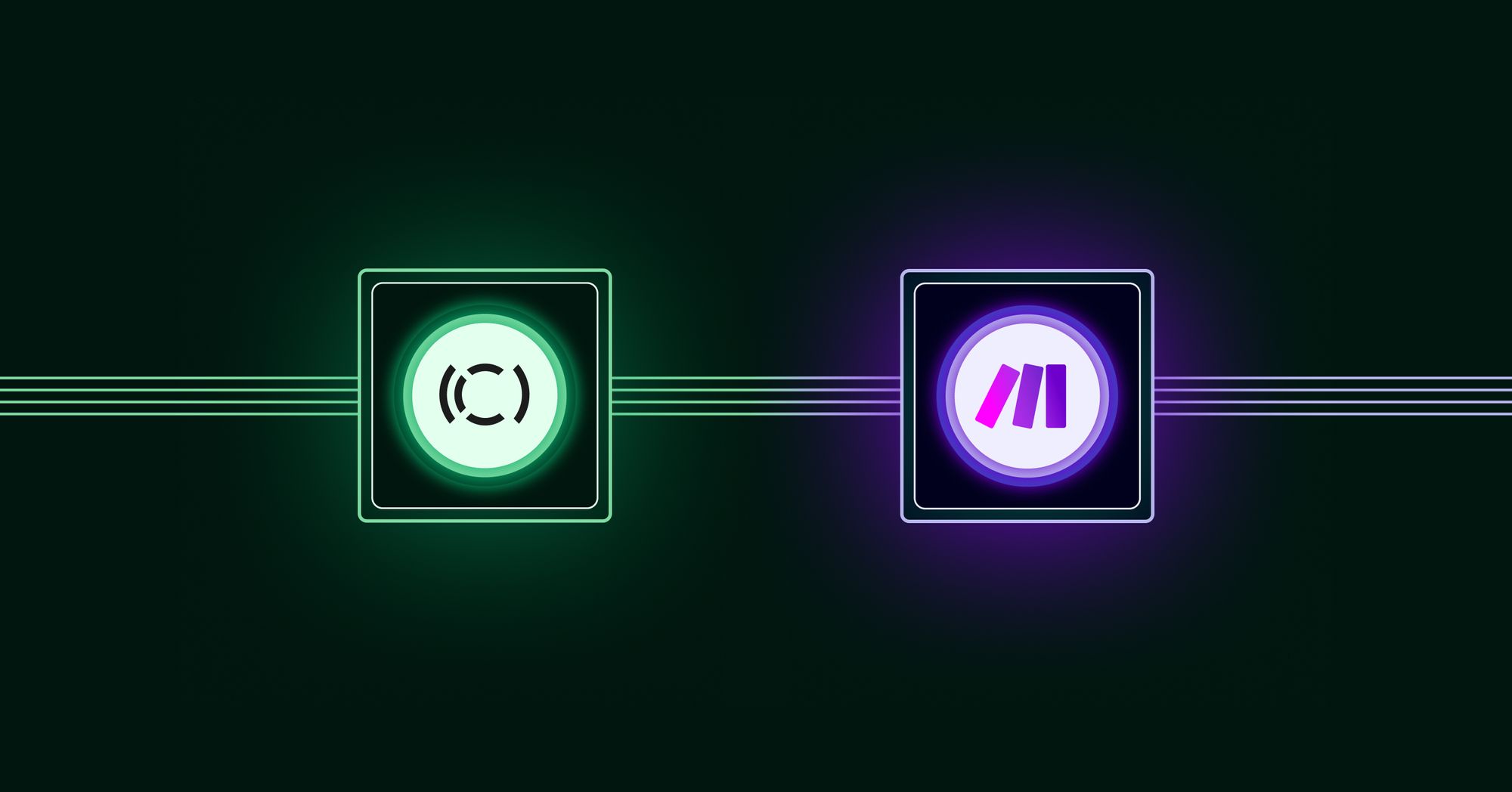
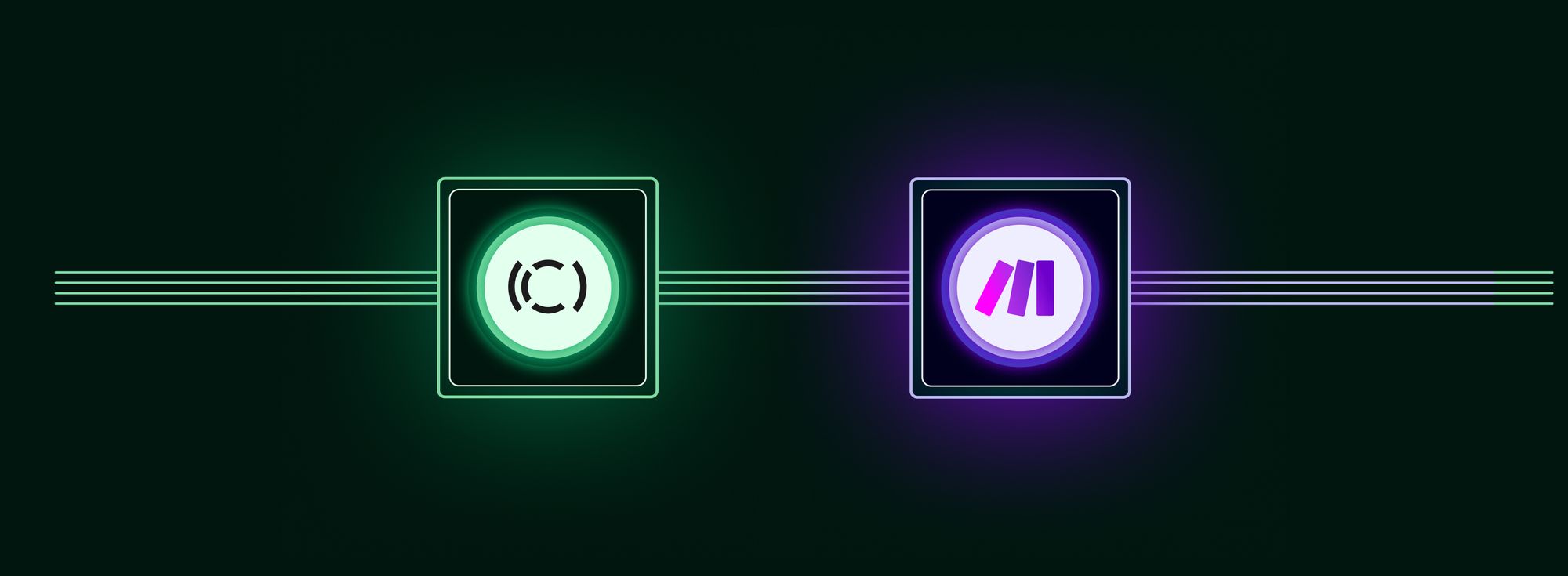
Starting today, Copilot is available and fully supported on Make. Now, alongside our existing API and Zapier capabilities, you can harness the power of Make's visual programming to automate workflows between Copilot and the apps you use daily. Check out our Make profile here.
Why we built Copilot on Make
Previously, the only no-code tool available for creating automations we supported was Zapier. In order to give you more flexibility when it comes to automations, we decided to release all available triggers and actions on Make as well. Both tools work very much the same way, and there is no difference between the available Zap steps and the available modules on Make. All of our current API endpoints are completely supported on Make.
Key features of Make
- Drag-and-drop scenario editor allows you to visually create, edit, and expand your automations in a logical, game-like manner.
- Multi-step workflows and instant webhook execution on all pricing plans. There's no waiting for an "update time" for simple 1-1 integrations.
- Flexible data interaction: Array manipulation, JSON/XML parsing and serialization, cycles, and transactions are all possible on Make.
Empower your business with Make Automations
Streamline your workflows
With Copilot's latest release on Make, you can effortlessly automate the same workflows you've been accustomed to with Zapier. Whether you need to automate data transfers, connect apps, or execute complex actions, Copilot on Make provides you with all the tools you need to optimize your operations.
Cost-effective automation
Copilot on Make offers a potentially more budget-friendly solution for your core automation needs. You can enjoy the benefits of automation without breaking the bank. Make’s core plan is designed to provide all the essential features you require, ensuring that you can maximize efficiency without straining your budget.
No limits on modules
Make doesn't impose limitations on the number of modules you can include in a scenario. All the features you need to create complex and scalable scenarios are available in all Make plans. You have the freedom to create complex, multi-step automations that precisely suit your business needs.
5 automations you can set up now
While our Automations Directory lists dozens of the most popular workflows, here is a sneak peek at 5 automations that you can set up right now:
- Backup Copilot Files to Google Drive: Setup Guide | Template
- Backup Copilot Files to Dropbox: Setup Guide | Template
- Create default folders and files in Copilot using Google Drive: Setup Guide | Template
- Create clients in Copilot from new Jotform submissions: Setup Guide | Template
- Assign Copilot forms to newly activated clients: Setup Guide | Template

