8 critical tools I use to automate lead generation in 2025
Having an automated lead generation process is how you win in 2025. Here are 8 different tools I use to help with my lead generation workflows.

I think I created the best automated lead generation workflow.
Okay, that might sound dramatic. But after years of duct-taping tools together, sending cold emails manually, and losing track of leads somewhere between a Google Sheet and my inbox… I finally have a setup that actually works — and works on autopilot.
It’s fast. It’s scalable. And most importantly, it doesn’t feel like a second full-time job.
In this post, I’m going to break down the exact tools I use to automate lead generation in 2025 — from building a prospect list to sending outreach, following up, and closing the loop with a seamless client onboarding experience.
No fluff. No generic AI listicles. Just the tools I’ve tested and actually trust to help me bring in leads.
Let’s get into it.
What is automated lead generation?
Automated lead generation is the process of combining the software you use to manage your business, your manual workflows, and the power of large language models (LLMs) to find, qualify, and reach out to potential customers at scale.
This then allows you to create an “AI agent” of sorts — pretty much a fancy way of saying that you automated specific tasks within a generally monotonous workflow. So, for example, instead of spending hours prospecting on LinkedIn, copying emails into a spreadsheet, or writing cold messages one by one, automation lets you:
- Source leads from multiple platforms (like LinkedIn, Apollo, or your website)
- Enrich contact info using data tools and APIs
- Segment leads based on firmographics, behavior, or custom filters
- Send cold emails, follow-ups, or DMs automatically
- Track replies, open rates, and engagement in a CRM or dashboard
You essentially set your outbound lead campaigns on autopilot. And with more outbound efforts happening, you increase your odds of finding the right leads that turn into paying clients.
Can you use AI to generate leads?
Yes, you can use AI to help you generate more leads. But let’s be clear, AI isn’t going to magically fill your pipeline while you do nothing. There will always need to be a human in the loop.
What it can do is help you automate the boring parts of lead gen: finding prospects, enriching contact info, writing outreach messages, and even lead scoring based on intent.
The real magic is when you combine AI with smart workflows and human judgment. That’s when it starts to feel like you’ve got a full-time sales development rep working behind the scenes.
Some benefits of this AI-assisted approach are that it:
- 🕒 Saves you time: Stop doing the same repetitive tasks every day.
- 💸 Scales your outreach: Reach more qualified people without burning out.
- 🧠 Improves targeting: Use data to contact the right leads at the right time.
- 📈 Boosts pipeline consistency: Keep your top-of-funnel full even when you’re busy.
- 🔄 Runs in the background: Your lead engine keeps working while you do other things.
At the end of the day, you need a predictable workflow that is well-documented. If you have that, then the sky's the limit when it comes to automation. Now, let’s go over some of my favorite tools to help you automate different parts of your client lead generation process.
8 amazing automated lead generation tools to check out
Here are tools to help you automate lead generation:
- Gumloop (for creating LLM automations)
- Clay (for building a prospect list)
- Assembly (for client portals, CRM, & payments)
- n8n (for self-hosted AI agents)
- Zapier (for connecting apps together)
- GMass (for email outbound automations)
- beehiiv (for building an email list)
- Attio (for lead CRM)
Let’s go over what each one does and how it can fit into your workflow.
1. Gumloop
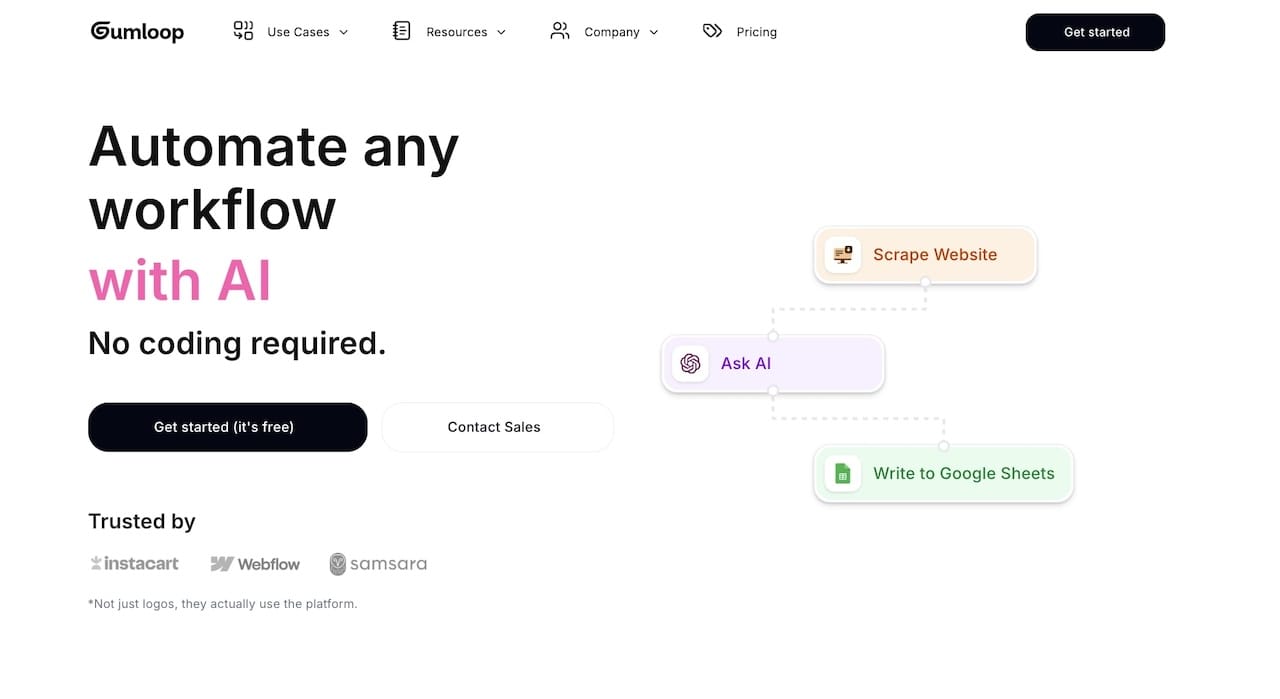
- Best for: Creating LLM workflow automations
- Pricing: Includes free plan, then $97/month
Gumloop is a visual workflow builder that lets you automate just about anything, but with an AI-first mindset. It’s no-code friendly, has a great UI, and can combine LLMs with just about any tool in your tech stack.
The platform is built around three components:
- Nodes: Blocks for tools, APIs, and AI models (like ChatGPT).
- Flows: Connections between those nodes to build automations.
- Subflows: Basically reusable mini-flows inside bigger workflows. Game changer if you want to keep things modular.
You can also choose from a library of templates so you’re not starting from scratch. And it plays nice with Webflow, Slack, Clearbit, Google Sheets, and a ton of other tools.
Best automation use cases
Here are some ways you can use Gumloop to automate your lead generation:
- Scraping business data from Google or LinkedIn
- Enriching lead info with tools like Clearbit or Apollo
- Writing personalized cold emails with ChatGPT
- Auto-updating your CRM when someone replies
- Setting up lead scoring flows with almost zero code
Gumloop rating and reviews
Here is what third-party review sites rate the platform:
- Product Hunt: 5/5 star rating (from +6 reviews)
- There’s an AI for that: 5/5 star rating (from +1 review)
2. Clay
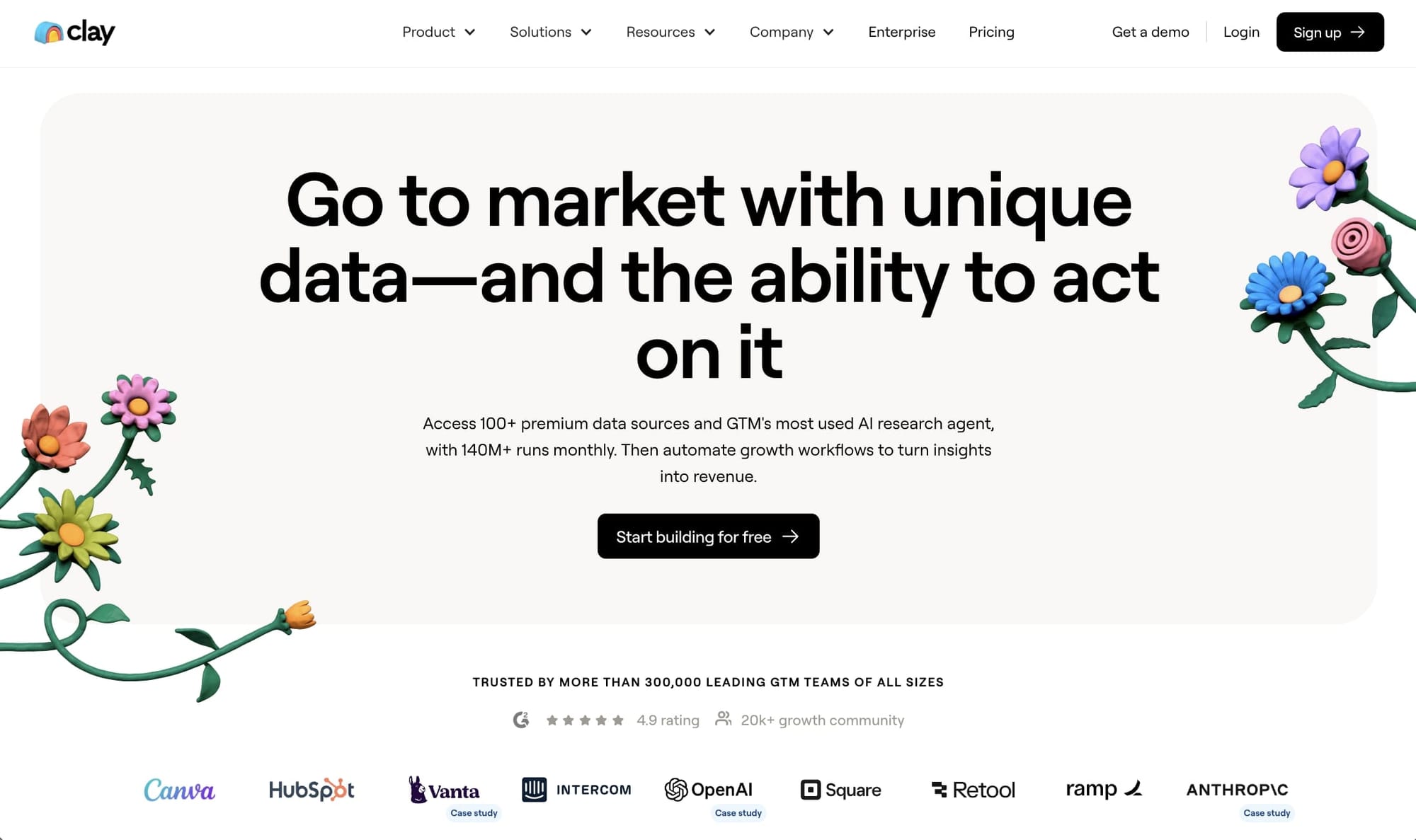
- Best for: Building a prospect list
- Pricing: Includes free plan, then $149/month
Clay is a lead generation powerhouse that looks like a Google Sheet or Airtable, but with outbound powers. For example, you can import a list of companies or people, and Clay will go out and find everything else you need to know about them. Think emails, titles, social links, tech stack, hiring signals, and more.
The real magic is in the enrichment. Instead of manually jumping between LinkedIn, Crunchbase, and Google, Clay pulls in data from 50+ sources and puts it all in one view. It also integrates with tools like ChatGPT, Apollo, Clearbit, and even your CRM.
Best automation use cases
Here are some ways you can use Clay to automate your lead generation:
- Turn a list of LinkedIn profiles into full contact records
- Enrich company domains with decision-maker info (titles, emails, socials)
- Auto-score and prioritize leads based on signals like recent hiring or funding
- Personalize cold emails at scale using AI fields
- Push qualified leads straight into your CRM or outbound tool
Clay rating and reviews
Here is what third-party review sites rate the platform:
- G2: 4.9/5 star rating (from +153 reviews)
- Product Hunt: 4.9/5 star rating (from +175 reviews)
3. Assembly
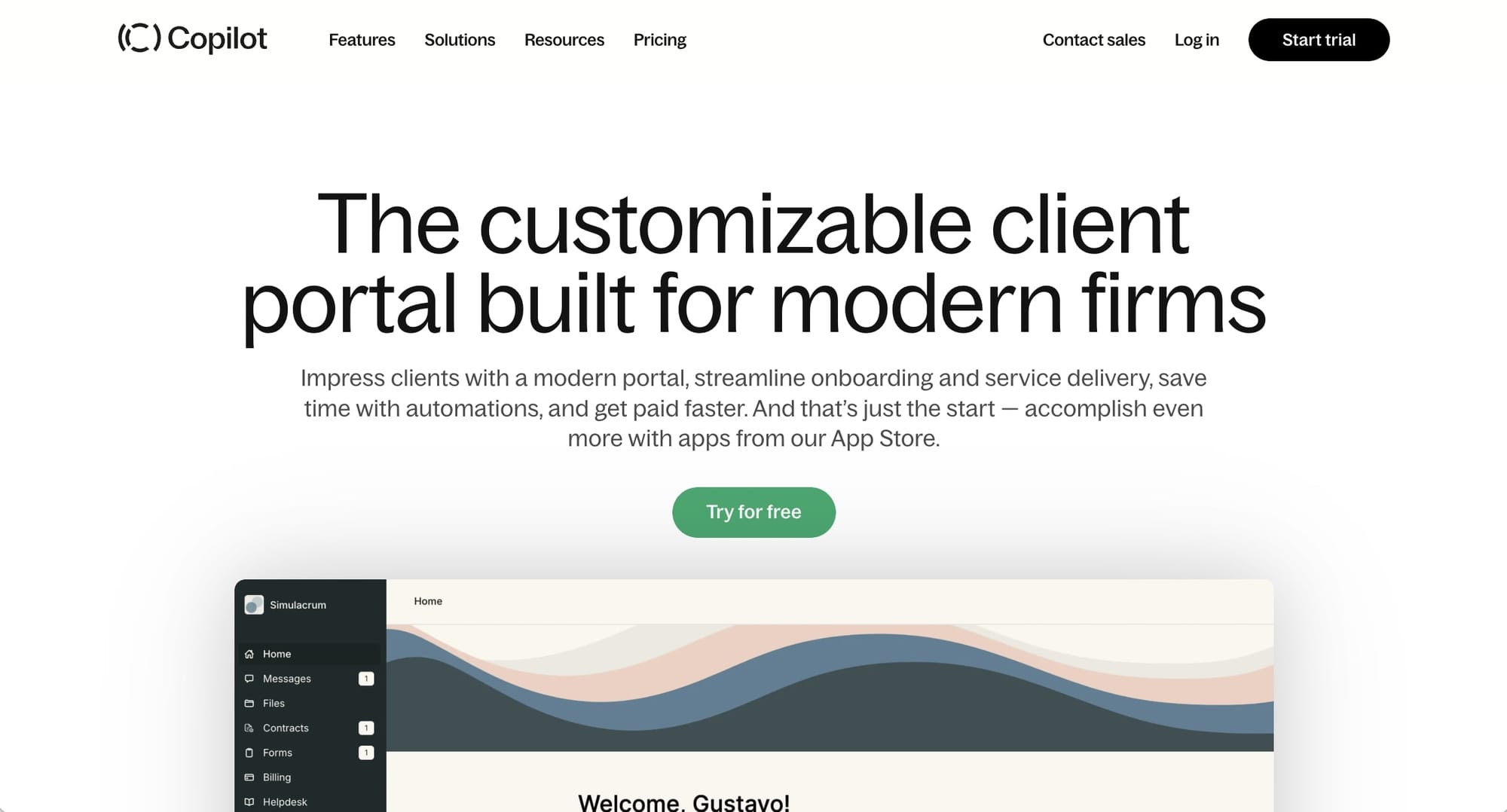
- Best for: Client login portals, CRM, & payments
- Pricing: Starts at $39/month
At its core, Assembly is a client portal platform that allows you to run the back office of your service business (think agency, consulting, or even freelancing).
It brings everything from messaging, contracts, invoicing, file sharing, forms, and even payments into one clean dashboard. Instead of duct-taping a bunch of different tools together, you just invite your client to their own secure portal, and boom, they have everything in one place.
It’s also great at automating your client onboarding process. You can trigger workflows that send a welcome email, attach an intake form, generate a contract, and send an invoice.
Best automation use cases
Here are some ways you can use Assembly to automate your lead generation:
- Auto-create a new client portal when a form is submitted or an invoice is paid
- Automate sending onboarding emails or intake forms
- Set up recurring payments and avoid late invoices
- Keep clients in the loop with automated updates and status changes
Assembly rating and reviews
Here is what third-party review sites rate the platform:
- G2: 4.8/5 star rating (from +234 reviews)
- Capterra: 4.8/5 star rating (from +23 reviews)
4. n8n
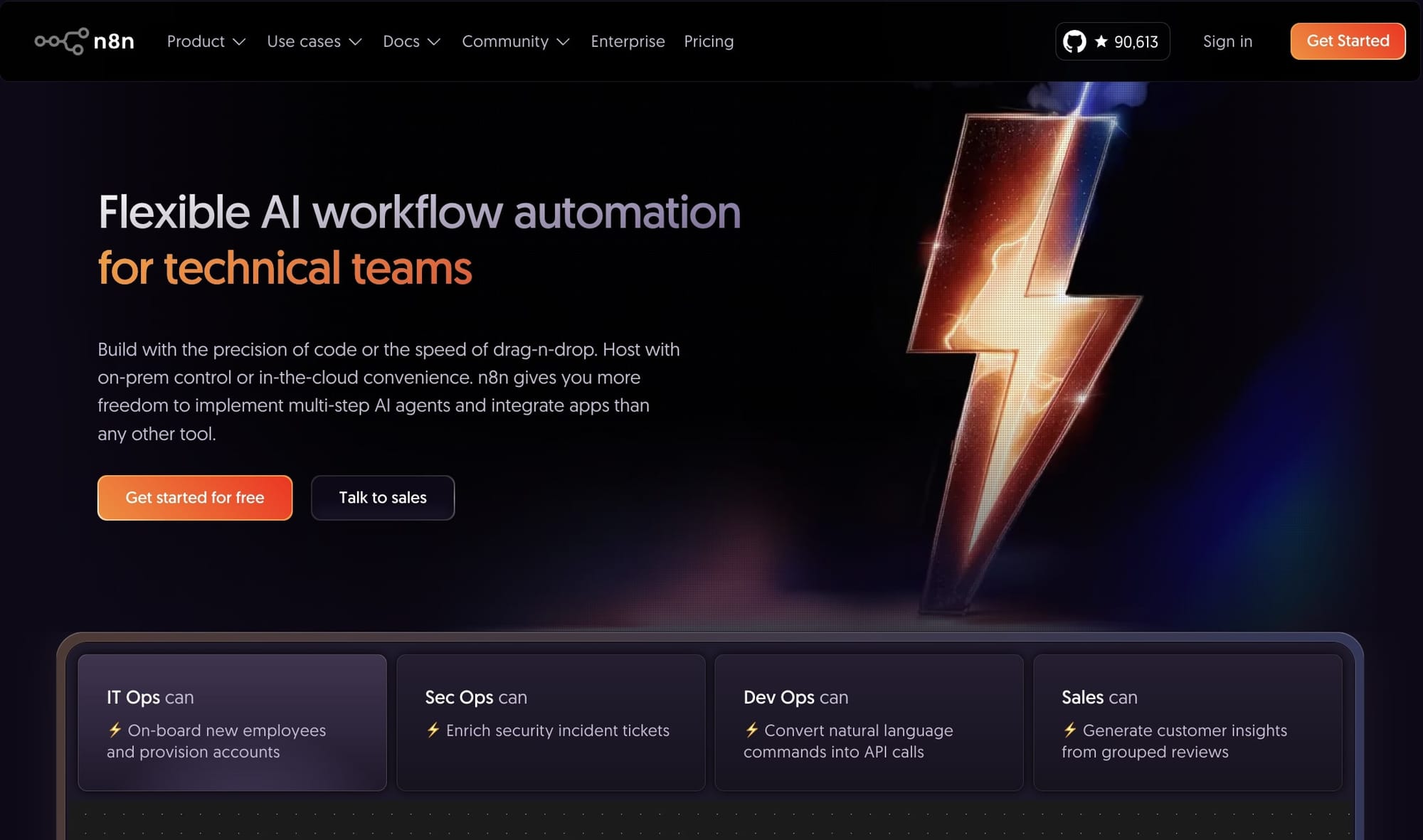
- Best for: Creating self-hosted AI agents
- Pricing: Starts at $24/month
n8n is an open-source automation platform that is extremely powerful, but it leans more on the technical side. At its core, it’s a workflow automation tool that lets you connect APIs, apps, and LLMs to create custom automations.
But what makes n8n special is that you can self-host it. So if you care about data privacy or want full control over your infrastructure, this is a great tool to check out.
It also supports advanced logic, code blocks, and integrations with all AI models from OpenAI, Anthropic, or even xAI. Just like Gumloop, you can build your own AI agents, webhooks, scrapers, or automations — except with n8n, you can run them entirely on your own server.
Best automation use cases
Here are some ways you can use n8n to automate your lead generation:
- Build a self-hosted AI agent to handle prospecting or data enrichment
- Set up multi-step workflows that trigger based on website activity
- Scrape websites, parse the data, and auto-send it to your CRM
- Connect tools that don’t have native integrations (via API)
- Run automations securely without relying on third-party cloud services
n8n rating and reviews
Here is what third-party review sites rate the platform:
- G2: 4.8/5 star rating (from +53 reviews)
- Capterra: 4.6/5 star rating (from +32 reviews)
5. Zapier
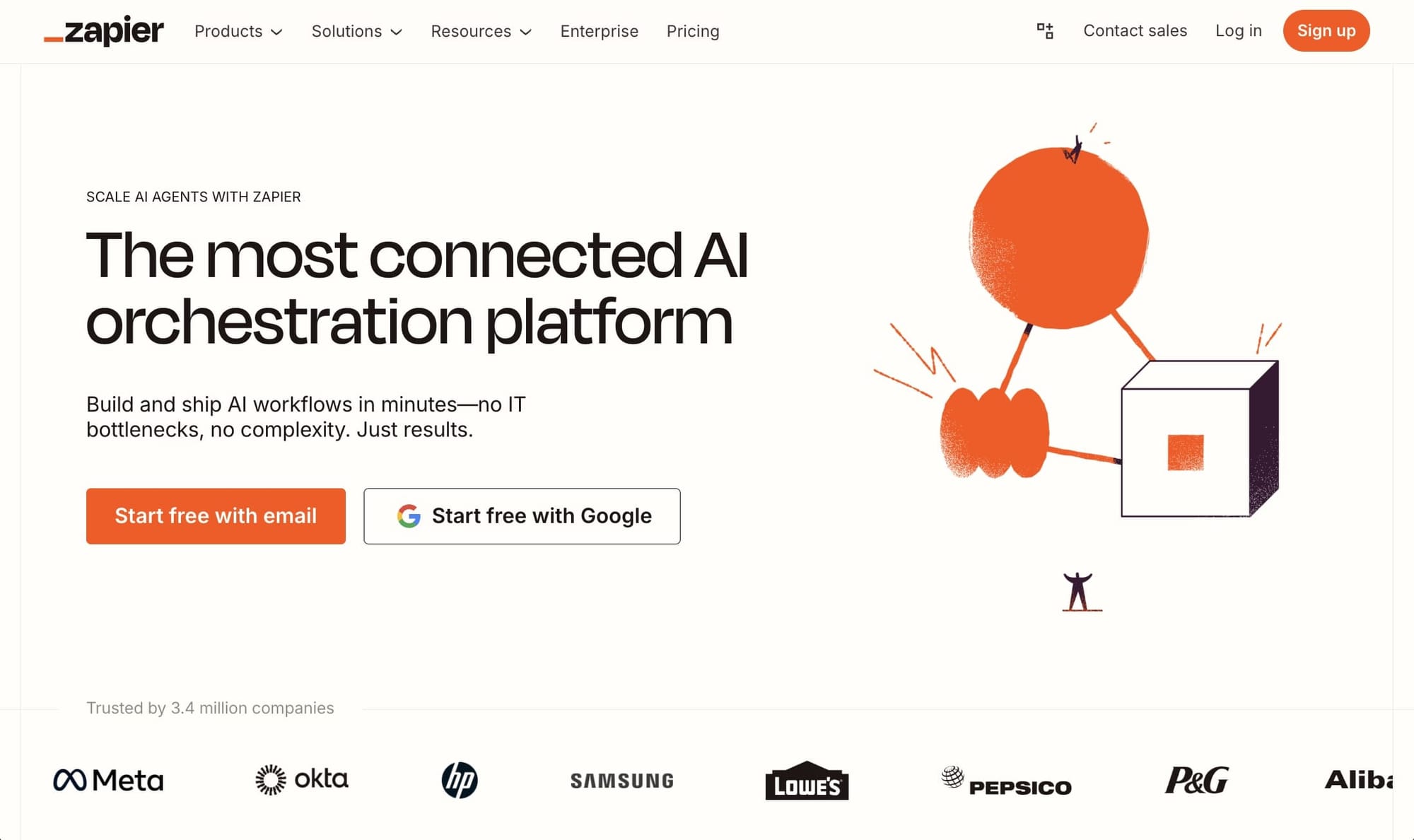
- Best for: Connecting apps together
- Pricing: Includes free plan, then $29.99/month
Zapier is one of the most popular automation tools out there. It’s still one of the easiest ways to connect apps, move data between tools, and trigger actions without writing a single line of code.
There’s a good chance you’re already aware of Zapier, but if you haven’t, here’s the TL;DR: you set up “Zaps,” which are workflows made up of a trigger and one or more actions. For example, “when someone fills out my Typeform, add them to my CRM and send them a Calendly invite.”
Where Zapier shines is how many apps it can connect together. It works with over 6,000+ apps out of the box, so chances are, your entire tech stack is already supported.
Best automation use cases
Here are some ways you can use Zapier to automate your lead generation:
- Instantly add new form submissions to your CRM or email list
- Send automated follow-up emails when someone downloads a lead magnet
- Create lead alerts in Slack or email when a hot prospect comes in
- Auto-sync contact data between tools like Airtable, HubSpot, and Google Sheets
- Trigger outbound sequences when someone completes a certain action on your site
Zapier rating and reviews
Here is what third-party review sites rate the platform:
- G2: 4.5/5 star rating (from +1,341 reviews)
- Capterra: 4.7/5 star rating (from +2,994 reviews)
6. GMass
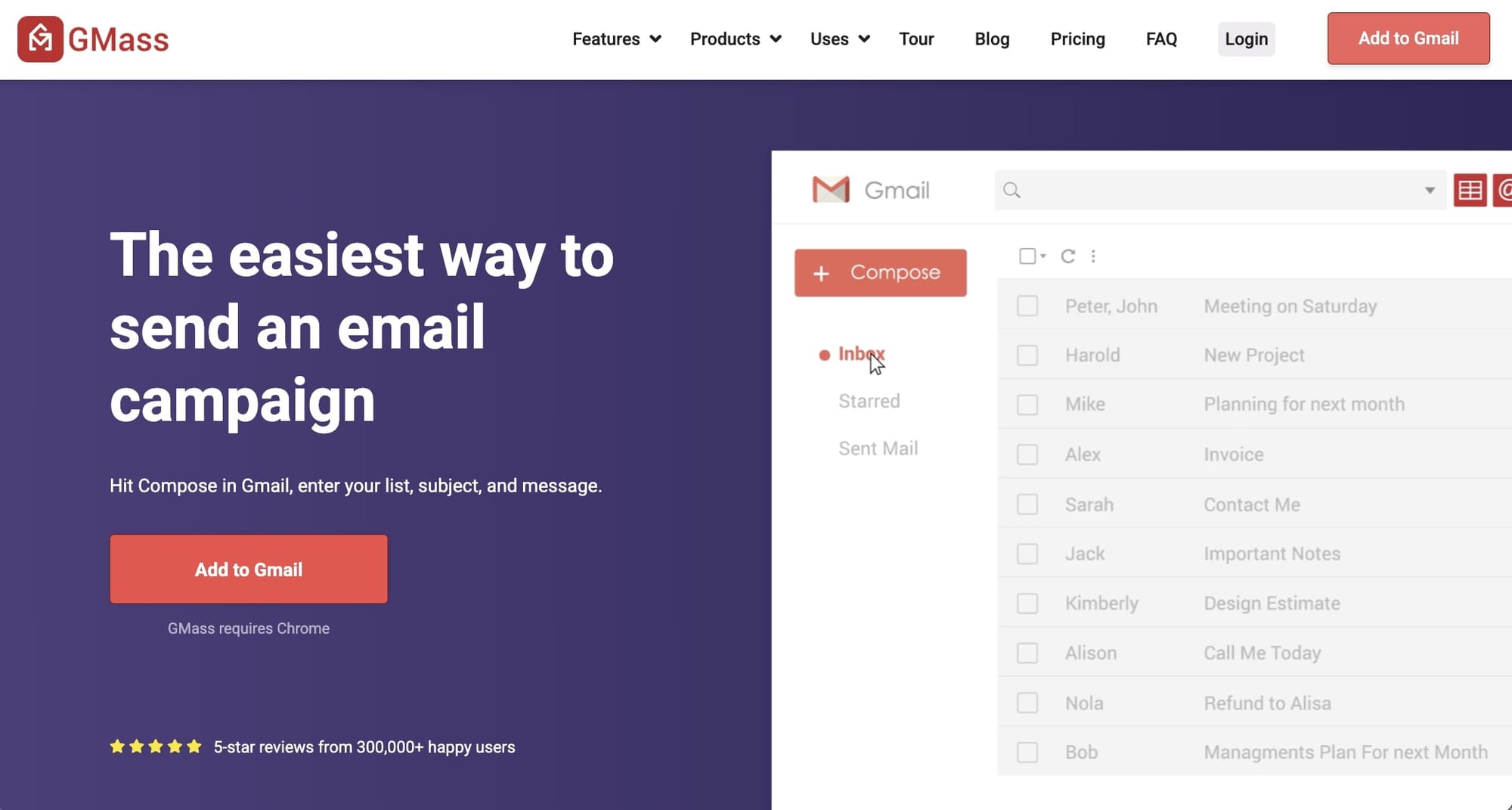
- Best for: Email outbound automations
- Pricing: Starts at $25/month
GMass gives your Gmail superpowers for cold outreach. It has a Chrome extension that can turn your regular Gmail inbox into a full-blown outbound platform. You can send mass personalized emails, set up automated follow-ups, track opens/clicks, and even A/B test subject lines — all without leaving your inbox.
The platform is simple, fast, and insanely effective if you’re doing cold outreach at scale and don’t want to mess with complicated tools or expensive CRMs.
Best automation use cases
Here are some ways you can use GMass to automate your lead generation:
- Send personalized cold email campaigns directly from Gmail
- Schedule automated follow-ups based on opens or replies
- Use Google Sheets as your lead database and pull in custom fields
- Track open rates, clicks, and replies with built-in analytics
- Run A/B tests on subject lines or body copy to see what converts
GMass rating and reviews
Here is what third-party review sites rate the platform:
- G2: 4.8/5 star rating (from +1,177 reviews)
- Capterra: 4.8/5 star rating (from +1,283 reviews)
7. beehiiv
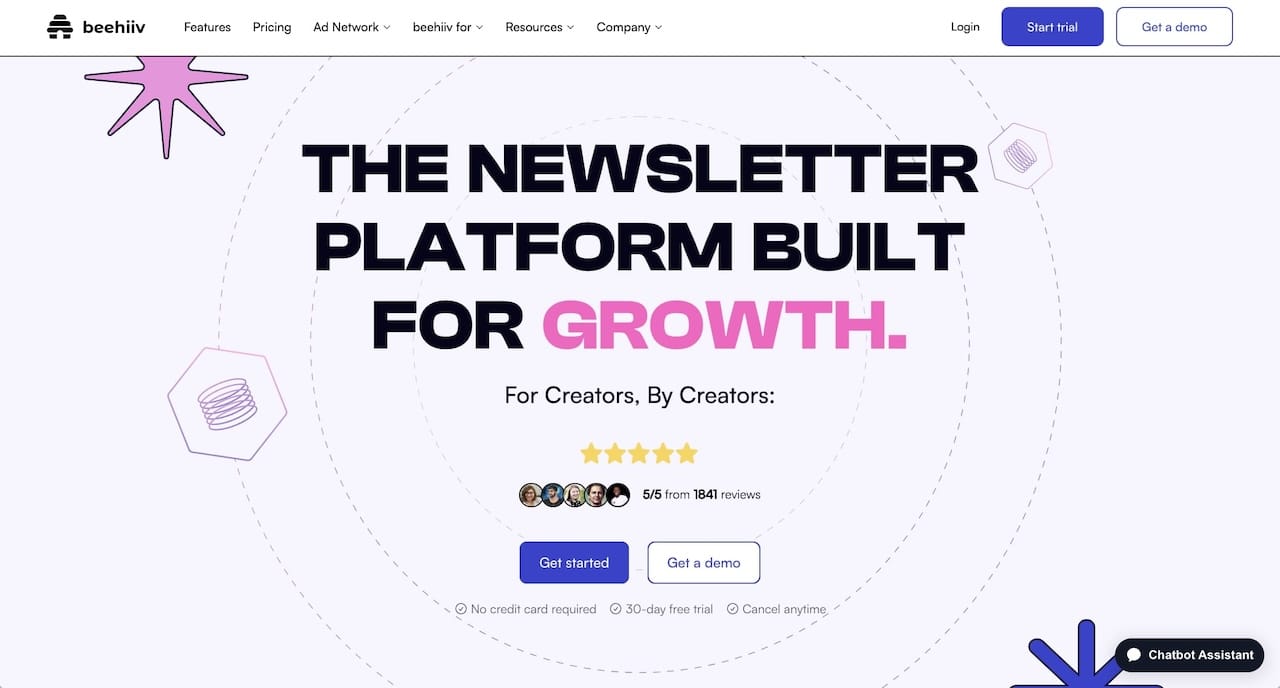
- Best for: Building an email list
- Pricing: Includes free plan, then starts at $89/month
beehiiv is one of the fastest-growing newsletter and email automation platforms right now. I’ve been using it for almost 3 years now.
It was built by early Morning Brew employees, so you can tell the team really gets what creators and marketers need. The platform gives you a clean writing interface, built-in analytics, referral tracking, audience segmentation, and even an ad network for monetization.
But the reason I’m including it here is because of the automation features. You can trigger welcome emails, drip campaigns, or segment-specific messages based on how your subscribers engage. It also has native integrations and webhooks to plug into the rest of your lead gen stack.
Best automation use cases
Here are some ways you can use beehiiv to automate your lead generation:
- Auto-send welcome emails or lead magnets when someone subscribes
- Set up multi-step drip campaigns to nurture leads over time
- Segment your list based on engagement or source and personalize follow-ups
- Trigger Slack or CRM updates when someone joins your newsletter
- Monetize your newsletter automatically with built-in ad network placements
beehiiv rating and reviews
Here is what third-party review sites rate the platform:
- G2: 4.6/5 star rating (from +26 reviews)
- Capterra: 4.3/5 star rating (from +12 reviews)
8. Attio
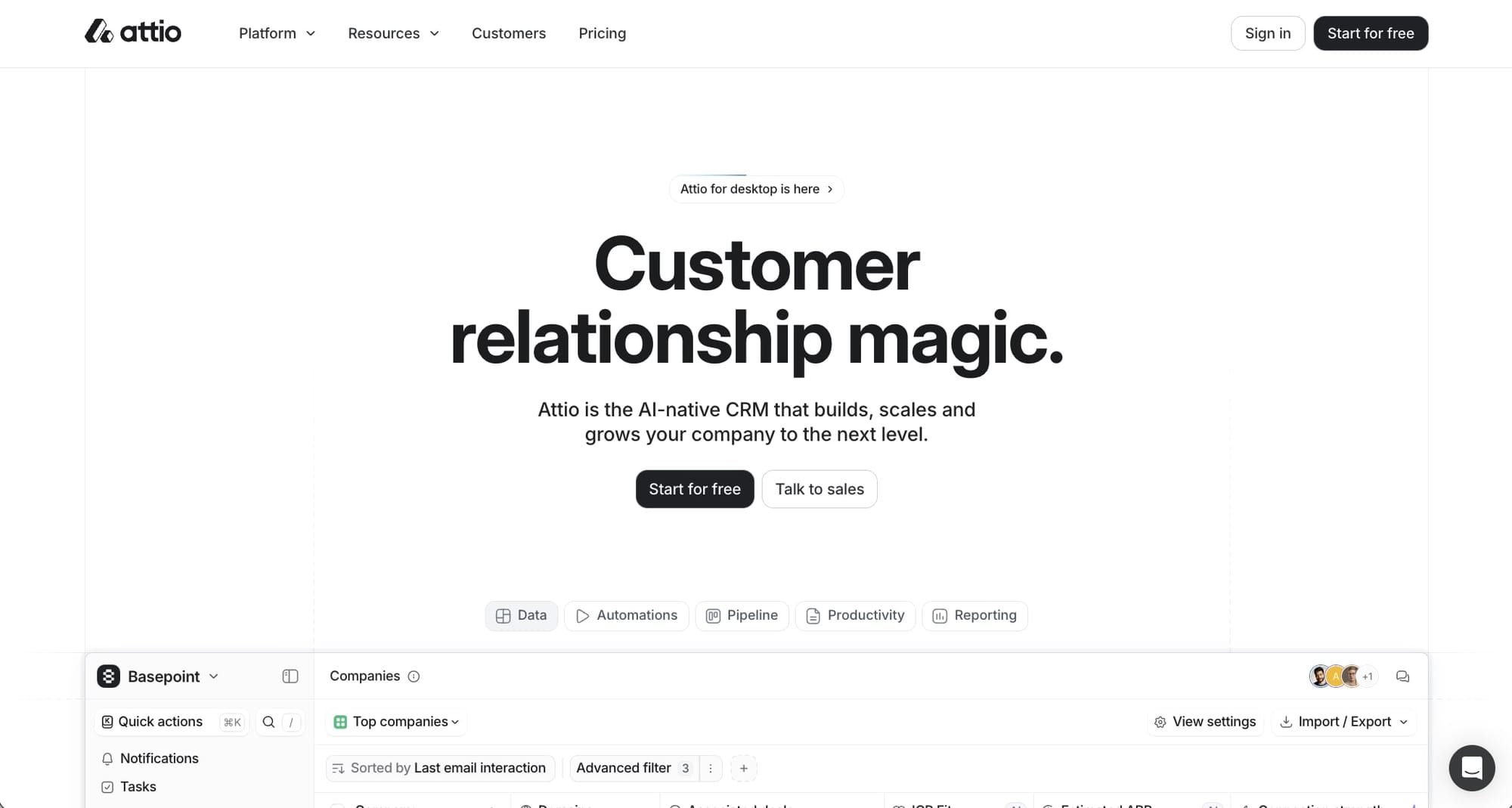
- Best for: CRM for your leads
- Pricing: Includes free plan, then starts at $36 per user/month
Attio is one of the cleanest and fastest-growing CRMs right now. It takes the power of HubSpot and combines it with a simple UI/UX that feels like Notion or Airtable.
What makes Attio great for lead generation is how flexible it is. You can customize your views, create automations, and track customer relationships in the same platform. It’s great for founders, marketers, or small teams who want a powerful CRM without all the enterprise bloat.
It also integrates with your email and calendar out of the box, so you get automatic contact syncing, conversation history, and a full activity timeline for every lead.
Best automation use cases
Here are some ways you can use Attio to automate your lead generation:
- Auto-create new contacts and companies when someone fills out a lead form
- Trigger outreach sequences or follow-ups based on lead status
- Build lead scoring rules using custom fields and engagement signals
- Sync contact activity from Gmail or Outlook automatically
- Set reminders and task workflows for deal follow-ups
Attio rating and reviews
Here is what third-party review sites rate the platform:
- G2: 4.8/5 star rating (from +18 reviews)
- Capterra: 4.2/5 star rating (from +5 reviews)
Bring your lead generation stack together
As you can see, there are a lot of different tools you can use to create an automated lead generation workflow and process.
But the real power comes from connecting them.
You might use Clay to build your prospect list, Gumloop to enrich and score leads, GMass to send cold emails, and Assembly to onboard and manage new clients. Or maybe you’re more technical and want to hook everything together with n8n and push subscriber data into beehiiv for ongoing nurture campaigns.
There’s no one-size-fits-all setup. But that’s the point. The best stack is the one that fits your workflow, your budget, and your team (even if that team is just you).
And if you're looking for the tool to tie it all together on the back end — contracts, payments, messaging, and client experience — that’s where Assembly really shines. It turns your chaotic inbox and spreadsheets into a clean, professional portal your clients actually enjoy using.
Check out the portal below — no sign-up needed, just click around and see how it works:
Start with one tool. Get familiar. Then layer in more integrations as your process grows.
Automation isn’t about removing the human touch — it’s about giving yourself more time to actually show up where it counts.

