Bonsai vs HoneyBook: An honest comparison for 2025
Looking to manage your service-based business? Here's a detailed look at Bonsai vs HoneyBook to help you figure out which tool is best for you.

Bonsai and HoneyBook are two of the biggest names in the project and client management space. Entrepreneurs and freelancers all over the world use these platforms to help them with the admin and client-facing parts of their business, from onboarding clients to managing projects and processing payments. But which one is the best for you?
In this article, we’ll look at Bonsai vs HoneyBook and compare their features, pros and cons, and also look at reviews from real customers. By the end of this article, you should be able to make a clear decision on what platform to use. And if you’re still not sold, we’ll give you a third option you can play around with.
Brief overview of Bonsai vs HoneyBook
Bonsai has earned a reputation as a great tool for sending proposals, contracts, and invoices while keeping your projects on track. It’s great for freelancers, and it’s the tool I started with when I became a full-time freelancer.
HoneyBook, on the other hand, is more focused on managing client relationships and automating workflows around scheduling and payments.
However, just like Assembly, both platforms have a lot going on for freelancers and small service businesses who want to provide excellent experiences across the client journey. So, let’s put these great tools head-to-head and see which one wins out!
Bonsai vs HoneyBook: Top features comparison
Our first port of call on our Bonsai and HoneyBook comparison is to look at how the features that matter stack up against each other.
Integrations
Integrations are essential if you want to extend the functionality of either platform to suit your needs.
- Bonsai: Bonsai integrates with Slack, QuickBooks, Calendly, and some payment gateways. It also pairs up well with Zapier, which gives you access to a lot of other tools via API.
- HoneyBook: HoneyBook is far more advanced when it comes to integrations. It gives you a lot of options, including connections to Gmail, Zoom, Calendly, Slack, and QuickBooks, as well as productivity tools like Monday, Asana, and Clickup. You can also connect with Facebook and Looker Studio, which is great news for client outreach, like paid ads and SEO.
Client portals
Client portals are the best way to offer a centralized space to manage clients and projects, share documents, and provide solid self-service options.
- Bonsai: Bonsai’s client portal is solid, if a bit lightweight. Clients can access documents and contracts, view invoices, and communicate within the portal.
- HoneyBook: HoneyBook offers a far more sophisticated take on the client portal. It’s excellent for sharing progress on projects, relevant files and documents, and even scheduling meetings.
Invoicing/billing tools
Cash flow problems are something that every service business owner can relate to. Good invoicing and billing tools can make a big difference when you need fast payments.
- Bonsai: Invoicing and billing is one of Bonsai’s biggest strengths. It has great invoice templates and supports expense tracking, recurring payments, and lots of different currencies.
- HoneyBook: HoneyBook is also perfect for billing. You can create invoices, schedule payments, and even accept partial payments.
Contracts
Legally binding contract templates with e-signature functionality are a godsend for service-based businesses.
- Bonsai: Bonsai has you covered thanks to watertight contracts and handy e-sig features.
- HoneyBook: HoneyBook has similar features, but it allows for greater contract customization, which is a feature you’ll appreciate as a freelancer or service-based business.
Messaging and email notifications
Client communication is an essential part of running a successful service business. Centralizing communications and automated email notifications are must-have features.
- Bonsai: Bonsai provides customers with solid in-app messages. However, the email notification elements of its offer are a bit limited. You can extend them with Zapier integrations. However, that adds a layer of complexity that not every customer will be happy with.
- HoneyBook: HoneyBook has excellent in-app messages and highly customized email notification options. You can trigger emails based on specific events, such as project milestones, which is a neat feature.
Document uploads and storage
The best project and client management tools put a big focus on document uploading, storage, and sharing. Easy collaboration with clients, alongside document visibility and retrieval, is a great way for all parties to stay up-to-date and minimize messaging and inquiries.
- Bonsai: Bonsai offers unlimited file storage, which is great for project management, portfolios, and collaboration.
- HoneyBook: While you can store documents with HoneyBook, storage limits are dictated by which pricing tier you subscribe to.
Client CRM
A good customer relationship management (CRM) tool is vital for tracking leads and offering a personalized service to clients.
- Bonsai: The Bonsai CRM is very stripped back. It will work OK for smaller teams who only need to track client and project details and basic insights.
- HoneyBook: HoneyBook’s CRM is far more advanced. You can use it to track leads, manage your sales pipeline, and get detailed client analytics. It also has strong automation options.
Client intake forms
Onboarding is strongly connected to client retention. For starters, it helps you establish a good first impression with clients. Secondly, it allows you to gather the information you need to make sure your project is a success.
- Bonsai: Solid templates and form customization options that allow you to collect the right data.
- HoneyBook: Good templates with some customization options, alongside integration with form-building tools, make HoneyBook a solid choice for client intake.
Helpdesk & knowledge base
A help desk or knowledge base is a great way to help your clients with self-service. They can also boost SEO and act as a repository for various learnings and best practices for your service.
- Bonsai: Bonsai does not offer knowledge base creation as part of its service.
- HoneyBook: HoneyBook also lacks a native helpdesk or knowledge base feature. However, you can integrate with a provider if you feel your service needs this feature.
All these features are essential if you want to offer a service that will blow your clients away. While both tools have strengths and weaknesses when it comes to these features, if you’re looking for a service business management platform that offers all this functionality, plus a slick knowledge base and workflow automation, Assembly might be just for you.
Bonsai vs HoneyBook: Use cases comparison
So, what sorts of tasks and service businesses can Bonsai and HoneyBook help Let’s take a quick look.
Bonsai use cases
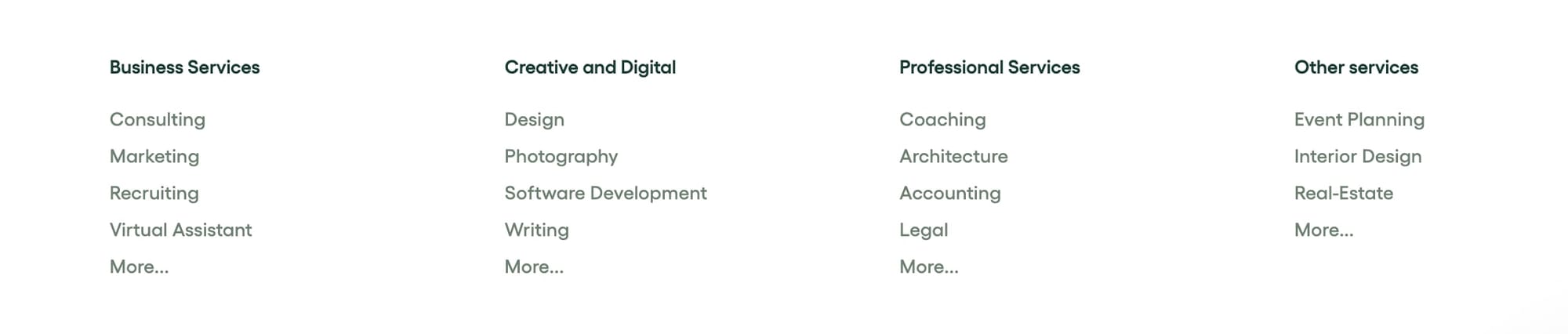
Bonsai is great for freelancers and small service-based businesses. Here are three of the best use cases.
- Billing and time management: Bonsai makes tracking billable hours across projects simple. This user-friendly platform allows you to easily set your rates, generate invoices, and track your earnings.
- Client acquisition: Bonsai streamlines and automates client onboarding and acquisitions. It can send professional-looking proposals and contracts to your prospects, saving you considerable amounts of time.
- Finances: Bonsai is also a solid tool for tracking your expenses and taxes, and because it connects to your bank, your overall finances, too.
HoneyBook use cases
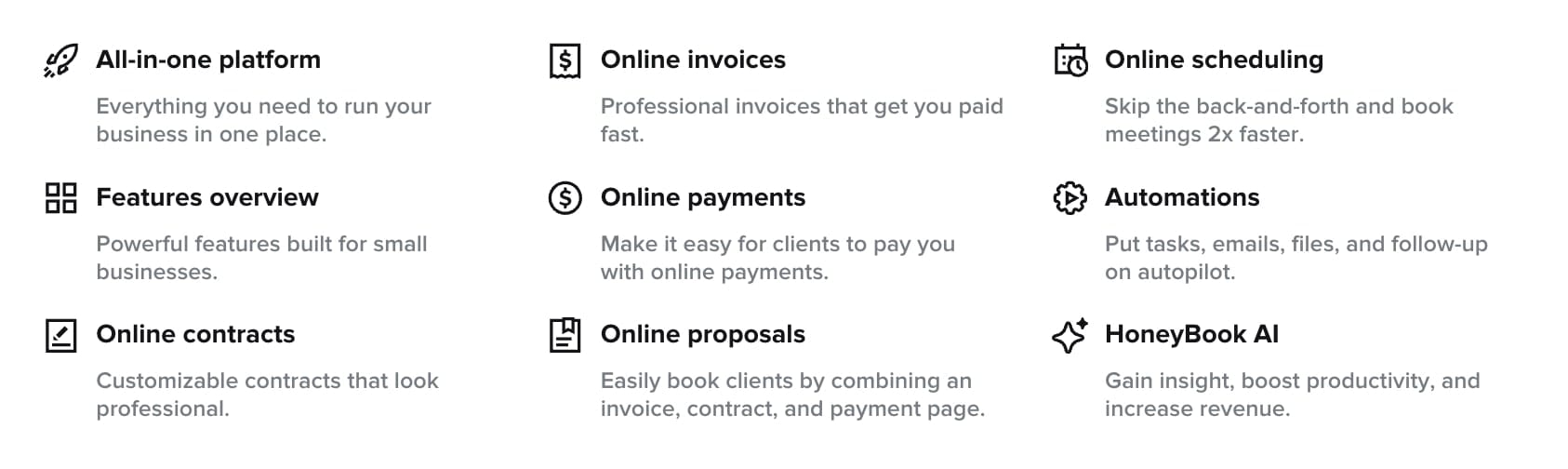
HoneyBook is geared toward businesses with a lot of client interactions and scheduling needs, like event planners, marketing agencies, accountants, and freelancers. Here are some of the best use cases for this popular tool.
- Workflow automation: HoneyBook has excellent automation flows and templates that you can use across the entire client journey. From showcasing your services all the way to getting feedback for a job well done, HoneyBook has it all.
- Client portal: HoneyBook has a polished client portal that allows you to centralize client communication and make sure projects get proper visibility.
- Scheduling and booking: An automated scheduling and booking tool is ideal for service businesses who want to keep the clients and work flowing in.
Bonsai vs HoneyBook: Pricing comparison
Price is an essential factor when deciding between different platforms. Let’s compare Bonsai and HoneyBook based on price.
Bonsai pricing
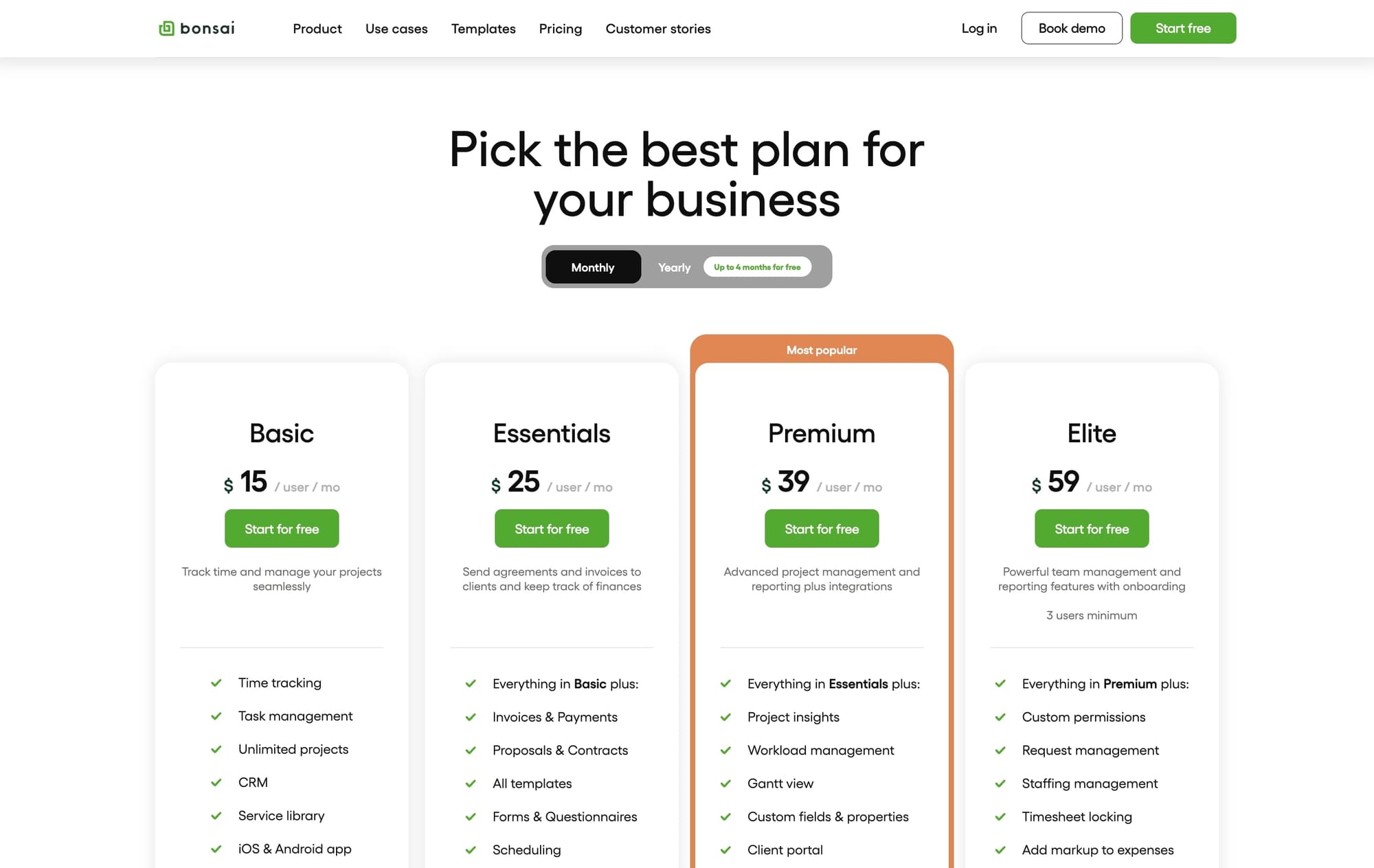
Bonsai comes with four pricing tiers: Basic, Essentials, Premium, and Elite. The Starter tier is good for simple client and business management and allows for unlimited clients and projects.
However, if you want integrations with other apps and a white-label client portal, you’ll have to spring for the Professional tier. Finally, the Business tier allows you to hire and manage subcontractors on top of all the other features.
HoneyBook pricing
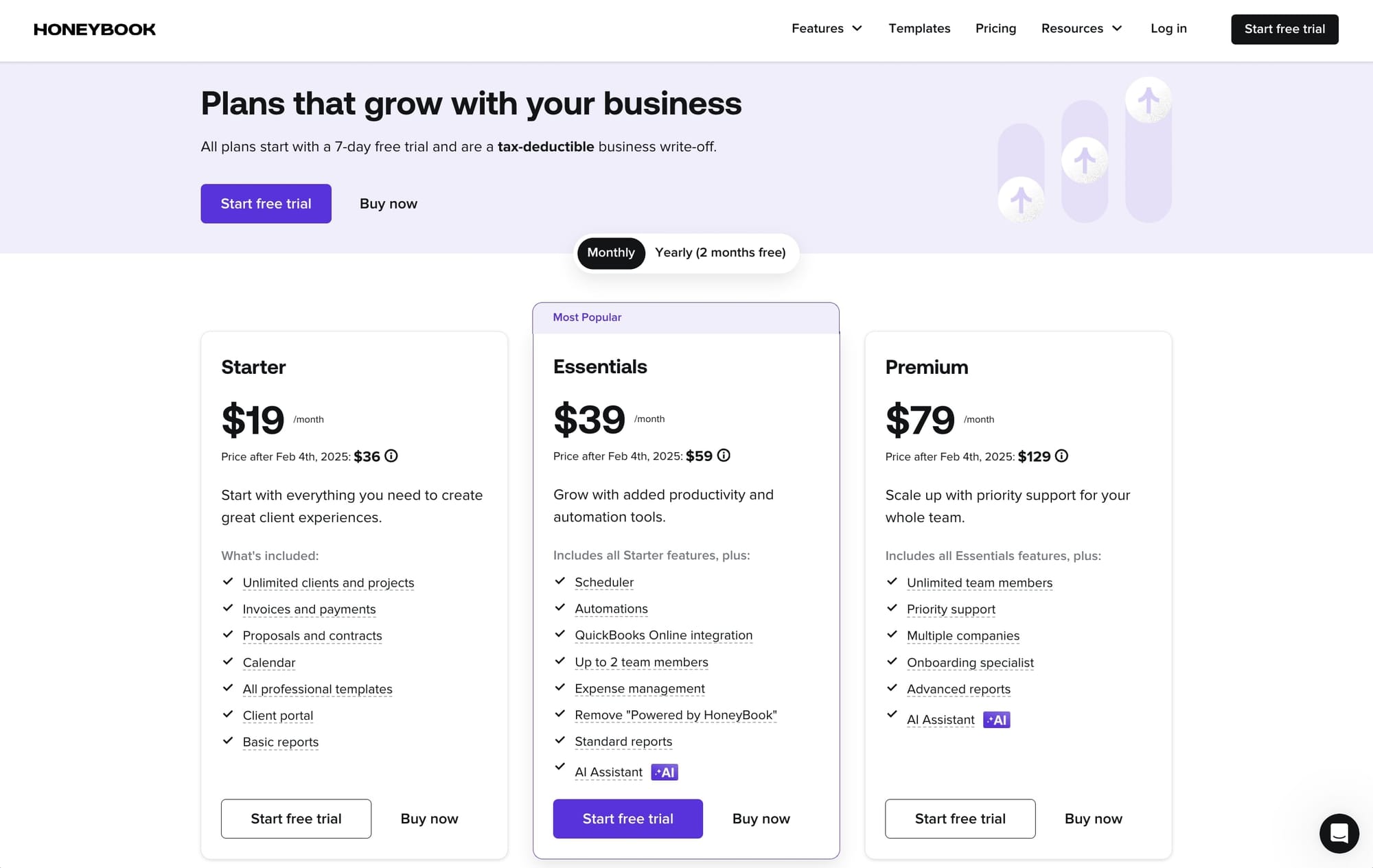
HoneyBook has a fairly similar price structure. Its Starter tier is a little more expensive, but it does come with a client portal (which is only available on a higher Bonsai plan)
The Essentials tier is required if you want integrations, workflow automation, an extra seat, and an AI assistant. Lastly, you’ll need to upgrade to Premium if you want things like priority support and access to an onboarding specialist.
Pricing is important, but value is what most service business professionals are looking for. As such, if you want a tool that gives you the most features for your buck, it’s worth exploring Assembly's offer.
Bonsai vs HoneyBook: Pros and cons comparison
In an ideal world, you could choose a project and client management tool on the basis of it being flawless. However, no tool is perfect in every way. Let’s explore the pros and cons of Bonsai and HoneyBook.
Bonsai pros and cons
Let’s look at the pros and cons of Bonsai.
Pros:
- Bonsai is a genuine, all-in-one tool to help service-based businesses manage projects and clients in a centralized space.
- Bonsai is very user-friendly and geared towards freelancer's and solo provider's needs.
- While it might lack the depth and flexibility of a dedicated project management tool, Bonsai has solid time and task management features.
- Bonsai delivers for freelancers who want to send proposals and contracts. It has excellent templates, the ability to build contracts via modular blocks, and e-signatures.
Cons:
- While Bonsai has a CRM, it’s pretty underpowered, especially when compared with dedicated tools. If you need more complex features or data & analytics, you’ll need to turn to a third-party tool.
- The Starter pricing tier is inexpensive, but it lacks the eye-catching features of other tiers. If your needs are anything more than basic, you’ll need to be prepared to make a further investment.
- Project management in Bonsai is good, but it lacks visualization tools, such as Gannt charts or Kanban boards.
HoneyBook pros and cons
Let’s look at the pros and cons of HoneyBook.
Pros:
- HoneyBook is a slick and polished tool with a significant focus on the client journey. It has all the tools you need to engage and retain your clients.
- HoneyBook excels at automating workflows, helping you save time and effort.
- Lead pipeline management is a big advantage of HoneyBook. This feature is perfect for teams who want to convert more prospects.
Cons:
- HoneyBook could offer more customization options for branding and workflows.
- While the contract generation is solid, it lacks the flexibility you get with Bonsai or Assembly.
- While expense and account tracking options are good, if you need something more robust, third-party integrations are required.
Bonsai vs HoneyBook: Customer support comparison
Client and project management tools will sit at the heart of your business. As such, you need to know that help is available when you need it.
So, let’s put Bonsai and HoneyBook’s customer support side by side and see who comes out shining.
Bonsai customer support
Bonsai customer support is limited to the following:
- In-app chat
- Online help center
Overall, Bonsai offers a solid blend of customer self-service alongside email and chat. Customer reviews state that email support is good and pretty responsive. The help center is also full of useful articles with the information you need to resolve the lion’s share of issues.
However, Bonsai users clearly feel it has room for improvement and rate their customer support at a respectable 4.3 stars on Capterra.
What you need to know: Bonsai does not offer phone support. While that won’t matter to most customers, some complex issues might pop up that require closer support.
HoneyBook customer support
HoneyBook offers a broader range of support. Their channels include:
- Phone support
- Chat
- Online help center
The help center is just as detailed as Bonsai's, but the big difference is that HoneyBook offers phone support. Indeed, customer reviews have rated HoneyBook support as excellent, with Capterra users giving it 4.7 stars.
What you need to know: HoneyBook offers phone support. However, it’s reserved for its highest subscription tiers.
Bonsai vs HoneyBook User reviews and testimonials
The most reliable way to understand how a tool can help your business is to listen to the product’s customers. Here is what actual Bonsai and HoneyBook users have to say about each tool.
Bonsai customer reviews
Here is what Bonsai customers think of their business management solution:
- G2: 4.4/5 ⭐ — “I like how Bonsai has enabled me to reduce my productivity/operations software spend on a monthly and yearly basis.”
- Capterra: 4.7/5 ⭐ — “Very straightforward, simple and user-friendly. Everything a freelancer or contractor needs to keep their small business financially organized is in Bonsai.”
- Software Advice: 4.6/5 ⭐ — “Before Bonsai I was using many programs for proposals, CRM, invoicing, and contracts. Since switching, I have saved several thousand dollars per year and my life has been much easier and more organized.”
HoneyBook customer reviews
Here is what HoneyBook customers think of their business management solution:
- G2: 4.5/5 ⭐ — “I love Honeybook most for keeping me organized and also giving me the tools to create an amazing and seamless client experience.”
- Capterra: 4.8/5 ⭐ — “I love how easy it is to use and how amenable the HB team is to updating the software if you have a feature request or complaint.”
- Software Advice: 4.8/5 ⭐ — “It enables us to create, send, and manage contracts, invoicing, and billing like no platform we have ever used.”
Conclusion
Both Bonsai and HoneyBook are solid options for freelancers and service business professionals. Each tool comes packed with great features for managing projects and providing the type of service that keeps customers coming back.
Choosing between these tools isn’t a matter of saying one is better than the other. Indeed, they are both popular and accomplished tools because they are solid at what they do. So, instead, you need to think about your own needs and how they align with what each product offers.
If you’re a freelancer in the service space who needs a product to help you focus on project management and the nuts and bolts of acquiring clients and getting paid, Bonsai is a solid choice.
Similarly, if you run a service-based business where the client experience is just as important as the work itself, then turning toward HoneyBook would make sense.
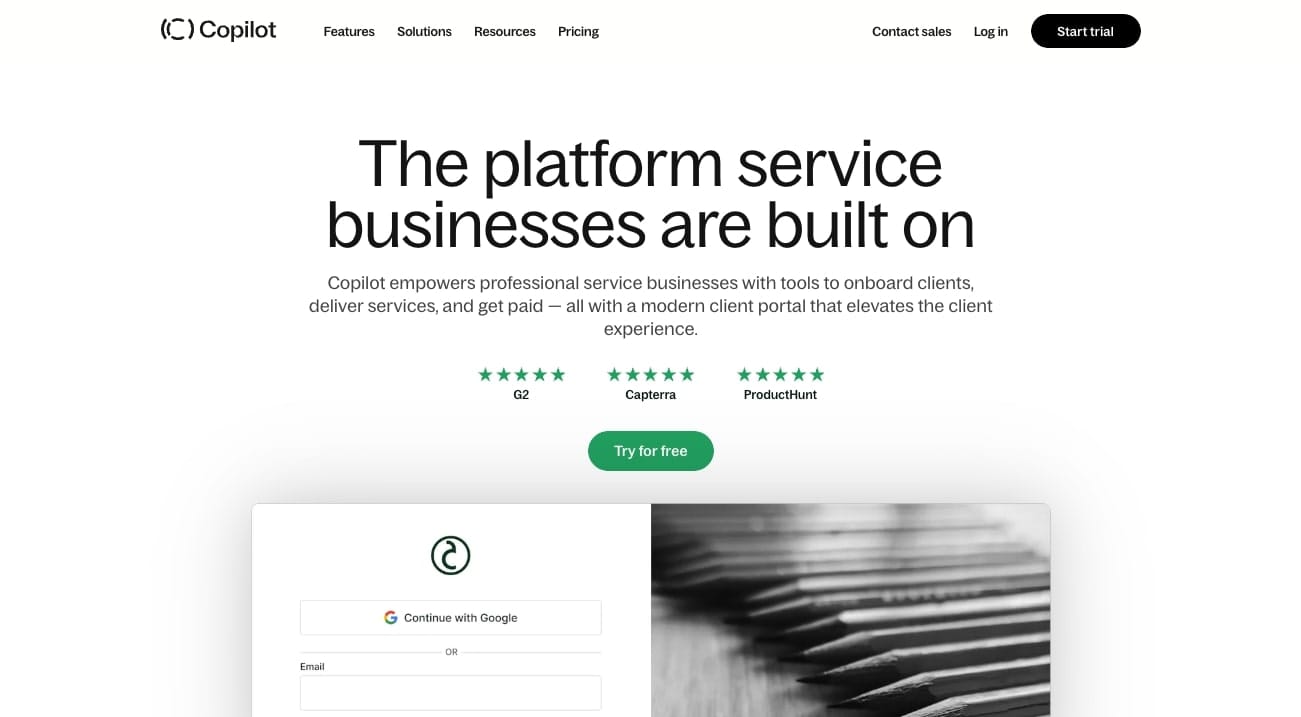
Of course, if you’re somewhere in between these two poles, for example, a freelancer or agency who needs solid in-house project and business management, excellent experiences across the client journey, rock-solid payment processing, and time-saving automation tools, then you should definitely start a free trial of Assembly to see how it can scale your business.

