What Is a Client Intake Form and How to Create One?
A client intake form is your first chance to impress a client. Learn how to design client intake forms that will set you apart from your competition.
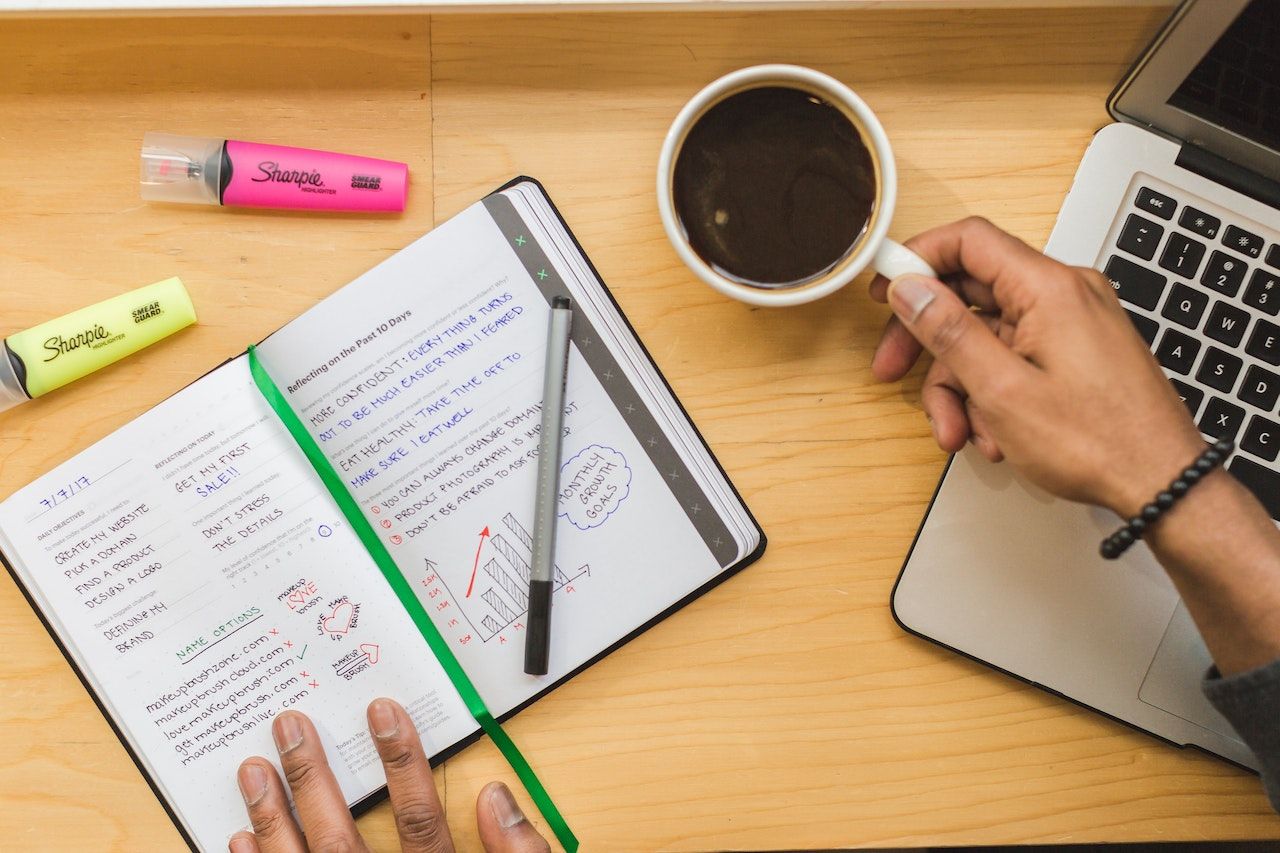
Ever wondered how you could streamline your professional services business? If so, chances are you’ve considered automating parts of your business, like your have a client onboarding process. (And if you haven’t, you should.)
But whether you have an established client onboarding checklist or you're just starting to lay the groundwork for one, your business can likely benefit from a client intake form.
Why? Because it helps you ask the right questions to the right clients, ensuring you deliver exactly what they need. Read on to learn how to create a new form that asks the right questions to the right clients to get the results you want.
What is a Client Intake Form?
A client intake form is a questionnaire you share with your clients at the start of your working relationship. There's a dual purpose to the intake form questions:
- To screen potential clients and determine if they are the right fit for your expertise and services
- To gather necessary relevant information before starting a project or service
Who Uses Client Intake Forms?
Businesses that collect client information generally provide a service. Examples of these
- Marketing agencies
- Law firms
- Consulting firms
- Wellness practitioners (like occupational, physical, or massage therapists)
- Freelancers
- Accountant firms
This list is by no means exhaustive. Any business that works with clients can potentially necessitate an intake form.
When to Use Your Intake Form
Depending on how your lead pipeline is structured, you can serve your intake form after you've had an initial consultation call and the contract has been negotiated. At this point, the implication might be that you have agreed to take the client on, and you are just information gathering.
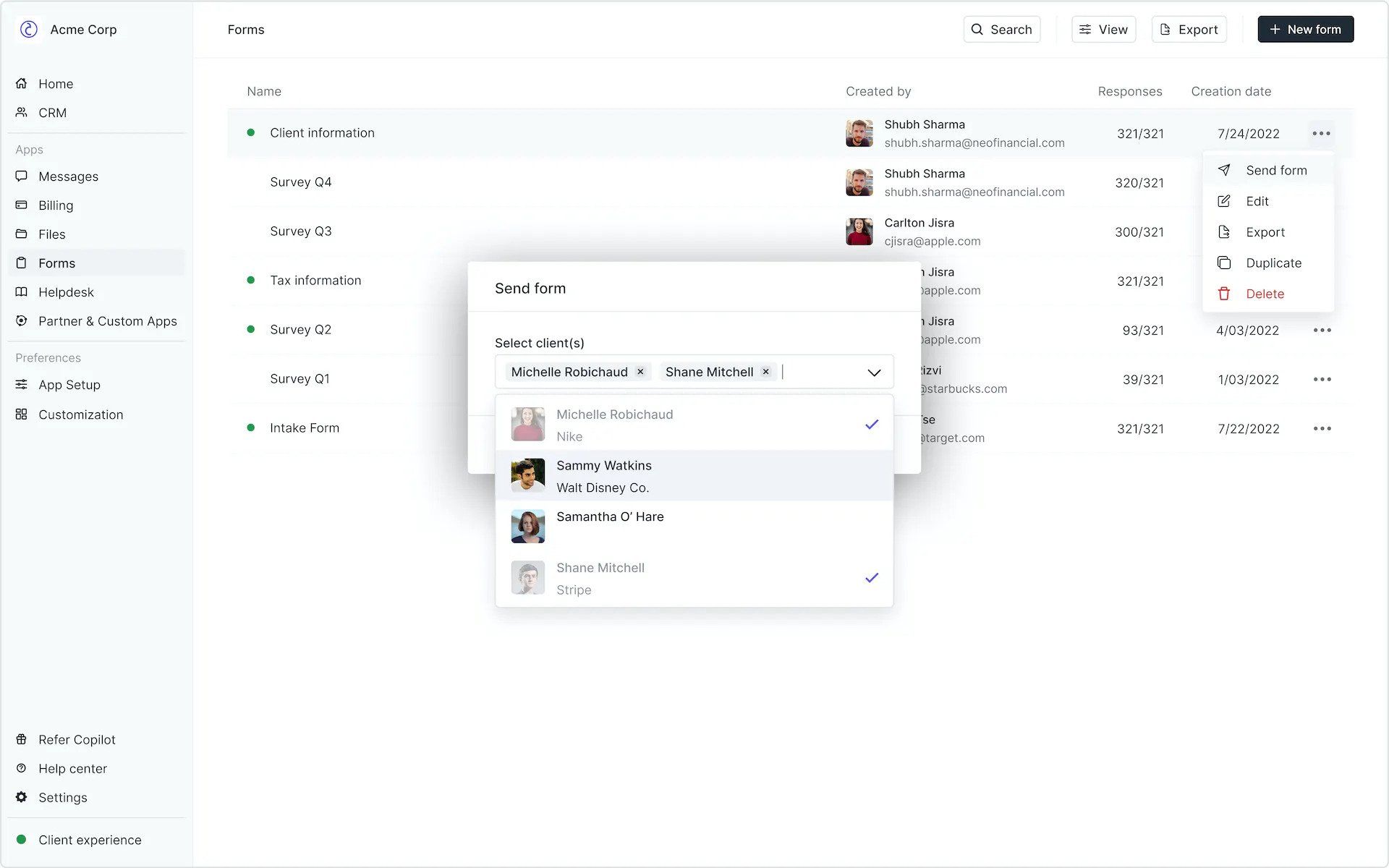
Or, if you have a large number of inbound leads and referrals, you might consider embedding intake questions on your website contact form to pre-screen candidates so you aren't wasting effort on new clients that aren't a good fit. This strategy works well for organizations with limited resources or ones that garner enough demand to cultivate a waitlist.
The structure and timing of your client intake process should flow naturally as an extension of your business framework.
Marketing Tip: Mind Your Conversion Rates
Remember, as a general rule, that the more form fields you have on your landing page, the lower your conversion rate will be. If you choose to add screening questions to your contact form, make sure you're balancing your qualification wants with your lead generation needs.
The Benefits of a Well-Designed Client Intake Form
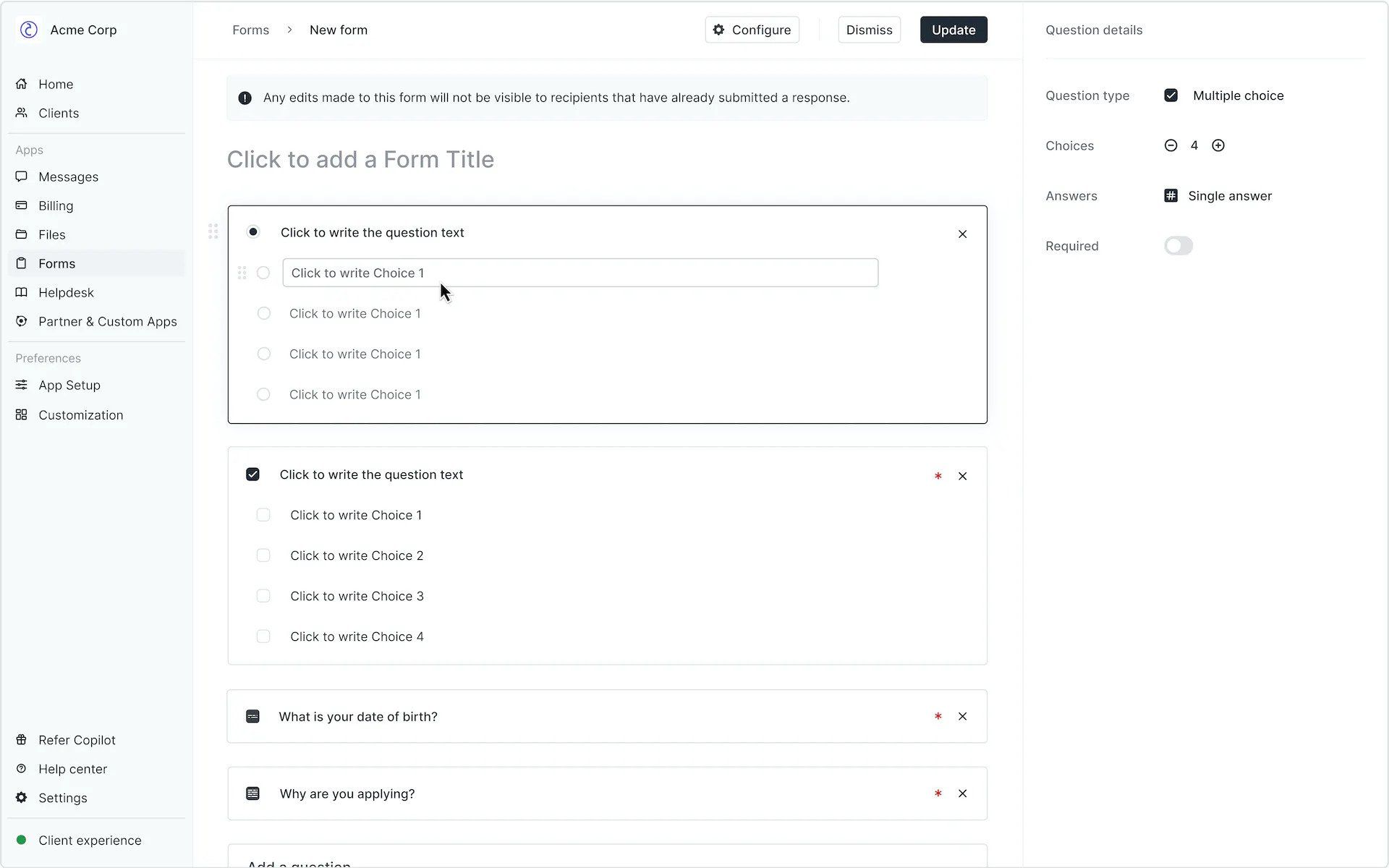
A good client intake form protects both you as the service provider and your client by ensuring the relationship is a good match. A good intake form will:
Reduce scope creep
An intake form forces a client to think through project particulars. When clients don't complete this mental exercise, they can realize too late what they genuinely want. A good intake form will guide a client and help them articulate what they are looking for.
Cut down on revisions
In the same way, an intake form reduces scope creep, it also cuts down on the number of revisions. The less clarity there is, the more revision rounds there will be.
Establish realistic timelines
Sometimes clients don't understand how much time is needed to complete a project. It doesn't mean they are unreasonable; they're just not a subject matter expert like you are. The intake form prompts a discussion about realistic timelines.
Prevent resource blocks
Depending on how responsive your client is, it can often be challenging to collect essential resources (like a brand style guide, custom design assets, logo files, and buyer personas) once the project has begun. By collecting these items upfront, you can prevent client resource blocks and protect project timelines.
What Is Included in an Intake Form?
When creating a client intake form, the hardest part is determining what questions to ask. Although the form content depends on your business type — medical practitioners, for example, will collect very different and specific information — here are core question themes to think about that apply to a majority of service-based projects.
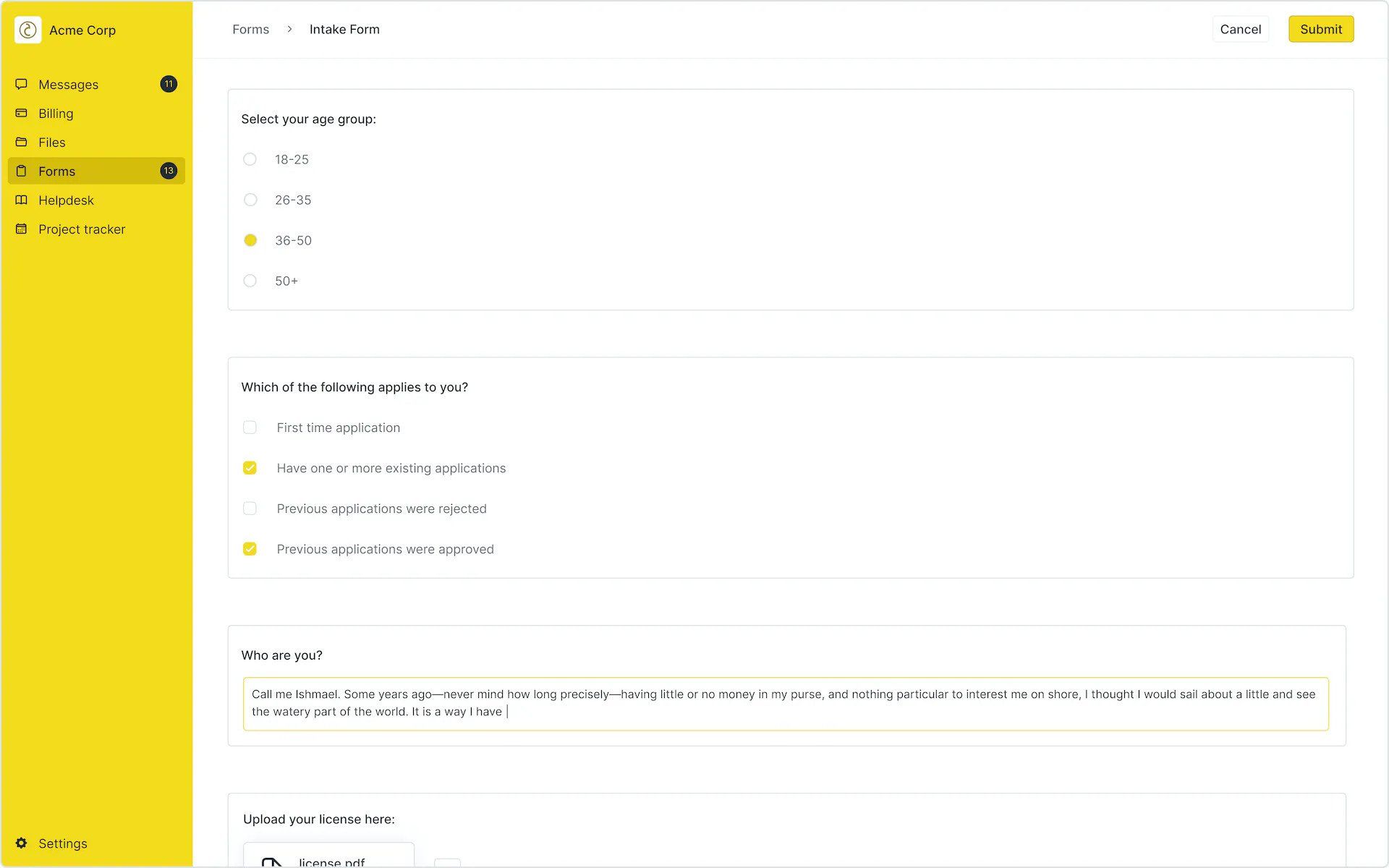
Contact information and preferences
The first and most apparent section that can't be skipped over is the contact information section. At a minimum, you should collect the emails and phone numbers of all project stakeholders.
It's also helpful to have a quick discussion on contact preferences. Some clients prefer email, others Slack or texts. Contact info isn't beneficial if you can't get ahold of the client. It's easier to meet a client where they prefer.
Budget
Budgeting can be an uncomfortable topic, but it's critical to get this discussion going immediately. Budget ranges are usually hard lines both clients and service providers draw, and there's no point wasting either party's time if there isn't a match.
Project scope and deliverables
Questions around project scope make up the real meat of the form, and this section is where you will gain the most insight into compatibility. By asking thoughtful questions, you'll piece together an in-depth mental map of your client's needs and expectations.
Industry Information
For marketing agencies who work with a myriad of clients across different industries, it may be prudent to collect a client's industry information. Researching competitors can offer valuable points of comparison and contrast.
Goals and Expectations
It's crucial to define your client's goals and expectations carefully so you can ensure that what they are asking for maps to their overall business goals. This critical detail sets a healthy foundation that ensures a long relationship. Goal discussion also helps you steer the client in the right direction when they ask for a deliverable that may not impact their bottom line the way they expect it to.
Client Questions
Leaving a catch-all section for clients to write in particular questions and concerns is a good best practice, so you provide them with the additional information they need.
Consent and Liability
Depending on your occupation, you may need to collect consent for treatment and have clients sign a liability waiver.
Marketing Tip: Standardize Your Data
When you're just starting out, or you're a small business, a detail like data integrity may seem like the least of your worries, and to some extent, it is. But by standardizing data with picklist options on forms, you'll ensure future integration with a CRM or marketing automation software is as seamless as possible.
Clean data also helps you segment and filter your clients for targeted campaigns down the line if you decide to launch nurture campaigns.
A little extra upfront work will prevent a future migraine.
4 Best Client Intake Form Tools
Instead of building an automated form from scratch, several tools can help you create simple web forms.
1. Assembly
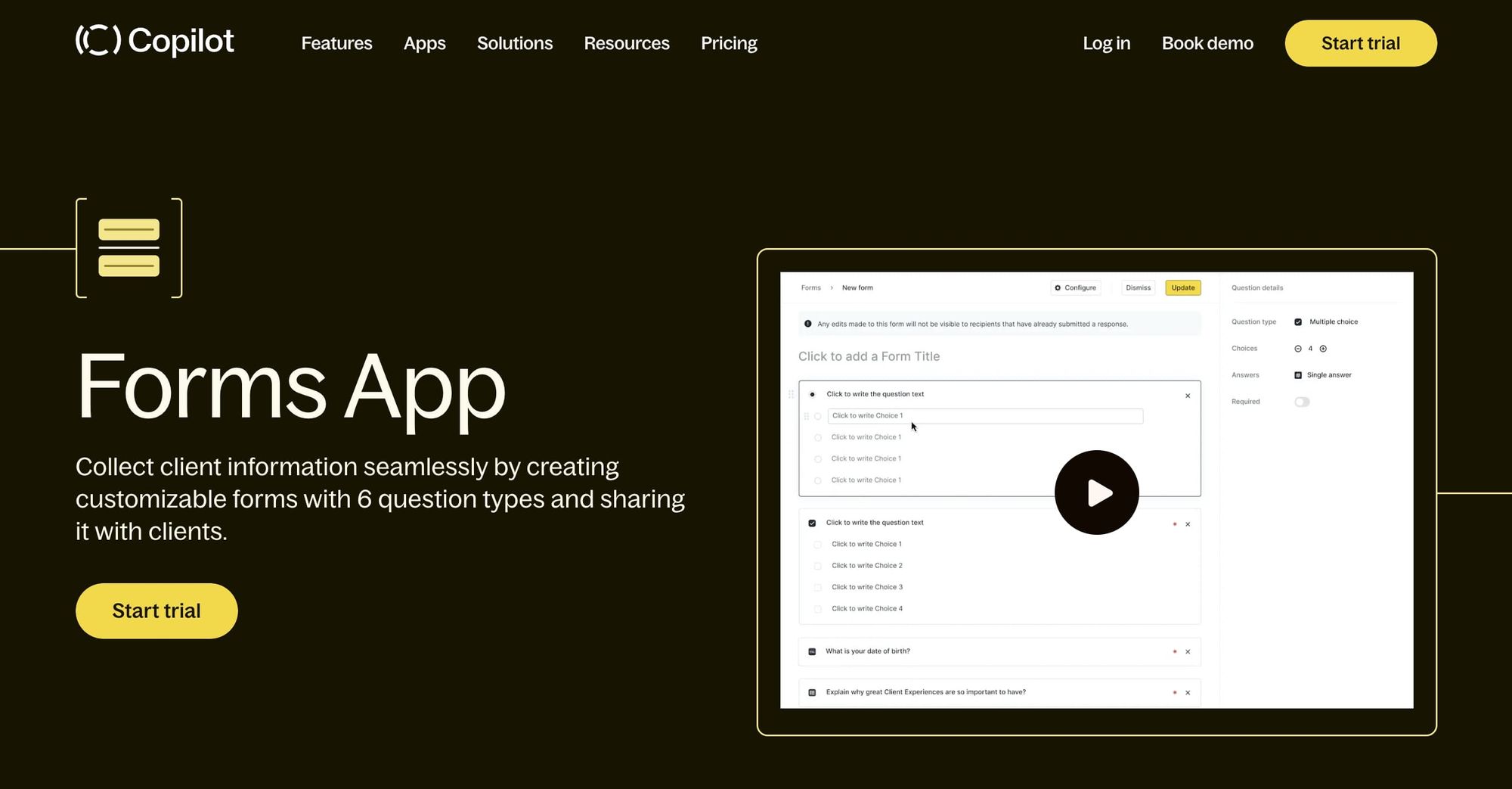
Assembly is an all-in-one commerce platform that makes creating custom-branded client intake forms accessible.
Assembly's CRM understructure means data collection is organized and tied to a specific contact for easy access and retrieval. Assembly also combines billing, eSignature collection, and knowledge base creation, so all your client information is in a single location.
2. Your Email Service Provider (ESP)
Many email service providers, most notably Google, have form-building capabilities. For no-frills forms, using your ESP may be the easiest option.
3. Formstack
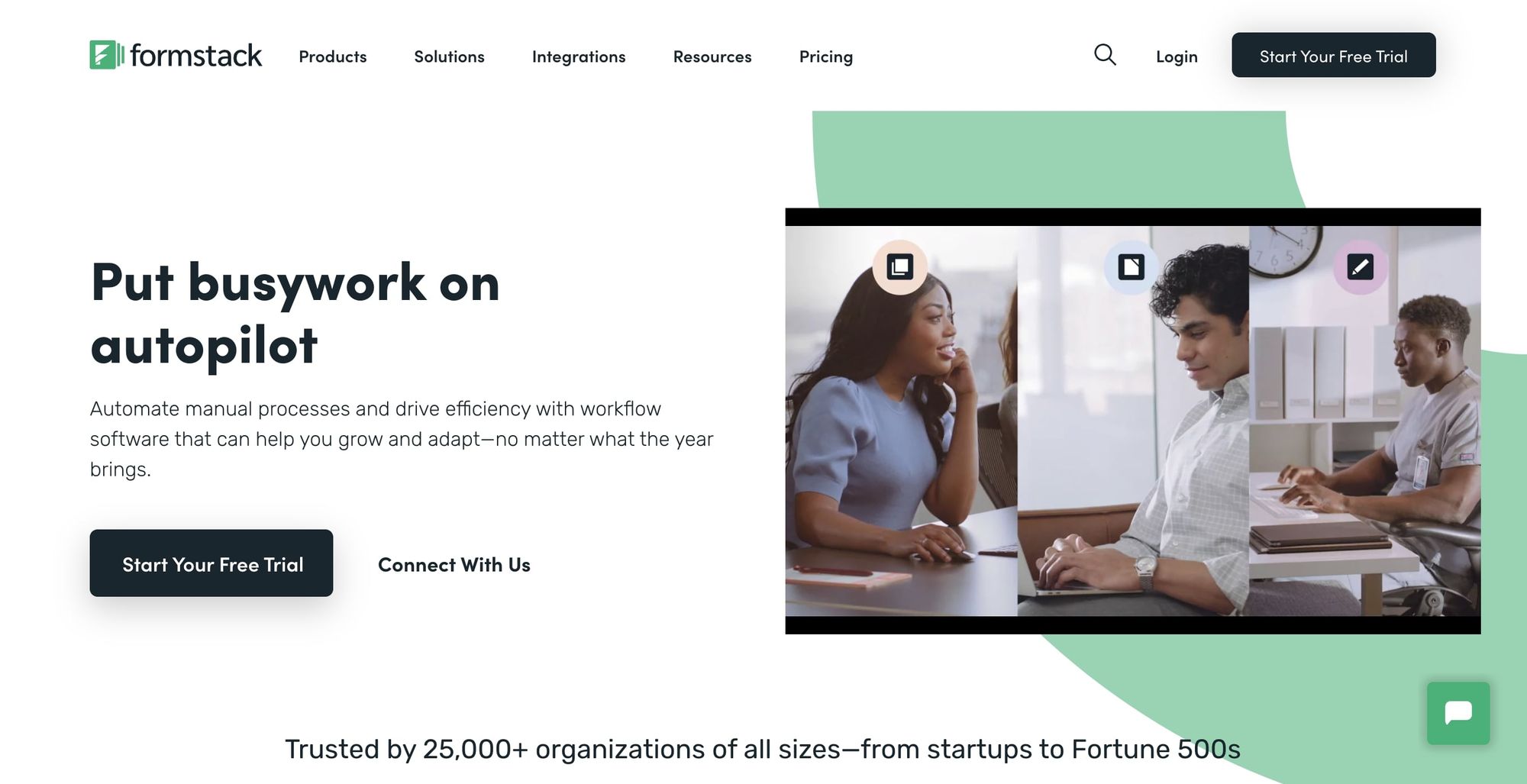
Formstack is a popular form-building application that boasts a feature-rich, no-code form builder. With advanced features for data collection and management, Formstack is suited for enterprise-level organizations.
4. Wufoo
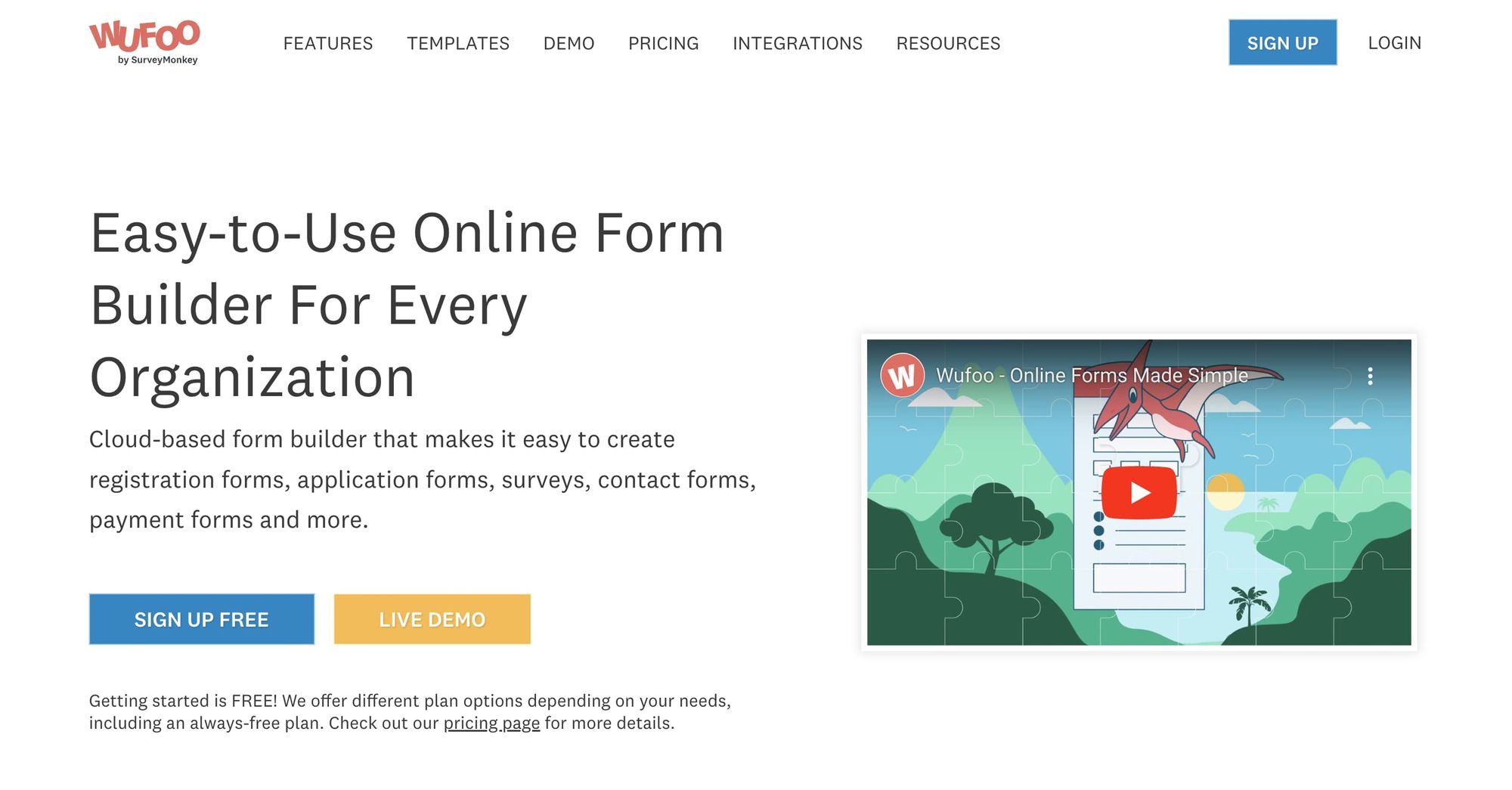
Wufoo is a beloved free form builder that allows you to embed forms on your website or share them privately and directly. Users like it for its mix of simple features and no-cost pricing.
A note on security
If you are a practitioner that collects personal information like date of birth, gender, mental health history, or any other sensitive information, you will need to research compliance laws and make sure you choose a tool and data collection method that has good security practices.
Free Client Intake Form Templates
Although we recommend using a web form builder to create your intake form, so the data passes directly into your digital records for easy search and access without scanning or manual entry, there are a wealth of templates from which to take inspiration.
For a small business
This template from Microsoft works well for primary contact information gathering.
Download here. (Web)
Patient intake form
This patient intake form from Template.net gives clinicians a look into a client's medical history.
Download here. (Zip)
For legal counsel
This client intake form from Smartsheet offers sections to fill out case information as well as time and fee tracking.
Download here. (Doc)
For marketing agencies
This marketing intake form from Hubspot helps marketing agencies qualify prospects.
Download here. (Web)
Want More Templates?
If you need more templates for inspiration, try these searchable databases:
Conclusion
A well-designed client intake form isn’t just a tool for collecting basic information like a client's name or contact details. It's a crucial element in your overall workflow that can streamline your processes, boost productivity, and improve the quality of service you provide — especially when it comes to client onboarding and requests.
When a prospective client fills out an intake form, it sets the stage for an effective, organized, and professional relationship. The form makes a strong first impression, showcasing your attention to detail and commitment to understanding their needs. The insights gleaned from the form can help tailor your approach, creating a personalized and satisfying experience for the client.
Information collected from the intake form can also guide your follow-up communications, ensuring they are relevant, timely, and valuable to your clients. This reinforces your initial positive impression and helps foster a strong, lasting relationship.
In essence, the client intake form is much more than a data collection tool. It's an essential asset in your client onboarding process, setting the foundation for a successful and mutually beneficial working relationship. By consistently iterating and improving your form, you'll continually enhance your client interactions and business operations.
If you’re ready to create beautiful forms, be sure to check out Assembly's client intake form builder. Its user-friendly interface and powerful features allow you to create intuitive, comprehensive intake forms, making the data collection process efficient and effective.

