7 best contractor billing software picked for 2025
Looking for the best contractor billing software to help you create, send, and manage your invoices and financial needs? Here are our seven favorites!
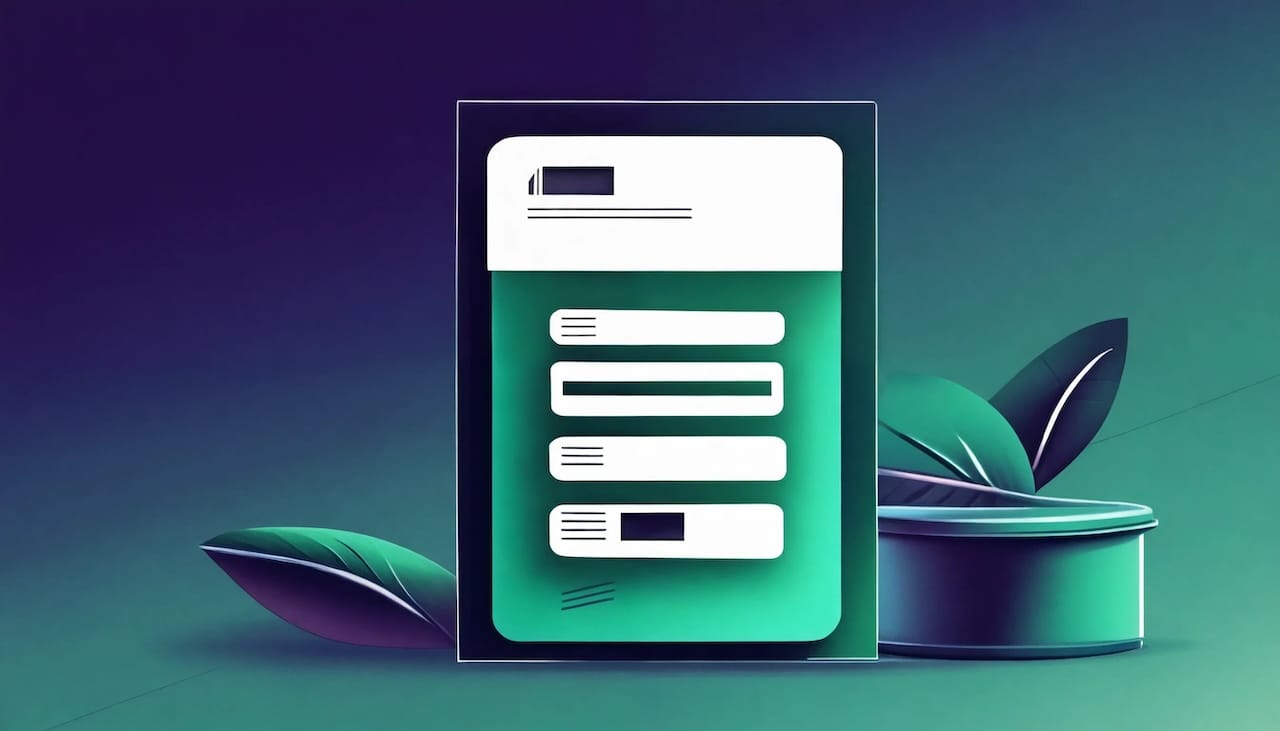
Getting paid on time is a big part of running a successful contracting business.
And the constant struggle of chasing payments, sending invoices manually, and keeping track of all your expenses can feel like a full-time job itself.
This is why the most successful service providers use contractor billing software to manage the revenue side of their business. The right billing platform is going to make it not only easier to bill your clients on time but also give you fewer headaches during tax season.
So, in this article, I’m going to go over what you need to look for when you’re searching for the right billing software for your contracting services (you don’t know what you don’t know). And then, we’ll go over my seven favorite tools to help you send invoices and manage other administrative parts of your business.
Okay, let’s get into it!
What contractors should look for in billing software
Choosing the right billing software as a contractor is important to make sure you get paid on time and there isn’t any confusion around when and how payments are due. Here are a few things you should keep in mind when finding a contract billing software for your business:
- Customizable invoices: At its core, your billing software should let you easily whip up personalized client invoices. This means you should be able to tweak the branding of your invoices to make them feel hyper-personalized to each of your clients. You should also be able to create recurring subscription payments so you don’t have to constantly hunt down invoices with clients you agree to have a certain frequency of payments with.
- Payment flexibility: The more ways you can accept payments the better. Make sure the tool you pick lets you process credit or debit cards and ACH bank transfers.
- Expense tracking: Ideally, the tool you use either has a built-in expense tracking solution or, even better, integrates with financial management software like QuickBooks or Xero (you can do this with Assembly).
- Automated reminders: Running a contracting business has a lot of moving parts, most of which are outside of just billing clients. Make sure the invoicing platform you use has automated reminders so you don’t forget to invoice your clients and vice versa.
- Scalability: Depending on how many clients and projects you manage at once, you’ll want to find a tool that can scale your business and help you close more deals. Some tools cap the number of clients you have, so make sure you pay attention to this when paying for a plan on any of the tools we are about to go over.
Alright, now that we know some important things to look out for, let’s go over some tools so you can decide which one makes the most sense for you.
The 7 best contractor billing software for 2025
Here are the best contractor billing software:
Alright, let’s get into each one of these.
1. Assembly
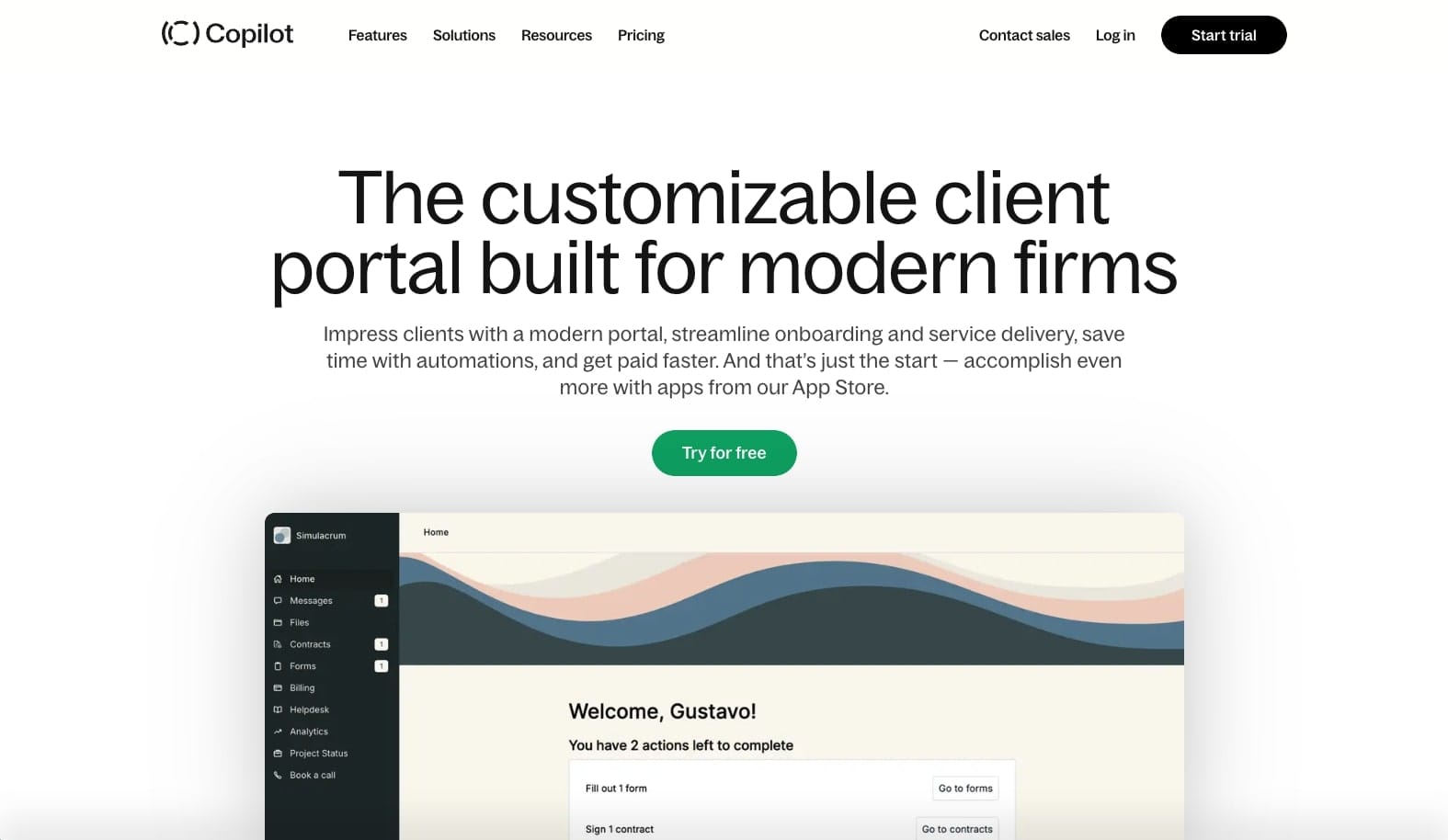
- Best for: Teams and small businesses
- Pricing: Starts at $39 per month (billed annually)
Assembly is a client experience platform that helps you manage every part of your service business as a contractor. At its core, Assembly is focused on helping you create customized experiences through white-label client portals. There are also tools to help you manage the admin side of your business with things like contracts and e-signatures, invoice generation, and file management.
With Assembly’s client portals, your clients can log into their own portal at any time to view invoices, track progress, and communicate with you directly — creating a seamless client experience.
Main features
- White-label client portals: Fully customizable to match your brand and give your clients a streamlined way to interact with you.
- Invoicing and payment management: Create and send invoices, accept online payments, and easily set up recurring billing.
- Contracts and e-signatures: Quickly generate contracts and collect client signatures digitally.
- File sharing: Securely share documents and files with clients through the portal.
- Task management: Keep projects organized by assigning tasks and tracking their progress.
- Integrated Messaging: Communicate directly with clients inside the platform to reduce email clutter.
Potential limitations
- Small app marketplace: While Assembly gives you all the core integrations out of the box, businesses with complex or legacy systems might need custom-tailored solutions to be built out.
- Regional dependencies: Assembly's billing software is only available for companies in the US, Canada, Australia, the United Kingdom, and Europe.
Rating and reviews
- G2: 4.8 out of 5 stars (from +189 user reviews)
- Capterra: 4.7 out of 5 stars (from +22 user reviews)
2. FreshBooks
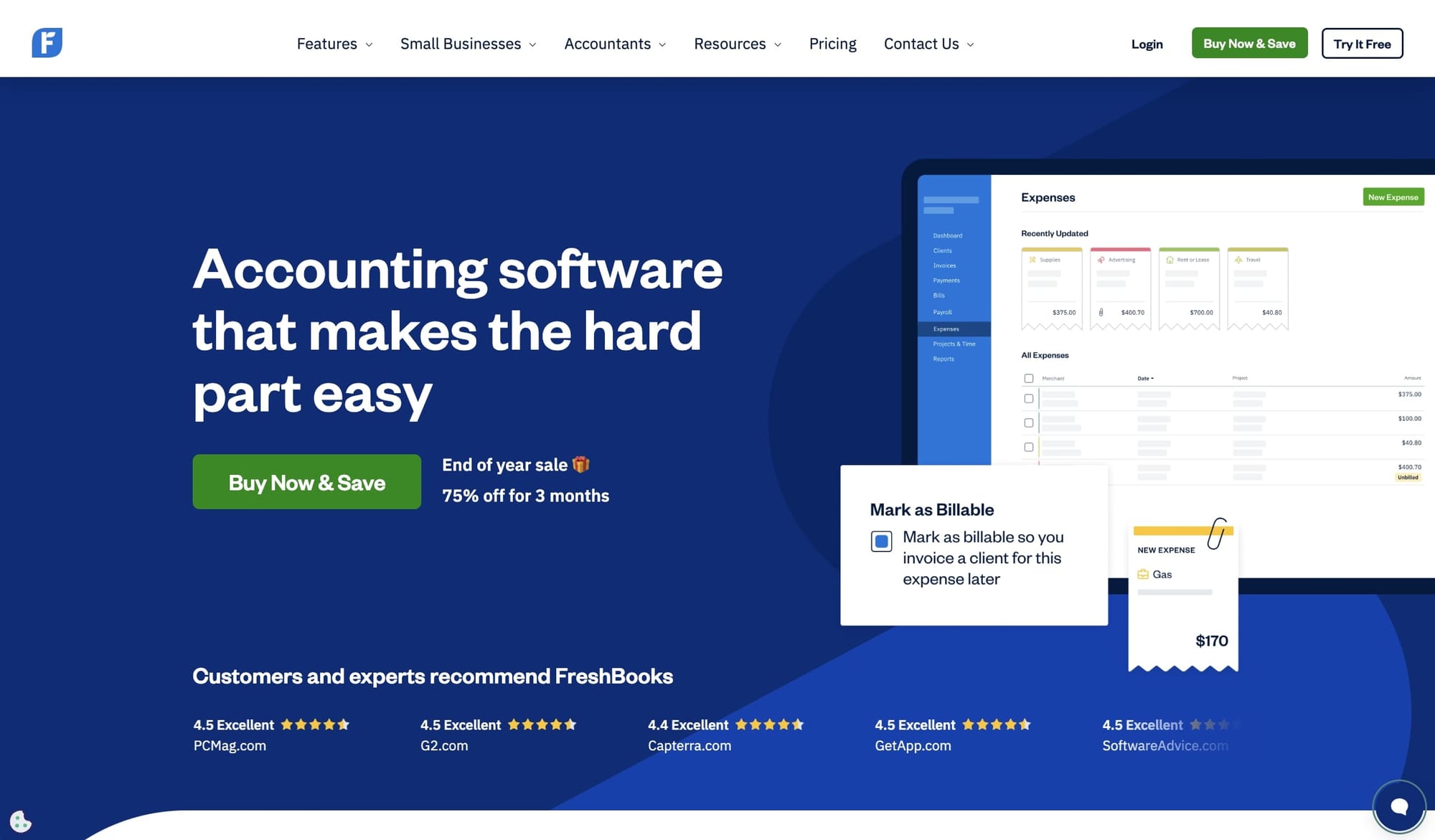
- Best for: Individual contractors and smaller agencies
- Pricing: Starts at $4.75 USD per month
At its core, FreshBooks is an accounting and billing software for small businesses, freelancers, and contractors. It has an easy-to-use interface for tracking finances, dealing with invoices, tracking expenses, logging times, and reporting on all of it.
For contractors, FreshBooks makes it easy to create and process payments from invoices that are being sent out to clients. The time tracking features also help contractors bill accurately based on the number of hours billed. FreshBooks also integrates with different payment gateways, so you can find what works best for you.
Main features
- Invoicing: Create and send professional, customizable invoices.
- Expense tracking: Monitor and categorize expenses to keep finances organized.
- Time tracking: Log billable hours and directly link them to projects and invoices.
- Reporting: Generate financial reports to gain insights into business performance.
- Mobile app: Access accounting features on the go with a highly rated iOS and Android app.
Potential limitations
- Client limits: Lower-tier plans restrict the number of billable clients, which may require upgrades as your business grows.
- Additional user fees: Adding team members costs extra, which can quickly add up to a high monthly cost if you have multiple team members.
Rating and reviews
- G2: 4.5 out of 5 stars (from +878 user reviews)
- Capterra: 4.5 out of 5 stars (from +4,477 user reviews)
3. Procore
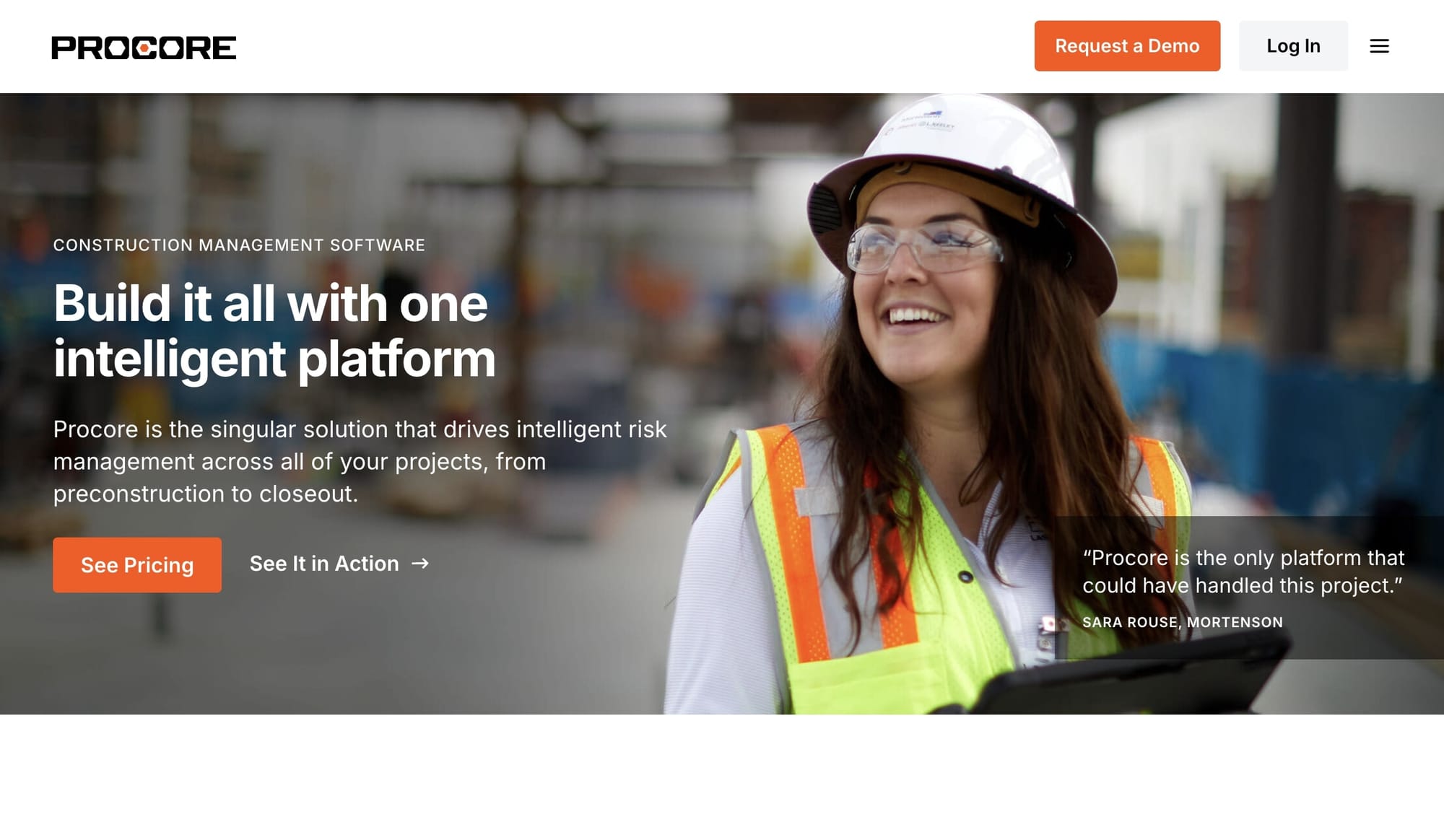
- Best for: Construction management companies
- Pricing: Customized based on needs (you need to fill out an intake form).
Procore is a construction management platform designed to help contractors with project management. Everything from proposals and maintaining budgets can be done in Procore.
The tool is great for general contractors, specialty contractors, business owners, and construction professionals. The broad feature set lets both small firms and large enterprises manage their projects and collaborate with stakeholders and team members.
Main features
- Project management: Tools for scheduling, task assignment, and progress tracking to keep projects on time and within scope.
- Document management: Centralized storage for all project documents.
- Financial tools: Budgeting, cost tracking, and integration with accounting systems.
- Mobile accessibility: Access to project information and tools via mobile devices.
Potential limitations
- Cost: The comprehensive nature of Procore's features may come with a higher price point, which could be a consideration for smaller firms or those with limited budgets.
- Complexity: The extensive feature set may present a learning curve for new users, potentially requiring time and training to fully leverage the platform's capabilities.
Rating and reviews
- G2: 4.6 out of 5 stars (from +3,211 user reviews)
- Capterra: 4.5 out of 5 stars (from +2,753 user reviews)
4. Square
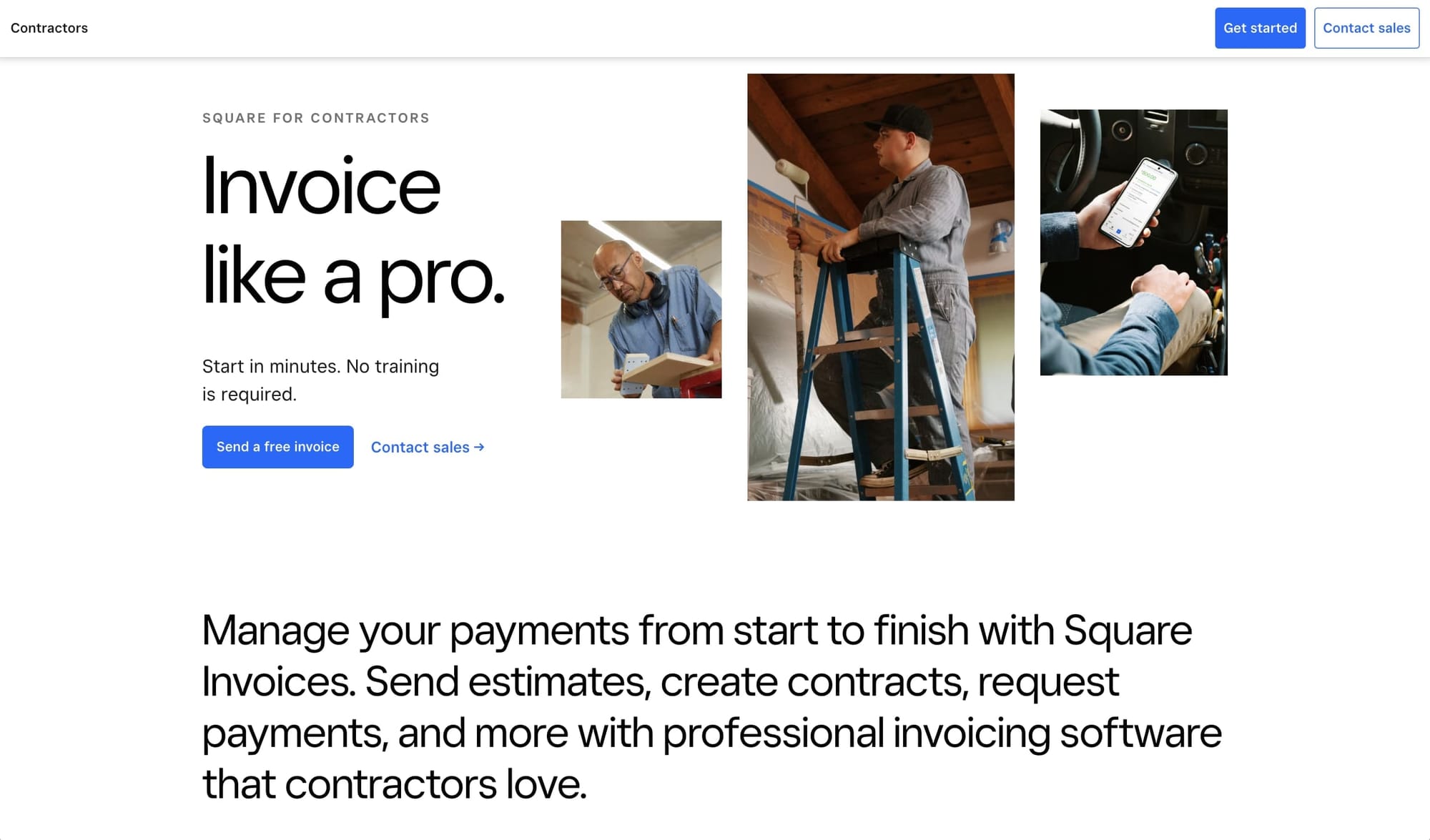
- Best for: Medium-sized consulting firms
- Pricing: 3.3% + 30 cent fee on each transaction, also includes $20/month plan with reduced transaction fees.
Square is a POS system and billing platform used by many different types of businesses — big and small, in-person or online. Because of its broad range of use cases for different industries, one of the areas Square thrives is in helping contractors with their billing operations.
With Square’s invoicing software, contractors can create and send customized estimates and invoices, manage their contracts, and accept different forms of payment. The platform is great for medium-sized businesses that need a secure, trustworthy, and scalable billing system.
However, if you are looking for something that also includes project management and client portals, it might be worth looking into an alternative like Assembly or Productive (more on that later).
Main features
- Estimates and invoices: Easily create and send customized estimates and invoices.
- Contract management: Create and manage contracts with e-signature capabilities to protect your business and set clear expectations with clients.
- Payment options: Accept payments via credit/debit cards, Apple Pay, Google Pay, Cash App Pay, ACH bank transfers, and more.
- Real-time tracking: Monitor invoice statuses, track payments, and send automatic reminders for any overdue invoices.
- Integration with Square Payroll: For contractors managing teams, so you can pay employees and subcontractors.
Potential limitations
- Premium processing fees: While there are no monthly fees for the basic plan, the transaction fees applied cost more than other payment gateways like Stripe (2.9% + 30 cents). You’ll need to upgrade to the $20/month plan to get lower fees.
- Limited customization: While Square offers customizable templates, businesses with highly specialized invoicing needs might find the customization options limited compared to other platforms.
Rating and reviews
- G2: 4.7 out of 5 stars (from +164 user reviews)
- Capterra: 4.7 out of 5 stars (from +91 user reviews)
5. Stripe Connect
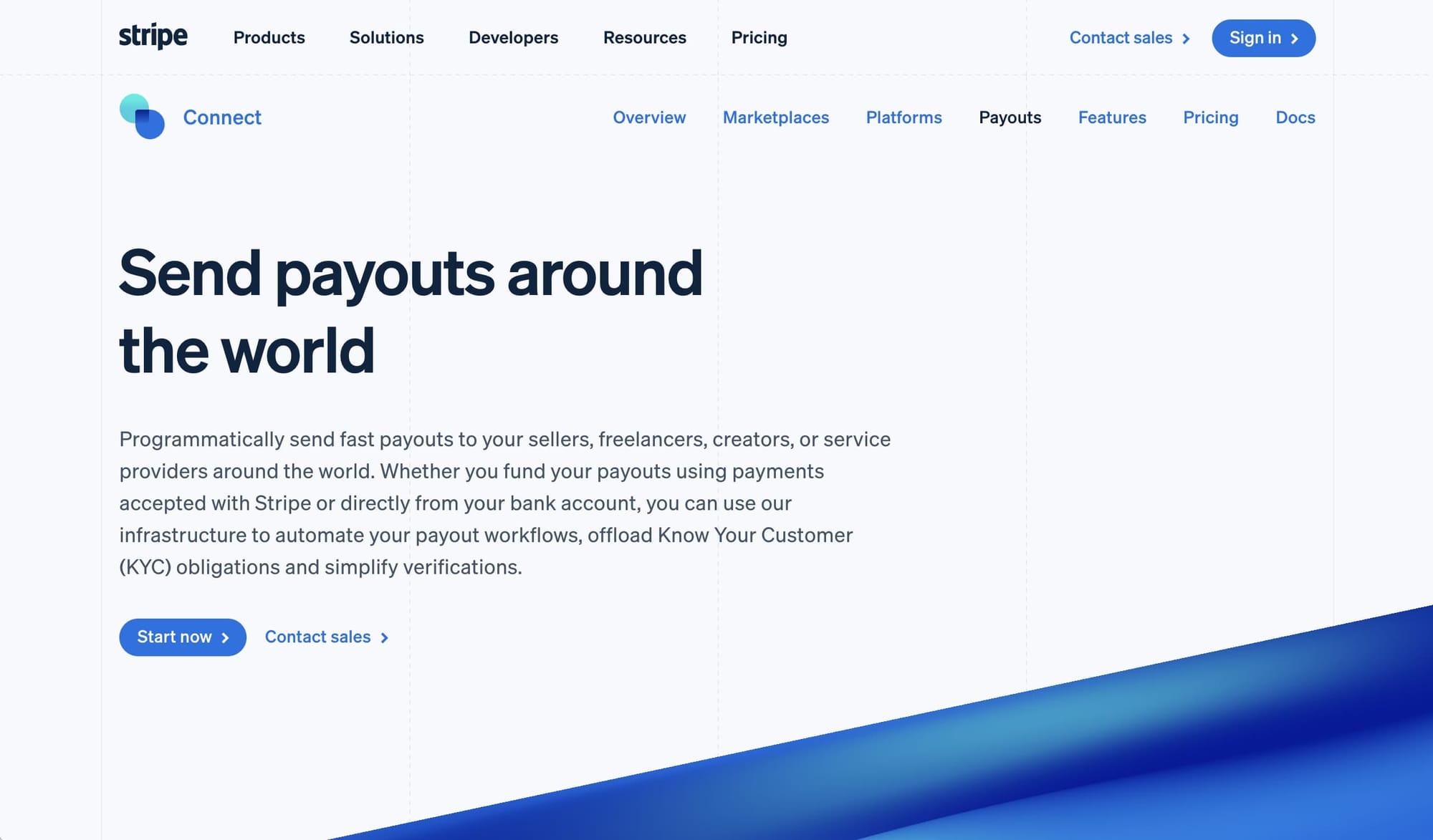
- Best for: Online, tech-enabled businesses
- Pricing: Starts at $2 per monthly active account with a 0.25% + 25 cents fee per payout sent.
Stripe is another payment gateway very similar to Square, except it is more focused on tech-enabled consulting firms that are more online and virtual compared to in-person.
The Stripe Connect payout system lets businesses efficiently distribute funds to contractors, freelancers, and service providers worldwide. By using this feature in Stripe, contractors can receive payments quickly. The system supports both standard payouts and Instant Payouts, allowing for immediate access to funds when necessary.
Main features
- Global reach: Send payouts to (almost) anyone worldwide — supporting various currencies and payment methods.
- Automated workflows: Automate payout processes and reduce manual work and human errors.
- Instant Payouts: Provide immediate access to funds.
- Compliance Management: Offload Know Your Customer (KYC) obligations and simplify verifications.
- Flexible funding sources: Fund payouts using payments accepted with Stripe or directly from your bank account.
Potential limitations
- Eligibility requirements: Access to certain features, like Instant Payouts, may be subject to eligibility criteria, potentially limiting availability for some users.
- Integration complexity: Implementing Stripe Connect's payout system may require technical expertise, posing challenges for businesses without dedicated development resources.
If you're looking for something that has more integrated features for running a consulting business, it might be worth looking into an alternative.
Rating and reviews
- G2: 4.5 out of 5 stars (from +225 user reviews)
- Capterra: 4.6 out of 5 stars (from +3,143 user reviews)
6. HoneyBook
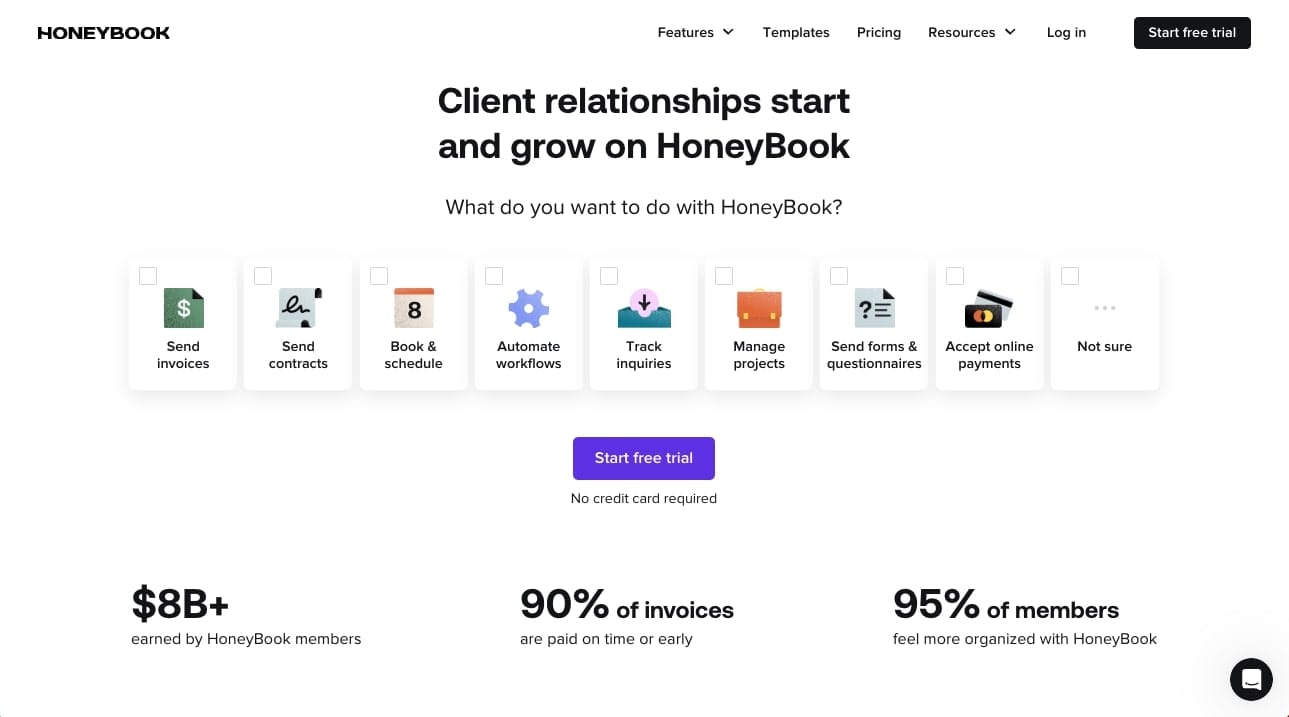
- Best for: Independent contractors
- Pricing: Starts at $19 per month
HoneyBook is a CRM and billing software for service providers. Similar to FreshBooks, they serve a wide range of audiences and industries. And one of those is helping contracts with their billing and payments.
If you’re an independent contractor or a small business, HoneyBook is a great all-in-one platform to help you with everything from billing to client management. The tool also has automation features, like Assembly, to help you automate repetitive tasks and workflows.
Main features
- All-in-one workflow: Manage client communication, documents, payments, scheduling, and more in one central hub.
- Lead and project tracking: Funnel prospective clients from different sources directly into HoneyBook and track projects from inception to completion.
- Online invoices and payments: Create professional invoices, accept major debit/credit cards and ACH payments, and set up automatic payment reminders.
- Proposals and contracts: Combine invoices, contracts, and payments into seamless proposals, and use digital client contracts with customizable templates.
- Automations: Automate steps in your process to enhance efficiency and focus on growing your business.
- Mobile app: Manage your business on the go with real-time updates on leads, payments, and more in a high-rated app on your smartphone.
Potential limitations
- Learning curve: New users might require some time to fully learn all features and integrations effectively.
- Feature overlap: According to some users on G2, certain features overlap with existing tools they already use, leading to redundancy.
Rating and reviews
- G2: 4.5 out of 5 stars (from +174 user reviews)
- Capterra: 4.7 out of 5 stars (from +638 user reviews)
7. Productive
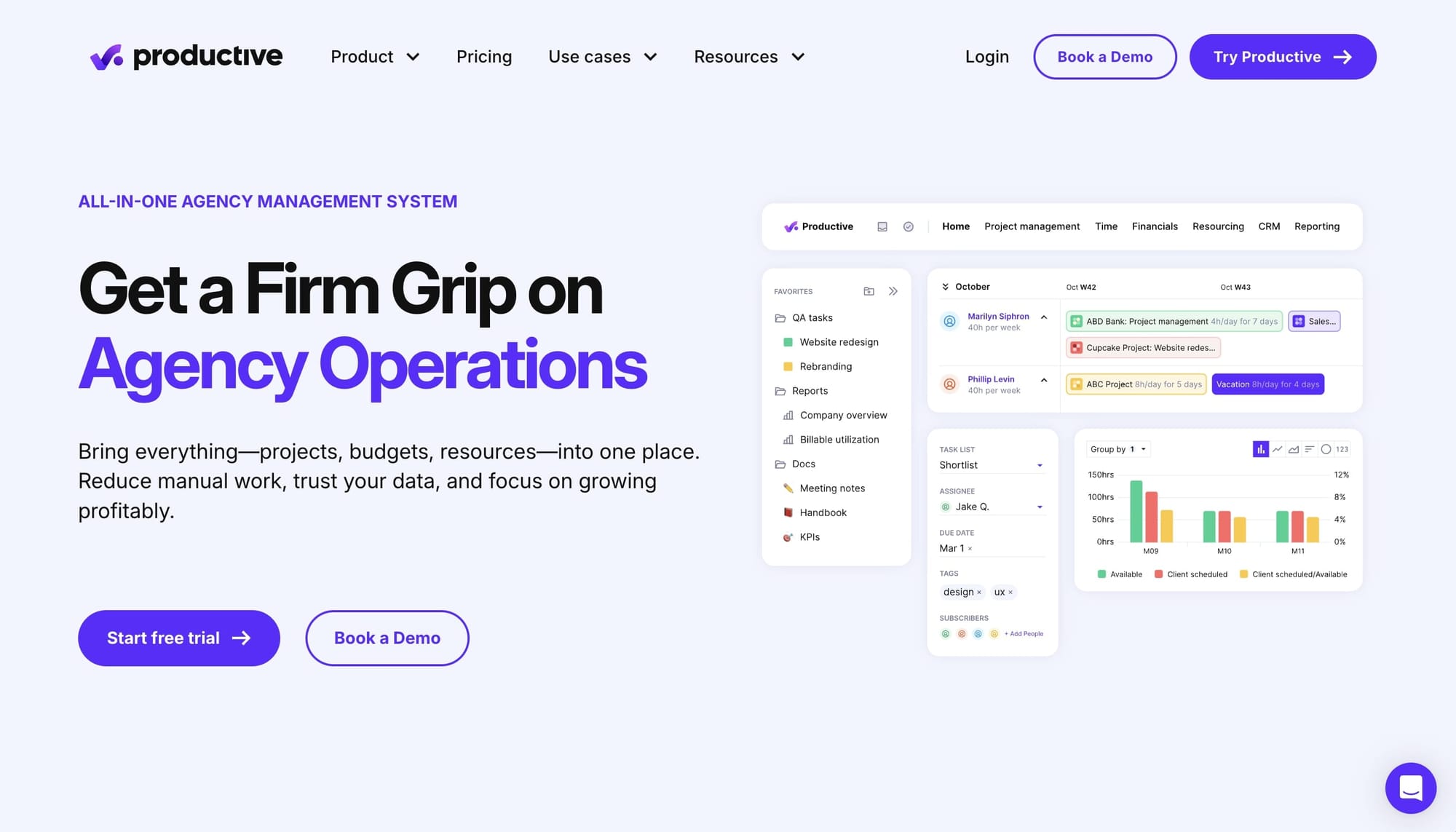
- Best for: Small consulting agencies
- Pricing: Starts at $11 per user/month
Productive is an agency management platform designed to help smaller consulting firms with project management, resource planning, time tracking, budgeting, and invoicing.
It’s ideal for consulting agencies that have simple billing needs and want a lightweight project management tool that integrates into the same platform. In other words, it’s designed for businesses that don’t need complex solutions and adopt a less is more approach.
Main features
- Project management: Organize and oversee projects with tools for task management, Gantt charts, and document collaboration.
- Resource planning: Allocate and manage team resources effectively to optimize productivity and meet project deadlines.
- Time tracking: Monitor billable hours and team performance with integrated time tracking features.
- Budgeting: Set budgets, track expenses, and analyze profitability.
- Invoicing: Generate and send invoices directly from the platform, streamlining the billing process.
Potential limitations
- Learning curve: The wide range of features may require time for new users to fully adapt and learn the ins and outs of the platform.
- Pricing: While offering great features on all of its plans, the per-user pricing model can quickly add up for larger teams.
Rating and reviews
- G2: 4.7 out of 5 stars (from +49 user reviews)
- Capterra: 4.6 out of 5 stars (from +89 user reviews)
What is the best accounting software for a contractor?
The best accounting software for contractors is dependent on the size of your business and your specific needs. If you have a growing client base or multiple team members, Assembly is the way to go. Its white-label client portals, team management, and invoicing tools make it perfect for contractors who need an all-in-one solution to manage complex workflows and provide a professional client experience.
If you’re a smaller contractor, freelancer, or running a consulting firm, FreshBooks might be the one. Its user-friendly interface, time tracking, and simple invoicing tools make accounting easy for individuals and small teams and still has powerful features like expense tracking and financial reporting.
Either way, both tools give contractors the flexibility, ease, and professionalism to manage their finances. It’s just a matter of which one fits how you work and who you work with.
If you want to play around with Assembly, be sure to check out the demo portal here.

