8 best Dock alternatives and competitors in 2025
Looking for a Dock alternative? Here are our top picks for service businesses ranging from small startups to large enterprises.

If you’re looking for a Dock alternative, you’ve come to the right place.
Don’t get me wrong, Dock is a great platform. They have amazing reviews on G2, and they’re used by a lot of big companies like Lattice, Loom, and Rho.
But if you’re reading this, it means something's missing. Maybe it's a particular feature, an integration missing, too many extra features you don’t need, or just the entry-level pricing is too high.
Whatever the case may be, I put together some of my favorite tools that do very similar things to Dock. In fact, a few of them are almost 1:1 replicas of the platform.
Hope you find something that looks intriguing!
What to look for in a Dock alternative
Maybe you already know what you’re looking for in an alternative to Dock. If so, good! But maybe you’re not 100% sure on how to even evaluate software.
There are so many options out there, each of them competing for your attention and money. So it’s important to develop the discernment to know which tools actually make the most sense to you (and which ones just have really good marketing).
In any case, here are some things you should pay attention to when looking for a Dock alternative:
- Scope of features: This one is obvious, but are you looking for something that goes beyond Dock’s sales deal rooms and into something broader? Think a CRM, contract generation tools, invoicing software, or built-in messaging? Do an audit of all the tools you’re currently using and where the gaps are. Chances are, you can find a Dock alternative that also replaces another subscription you might be paying for.
- Workflow automation: AI and automation are all the craze right now, and it’s with good reason. Make sure the platform you pick has some sort of AI capability to help you automate repetitive tasks and workflows. The software you pick should be helping you buy back some of your time. And if they have any sort of AI feature, it shows that the company is trying to stay relevant and innovate with modern technology.
- Pricing: This is another obvious one. But you want to pay attention to the pricing models of these tools. Some of them charge per seat (which can get quite expensive as your team grows). Some of them just charge a flat monthly fee. And some of them charge just a one-time fee (rare)! Either way, find what works best for your financial goals.
- Compliance and security: This is a huge selling point for many clients. You want your customers to feel safe working with you. Look for tools that are SOC 2 compliant at a minimum. This will make sure you’re protected as much as possible from hackers or other data breaches that could leave your client data vulnerable.
- Ease of use: If something is clunky and hard to use, it’s not going to yield a great client experience. Having you and your team learn how to use a new tool is one thing. But you want that tool to be so easy to use that a client can figure it out without much training, if any at all.
While I can go into a million other things to look for, these are the foundational basics. Call it the 20% of features that will yield 80% of your results.
Alright, now that we know what to look for in a Dock alternative, let’s check out all the great tools.
8 Dock alternatives to check out in 2025
Here are our top picks for the best Dock alternatives:
Alright, let’s take a deeper look at each one.
1. Assembly
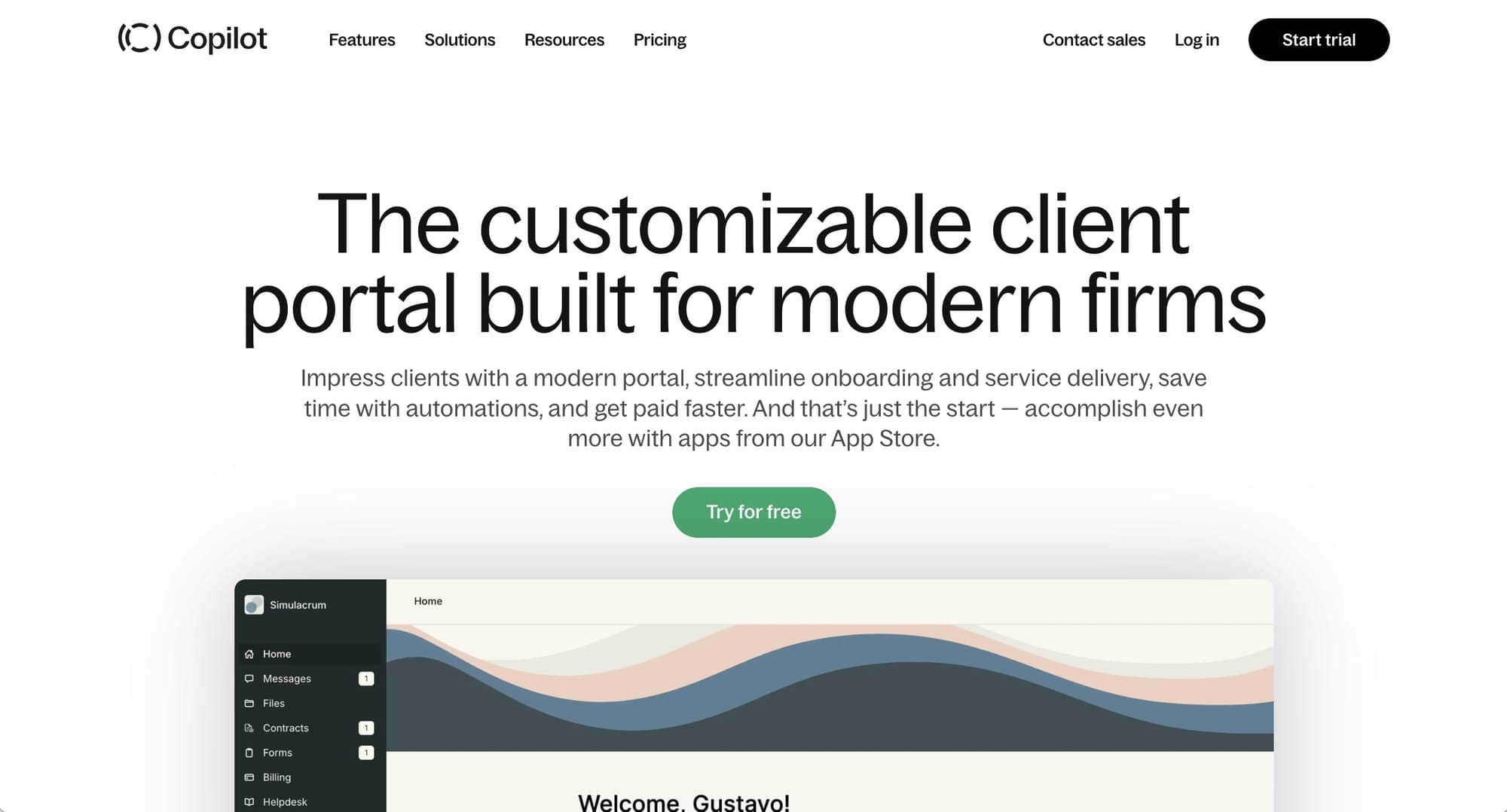
- Best for: Branded client portals
- Pricing: Starts at $39 per month
Founded in 2020, Assembly is a powerful Dock alternative that is often dubbed as the “Shopify for professional service businesses.” Unlike Dock, which is more focused on organizing sales deal rooms and client workspaces, Assembly offers a centralized client portal that allows service businesses to bring all of their tools into one place.
Think client onboarding, sending and signing contracts, billing and invoicing, communication, project management, and so much more. And the great thing about Assembly is that it’s an extensible platform — meaning, you can integrate it with other tools in your tech stack.
So, for example, if you use QuickBooks to manage your business finances, you can integrate this into Assembly to track all of your invoices. Or, if you create dashboards and reports for your clients, you can embed them straight into your client portals.
What really sets Assembly apart is this deep customization that gives you true flexibility. There’s an App store and an API that lets you create workflow automations and scale beyond just the core features that are built into the platform.
Where Assembly stands out
Compared to Dock, Assembly stands out in a few different ways:
- All-in-one client portal: Assembly combines everything from messages, payments, file-sharing, contract management, and project management into a single, branded platform.
- White-label and customization: Assembly allows you to create fully custom, white-label client portals that match your customers’ and clients’ branding.
- Automation: With different workflow automation features and integrations with Zapier, you can create reminders and automations across the entire client journey.
- Third-party integrations: Because Assembly is extensible and developer-friendly, you can integrate it with everyday tools like Calendly, Airtable, and much more.
Assembly rating and reviews
Here is what customers of Assembly rate the platform on third-party review sites:
- G2: 4.8/5 star rating (from +227 reviews)
- Capterra: 4.7/5 star rating (from +24 reviews)
2. SuiteDash
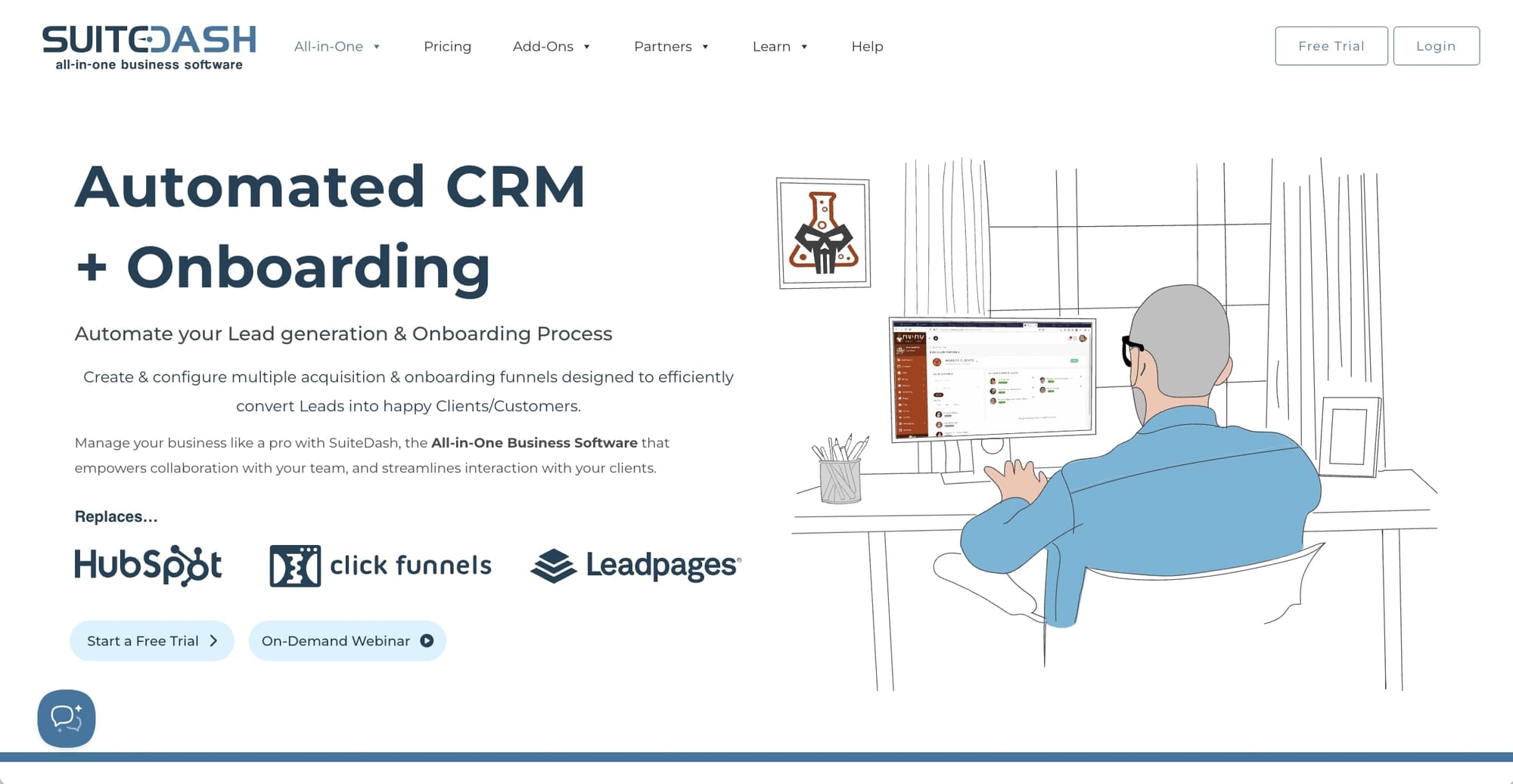
- Best for: Budget-conscious small businesses
- Pricing: Starts at $19 per month
Founded in 2012, SuiteDash is a Dock alternative that is an all-in-one business management platform. It’s very similar to Assembly in that it brings together different features a service business would need under one roof.
Things like client portals, project management, a CRM, invoicing tools, file sharing, and much more can be found in SuiteDash’s feature stack. And if you’ve been using Dock, chances are you’ve always wanted a platform that can be your “source of truth” for everything about your customers and clients. This is where SuiteDash’s core ethos comes in — bring disjointed tools together.
The platform is best for smaller businesses that are looking for a budget-friendly client-facing solution. What makes SuiteDash also enticing is it’s pricing. It’s one of the cheaper options on this list, ranging from $19-$99 per month. There’s also a Lifetime plan, which is uncommon among SaaS products.
Where SuiteDash stands out
Compared to Dock, SuiteDash stands out in a few ways:
- All-in-one solution: Similar to Assembly, SuiteDash has a complete suite of tools that makes it easy to not have to bounce between multiple platforms to manage your clients.
- Unlimited/lifetime pricing: This is a rare one for software companies these days. SuiteDash has a lifetime pricing option that can easily pay for itself over the years.
- Client lifecycle management: SuiteDash can handle the entire client lifecycle — from onboarding to accepting payments.
- Automation: Built-in features let you create automated workflows and tasks.
SuiteDash rating and reviews
Here is what customers of SuiteDash rate the platform on third-party review sites:
- G2: 4.8/5 star rating (from +589 reviews)
- Capterra: 4.8/5 star rating (from +598 reviews)
3. Moxo
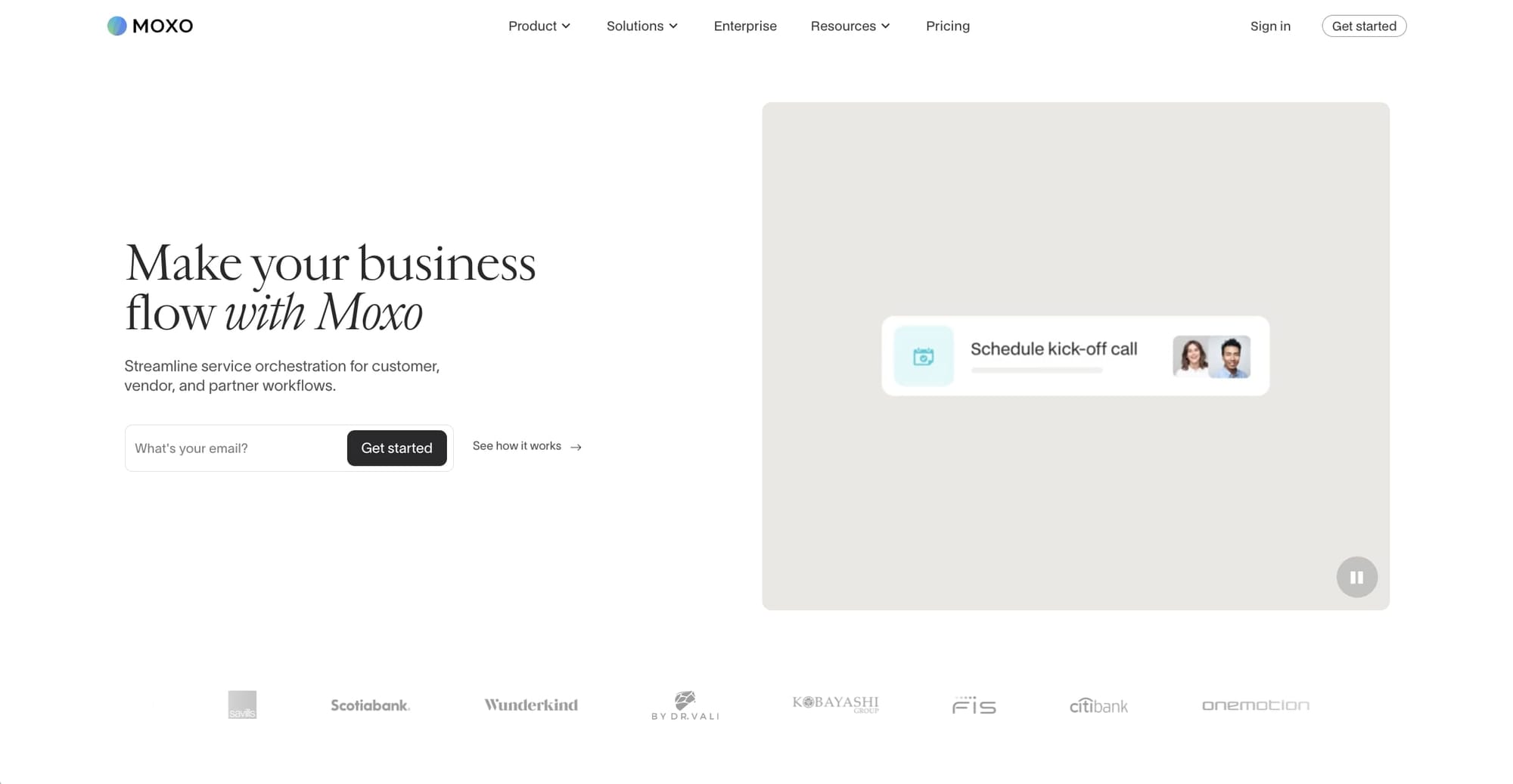
- Best for: Enterprise businesses
- Pricing: Not publicly available, need to request pricing
Also founded in 2012, Moxo is another great Dock alternative that’s designed for larger businesses and vendors. It helps organize B2B workflows for onboarding and managing customers, clients, vendors, and different partner interactions.
Their customers range from Banks to commercial real estate companies to universities. So it’s safe to say that Moxo can serve a lot of different industries and use cases. However, this can both be a positive and a negative, depending on how you look at it. On the pro side, you more than likely can use it to replace a lot of different things you do with Dock. On the other hand, if you have complex needs that a specific to your industry or services, it might be hard getting Moxo to do exactly what you need it to.
Nevertheless, Moxo is a solid Dock alternative that is worth checking out if you’re a large business or enterprise.
What makes Moxo stand out
Here are a few things that make Moxo a great choice:
- Workflow automation: Unlike Dock’s focus on sales deal rooms, Moxo takes the approach of focusing on automating B2B processes — like onboarding or approvals.
- Team collaboration tools: Because Moxo is geared towards larger enterprises, it has built in tools to make it easy for team members and clients to collaborate in a dynamic environment.
- Enterprise-level security: While Dock, Assembly, and many other tools offer this, it’s nice to know that Moxo is SOC 2 certified and has a 7+ year audit trail.
Moxo rating and reviews
Here’s what customers of Moxo rate the platform on third-party review sites:
- G2: 4.5/5 star rating (from +168 reviews)
- Capterra: 4/5 star rating (from +22 reviews)
4. Dubsado
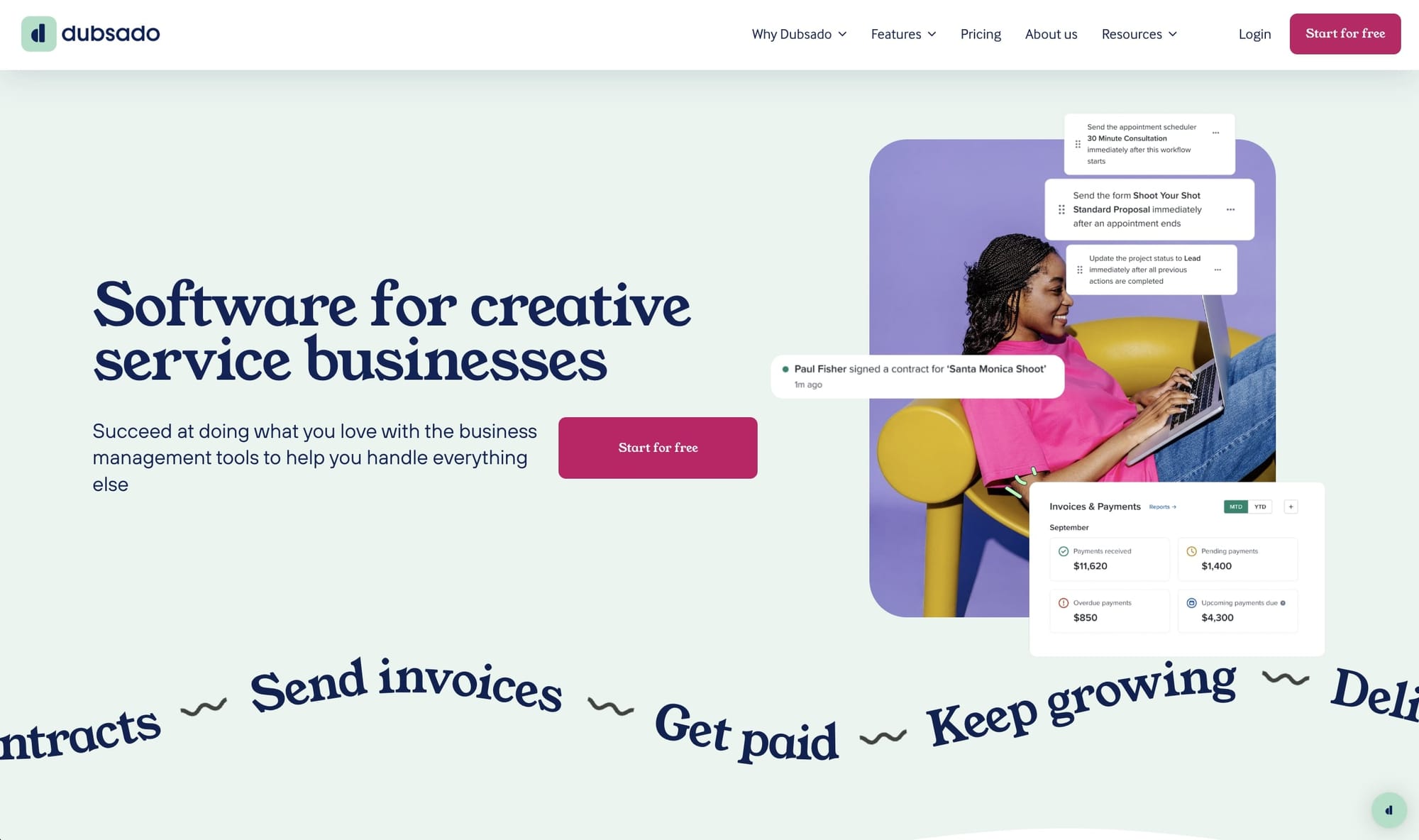
- Best for: Creative freelancers
- Pricing: Starts at $20 per month
Founded in 2016, Dubsado is a client portal and business management platform designed for creative service businesses. It’s very similar to Assembly in that the focus is mainly on the client experience.
The platform gives you everything to create repeatable client experiences, with integrated features that let you send proposals, invoices, schedule appointments, send forms, and more. This makes it great for freelancers and smaller businesses that sell services in fields like social media, photography, graphic design, web design, DJing, makeup artists, and more.
What makes Dubsado stand out
Here are a few features that make Dubsado a great choice:
- Contract management: If you’re a photographer or anyone in a creative field, you know how tedious it can be to manage contracts. Dubsado has a centralized platform so you and your clients can access contracts, documents, and communication.
- Invoice generation: Similar to Assembly, Dubsado allows you to create branded invoices that can be set as one-time or recurring payments.
- Analytics: What makes Dubsado a great platform for those who have a lot of clients is that it offers analytics so you can get a bird's-eye view of everything happening in your business.
Dubsado rating and reviews
Here’s what customers of Dubsado rate the platform on third-party review sites:
- G2: 4.2/5 star rating (from +71 reviews)
- Capterra: 4.2/5 star rating (from +56 reviews)
5. HoneyBook
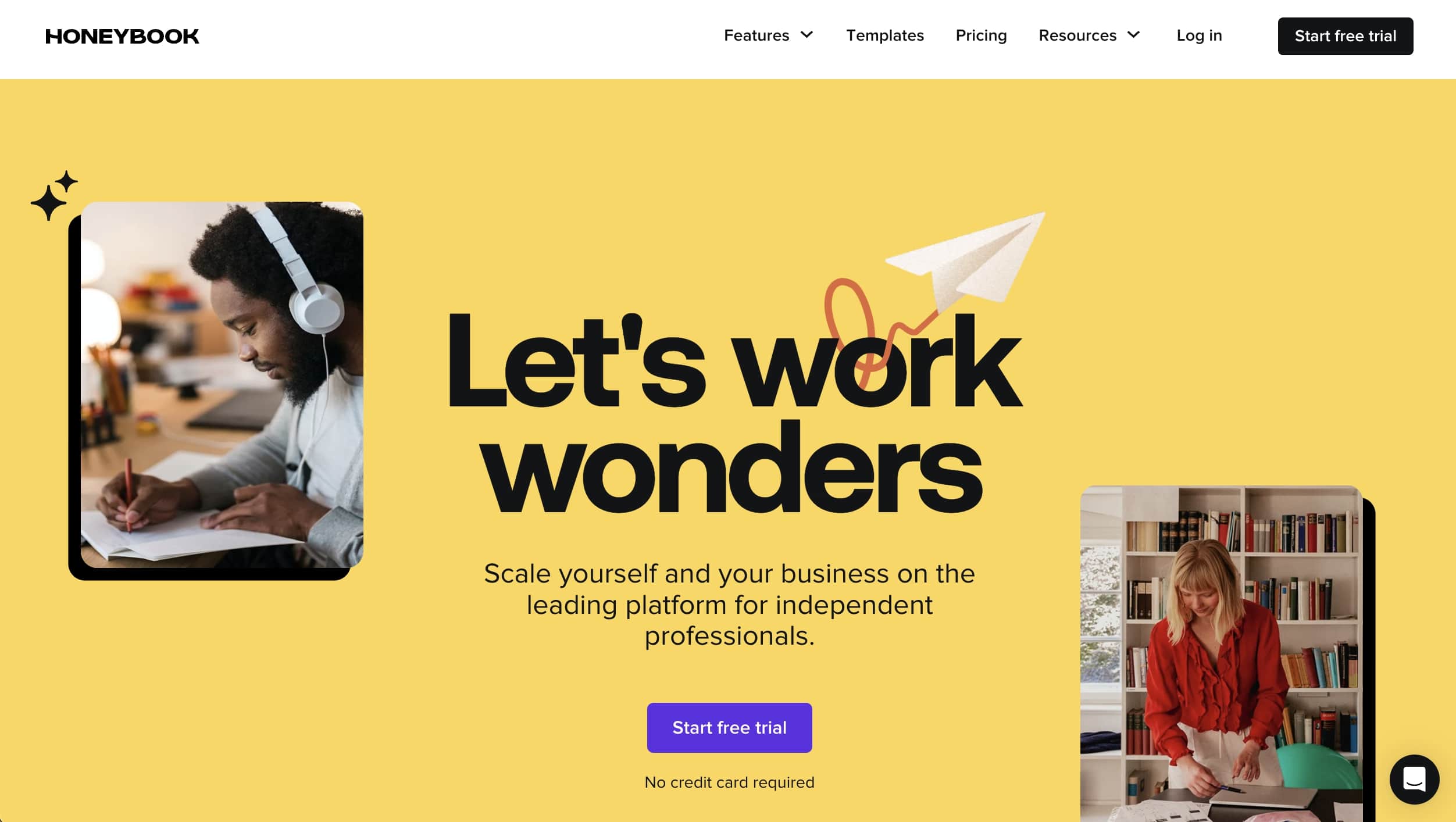
- Best for: Independent businesses
- Pricing: Starts at $36 per month
Founded in 2013, HoneyBook is a client relationship management platform that has become extremely popular among freelancers and creative businesses over the years. Similar to Dubsado, it’s great for smaller, independent businesses that are in creative and marketing fields.
The great thing about HoneyBook is that it’s been around for a long time, and it’s known to be a trusted tool for serious freelancers. And with their templates, they also make it easy for beginners to spin up contracts, invoices, and manage their taxes.
What makes HoneyBook stand out
Here are a few features that make HoneyBook a solid choice for client businesses:
- Templates: There are over 100,000 templates available that allow you to kickstart any client interaction. From contracts to invoices, there’s something for every type of creative service.
- HoneyBook Finance: With integrated payment features, you can track all of your independent finances — everything from money coming in to money going out of your account.
- HoneyBook AI: Now with AI all the craze, HoneyBook has its own AI feature that helps business owners increase their bookings, convert leads, and multitask with an AI companion.
HoneyBook rating and reviews
Here’s what customers of HoneyBook rate the platform on third-party review sites:
- G2: 4.5/5 star rating (from +176 reviews)
- Capterra: 4.7/5 star rating (from +654 reviews)
6. Bonsai
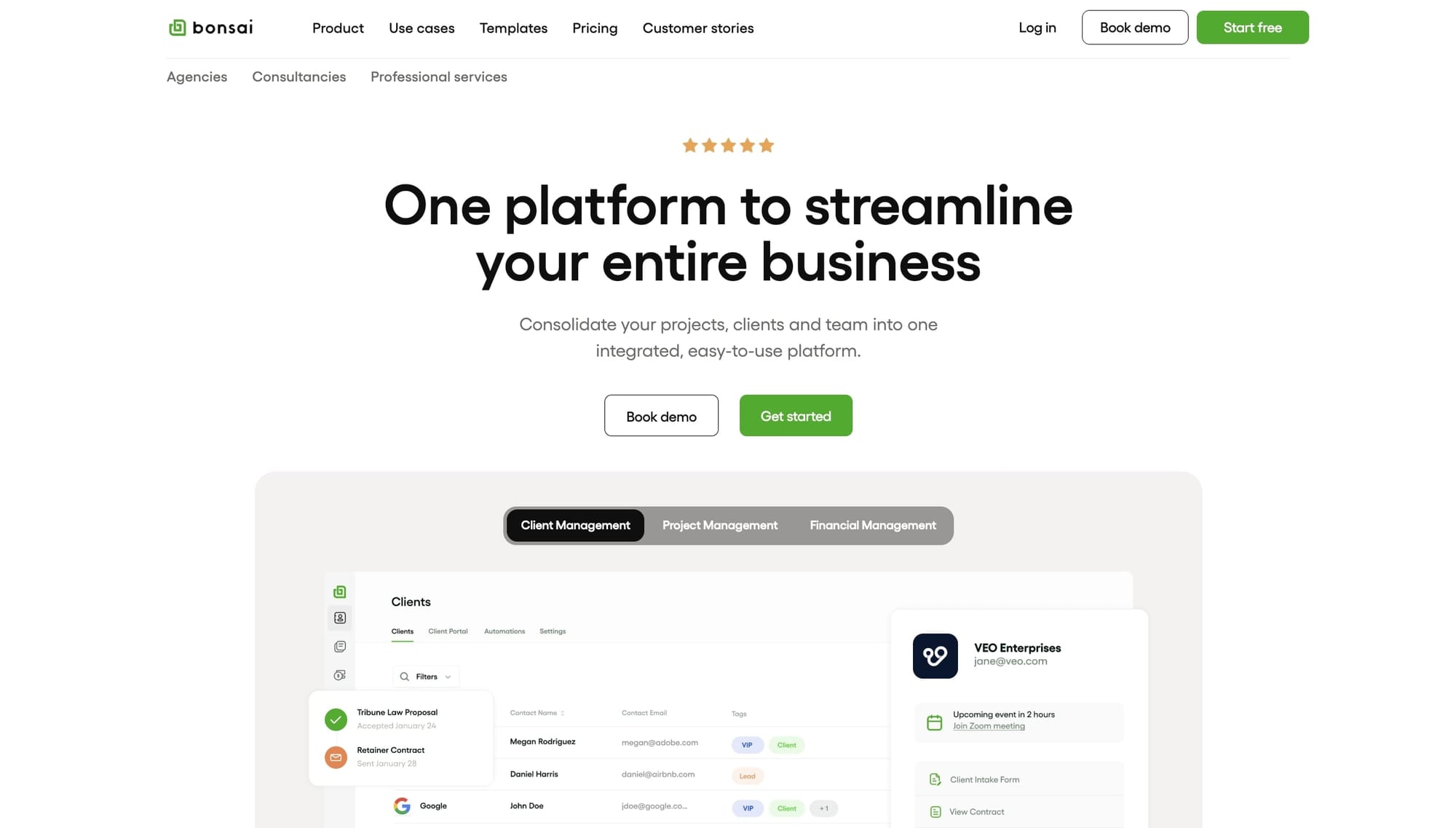
- Best for: Beginner freelancers
- Pricing: Starts at $15 per month
Founded in 2016, Bonsai is another freelance client management platform similar to HoneyBook. It’s been a popular choice for many people who start venturing out on their own as an independent contractor. In fact, it was the tool I first used to run my content marketing agency (before I switched over to Assembly).
Bonsai is great, and it’s a tool I often recommend for people just starting to freelance. While it’s not the most identical to Dock on an enterprise level, it is a great platform for smaller agencies that want to organize their backend stuff. What I mean is that, when compared to something like Assembly, Bonsai is great for the stuff your clients don’t normally see (you creating contracts and creating pricing packages).
If you are very much focused on the client-facing side of things, it might be worth looking into a Bonsai alternative. But if you just need a back office for your client work, this is a great tool to check out.
What makes Bonsai stand out
Here are a few different features that make Bonsai stand out:
- Templates: One of the things that initially attracted me to Bonsai was its template. You can pick from proposal templates, contract templates, invoice templates, scope of work templates, and many more.
- Affordable pricing: If you’re a beginner freelancer, Bonsai’s entry level plan makes it fairly affordable to get started with. You can also pause your account if you’re in a low season of not signing new clients.
- Financial admin features: With add-ons like Bonsai Tax, you can organize all finances in one place and keep things organized for tax season.
Bonsai rating and reviews
Here’s what customers of Bonsai rate the platform on third-party review sites:
- G2: 4.3/5 star rating (from +101 reviews)
- Capterra: 4.6/5 star rating (from +90 reviews)
7. FuseBase
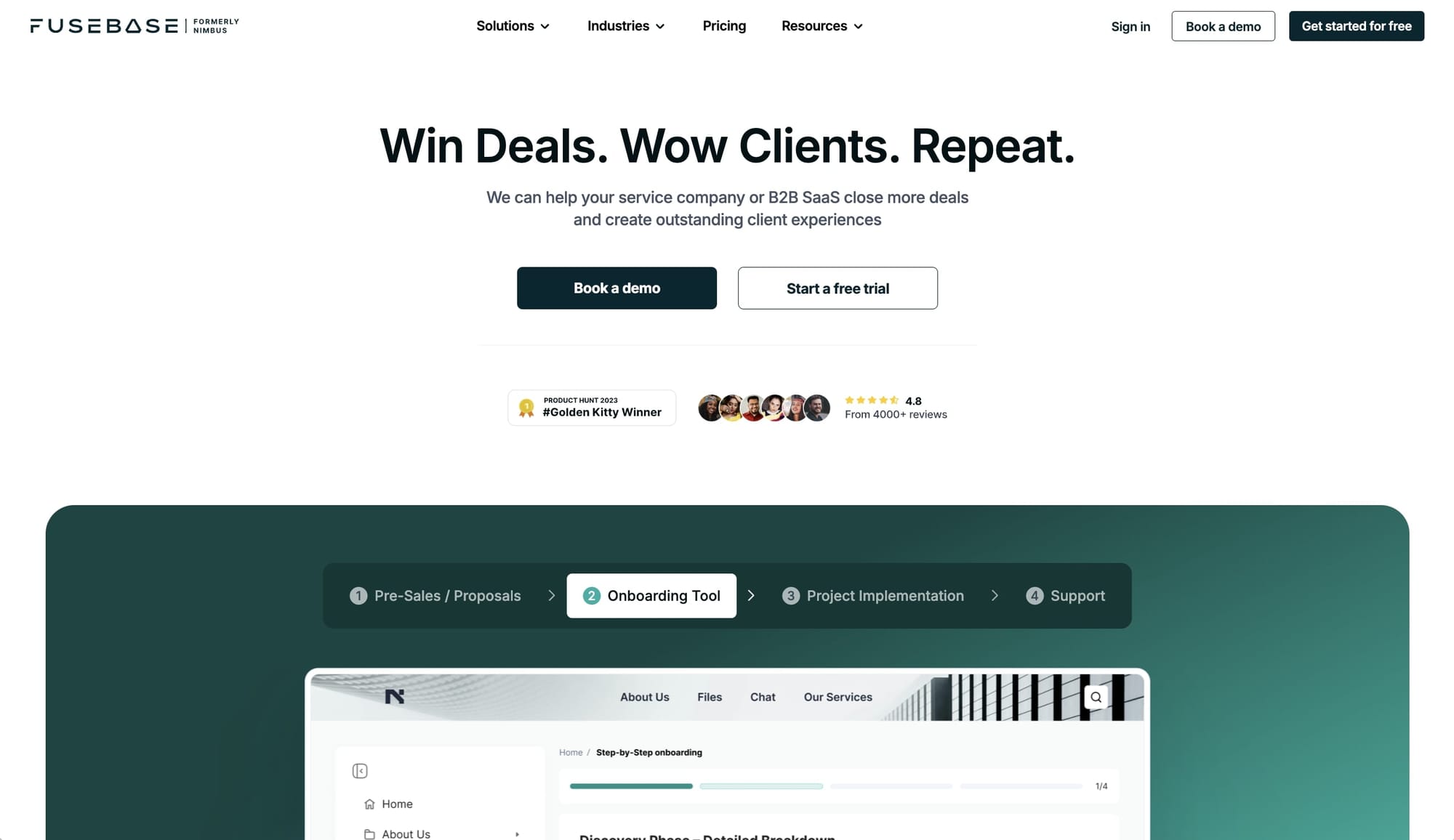
- Best for: Sales teams
- Pricing: Starts at $48 per month
Founded in 2014 under the name Nimbus, FuseBase is a client management platform that is very similar to Dock in many ways. With a focus on winning deals and creating great client experiences, the platform is used by companies, small and large.
With features like deal rooms, client portals, knowledge bases, and project management, FuseBase is a great option if you’re looking for a Dock alternative. Their platform also serves a wide range of businesses from agencies, design companies, consulting firms, and event managers.
What makes FuseBase stand out
Here are a few features that make FuseBase stand out:
- Client portal: Like many of the tools on this list, FuseBase has an integrated client portal that allows you to create a “home” for your clients that feels authentic to their brand.
- Knowledge base: Easily create and manage documents in a centralized “source of truth” dashboard (with granular access control) for your team and clients.
- Deal rooms: Similar to Dock, FuseBase has AI-powered deal rooms that help you automate sales workflows so you can execute on deals faster.
FuseBase rating and reviews
Here’s what customers of FuseBase rate the platform on third-party review sites:
- G2: 4.7/5 star rating (from +102 reviews)
- Capterra: 4.6/5 star rating (from +174 reviews)
8. Client Portal
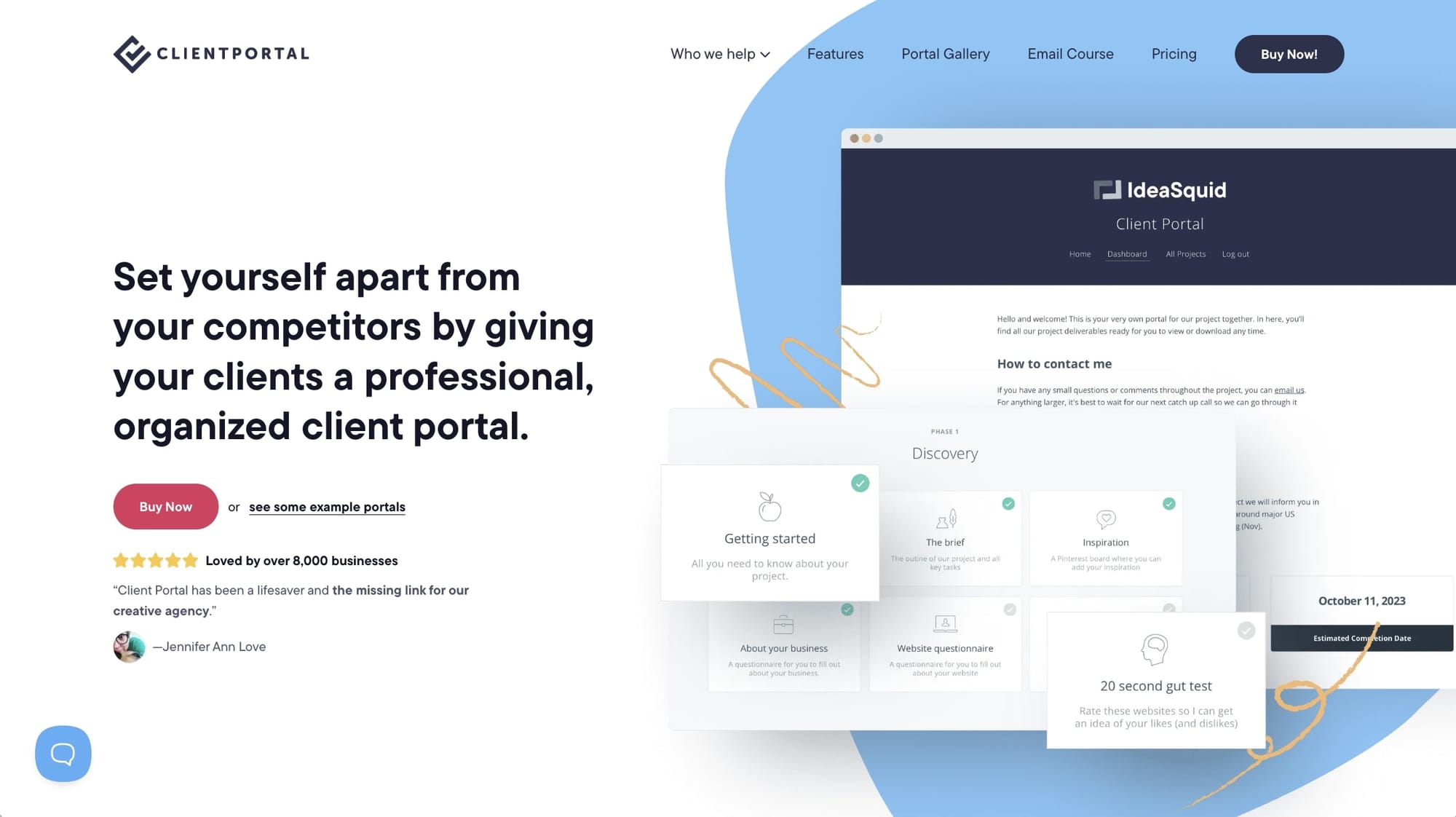
- Best for: Startups that need a simple client portal
- Pricing: Starts at $199 for a single website license
Client Portal is, you guessed it, a client portal software designed for service-based businesses. It’s the simplest option on this list. However, don’t let the simple fool you.
Client Portal does the basics really well, and it’s got an interesting pricing model. Similar to Assembly, the platform lets you create client portals that match your client’s branding. Things like integrated notifications, integrations with existing tools you may already use, and secure file management make it a comprehensive portal for any website.
If you’re looking for a Dock alternative that is a simple and easy-to-use client portal, this is one to check out. Their pricing is also quite budget-friendly — starting at just $199 for a single website license (no monthly recurring fees).
What makes Client Portal stand out
Here are a few features that make Client Portal stand out:
- White-label: Create fully custom client portals that match your client’s brand colors and feel.
- Notifications: Keep on top of client requests and tasks that help you run your service business and look good in front of your clients.
- WordPress integration: Client Portal is best used with WordPress websites. So if you’re using WooCommerce, there’s a native integration.
Client Portal rating and reviews
Here’s what customers of Client Portal rate the platform on third-party review sites:
- G2: 3.7/5 star rating (from +11 reviews)
- Product Hunt: 5/5 star rating (from +4 reviews)
Wrapping it up
As you can see, there are a lot of great alternatives to Dock. You might go with Assembly if you’re looking for something to enhance your client experience. Or you might go with Bonsai if you’re just starting your service business. Or you might go with Client Portal if you’re using WordPress.
There are a bunch of different options that depend on your own needs. There’s never one best tool that can do it all. And as long as you’re aware of what you need to get your job done, and what your clients want out of their relationship with you, you’ll always know which tool to pick best.
Hopefully, by now, you know exactly what to look for in a Dock alternative and know exactly which tool to start testing out today. Here’s to creating amazing businesses that help and impress our clients!

