11 Best Dubsado alternatives in 2025 (+ pricing and features)
Dubsado alternatives can fill the gap when Dubsado’s limits and complex setup slow teams down. I tested dozens of tools to find the 11 top competitors in 2025.

Many users say Dubsado’s setup takes time to master and its client portal doesn’t offer the flexibility they need. That’s why I tested dozens of Dubsado alternatives to find 11 tools that make client management smoother without adding complexity.
Expert take:
My best results came from tools that balanced automation with clarity. Assembly handled post-sales client work better than Dubsado, while HoneyBook and Bonsai offered faster setups for solo users. Platforms like Moxo and SuiteDash stood out for advanced client portals but required more time to configure.
11 Best Dubsado alternatives: At a glance
Each platform I tested solves different challenges, from faster onboarding to easier client billing and project tracking. Here’s a side-by-side comparison:
| Tool | Best For | Starting Price (Billed Annually) | Key Advantage vs Dubsado |
|---|---|---|---|
| Assembly | Post-sales client management | $39/month | Branded, customizable client portal that brings billing, messaging, and onboarding into one place |
| HoneyBook | Freelancers wanting a quick setup | $29/month + transaction fees | Simpler interface and faster setup than Dubsado |
| Bonsai | Small agencies handling contracts and payments | $9/user/month | Prebuilt templates for contracts and workflows |
| Moxo | Enterprise client portals | Custom pricing | More advanced client workspace options |
| ClickUp | Teams managing projects and clients | $7/user/month | Combines project tracking with client-facing dashboards |
| 17hats | Solopreneurs managing multiple clients | $600/year | Quick setup with built-in bookkeeping tools |
| Canopy | Accounting and finance teams | $45/user/month for 4 users or fewer | Strong compliance and document management tools |
| Karbon | Mid-sized accounting firms | $59/user/month | Workflow visibility and team collaboration features |
| Service Provider Pro | Marketing and SEO agencies | $99/month | Productized service delivery and client dashboard |
| HubSpot CRM | Lead and client tracking | $9/user/month | CRM features extend beyond post-sales workflows |
| Zoho CRM Plus | Growing teams needing an all-in-one CRM | $57/user/month | Integrated email, CRM, and analytics in one system |
Why I looked for alternatives to Dubsado
Dubsado brings contracts, forms, and invoices into one platform, but reviews on G2 and Capterra show that many users mention a complex setup process and a client portal that lacks flexibility.
Many mention spending days configuring workflows or automations, only to realize they still need external tools for messaging or collaboration. For small businesses and agencies, that time adds up and often outweighs the convenience of having everything under one roof.
Based on what I found in those reviews, a few main challenges drive users to explore Dubsado alternatives:
- Complex setup: Users often describe the onboarding process as confusing, with steep learning curves for automations and forms.
- Client portal limitations: Many clients still rely on email because the built-in portal lacks customization and real-time visibility.
- Scalability issues: Growing teams hit pricing and user caps that make it harder to expand without upgrading plans.
These gaps are what led me to test other client management platforms to find Dubsado competitors that streamline onboarding and give clients a more modern experience.
1. Assembly: Best overall for post-sales client management
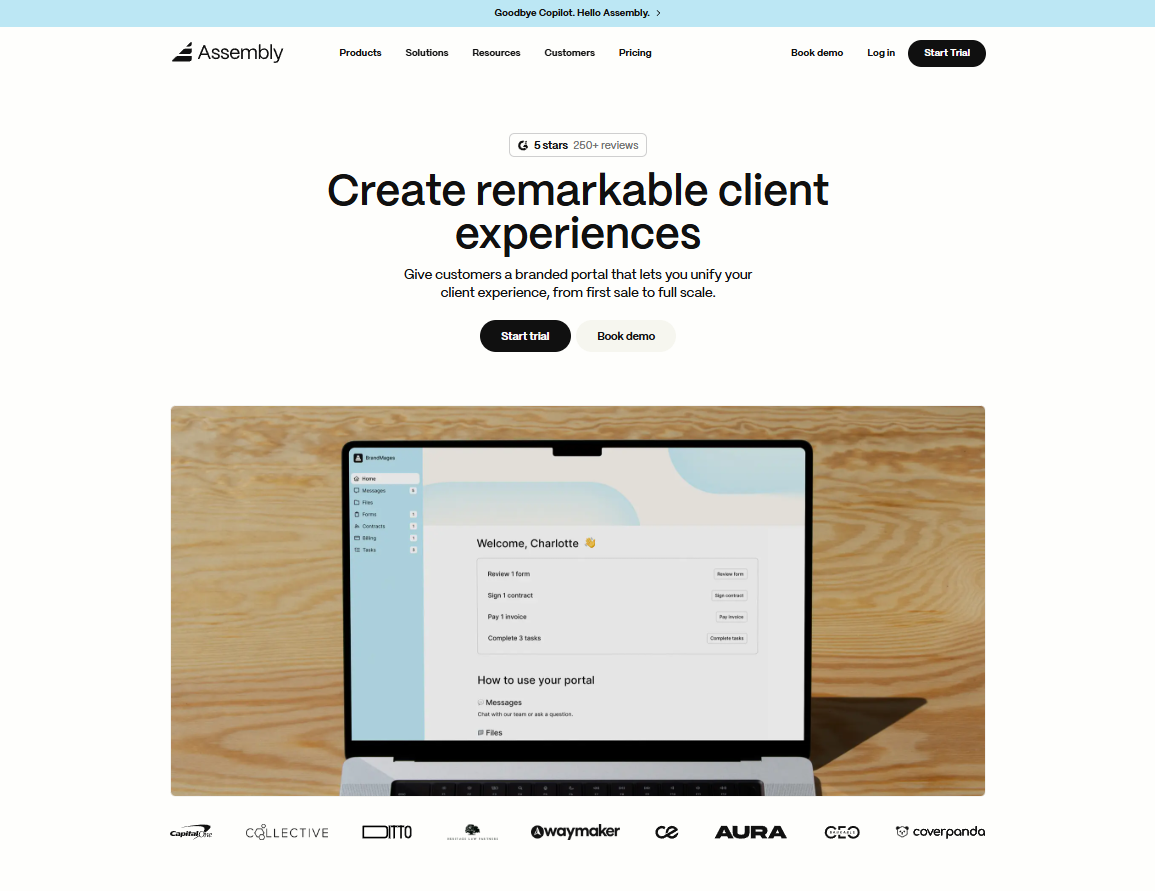
We built Assembly to help service businesses manage clients after the sale without juggling separate tools. Most teams use one app for billing, another for contracts, and a third for messaging, which fragments the client experience. Assembly combines these functions in one branded portal where your clients can sign contracts, pay invoices, complete onboarding forms, and share files securely.
The billing and contracts system supports one-time payments, subscriptions, and e-signatures. Built-in messaging and file sharing replace long email chains and keep everything in one organized record. Assembly also integrates with tools like Airtable, Calendly, and ClickUp, and connects to Zapier and Make for automations.
Assembly Assistant, our recently launched AI assistant, allows your team to view client notes, history, and files before meetings to save time and avoid confusion. You can also customize your experience on Assembly by installing apps from our App Store.
Why it beats Dubsado
- Simpler setup: Create portals, contracts, and payment workflows in minutes.
- All-in-one management: Handle billing, forms, and messaging in one client-facing portal.
- More flexibility: Customize each client’s portal layout, permissions, and workflows — something Dubsado’s fixed templates can’t match.
Pros
- Combines billing, onboarding, messaging, and contracts in one workspace.
- White-label portals keep client communication professional.
- Integrates with common business tools and automation platforms.
Cons
- Limited built-in accounting compared to specialized finance tools.
- Some advanced automations require higher-tier plans.
Pricing
Assembly starts at $39/month with 1 internal user and 50 clients.
Bottom line
Assembly fits small and mid-sized service teams like agencies, accountants, and consultants that want a branded client portal to manage work after the sale. It saves time through fast setup and automation, but it isn’t built for full financial reporting, where Canopy may fit better.
2. HoneyBook: Best for freelancers wanting a quick setup
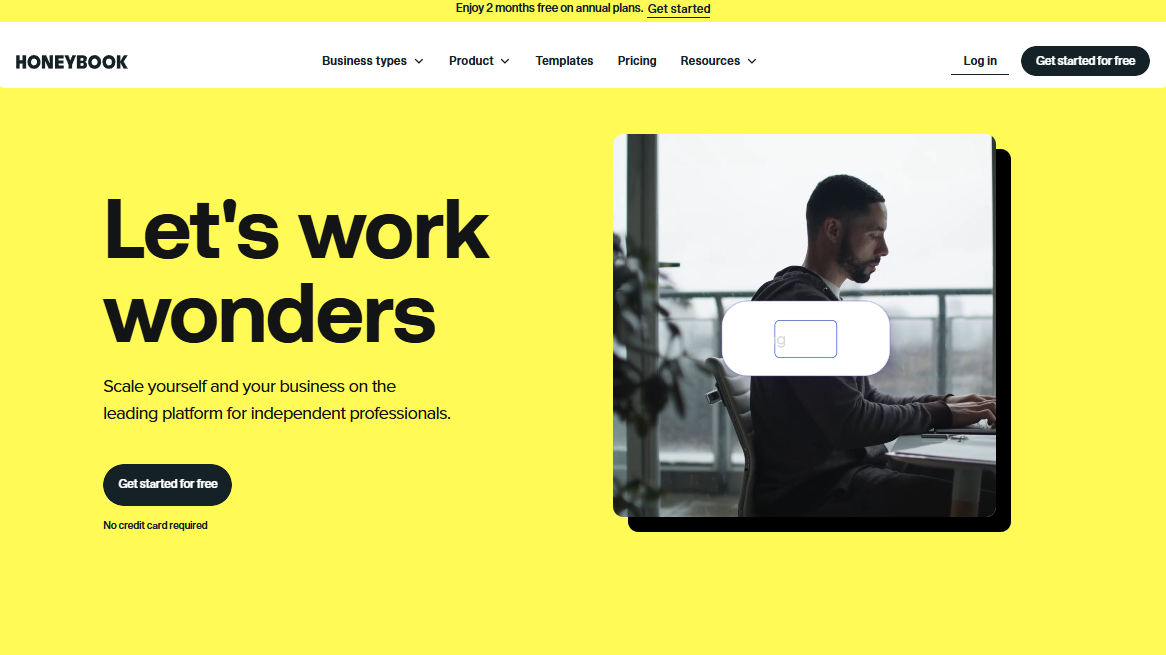
I compared Dubsado vs HoneyBook to see which worked faster for freelancers, and HoneyBook turned out to be the simpler option for quick setup. Creating a workflow took less than an hour, with built-in templates for proposals, invoices, and contracts that covered every step. The dashboard grouped files, payments, and messages together, which kept projects organized without extra tools.
I reviewed automation settings and found they handled reminders and payment follow-ups reliably but lacked flexibility for complex jobs.
If you’d like a deeper dive into how HoneyBook performs day to day, my full review covers that in detail.
Why it beats Dubsado
- Quick onboarding: Guided templates make setup straightforward.
- Built-in payments: Process cards and ACH transfers inside the platform.
- Simple automation: Handle invoices and follow-ups automatically.
Pros
- Easy setup and project tracking.
- Clear dashboard for payments and contracts.
- Automated reminders for invoices and due dates.
Cons
- Basic branding and design options.
- Limited team and permission controls.
Pricing
HoneyBook offers a 30-day free trial, with paid plans starting at $29 per month. Transaction fees apply at 2.9% + 25¢ for card payments (Visa, Mastercard, Discover, and American Express) and 1.5% for ACH transfers.
Bottom line
HoneyBook works well for freelancers who want to manage onboarding and billing in one place. It’s less flexible for teams with advanced automation needs, but growing businesses may prefer Bonsai once projects become more complex.
3. Bonsai: Best for small agencies handling contracts and payments
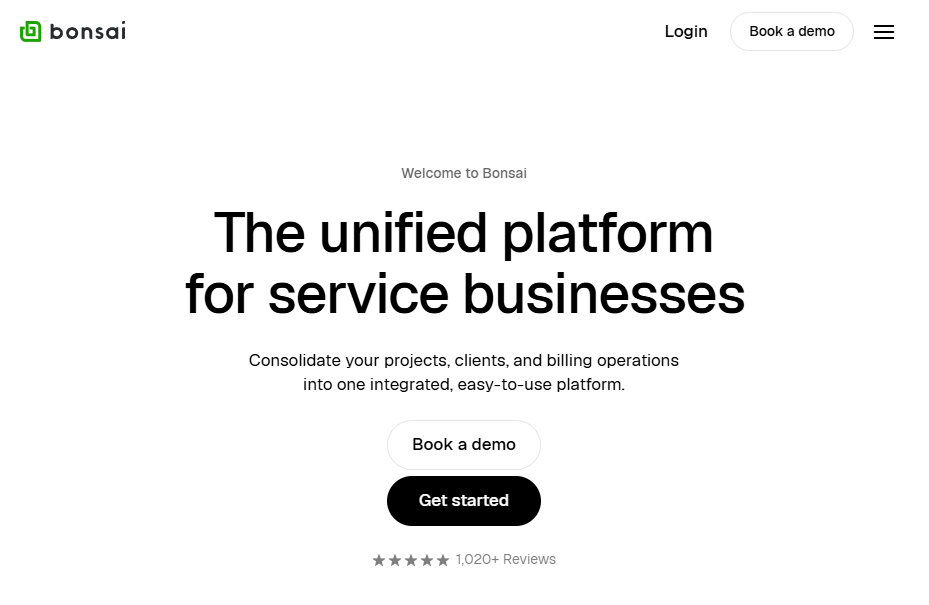
Bonsai impressed me with how tightly it connects contracts, payments, and time tracking. I sent a proposal, received approval, and saw the platform generate an invoice automatically. Templates for retainers and service agreements let me spin up recurring arrangements quickly.
I also used the time and expense tools to track budget adherence per project, with profitability updating in real time. That made it easier to flag clients or tasks that needed scope changes before the month's end.
Design flexibility was limited, but the tradeoff for that was consistent execution. For small agencies that want to move from quote to cash with fewer steps, I think Bonsai keeps billing and contract work organized.
Why it beats Dubsado
- Linked workflows: Proposals, contracts, and invoices connect automatically.
- Expense tracking: Keep budgets aligned with project costs.
- Automated reminders: Reduce manual billing follow-up.
Pros
- Strong billing and invoicing workflow.
- Legal-ready contract templates.
- Expense and time tracking included.
Cons
- Limited visual customization.
- No deep automation or integration options.
Pricing
Bonsai plans start at $9/user/month for unlimited projects.
Bottom line
Bonsai is useful for smaller teams that want consistent billing and contract workflows. It’s not meant for complex project tracking, but those who need deeper task management might look into ClickUp for operational control.
4. Moxo: Best for enterprise client portals
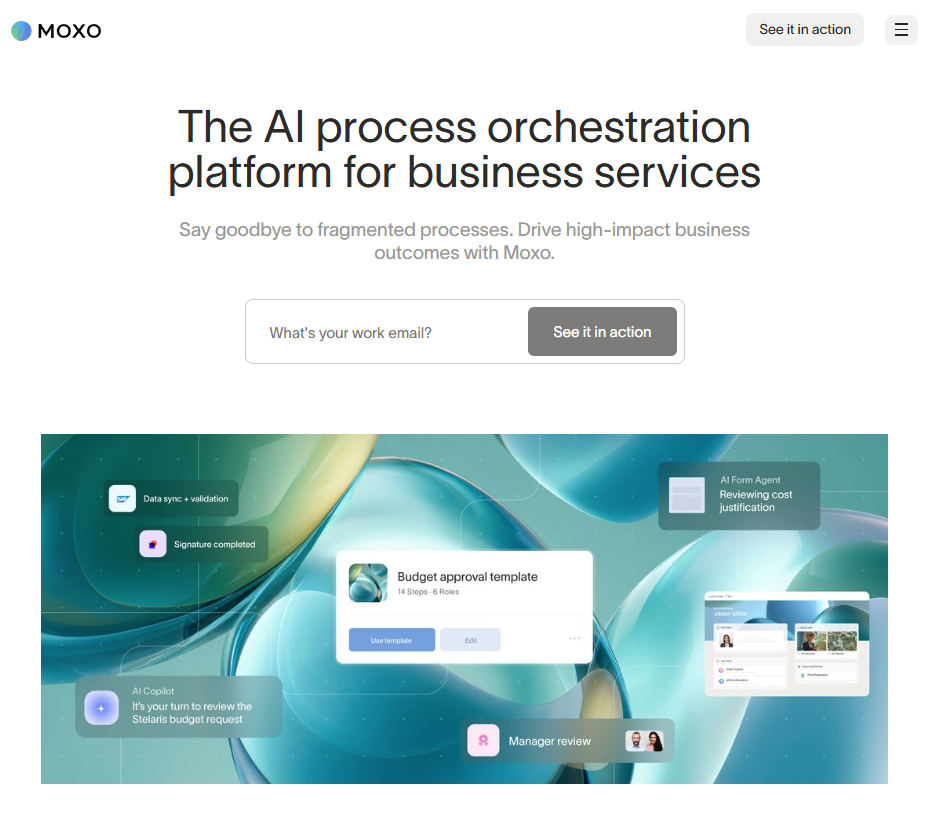
Moxo focuses on secure, branded client workspaces built for high-touch collaboration. I set up separate portals for test clients, each with chat, document folders, and signature requests. The permission system was detailed enough to decide who could upload files, approve forms, or view sensitive records.
Moxo logged every interaction automatically, which made it clear why firms in law or finance value the platform. Once I had everything configured, collaboration was structured and reliable. Teams could move from client messages to approvals without using outside apps. Moxo takes more time to implement but offers stronger data governance, audit logs, and compliance controls for enterprise teams.
Why it beats Dubsado
- Secure collaboration: Role-based permissions across clients and teams.
- Branded workspaces: Separate portals for each account.
- Audit trail: Records all communication and document activity.
Pros
- Reliable security and compliance controls.
- Dedicated workspaces for large client portfolios.
- Detailed permissions for administrators.
Cons
- Setup requires more time and support.
- Pricing can be higher for small businesses.
Pricing
Moxo’s custom pricing is available upon request.
Bottom line
Moxo suits large organizations that prioritize compliance and client privacy. It’s not built for small firms, but teams that want a simpler yet still professional portal may prefer Assembly for an easier rollout.
5. ClickUp: Best for teams managing projects and clients
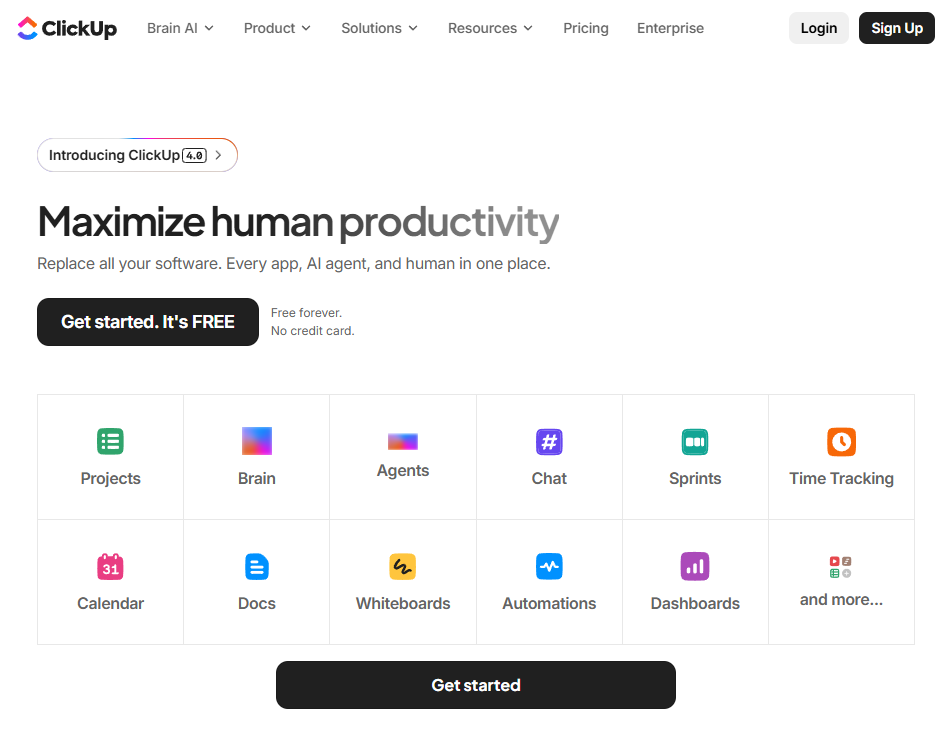
ClickUp gives teams a structured way to manage client projects and internal work together. While testing, I built an onboarding workflow that tracked each client through delivery stages, using dashboards to view workloads and priorities. The real-time boards made it easy to see who owned each task and where jobs stalled.
I tested automation by scheduling recurring reports and reminders, which helped keep deadlines consistent without extra coordination. Clients could access shared views with limited permissions, keeping visibility high but control secure.
ClickUp suits teams that value project organization and accountability, especially when communication and deadlines matter more than billing tools.
Why it beats Dubsado
- Task visibility: Clients can see project progress in real time.
- Custom automations: Adapt workflows for different services.
- Cross-team use: Supports both internal and client-facing collaboration.
Pros
- Flexible dashboards and workflow templates.
- Reliable automation for recurring tasks.
- Supports collaboration across departments.
Cons
- No built-in billing or contract management.
- Setup requires more time for new users.
Pricing
ClickUp starts at $7 per user per month for the Unlimited plan.
Bottom line
ClickUp fits teams that need to manage projects and client communication in one place. It’s not a billing or CRM system, but pairing it with Bonsai or Assembly can create a complete post-sales setup.
6. 17hats: Best for solopreneurs managing multiple clients
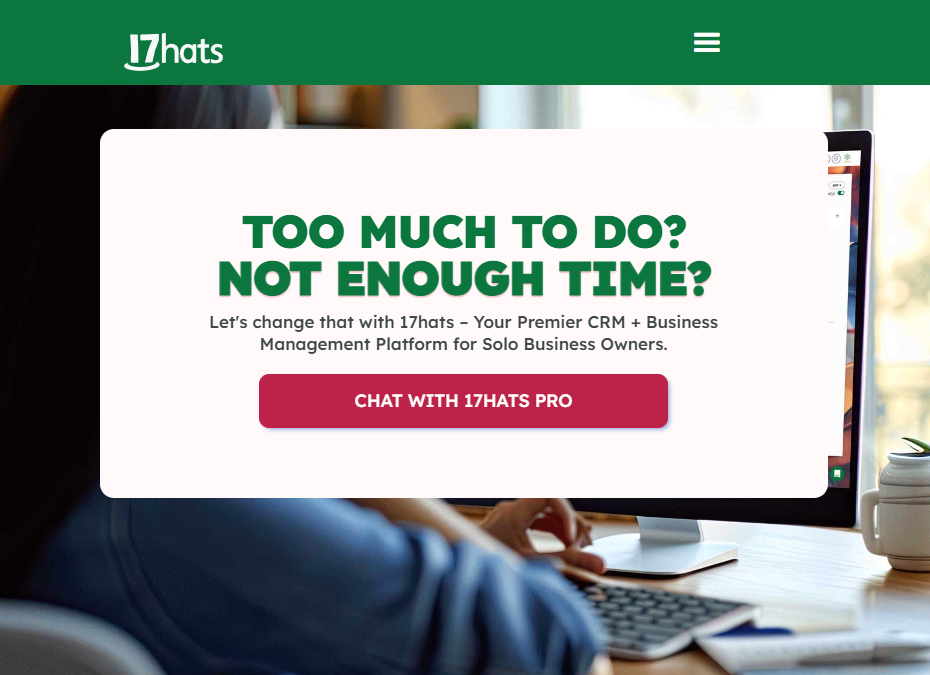
When I tested 17hats, I liked that getting started took only a few minutes. The wizard walked me through templates for proposals, contracts, reminders, and invoices, and I got a basic workflow running pretty quickly. When payments posted, the bookkeeping dashboard updated automatically, and overdue notices went out without manual effort.
I also liked that each client record linked communication, documents, and billing, which simplified follow-ups. The downside is that automation depth is modest and there are no team features, but 17hats still covers the essentials well for solo professionals.
Why it beats Dubsado
- Quick setup: Prebuilt templates make onboarding simple.
- Bookkeeping included: Track payments and expenses automatically.
- Workflow automation: Handle follow-ups without manual reminders.
Pros
- Simple setup and navigation.
- Automated scheduling and payment tracking.
- Includes basic bookkeeping tools.
Cons
- No team management or collaboration features.
- Limited branding customization.
Pricing
17hats starts at $600 per year.
Bottom line
17hats suits solo professionals who manage every client themselves. It’s not built for multi-user setups, but freelancers who want to grow into team workflows could transition easily to HoneyBook.
7. Canopy: Best for accounting and finance teams
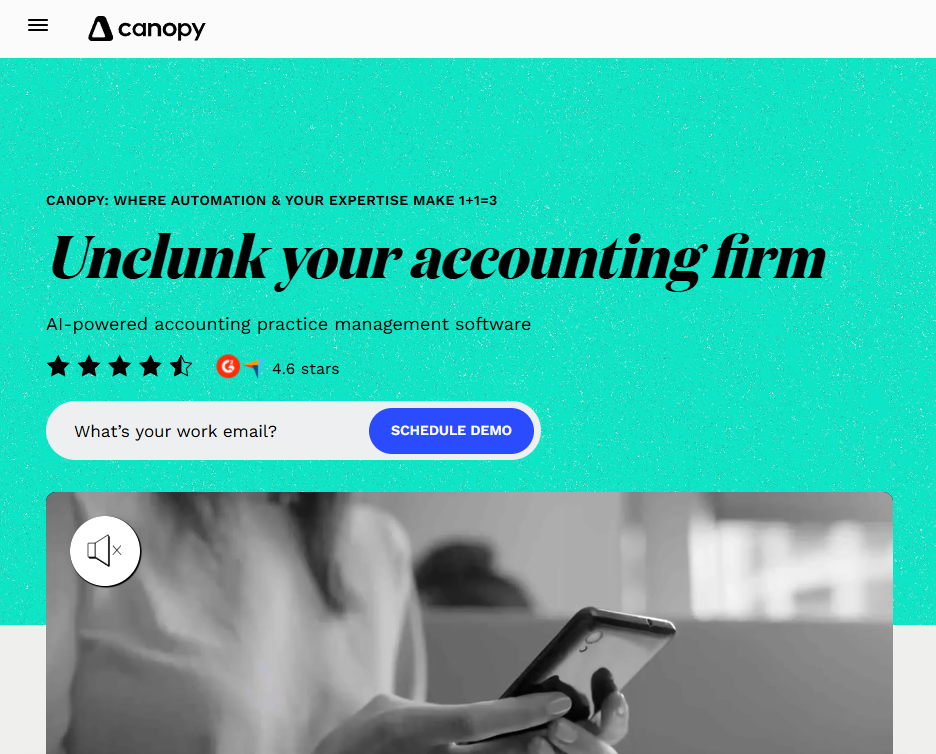
Canopy brings billing, document management, and client collaboration together in one secure workspace for accounting teams. I liked that I could upload client tax files, assign access permissions, and send e-signature requests directly from each account without switching tools.
The document request lists stood out during my testing because they automatically tracked missing files and followed up with clients by email, saving several manual steps. I also liked how internal notes stayed private while client-facing messages remained separate, keeping records clean and audit-ready.
Overall, the focus on compliance and organized communication makes Canopy a strong fit for finance professionals who handle sensitive information daily.
Why it beats Dubsado
- Document control: Store and organize accounting files securely.
- Compliance support: Audit-ready workflows reduce errors.
- Role management: Assign access levels by department or staff role.
Pros
- Strong document and billing management.
- Secure e-signatures and file storage.
- Detailed permissions for staff and contractors.
Cons
- Interface is functional but not design-focused.
- Initial setup takes time for new users.
Pricing
Canopy starts at $45 per user per month for up to four users.
Bottom line
Canopy works well for finance teams that handle sensitive data and need structure around compliance. It’s not made for creative businesses, but firms that want more collaboration across staff can look at Karbon.
8. Karbon: Best for mid-sized accounting firms
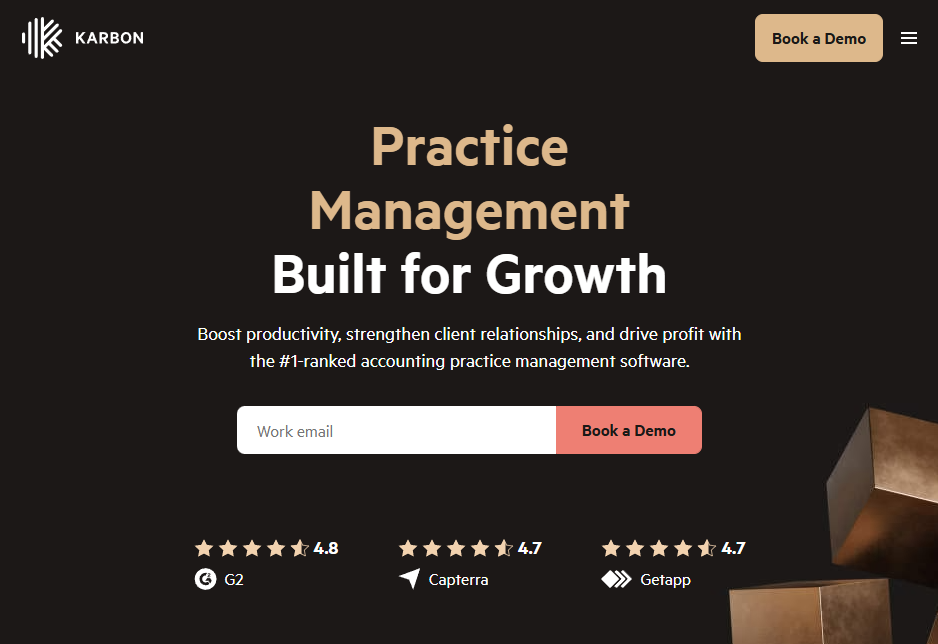
Karbon kept my small accounting test team aligned through shared dashboards, email sync, and recurring job templates.
I connected my inbox, assigned task owners, and scheduled standard work like reconciliations with due dates and checklists. The workload view highlighted bottlenecks early, which helped shift effort before deadlines. Email threads are attached to the correct client automatically, so chasing context across apps dropped off.
Automations handled repetitive steps and kept jobs moving during busy periods. Karbon depends on consistent process inputs, but once configured, it gives a steady view of responsibility and progress across a large client book.
Why it beats Dubsado
- Workload tracking: See assignments and progress across the team.
- Recurring workflows: Automate standard accounting jobs.
- Email integration: Keep communication tied to client records.
Pros
- Clear team dashboards and reporting.
- Automation for repeat jobs.
- Designed for collaboration across staff.
Cons
- Limited options for client-facing customization.
- Pricing may be high for smaller firms.
Pricing
Karbon starts at $59 per user per month.
Bottom line
Karbon fits mid-sized accounting firms that need strong internal collaboration. It’s not focused on client-facing design, but firms wanting a branded client portal may prefer Assembly.
9. Service Provider Pro: Best for marketing and SEO agencies
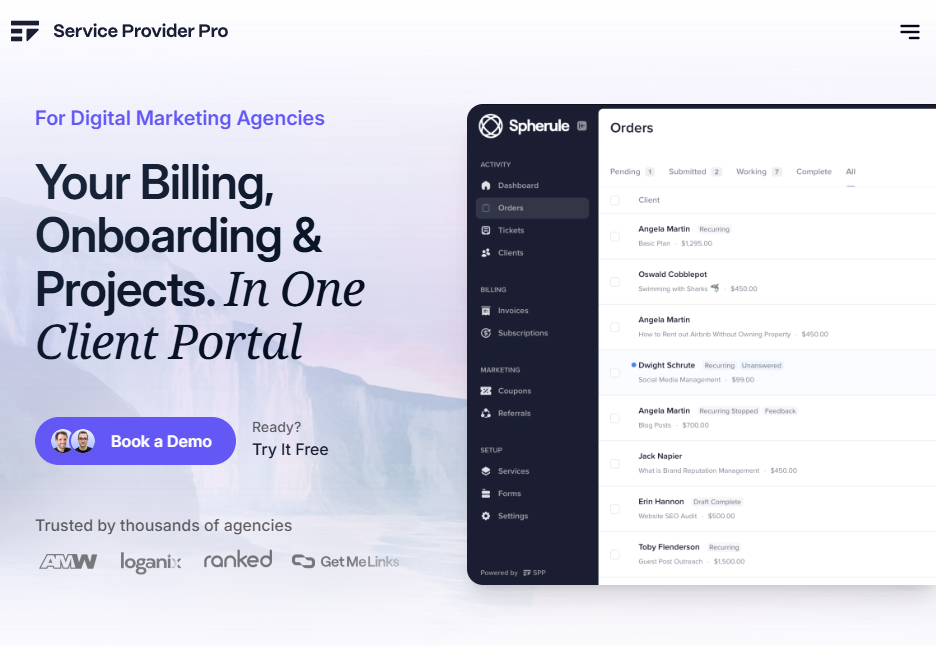
Service Provider Pro helps agencies manage recurring service packages efficiently. I created test offerings for SEO campaigns, linked Stripe for billing, and followed each order from payment to delivery. Clients could upload materials and view updates directly through their dashboard, which reduced our email back-and-forth.
The automation assigned jobs automatically after payment and updated project status in real time. I noticed the templates made it simple to repeat similar jobs without reconfiguring tasks each time. It lacks flexibility for one-off projects, but for agencies that handle monthly retainers or standardized services, it provides a stable and predictable workflow foundation.
Why it beats Dubsado
- Recurring delivery: Automates service packages for clients.
- Client dashboard: Lets clients view updates in real time.
- Integrated billing: Syncs with Stripe for automatic payments.
Pros
- Simple setup for recurring services.
- Order tracking and automated invoicing.
- Organized client dashboards.
Cons
- Minimal customization options.
- Not suited for custom, one-time projects.
Pricing
Service Provider Pro starts at $99 per month for 5 team members.
Bottom line
Service Provider Pro suits agencies that sell structured services on repeat. It’s not made for bespoke projects, but smaller teams that prefer visual workflows could use HoneyBook instead.
10. HubSpot CRM: Best for lead and client tracking
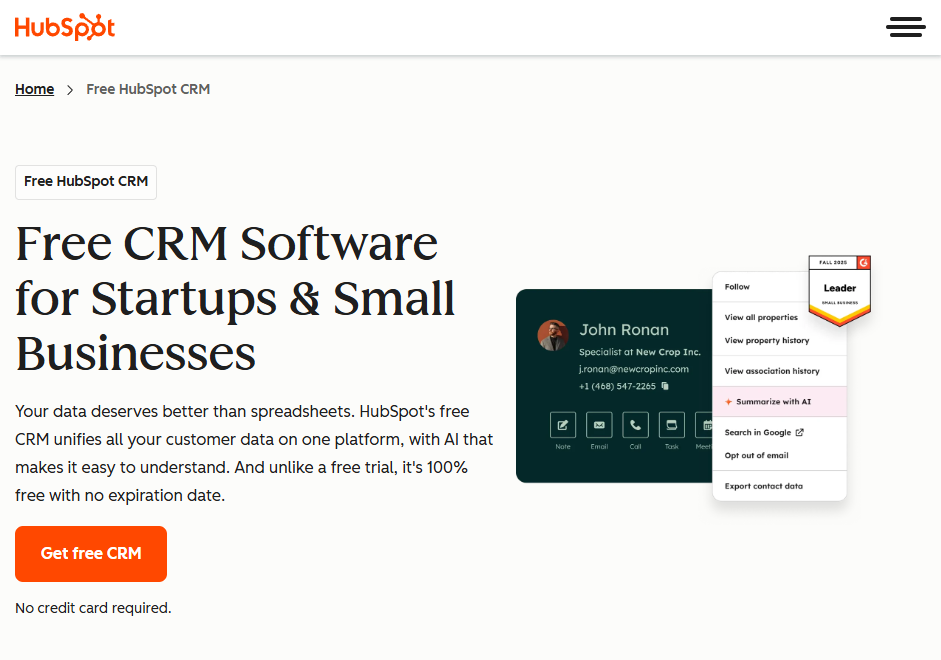
To test HubSpot CRM, I created a pipeline that tracked each contact from inquiry to renewal and used automation to schedule follow-ups. Email tracking and engagement logs are updated automatically, giving a complete record of activity for every account.
I also built custom reports to measure retention and cross-sell performance, which made revenue patterns clearer over time. The configuration process took some setup, but once configured, it supported high-volume client management without losing detail. HubSpot’s strength is its structure around relationship growth rather than individual project delivery.
Why it beats Dubsado
- Lead management: Track clients from first contact to renewal.
- Automation: Schedule follow-ups and reminders automatically.
- Growth potential: Add features as your business scales.
Pros
- Free starter plan available.
- Comprehensive sales and marketing tools.
- Wide range of integrations.
Cons
- No built-in client portal.
- Some automation features require paid plans.
Pricing
HubSpot CRM starts at $9 per user per month for 1,000 marketing contacts.
Bottom line
HubSpot CRM fits teams that handle both leads and clients in one pipeline. It’s not a delivery platform, but pairing it with Assembly gives a complete view of pre- and post-sale activity.
11. Zoho CRM Plus: Best for growing teams needing all-in-one CRM
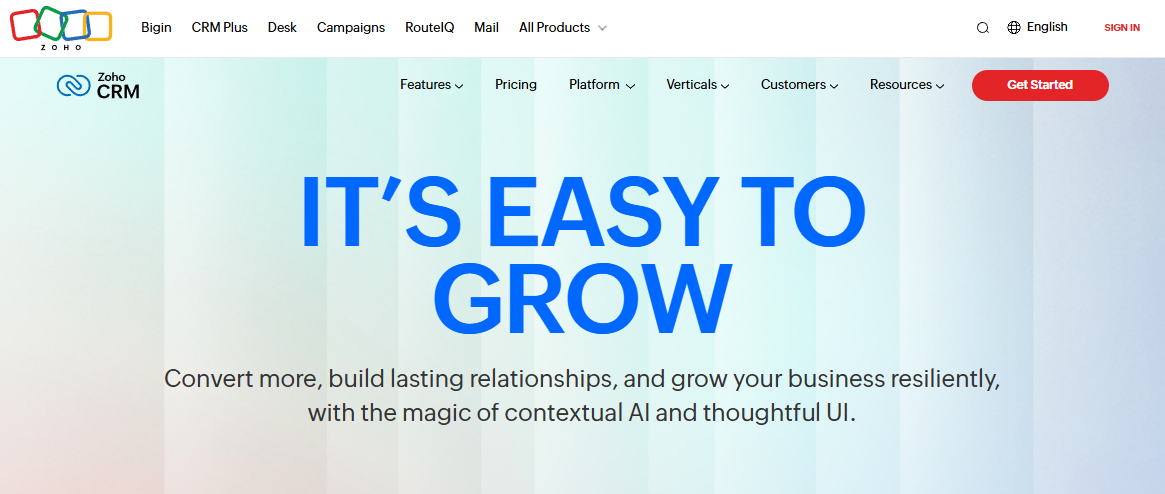
I tested Zoho CRM Plus by building a workspace that connected sales, service, and marketing modules to see how they worked together.
The unified dashboard provided a clear snapshot of performance across teams, while advanced filters helped me identify which campaigns drove new clients. Reports were flexible once built, though they required upfront setup time.
I liked that Zoho centralizes communication history and analytics, making it easier to align departments around client data. Overall, Zoho focuses on scale and connected systems, which makes it a stronger fit for larger businesses with multiple teams.
Why it beats Dubsado
- Unified suite: Combines CRM, analytics, and support in one platform.
- Data visibility: Centralizes client information across teams.
- Integration library: Connects with hundreds of third-party tools.
Pros
- Wide range of connected tools.
- Strong analytics and reporting options.
- Scalable for growing businesses.
Cons
- Longer learning curve for small teams.
- Interface can feel crowded.
Pricing
Zoho CRM Plus starts at $57 per user per month.
Bottom line
Zoho CRM Plus fits growing companies that want a connected business system. It’s not aimed at freelancers or small agencies, but those who need a lighter start could look at HubSpot CRM.
How I tested these Dubsado alternatives
I tested each platform by building client onboarding and project delivery workflows to see how they handled day-to-day work after the sale. I created sample projects, onboarded mock clients, and measured how much setup time, automation, and flexibility each tool delivered. My goal was to find out which platforms save teams time without sacrificing visibility or client experience.
Here’s what I evaluated:
- Setup and onboarding: I timed how long it took to build a usable workflow — from sending a proposal to collecting the first payment.
- Client visibility: I checked how clearly each portal presented invoices, contracts, and updates from the client’s side.
- Automation depth: I tested triggers for reminders, payment follow-ups, and file requests to see which tools reduced manual steps.
- Scalability: I added team members, clients, and repeat jobs to test how pricing and permissions changed at higher volumes.
- Integration reliability: I connected third-party tools like Stripe, ClickUp, and Google Calendar to confirm that data synced cleanly.
This process helped me see how each Dubsado alternative performs in real client work and which ones stay reliable as teams grow.
Which Dubsado alternative should you choose?
The right Dubsado alternative for you depends on how your business manages clients after the sale, the size of your team, and the level of automation you need. Choose:
- Assembly if you want one client portal that handles billing, contracts, and communication after the sale.
- HoneyBook if you’re a freelancer who wants to set up projects and collect payments fast.
- Bonsai if you run a small agency and need consistent billing and contract templates.
- Moxo if you manage enterprise clients and need secure, branded workspaces with compliance tracking.
- ClickUp if your focus is on project delivery and cross-team coordination rather than client billing.
- 17hats if you work solo and want a simple system for invoicing and reminders.
- Canopy if you handle sensitive financial data and need audit-ready document management.
- Karbon if you manage an accounting team and want visibility into recurring jobs and workloads.
- Service Provider Pro if you deliver repeat client services and want payments and updates in one dashboard.
- HubSpot CRM if you want to track both leads and clients in a single connected system.
- Zoho CRM Plus if your business is scaling and you want CRM, analytics, and support in one platform.
These insights should help you choose a tool that matches your current setup and won’t need replacing as your team grows.
My final verdict
Teams outgrowing Dubsado tend to need clearer visibility, stronger automation, and a more organized client experience. HoneyBook works well for freelancers who want a fast setup, and Bonsai gives small agencies a reliable way to manage billing and contracts. Larger firms in finance or consulting might lean toward tools like Canopy for structure and compliance.
We built Assembly to solve many of the same problems. It brings contracts, billing, messaging, and onboarding into one branded client portal so teams can work together smoothly after the sale. That focus on visibility and organization makes it a dependable upgrade for service businesses that want clients to stay informed without extra tools.
Ready to switch from Dubsado? Start here
Choosing a Dubsado alternative is about more than templates or automations. Many tools cover contracts and billing, but most still leave teams juggling multiple systems after the sale. Assembly brings those pieces together into one platform built for visibility, collaboration, and a smoother client experience.
Here’s what you can do with Assembly:
- See the full client record: Notes, files, payments, and communication history stay linked in one place. You never have to flip between systems or lose context when switching from sales to service.
- Prep faster for meetings: The Assistant pulls past interactions into a clear summary so you can walk into any call knowing exactly what’s been discussed and what’s next.
- Stay ahead of clients: Highlight patterns that may show churn risk or upsell potential, making outreach more timely and relevant.
- Cut down on admin: Automate repetitive jobs like reminders, status updates, or follow-up drafts that used to take hours. The Assistant handles the busywork so your team can focus on clients.
Ready to try a Dubsado alternative that organizes client work after the sale? Start your free Assembly trial today.
Frequently asked questions
How much is Dubsado?
Dubsado costs $20 per month (billed monthly) for a single user, which includes access to contracts, forms, and workflows. The higher plan at $20 per month adds advanced features and multiple brands. It’s affordable for freelancers but becomes less efficient as your team expands.
Can Dubsado be replaced by a free CRM (like HubSpot)?
No, Dubsado can’t be replaced by a free CRM because most free tools cover only part of what Dubsado does. Platforms like Google Sheets or Notion can track clients, but they lack automation, invoicing, and e-signatures. Others, like Trello or ClickUp’s free plan, help with task management but not payments or contracts.
Does Dubsado scale well for growing businesses?
No, Dubsado doesn’t scale well for growing businesses since automation setup and reporting become harder to manage as projects multiply. Businesses that outgrow Dubsado often move to tools like Assembly for post-sales visibility, ClickUp for project tracking, or Zoho CRM Plus for connected analytics and team collaboration.

