Dubsado reviews: Pricing, pros, and cons in 2025
Dubsado reviews show it’s powerful but complex. I spent time testing it to see if the learning curve is worth it for growing service businesses in 2025.

After spending time testing Dubsado’s workflows and automation tools, I found a platform built for control but slowed by complexity. Here’s what stood out for freelancers and growing teams in 2025.
Quick verdict (TL;DR)
Dubsado helps small service businesses manage client operations, including proposals, contracts, invoices, and follow-ups. Its automation and customization go deeper than lighter platforms like HoneyBook, but parts of the interface are dated, and workflow setup takes extra steps.
I’d recommend it for experienced freelancers and agencies who want to customize each process.
What is Dubsado?
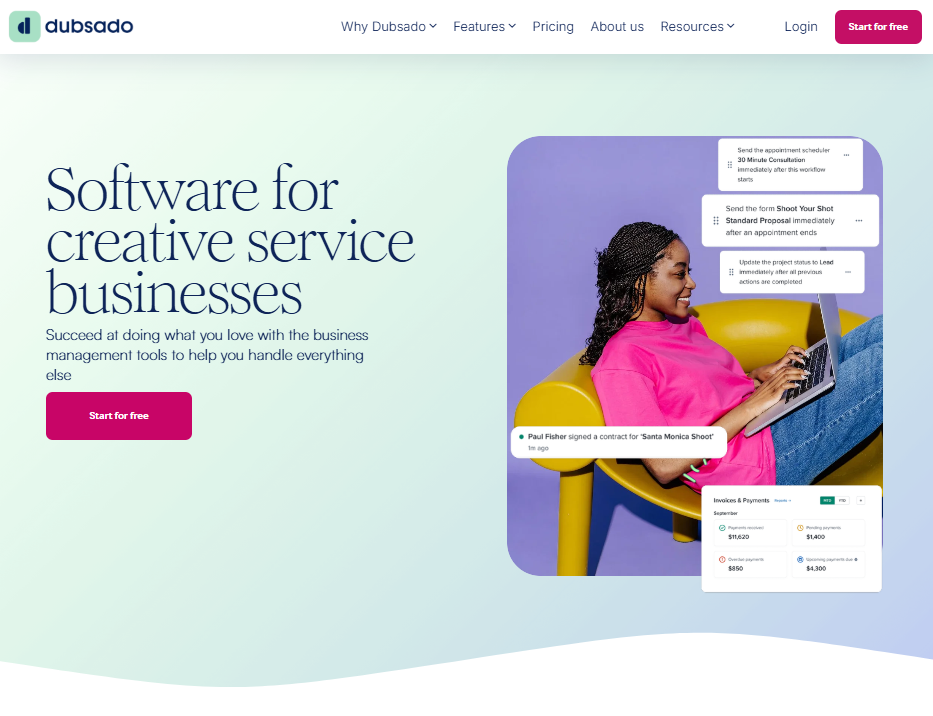
Dubsado is a client relationship management (CRM) platform that helps service-based businesses automate admin work and manage client relationships in one place. It combines contracts, invoices, scheduling, and communication to simplify daily operations and reduce manual work.
You can build branded proposals, set up automated reminders, and track payments through Stripe, PayPal, or Square. It’s used by freelancers, coaches, consultants, and creative professionals who want an all-in-one CRM that handles both client onboarding and back-office operations.
Key Dubsado features
Dubsado covers most client management basics, but its main strength is how customizable it is. You can shape workflows and automations to fit almost any service business, whether you’re managing client onboarding, contracts, or recurring projects. Here are the features that stood out in my testing:
- Custom form templates: You can create branded proposals, contracts, and questionnaires that reflect your business identity. Each form includes drag-and-drop fields, signature boxes, and smart logic that fills client information automatically. Templates save time for recurring jobs, and clients can sign or approve documents directly within the system.
- Automated workflows: Dubsado’s workflow builder lets you automate nearly every step of client communication. You can set rules to send emails, update project stages, trigger invoices, or request forms after certain actions, like when a contract is signed or a payment is made. It’s flexible enough to manage long client cycles, though setup can be time-consuming.
- Client portals: The Dubsado client portal gives each client a secure login where they can see contracts, invoices, and uploaded files in one place. You can add your logo and colors for a branded experience, reducing back-and-forth emails and making communication feel more professional.
- Scheduling tools: Clients can book calls or meetings directly through Dubsado’s scheduler, which syncs with Google Calendar and blocks out unavailable times automatically. You can attach forms or invoices to bookings, making it easier to collect information or payment before meetings.
- Invoicing and payment plans: Dubsado supports one-time and recurring invoices with detailed payment schedules. You can add taxes, discounts, and partial payments, then connect to Stripe, PayPal, or Square to collect funds online. Automated reminders help reduce late payments without manual follow-up.
- Financial tracking: The built-in dashboard provides a simple overview of paid and outstanding invoices, upcoming payment plans, and total income by month. While it’s not a full accounting system, it helps you see which clients owe money and when cash is coming in.
- Integrations: Dubsado integrates with Google Workspace, Zapier, and payment processors, allowing you to link external apps and automate even more tasks. Through Zapier, you can connect tools like QuickBooks, Slack, or Mailchimp to simplify communication and bookkeeping.
- Multi-brand management: For users running more than one business or brand, Dubsado allows you to manage separate branding, forms, and email templates under a single account. Each brand has its own logo and settings, which helps freelancers or small agencies keep client experiences distinct.
- Task and project tracking: Within each client project, you can add to-do lists, deadlines, and notes. While it’s not a full project management system, it’s useful for keeping small deliverables organized alongside contracts and invoices.
Together, these features make Dubsado a comprehensive client management tool for service-based businesses that want control over their systems and branding. However, getting the most out of it requires setup time and comfort with automation.
Dubsado reviews: What real users are saying
I looked through recent reviews on Capterra and G2 to see how Dubsado performs in real businesses. The feedback paints a consistent picture that people appreciate what Dubsado can do, but many say it takes effort to master.
Here’s what some users have said about their experience with Dubsado:
Pros
- All-in-one flexibility: Users say Dubsado centralizes client communication, contracts, proposals, and payments in one place. Many mention it saves time switching between tools and helps small businesses manage client work more professionally.
- Deep automation: Reviewers highlight the workflow builder as one of Dubsado’s most powerful features. Automations handle follow-ups, reminders, and onboarding steps, allowing teams to scale without extra admin work.
- Professional branding: Many appreciate the ability to customize forms, emails, and client portals. Reviewers say these features give their businesses a more polished and consistent client experience.
- Reliable support: Several users mention that Dubsado’s support team is responsive and provides step-by-step help through chat and tutorials, which makes learning the platform easier.
- Strong invoicing tools: Users value features like payment plans, recurring invoices, and integrations with Stripe, PayPal, and Square. They say it’s convenient to manage payments and track outstanding balances directly in the platform.
- Consistent client experience: Many reviewers say clients enjoy the seamless process of signing contracts, paying invoices, and viewing documents in one secure portal. That simplicity improves client trust and makes small businesses look more organized.
- Ongoing product updates: Users note that Dubsado frequently adds new features and interface improvements. The pace of updates gives them confidence that the platform continues to evolve based on community feedback.
Cons
- Steep learning curve: Many reviewers say setup takes time and requires patience. The workflow builder can be confusing for new users, and getting automations to work smoothly may take several tries.
- Mobile limitations: Users frequently mention the lack of a dedicated mobile app. While the browser version works on phones, it’s less convenient for teams that manage clients on the go.
- Complex setup: Some users report that building workflows and customizing templates feels harder than expected. They often rely on help articles or community tutorials to fill gaps in documentation.
- Invoicing quirks: A few reviewers say automatic billing can be inconsistent, with clients occasionally needing to re-enter payment details when subscriptions change.
- Limited reporting: Users note that while Dubsado tracks payments and income, it lacks detailed analytics or visual dashboards, which makes financial reviews more manual.
- Occasional bugs and slow loading: Some users mention small bugs or lag when switching between pages or editing workflows. These interruptions can make setup feel longer than it should.
- Limited scalability: Reviewers running larger teams say Dubsado’s permissions, reporting, and collaboration tools don’t scale as easily as platforms designed for multi-user environments.
Overall, users describe Dubsado as powerful and flexible but demanding. It delivers solid automation once configured, but getting there takes time and technical patience.
How Dubsado handles pricing and setup
Dubsado pricing starts at about $20 per month on the Starter plan and $40 per month for the Premier plan when billed monthly. Both plans include unlimited projects and clients, though the Premier plan adds advanced features like automated workflows, public scheduling links, and more customization for branded forms.
Setting up Dubsado can take several hours, especially if you’re new to workflow automation. You’ll need to build templates, link payment processors, and connect calendars before everything runs smoothly. But once you have it configured, you can reuse templates and duplicate workflows for new clients to save time.
If you need help, Dubsado offers one-on-one onboarding sessions and a detailed Help Center that guides users through every step of the setup process.
My take on Dubsado
I tested Dubsado to see if its reputation for flexibility holds up in real use. It mostly does, though that flexibility comes with extra setup work. Once configured, it manages core client operations like lead capture, proposals, contracts, payments, and follow-ups. It also gives teams a high level of control, which suits those who like to fine-tune their workflows.
The workflow builder is Dubsado’s strongest feature, but also its most demanding. You can automate nearly every step of the client journey, but setup takes time, and small mistakes can interrupt automations. The interface isn’t the most intuitive either, with some tools buried behind menus, so navigation takes practice.
Usability remains the biggest challenge. Reviewers often mention that templates and forms can be repetitive, and the reporting tools offer only basic summaries without much insight into trends or performance. My experience echoed those sentiments.
Overall, the client portal looks professional, invoices run smoothly, and automation keeps admin work organized. Dubsado is a good fit for teams that want control and structure, but it rewards patience more than speed.
Is Dubsado right for you?
Dubsado suits businesses that value customization and long-term scalability over quick setup. If you’re comfortable with building workflows and experimenting with automations, you’ll get a lot of value out of it. But if you want faster setup, simpler collaboration, or a more polished client experience, then it might be time for a Dubsado alternative.
Here’s how to tell if it’s right for you:
Who will love it
- Freelancers and consultants: Professionals who want one tool to manage contracts, invoices, and projects with full control will find Dubsado a good fit.
- Creative agencies: Teams that rely on proposals, approvals, and client communication can benefit from the branded experience.
- Tech-savvy business owners: Users who enjoy setting up automations and tweaking systems to match their exact process might like Dubsado for the flexibility it offers once everything is configured.
Who should avoid it
- Beginners or small teams: The learning curve can slow progress if you only need straightforward client management.
- High-volume businesses: Reporting and permission limits can make it harder to manage larger teams.
- Mobile-first users: Without a mobile app, it’s less convenient for those who need to manage clients on the go.
The best Dubsado alternative: Assembly
Many Dubsado reviews mention that it shines for freelancers but becomes harder to manage as teams grow. Assembly builds on that idea with a more scalable system for managing clients after the sale.
We built Assembly to add deeper client management tools for flexibility, collaboration, onboarding, and billing in a single branded workspace. It gives service businesses one customizable platform to manage client relationships from contract to completion, built specifically for post-sales management rather than pre-sales workflows.
Here’s what you can do with Assembly:
- Centralize everything: View contracts, payments, notes, and messages in one shared workspace.
- Automate admin jobs: Set reminders, draft follow-ups, or flag overdue invoices without manual tracking.
- Get complete client context: The Assistant summarizes past interactions so your team knows what’s next before every meeting.
- Deliver a professional experience: Share invoices, forms, and updates in a portal that reflects your brand.
- Scale without chaos: Unlimited client access, team permissions, and integrations make it easier to grow than most freelancer CRMs.
Want a platform that grows with your client base? Start your free Assembly trial today.
Frequently asked questions
Is Dubsado worth it for freelancers and agencies?
Yes, because Dubsado gives freelancers and agencies the flexibility to manage proposals, contracts, and payments in one system. You can automate reminders, create branded forms, and keep clients organized from first contact to final payment, though Dubsado’s setup takes time to master. If you need guidance, you can check out the Dubsado help center and community resources.
How secure is Dubsado’s client portal?
Dubsado uses SSL encryption to protect client data and payment details. You can safely share contracts, invoices, and forms inside the portal without exposing sensitive information through email or third-party links.
Does Dubsado integrate well with other tools and apps?
Yes, Dubsado connects with tools like Google Workspace, Zapier, PayPal, and Stripe. You can automate tasks, sync calendars, and manage payments without manually switching between systems.
What should you know about Dubsado pricing?
Dubsado pricing starts at around $20 per month when billed monthly and $200 per month when billed annually. Plans include unlimited projects and clients, with costs increasing based on features and add-ons. There’s also a free trial for testing before you commit.
How does Assembly pricing compare to Dubsado?
Assembly pricing begins at $39 per month when billed annually and includes automation, CRM tools, messaging, invoicing, and a client portal in one system. Dubsado pricing starts at $200 per year, offering invoicing, payment plans, and form templates, but without automation or scheduling.
How does Dubsado vs HoneyBook compare?
Dubsado offers deeper automation and advanced workflow customization, while HoneyBook focuses on quick setup, ready-made templates, and a client-friendly interface. Dubsado gives you more control over how each process runs, but it takes longer to learn. HoneyBook has a smoother learning curve, making it easier to use right from the start.
Is there a mobile app for Dubsado?
No, Dubsado doesn’t currently have a dedicated mobile app. You can log in through a mobile browser, but the experience is limited compared to desktop, which makes managing clients on the go less convenient.
Can you customize Dubsado for multiple brands or businesses?
Yes, Dubsado lets you manage multiple brands under one account, each with its own logo, email templates, and forms. This setup works well for freelancers or agencies that operate different business lines or manage separate client identities.
Can Dubsado handle recurring client work or retainers?
Yes, Dubsado can handle recurring client work by supporting recurring invoices, automated reminders, and project templates. You can schedule recurring payments, duplicate workflows, and keep long-term projects organized without rebuilding everything each month.
Who is Dubsado best suited for?
Dubsado suits freelancers, consultants, and small service businesses that manage multiple clients or projects. It works well for teams that want to automate admin work, create branded client experiences, and keep contracts, invoices, and communication in one place.

