Dubsado vs HoneyBook: An honest comparison for 2025
Can't decide to go with Dubsado vs HoneyBook? In this article, we'll do an ultimate teardown of both platforms (and a third) to help you make a decision.
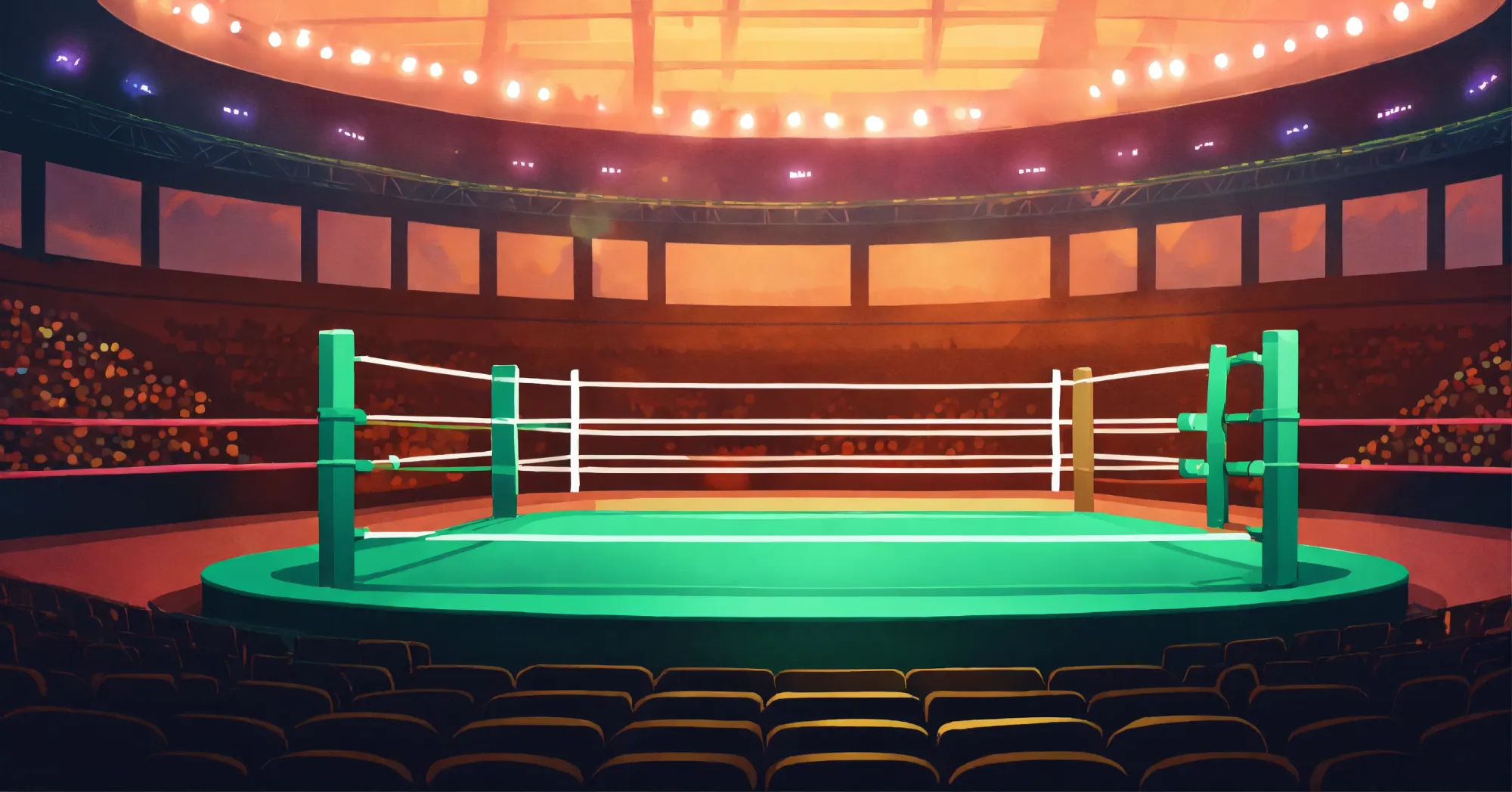
There are so many different tools out there for freelancers, agencies, and service-based businesses that it can be hard to know which one makes the most sense for you.
Speaking from experience, when I started my freelancing business, I had no idea what tool was going to work for me. And I actually went through a handful of options before I found my favorite tool (which I’ll mention in this article).
So if you’re looking for the platform with the best CRM, client portal, and the ability to bill clients, sit tight because I went through both Dubsado and HoneyBook to figure out which platform is best for what type of user. I’ll also compare both with a separate tool that I currently use.
Main differences between Dubsado vs HoneyBook in 2025
In this article, I’ll go over the advantages and disadvantages of using each platform. But if you’re crunched on time, here are a few core differences between both platforms.
Dubsado is a great platform for small business owners that need a tool to quickly generate invoices, manage clients, and keep track of project timelines. Its pricing is affordable but more expensive than HoneyBook.
HoneyBook is a great platform for beginner freelancers and photographers looking to quickly bill their clients. It’s a bit limited on the integration side of things when compared to Dubsado.
Both platforms have similar functionality when it comes to the basics: contact forms, project management, and client CRM (customer relationship management).
As we’ll get into it, you’ll notice that a few customers of Dubsado have claimed the platform to be a bit hard to start using because of how comprehensive it is. So that alone should show that Dubsado probably has more features going for it compared to HoneyBook.
However, if you find that neither HoneyBook vs Dubsado fit your needs, there is a third player — Assembly.
Here are the G2 reviews of each platform:
- Dubsado: 4.4/5 stars
- HoneyBook: 4.5/5 stars
- Assembly: 4.8/5 stars
As you can see, Assembly has the highest rating between Dubsado and HoneyBook. But, I don’t want to be biased. And no, I am not an employee of Assembly at the time of writing this.
With that, let’s get into the review of Dubsado vs HoneyBook (and see how they compare to Assembly).
Who is Dubsado best for?
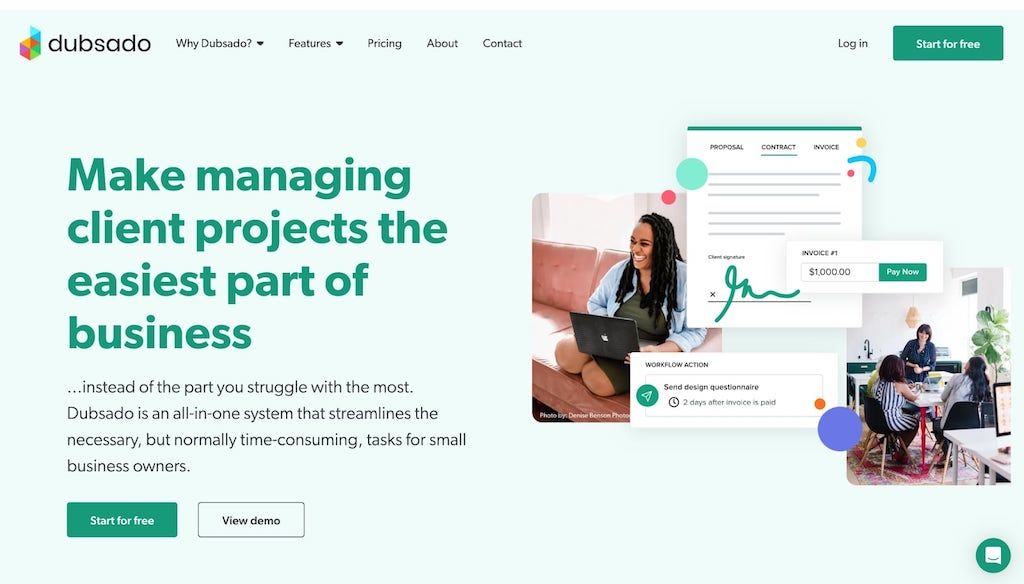
Founded in 2016, Dubsado is a business management solution designed for service-based businesses. If you’re someone who runs a client business, be it as a freelancer, consultant, or agency, you might want to consider this platform.
However, if you’re searching for HoneyBook vs Dubsado, chances are you already have a general idea of what Dubaso can do for you.
Just like many other client software tools, this platform is equipped with an all-in-one solution to onboard new clients, send invoices, and create interactive client portals.
Here are some of Dubsado’s key features:
- Customizable form templates
- Built-in scheduler for clients
- Automation tools
But not every feature is created equal. In fact, depending on what type of business you are running, you want to make sure that it fits your use cases.
Let’s look at some advantages and disadvantages of using Dubasado over HoneyBook.
Advantages of using Dubsado
According to Dubsado themselves, there are many advantages to using them over HoneyBook.
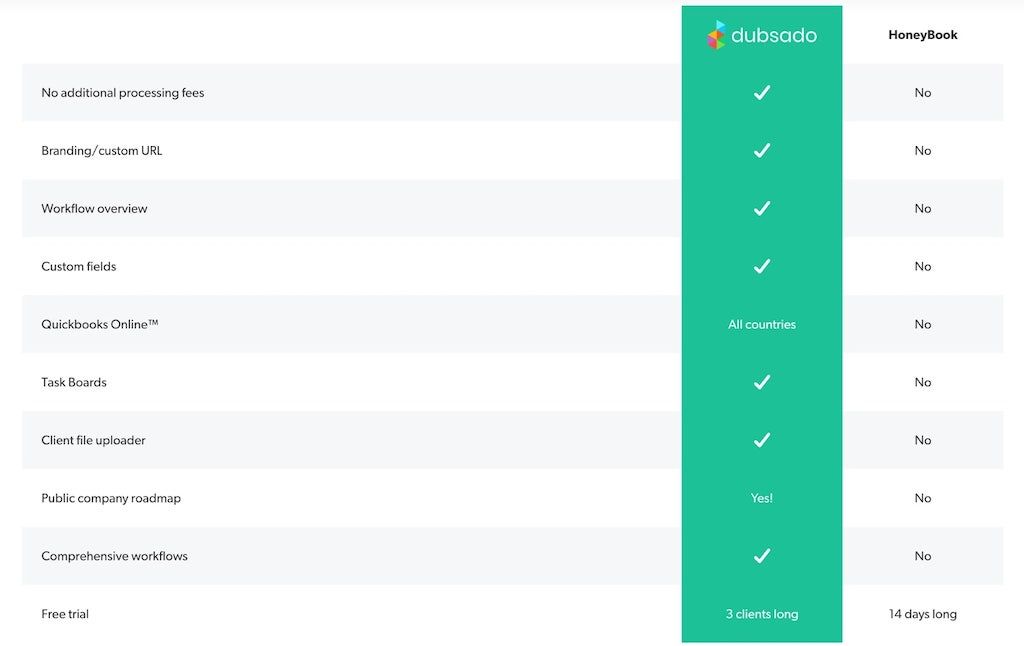
Some notable advantages of using Dubsado include:
- Custom URLs
- QuickBooks Online integration
- Task boards
- A comprehensive free trial
If you’re a freelancer or independent contractor just starting out, Dubsado’s free trial can seem enticing. However, if you want to get access to bookkeeping integrations, automated Dubsado workflows, or even leverage a Zapier integration, you’ll have to pay for their premium plan.
This makes it a bit tricky for those who already have their own existing workflows and want to integrate Dubsado into their service-based business.
This is why Assembly was created — to let any service-based business use all the tools they already love and bring them all into one place. But more on that later.
Disadvantages of using Dubsado
Of course, I don’t want to sound biased in this review. So let’s look at some of the potential disadvantages you may have in using Dubasdo instead of HoneyBook.
According to some customers on G2, Dubsado is a very comprehensive tool. This means that there may be a steep learning curve to using the platform.
Some notable complaints people have said online include:
- A bit difficult to get up and running
- Sometimes that platform is slow for larger businesses
- A limited number of integrations with third-party tools
- PayPal payment options are not compatible with autopay
Regardless of some of these downsides, if you’re a solopreneur and willing to go through a learning curve to use Dubsado it can be a great option.
However, if you are looking for something that’s a bit more robust, and can integrate with many different tools you or your clients may already be familiar with, it might be worth looking into an alternative.
Dubsado pricing
Now that we’ve gone over the pros and cons of Dubsado, let’s talk pricing. Dubsado’s pricing is quite simple. You get two base plans to choose from, but you will have to pay more as you grow.
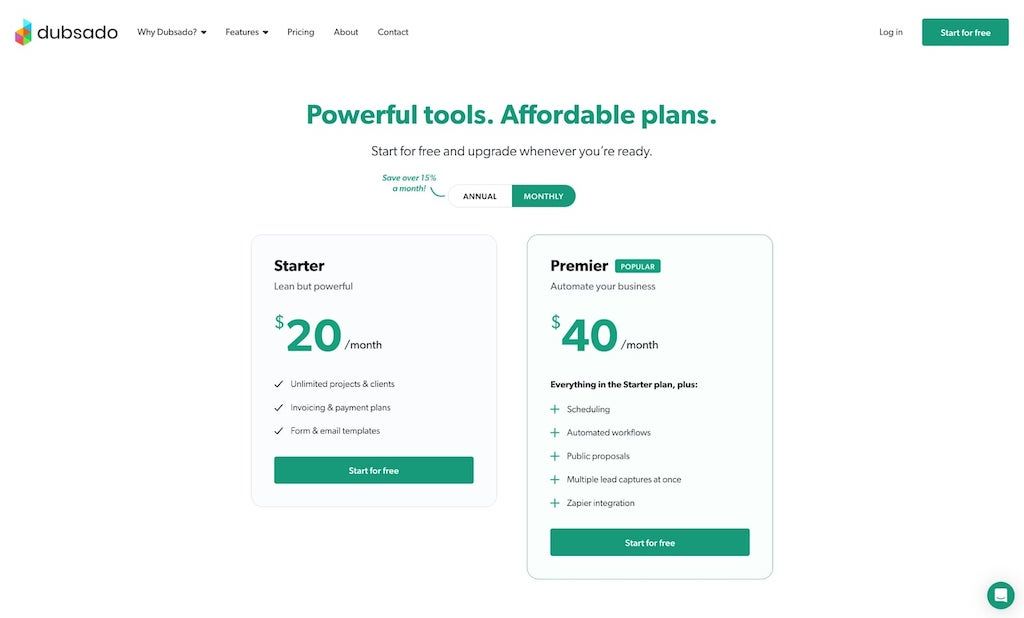
Dubsado’s pricing plans include:
- Starter: $20/month, gets you started
- Premier: $40/month, includes integration features
If you’re just starting out, and need a simple way to invoice clients, the Starter plan seems like a good bet.
But if you need something more comprehensive, and need a way to create stunning client portals that will impress your customers, it might be worth looking into an alternative.
Who is HoneyBook best for?
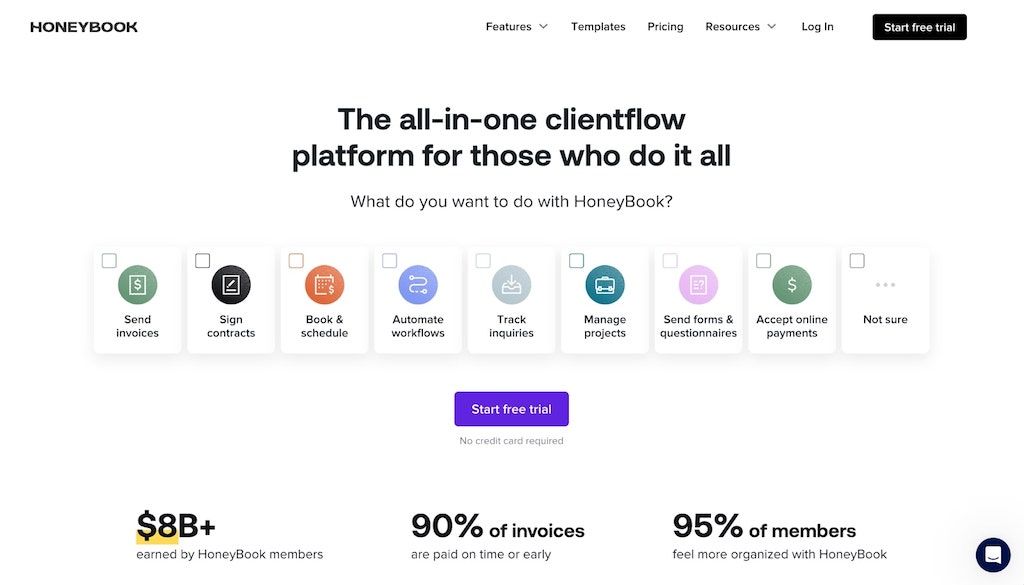
Announced in 2021, HoneyBook is a newer client management platform on the market designed specifically for helping freelancers send invoices, sign contracts, and get paid.
Just like Dubsado, HoneyBook is designed for service-based businesses to help them create a client CRM — mostly used by photographers and freelancers.
According to HoneyBook’s G2 reviews, some customers have mixed feelings about the platform. On one end, it’s a great tool for beginner freelancers to get organized and create systems around their businesses.
However, on the client-facing side of things, the platform may lack features that allow you to integrate with existing tools your clients may be already using, limiting the way you can create client experiences.
What HoneyBook does have going for it is its price. At the time of writing this, they have a free 7-day trial and the paid plan starts at $19 per month. So if you just signed a client and need to quickly find a tool to help you send invoices, it can be a great option.
However, if you want to think about the long-term vision of your service business, and how you intend to scale your clientele, it’s important to evaluate the pros and cons.
Advantages of using HoneyBook
As mentioned above, HoneyBook is a great tool for beginner freelancers looking for a simple client management tool.
Some advantages you might have using HoneyBook over Dubsado can include:
- Quicker setup times
- Better templates
- Cheaper price (in the short term)
- HoneyBook app lets you manage contracts, invoices, and payments on the go
As you can see, some of these advantages are focused more on the short term. But if you’re a larger business, or intend to go from freelancing to starting an agency, you might want to look for an alternative like Assembly.
Disadvantages of using HoneyBook
Because HoneyBook is designed more for the beginner that wants to get up and running quickly, it may cut corners in the way you can set up custom automated workflows and integrate third-party tools.
Some customers have noted that they dislike the high fees when it comes to payments, or that the email marketing tools are a bit confusing for their clients.
Here are some potential disadvantages to using HoneyBook over Dubsado:
- Limited third-party integrations
- Limited scheduling features
- Some email notifications were reported going to clients’ spam folders
Regardless of some of these downsides, if you’re a wedding photographer, or a smaller freelancer who doesn’t work with large businesses, this can be a great tool for you.
When it comes to creating an agency or working with larger clients that have specific needs, you may want to consider an alternative.
HoneyBook pricing
At the time of writing this, HoneyBook starts at $19 per month. This plan will give you everything you need to get your freelance business up and running.
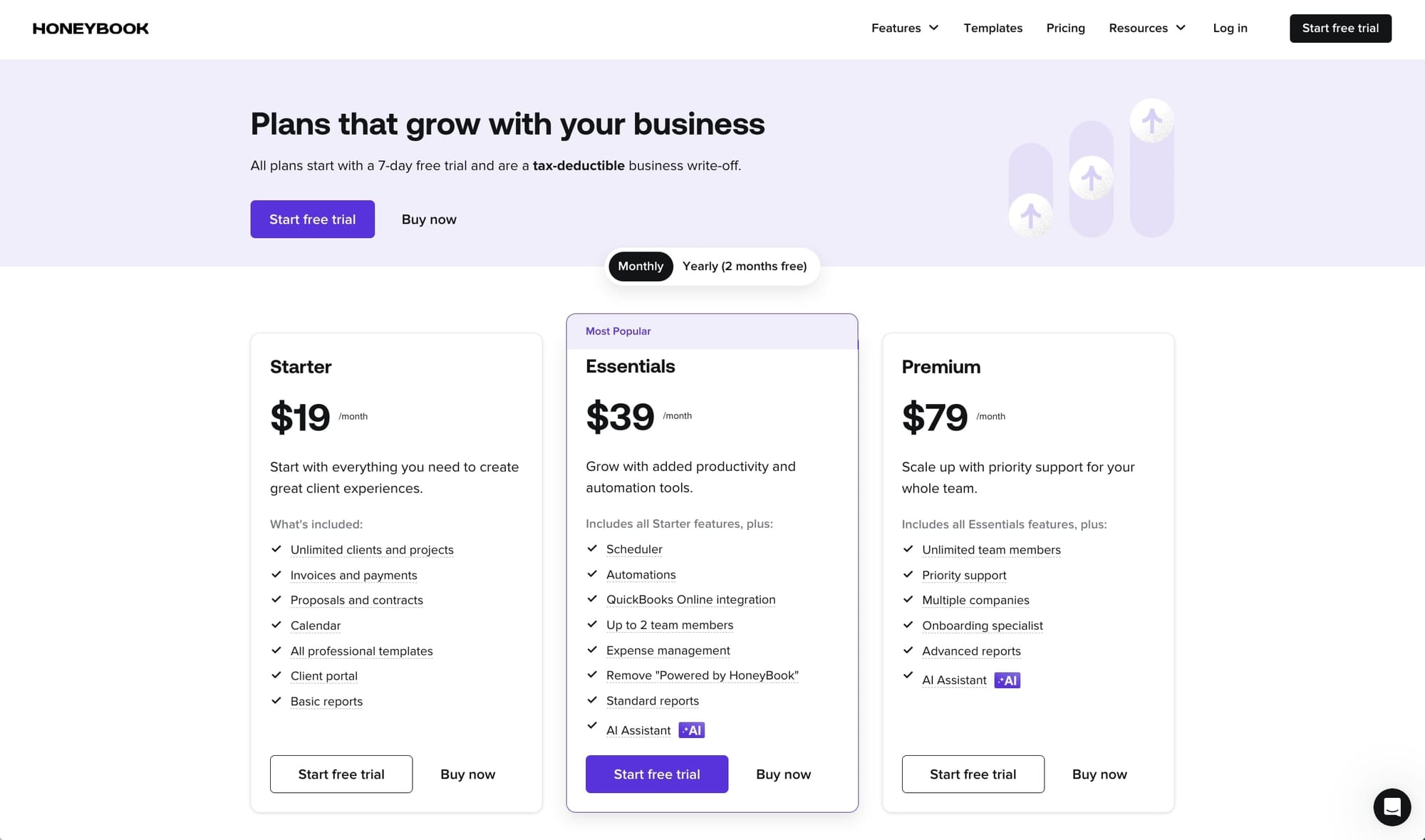
The good thing about HoneyBook is they try to keep pricing very simple. There is just one plan, with a monthly and annual billing option.
All of the plans include most of the features you need to get your service business up and running. These include:
- Lead and project tracking
- Proposals and Invoicing
- Online meeting scheduler
- Online payment software
If you’re on a budget, and your clients aren’t that tech-savvy, then HoneyBook can be a great option for you.
But if you have clients that depend a bit more on the tech side of things, or they have existing in-house tools they want to continue using, you might benefit from using Dubsado or even Assembly.
What is Assembly?
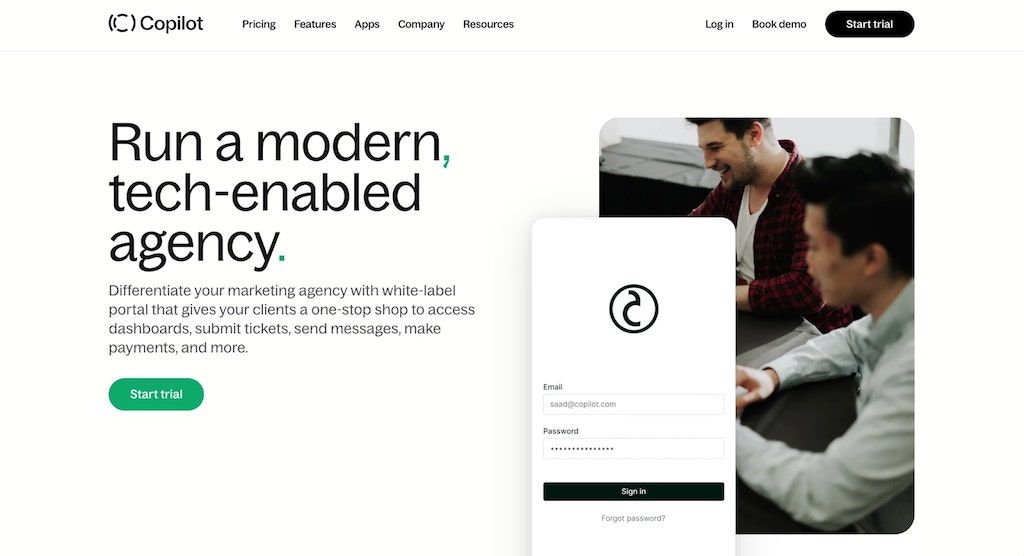
Backed by the prestigious startup accelerator, Y Combinator, Assembly is a modern client portal software designed for freelancers, agencies, startups, and anyone looking to impress their clients with a customizable client experience.
Thousands of entrepreneurs use Assembly to start, run, and grow their businesses — from marketing agencies to accounting firms.
If you’re looking for a one-stop solution for running your business, and want to have the freedom to integrate with third-party tools, this is a platform you should consider.
Benefits of Assembly
Assembly is the newer platform out there for client communications and management — making it have features that fit into the modern era of digital businesses.
While most client portal software focuses on bringing all functionality into one platform, Assembly takes a slightly different approach.
With Assembly, you have the ability to embed third-party services like Airtable for project tracking, Zapier for automation, Calendly and Google Calendar for booking calls, QuickBooks Online for expenses, or even DocuSign for contracts directly into your client portals, giving you an edge over other service providers in your industry.
Many users have reported their favorite thing about Assembly to be its ease of use and extensibility. This allows you to keep using your favorite tools, or your clients’ favorite tools, and bring everything into one central client portal that all of your team members can access.
But, Assembly can also be used as a standalone product — giving you everything your service business needs to be successful.
Some built-in features of Assembly that you can also use include:
- Messaging: Seamlessly message clients through their portal
- Billing: Create branded invoices and have clients pay via Stripe
- Files: Make it easy to share and upload documents
- Forms: Create client intake forms and questionnaires
- Helpdesk: Create a knowledge base for internal comms between clients
If you’re looking for a user-friendly platform to streamline your freelance or agency business, Assembly is definitely a tool to check out. It’s the tool I personally use to manage my marketing freelance business.
Assembly pricing
Assembly has a simple three-tired pricing structure. There is a free trial, but the basic plan will run you around $39/month (billed annually) or $59/month (billed monthly).
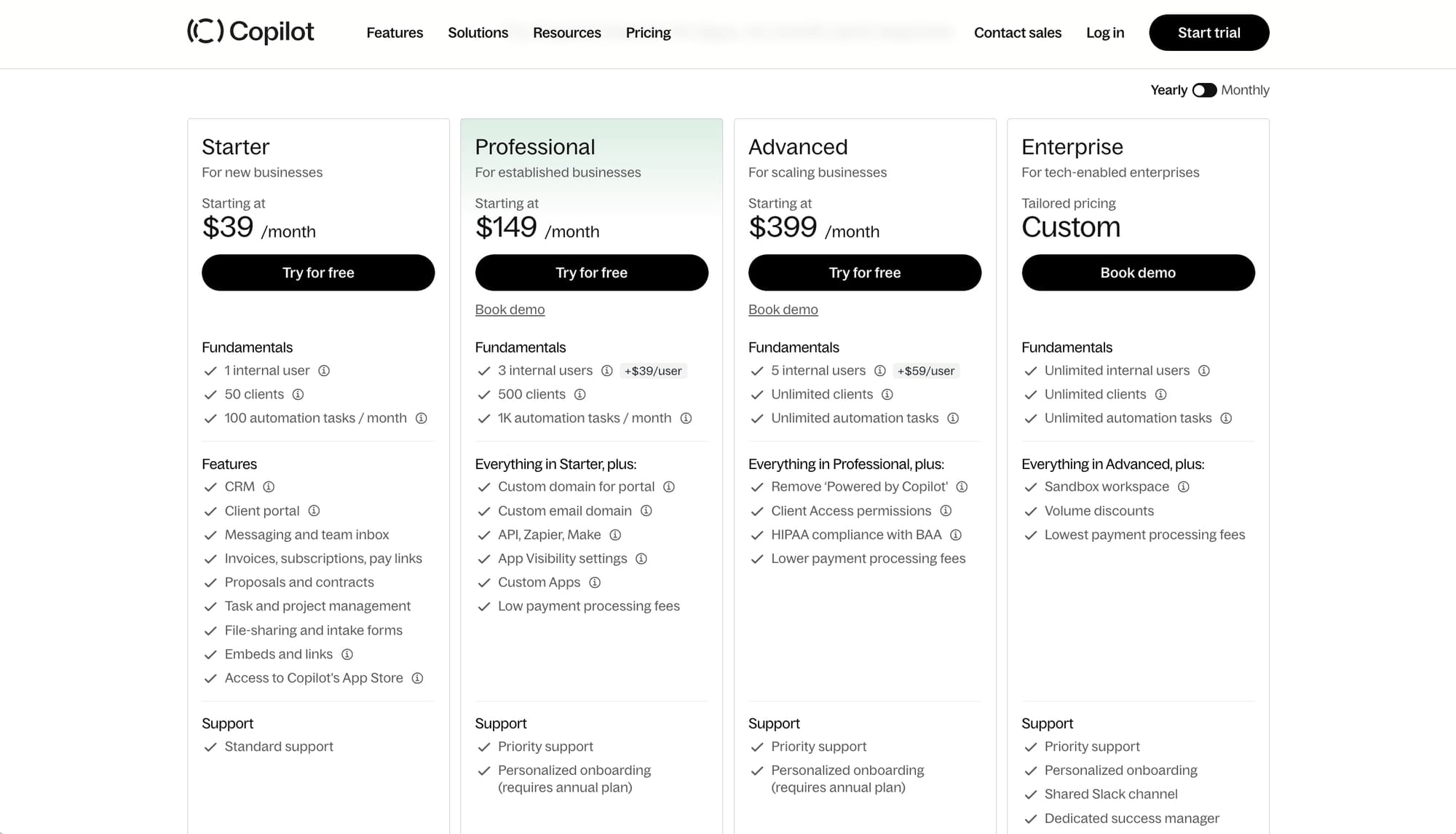
Here are the different Assembly pricing options:
- Starter: $39/month billed annually, everything you need up to 50 clients
- Professional: $149/month billed annually, up to 500 clients
- Advanced: $399/month billed annually, unlimited clients
As you can see, Assembly’s pricing is quite comparable to that of Dubsado, with a few extra features.
Now, let’s talk about how each tool stacks up for different product categories.
Which is better for client portals?
If you want to enable your clients to have their own client portal, where they can log in and check the status of projects, pay invoices, fill out forms, and upload files, Dubsado is probably a better choice when compared to HoneyBook.
But if you want all of the features of a messaging platform, and the ability to embed existing tools like task managers and booking calendars, Assembly is currently the best option on the market.
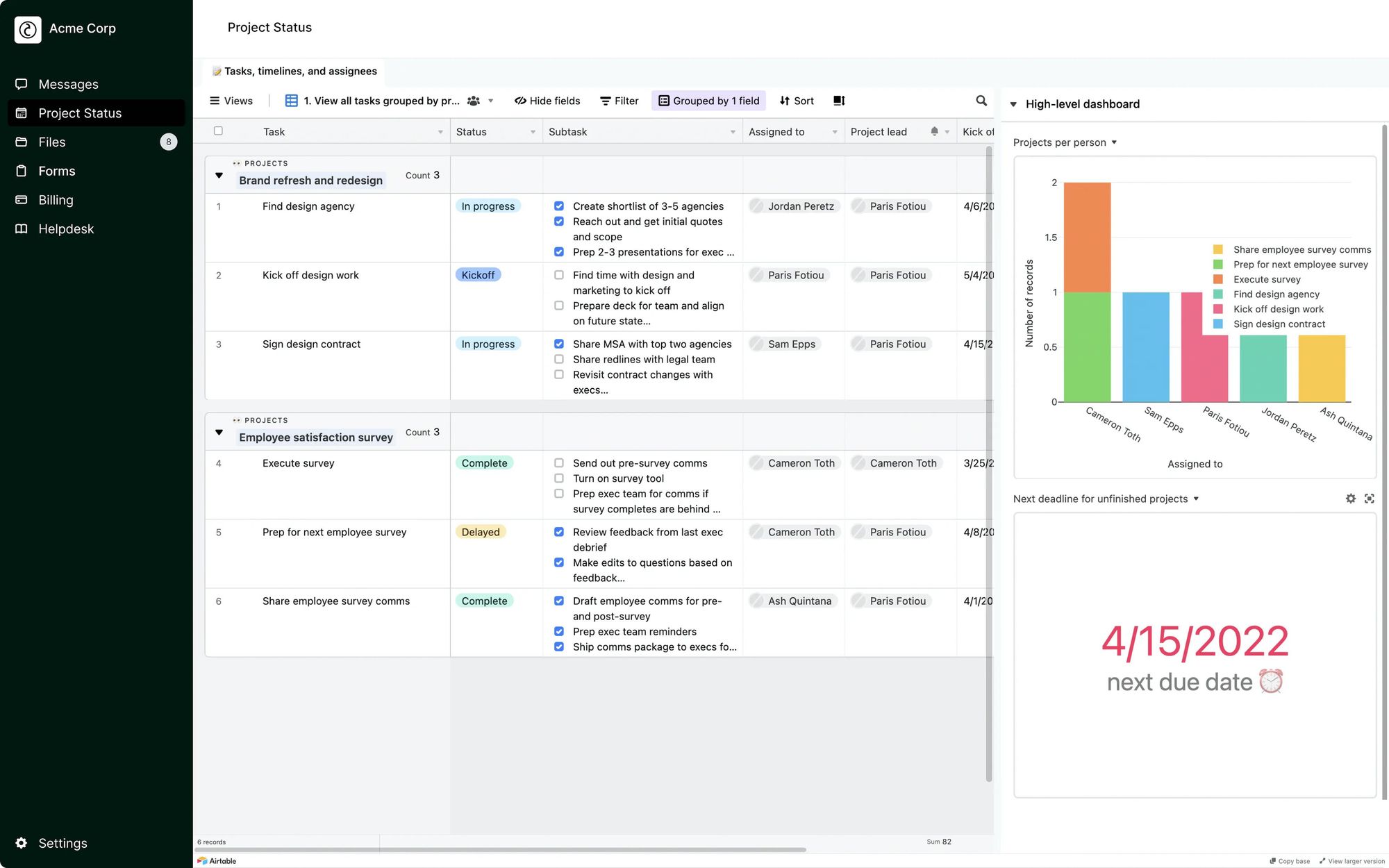
And I’m not just saying that because this is on the Assembly blog. I am not an employee of Assembly.
I say this because I actually use it to run my own freelance business. And I have used other tools in the past, but ultimately landed on Assembly because it has the cleanest UI (user interface) out of any tool I’ve used.
Assembly was also designed with the client experience in mind. So it’s a client-first portal management platform. And the App Marketplace makes it super easy to integrate with other tools that your clients may already be using.
- Winner: Assembly or Dubsado
Which is better for payment processing?
Being able to collect payments is at the core of your service-based business. If you currently don’t use any tools for other parts of your business, then either Dubsado or HoneyBook can work for you.
However, it is important to note that almost every payment processor has a processing fee. These fees will depend on whether you let clients pay you via credit card or ACH bank transfers. The latter usually has fewer fees.
Let’s look at the transaction fees of each platform:
- Dubsado: 2.9% plus 30 cents per payment (via Stripe)
- HoneyBook: 2.9% plus 25 cents per payment
- Assembly: 2.9% plus 30 cents per payment (via Stripe)
With Assembly, you can set a rule to charge your client extra for transaction fees. So if you want to avoid absorbing any extra costs, it is an option. Also, if you give your clients the option to pay with an ACH transfer, the fees will be substantially lower. But the time it takes for the payment to process will be longer.
- Winner: HoneyBook
Which is better for client experience?
At the core of any client management system is the client experience. Sure, you need to stay organized on your end, track projects, and make sure invoices are being paid.
But you also want to create a great first impression through an outstanding client onboarding experience. You also want to have your business feel more like a legit company, and having a client portal that is branded for your clients is a great way to make you look a lot more professional.
The goal with a service-based business is to eventually productize your services so you can have clients pay you while you sleep, and have the ability to log into their client portal without having to constantly message you about project updates.
From day one, Assembly was designed with the client experience in mind. It’s one of the few platforms on the market that helps you create a modern-looking service business.
If you want to play around with Assembly, for free, be sure to check out the demo client portal!
- Winner: Assembly
Conclusion
Knowing which platform to use really depends on the stage you are in your career and the types of project management capabilities you need.
If you’re just starting out, and you’re on a budget, HoneyBook can be a great option. However, it does have some limitations if you plan to scale your business and take on a lot of clients.
If you’re looking to create a client portal, and don’t need a lot of third-party integrations, then Dubsado can be a viable option as well.
However, if your goal is to create the best customer experience possible, and you want to integrate your client portals with various apps, Assembly may be the better option — especially if you plan on scaling your business and productizing your services.
If you want to take Assembly for a spin, start a free trial!

