10 best FuseBase alternatives and competitors in 2025
Discover the top FuseBase alternatives for service businesses. Streamline your workflow operations with these modern, no-code platforms.

Picture the scene. You’re working on a project for a client, and you remember they told you about something important they wanted you to include. The problem is, you’re not sure when they told you or even where.
If you’re a freelancer or agency, this issue will be familiar. Too often, communication happens across emails, text, file-sharing platforms, or even via social media messages. Keeping track of everything can be difficult, and locating specific information is even harder.
Thankfully, businesses like FuseBase provide a solution through their white-label client portals that centralize fragmented client communication into one easy-to-manage place.
However, while FuseBase is a solid tool, it’s not the only platform that can help freelancers and agencies boost their client experience.
In this article, we’ll explore some of the best FuseBase alternatives on the market today.
What to look for in a FuseBase alternative
FuseBase is a powerful all-in-one workflow and collaboration tool. Any worthwhile FuseBase alternatives will need to cover most of the features that FuseBase offers its customers. So, the things you need to look out for are:
Portals
FuseBase offers internal portals for your team and external portals for your clients. Both types of portals are white-label, which means you can add your branding on top to provide a seamless and coherent experience.
Collaboration tools
Aside from branded portals, the next thing that you need to judge FuseBase alternatives on is collaboration tools. On the client side, this means things like project management, file management, messaging, and data collection for onboarding. However, if you have a team, you can also use collaboration tools to brainstorm and co-edit documents.
Knowledge base
A knowledge base is a great way to offer client self-service options. Building a comprehensive, searchable document with how-tos, tutorials, FAQs, troubleshooting, and technical information reduces the number of help desk tickets you need to handle. What’s more, it boosts your SEO efforts, too.
Of course, a knowledge base is also a repository of knowledge for your own employees, which can augment training and improve your employee onboarding efforts.
Data collection
Whether it's for lead generation, client onboarding, or information to provide a more personalized user experience, no service business can get by without a tool that can collect customer data from forms. A credible FuseBase alternative should excel at this feature.
Integrations
Even the best all-in-one platforms can be improved by integrating with dedicated tools for CRM, productivity, project management, communications, data analytics, and more. A good FuseBase substitute should offer these capabilities.
These are the core things to look out for when evaluating whether you can replace FuseBase with rival tools. Now that we’ve dealt with that, it’s time to see the top 10 tools that can match or improve FuseBase’s offer.
Top 10 FuseBase alternatives for service businesses
Here are 10 FuseBase alternatives to consider in 2025:
Let’s explore the respective merits of each tool.
1. Assembly
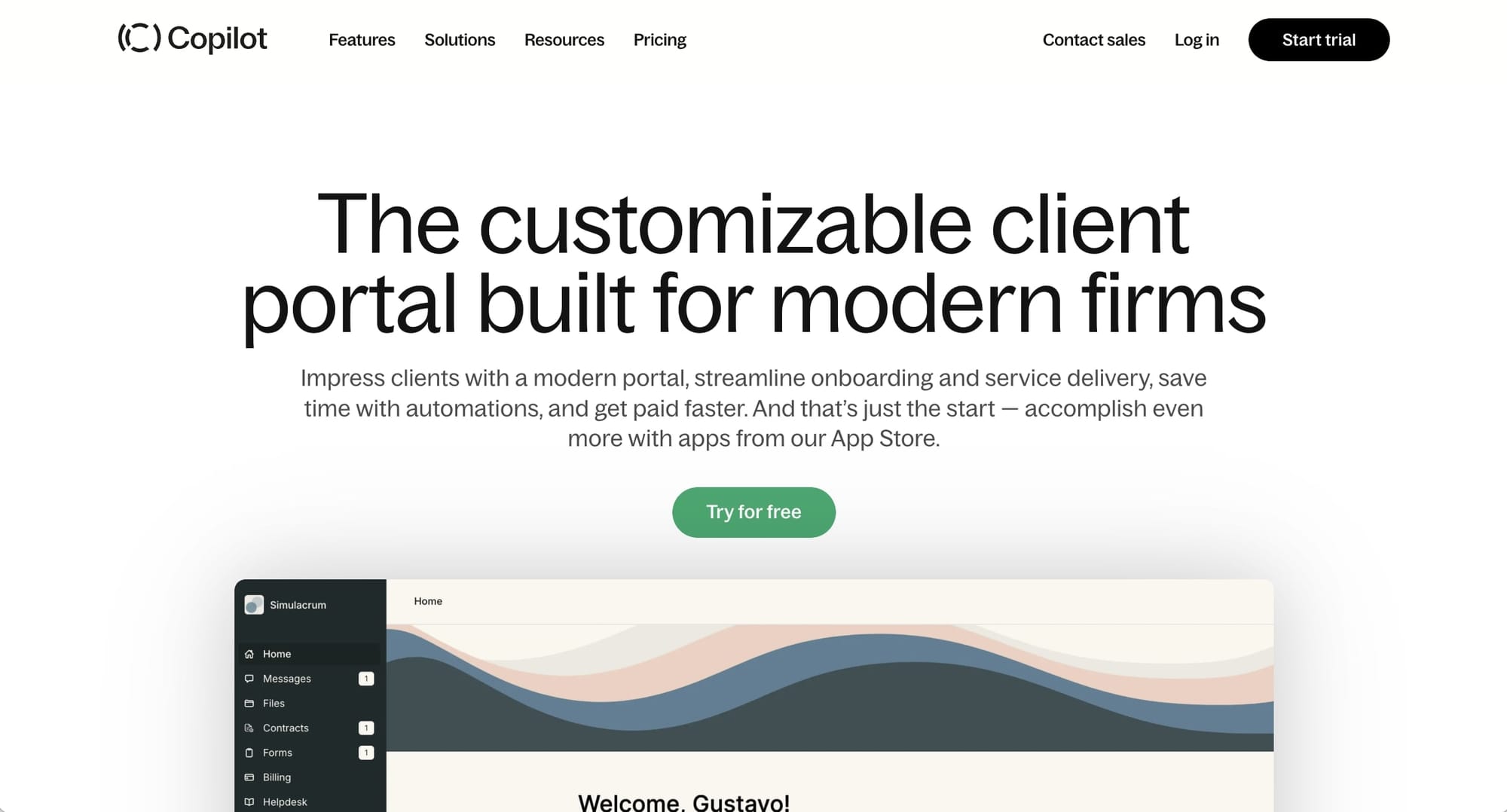
Client portals are one of the main reasons FuseBase has gained popularity. Assembly is a no-code portal builder that allows service businesses to centralize client communications in one place, thanks to excellent messaging, project management, and collaboration tools.
With Assembly, you can build white-labeled portals that match the look and feel of your client’s brand. What’s more, it has great automated onboarding features that make sure you collect the right client data to provide a memorable client experience.
While Assembly is a proven all-in-one tool, you can also integrate your favorite CRM, automation, project management, payment gateway, or communication tools. Collaboration and client communication have never been easier.
Check out Assembly for yourself:
Notable features
Assembly is packed with features that service businesses need, such as:
- A branded client portal builder that lets you share files, messages, project updates, invoices, and more
- Invoice generation and payment processing options
- Centralized messaging features that help service businesses move away from fractured communication on email and messaging apps
- Custom forms to onboard new clients
- Automation that can reduce the burden of manual tasks
- Helpdesk app that allows teams to build client self-service options like a knowledge base
Assembly pricing
Assembly is a reasonably priced solution with flexible pricing tiers that start from:
- Starter: $39 per month
- Professional: $149 per month
- Advanced: $399 per month
- Supersonic: Custom pricing
Assembly reviews
Assembly has earned glowing reviews from its clients across different websites.
- G2: 4.8/5 — “ The price, size, user count, and features were the best around for a deal room.”
- Capterra: 4.9/5 — “Inexpensive and way less hassle than building something from scratch.”
- Product Hunt: 5/5 — “Made my freelancing business move smoothly.”
2. Moxo
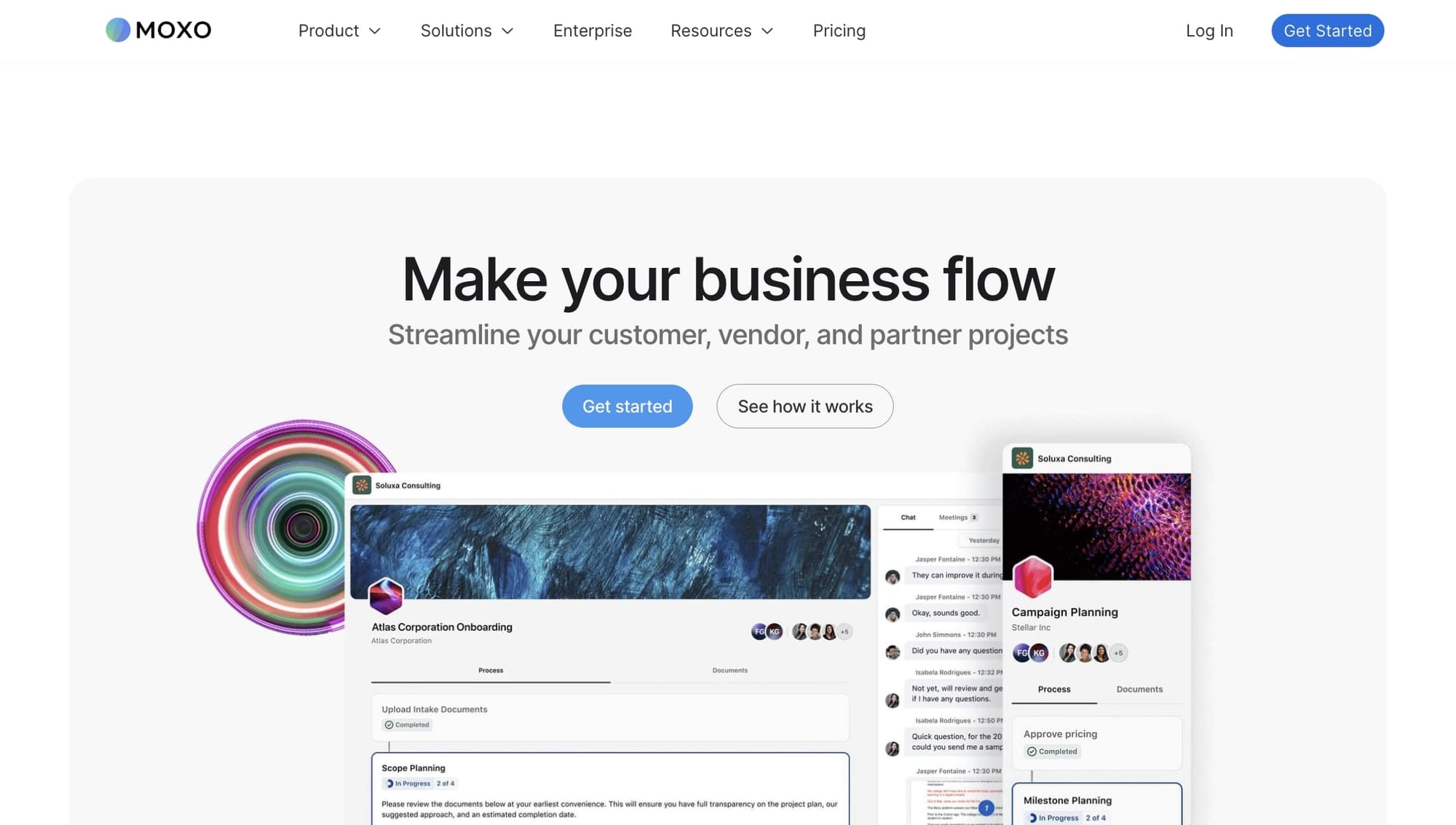
Moxo is another platform that was built to solve the issue of secure and streamlined client communication and collaboration. The app was initially built for the financial services industry, which gives it a high level of security.
Moxo provides lots of great features that will suit service businesses. The client portal is easy to use and allows for secure document sharing, streamlined onboarding, and communication. Moreover, it’s easy to integrate with various tools for cloud storage, project management, and CRM.
However, Moxo’s pricing lacks transparency, and its portal customization could be better. But overall, it’s a great tool if you want to move away from email communication and automated workflows.
Moxo notable features
Moxo is a solid choice for service businesses thanks to the following features.
- A secure, brandable client portal for communication and file sharing
- Web and mobile access that allows teams to access Moxo on the move
- Chat and video communication options that will suit globally dispersed teams
- User-friendly tool that allows you to automate your workflows
Moxo pricing
Moxo brings three different pricing tiers to the table:
- Starter
- Business
- Enterprise
However, you will need to contact their sales team to get a quote on how much each plan costs.
Moxo reviews
Moxo is a well-regarded service business software tool.
- G2: 4.5/5 — “Our team loves the polished and branded look Moxo gives to our customers!”
- Capterra: 4.1/5 — “I like the user interface. Moxtra has amazing organization and meeting features.”
- Software Advice: 4.1/5 — “The best feature is the fact that you can share documents and pictures along with conversation.”
3. Plutio
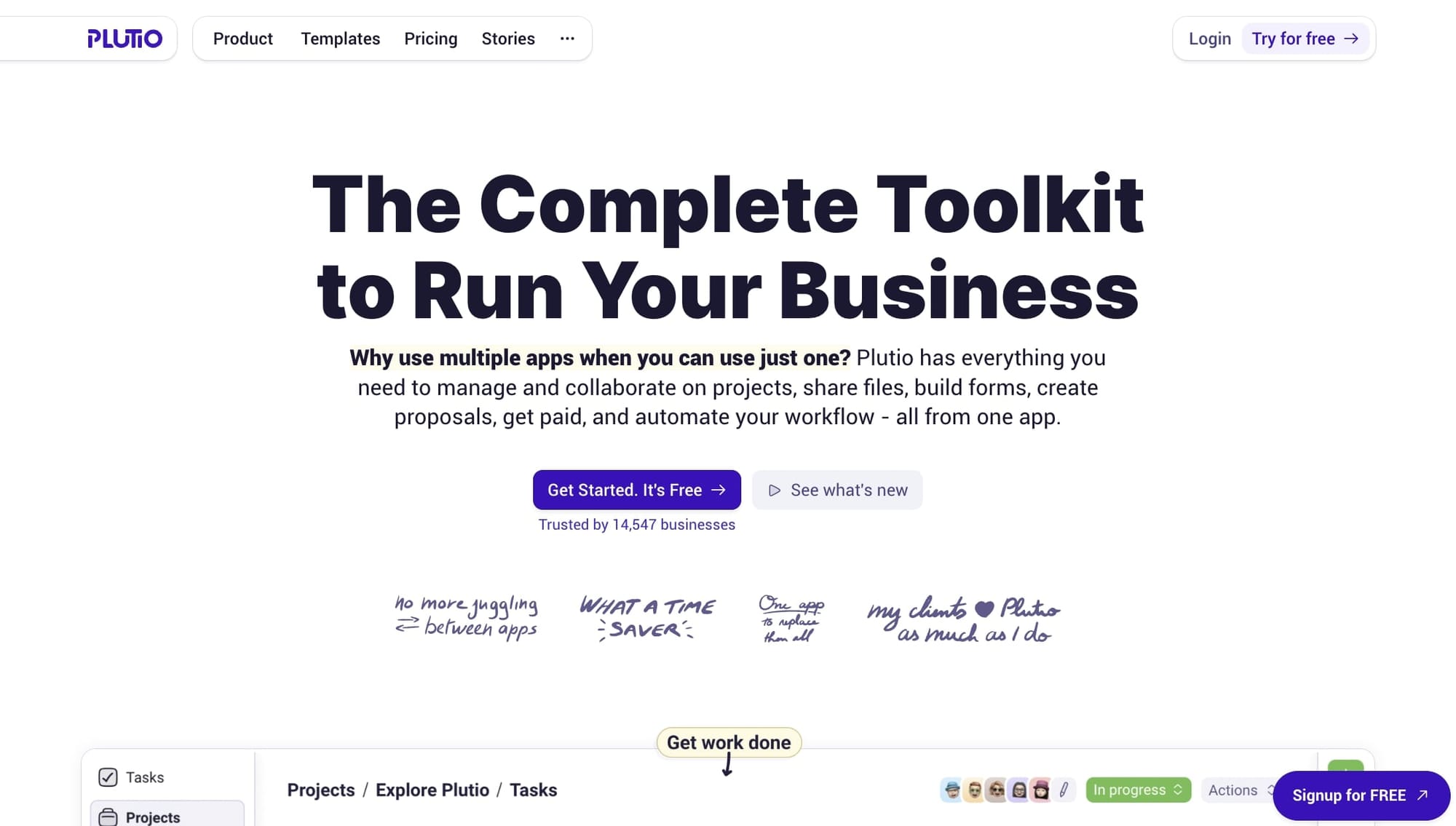
Plutio is a well-established app in the business management and productivity space. It promises an elegant all-in-one solution for freelancers and agencies and comes loaded with a smooth interface and high levels of functionality.
Plutio is also highly customizable and packed heavy with helpful features. However, it does fall short of the automation options you get with Assembly, Moxo, and similar tools, which is something you need to consider.
Plutio notable features
Some of Plutio’s best features for service-based businesses include:
- Proposal and contract creation with e-signature functions to help you get deals over the line
- Time-tracking functions that allow you to bill clients accurately
- Highly customizable forms that help with onboarding and gathering feedback and client information to make sure you provide a more personalized service
- Client portals that centralize communication and collaboration and allow you to build strong relationships
Plutio pricing
Plutio offers users a free trial and three pricing tiers:
- Starter: $19 per month
- Studio: $39 per month
- Agency: $99 per month
4. Bonsai
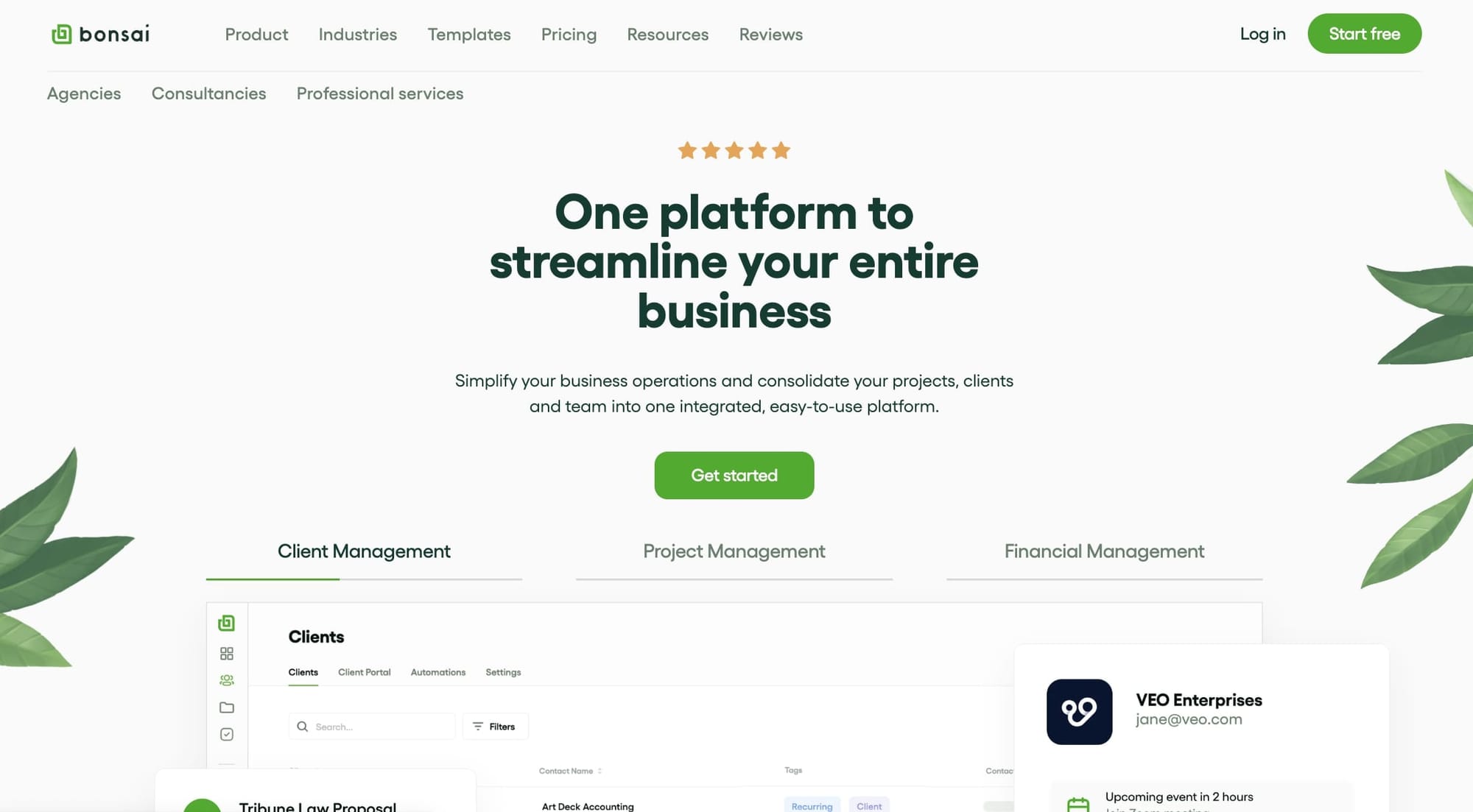
Bonsai has established a solid reputation among service businesses because it is easy to use and has a bunch of great features. It’s a good choice for anyone who wants to streamline contract creation, project management, and invoicing so they can spend more time on their actual work. The client portal is high-quality, and the time-tracking and task-management tools will impress busy teams.
Finally, the addition of helpful templates and automation features are major plus points. However, Bonsai’s CRM abilities are a bit limited, and some users suggest that the appointment scheduling options could do with a boost.
Bonsai notable features
Bonsai is a good option for freelance workers for a few different reasons:
- Excellent time-tracking tools for contract work
- Solid task management function that provides value for long-term projects
- Client portals that centralize communication and document sharing
Bonsai pricing
Bonsai offers different pricing tiers to suit a diverse range of teams.
- Basic: $15 per user/month
- Essentials: $25 per user/month
- Premium: $39 per user/month
- Elite: $59 per user/month
5. SuiteDash
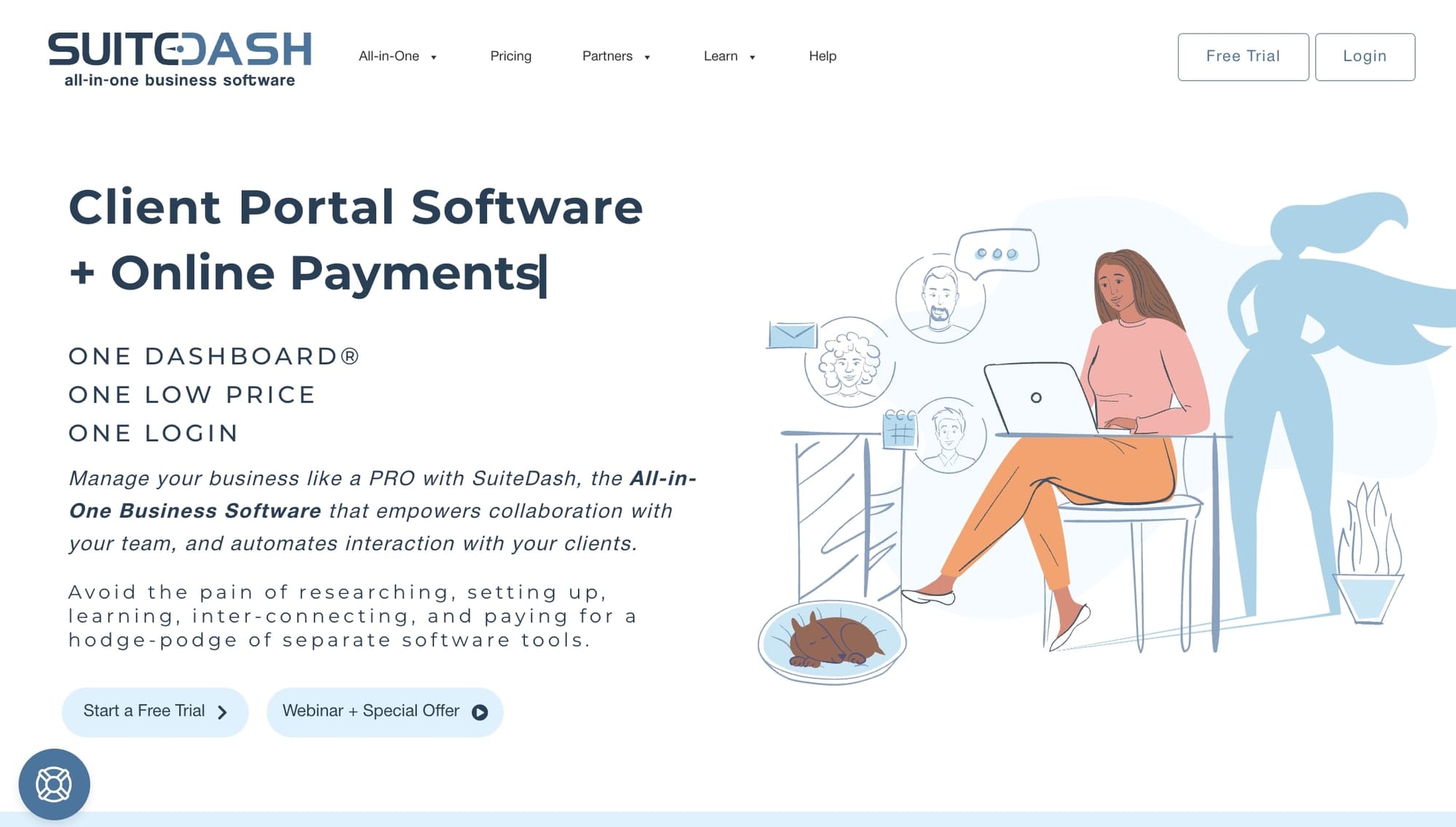
SuiteDash is a popular CRM and business management tool. It provides a genuine all-in-one option for freelancers and agencies because it is so feature-heavy that it can replace a significant amount of your software stack and save you money on subscriptions.
The SuiteDash app is highly customizable, and the developers add new features consistently. Sure, it might be overkill for single-person teams, but it’s a cost-effective solution that can scale with you as your business grows.
SuiteDash notable features
SuiteDash has a near-endless set of features. Here are some of the best:
- White-label portal for streamlining client management and communication
- Solid workflow automation tools to reduce manual tasks
- Excellent form builder to automate client data collection
SuiteDash pricing
SuiteDash comes with three pricing tiers based on usage and features:
- Start: $19 per month
- Thrive: $49 per month
- Pinnacle: $99 per month
6. Client Portal
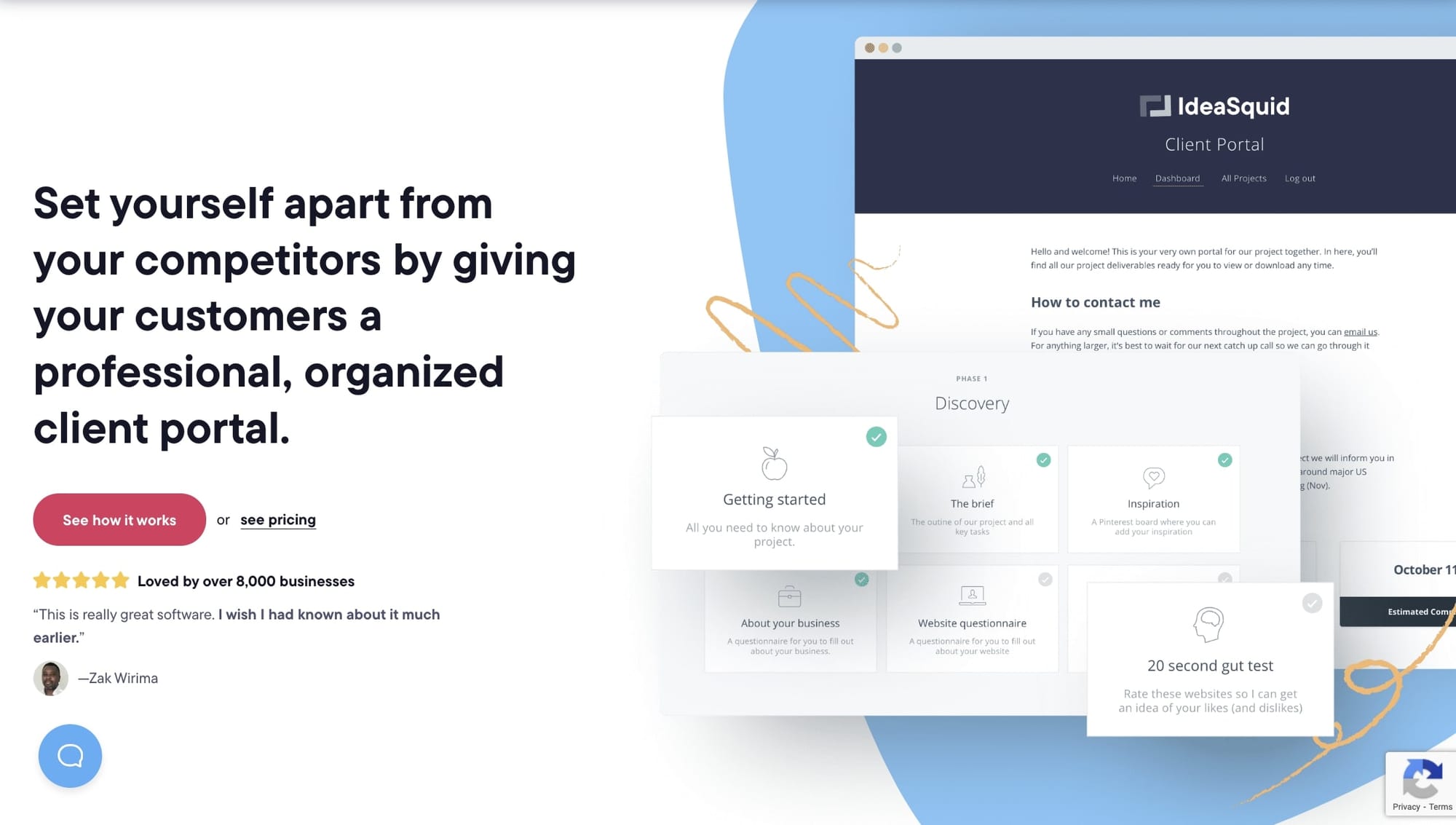
Client Portal has helped businesses streamline client communications for more than a decade. It offers a secure client communication and messaging platform with file-sharing and collaboration features.
There is a lot to love about Client Portal. While it’s a bit less complex than rival tools, the interface is polished and professional, What’s more, Client Portal is affordable, and it’s perfect for managing small projects. However, it might not suit teams who want to integrate certain software.
Client Portal notable features
ClientPortal is a simple, uncluttered tool with some good features, like:
- A well-designed white-label portal that centralizes communication and document sharing
- Excellent project workflow features to streamline collaboration
- Solid file sharing and project tracking capabilities
Client Portal pricing
Client Portal has simple flat pricing.
- Single site license: $199 per year
- Multi-site license: $399 per year
7. FreshBooks

FreshBooks has been helping freelancers and agencies invoice their clients for over twenty years. While it was initially a fairly basic tool, these days, it’s a comprehensive accounting and business management solution. The UI is intuitive, and the invoicing and reporting functionality is first-class. However, the customization options could be better.
FreshBooks notable features
FreshBooks is a great choice for small service businesses thanks to a range of features, including:
- A secure client portal for sharing invoices, project updates, feedback, and collaboration
- Excellent time and expense tracking tools
- Solid project management capabilities to help you and your clients stay on top of everything
H4: FreshBooks pricing
FreshBooks comes with a 30-day free trial and four usage-based pricing tiers:
- Lite: $17 per month
- Plus: $30 per month
- Premium: $55 per month
- Select: Custom
8. HoneyBook
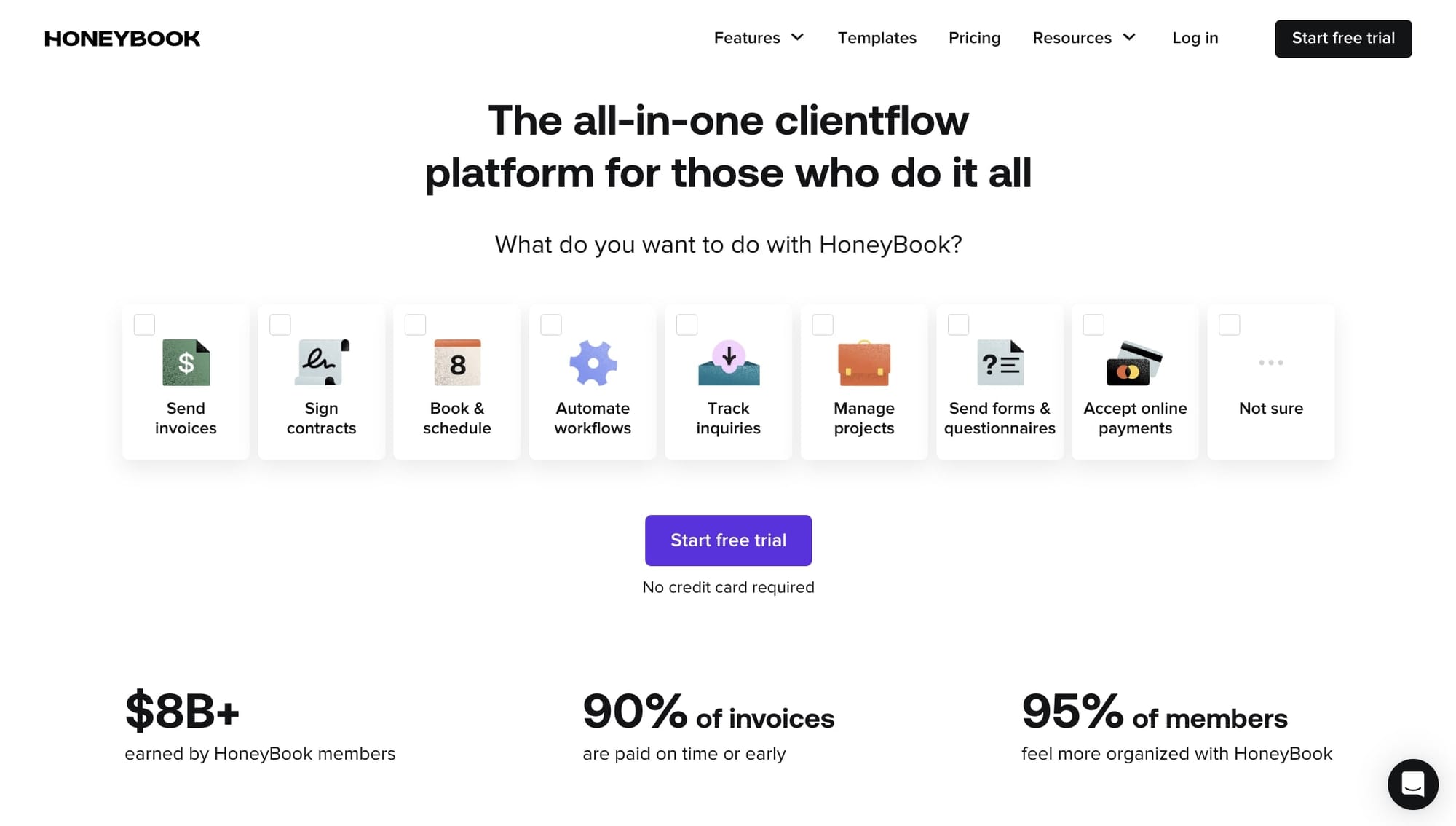
HoneyBook was built to help freelancers and entrepreneurs reduce client administration. It’s an all-in-one tool that offers CRM functionality and many other great features. For example, it has an excellent client portal, a polished user interface, and great automation options that help cut down on tedious manual tasks.
Other reasons to explore HoneyBook include excellent customer service, streamlined onboarding, and the potential to save money by consolidating multiple tools. However, customization options and project management tools are limited compared to rivals.
HoneyBook notable features
HoneyBook is a good choice for service business thanks to the following features:
- Robust lead management and inquiry form capture that helps you convert new clients
- Solid proposal, contract, and invoice generation tools with additional flexible payment features
- Good calendar integration tools to create seamless scheduling
HoneyBook pricing
HoneyBook offers a free 7-day trial and three subscription tiers:
- Starter: $29 per month
- Essentials: $49 per month
- Premium: $109 per month
9. PandaDoc
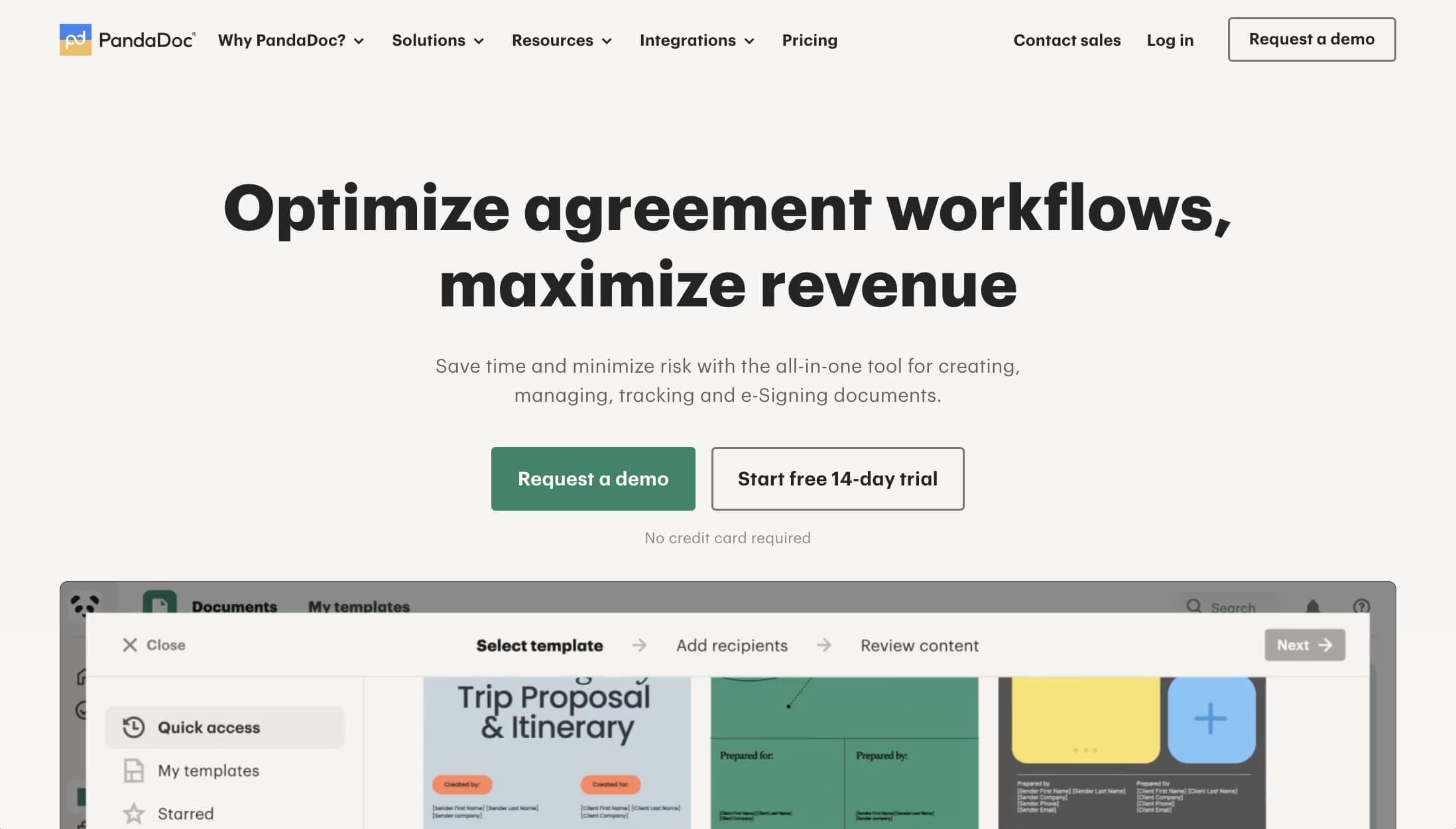
PandaDoc started as a tool for automating proposals and contracts. However, over the years, it’s expanded its capabilities to add e-signatures, client communication, and even payment processing options.
It’s scalable and efficient, and it produces professional-looking documents. However, it lacks the depth of features and versatility of other tools on our list of FuseBase alternatives. That said, it integrates seamlessly with CRM platforms and project management and communications tools, so you don’t have to miss out on advanced features.
PandaDoc notable features
PandaDoc might not do everything you need, but it excels at its core tasks, such as:
- Excellent proposal and quote-building features
- Superb invoice, contract, and statement of work (SOW) automation
- Solid client onboarding features with lots of customization options
PandaDoc pricing
PandaDoc comes with a 14-day free trial and offers the following pricing tiers:
- Essentials: $19 per month
- Business: $49 per month
- Enterprise: Custom pricing
10. Dubsado
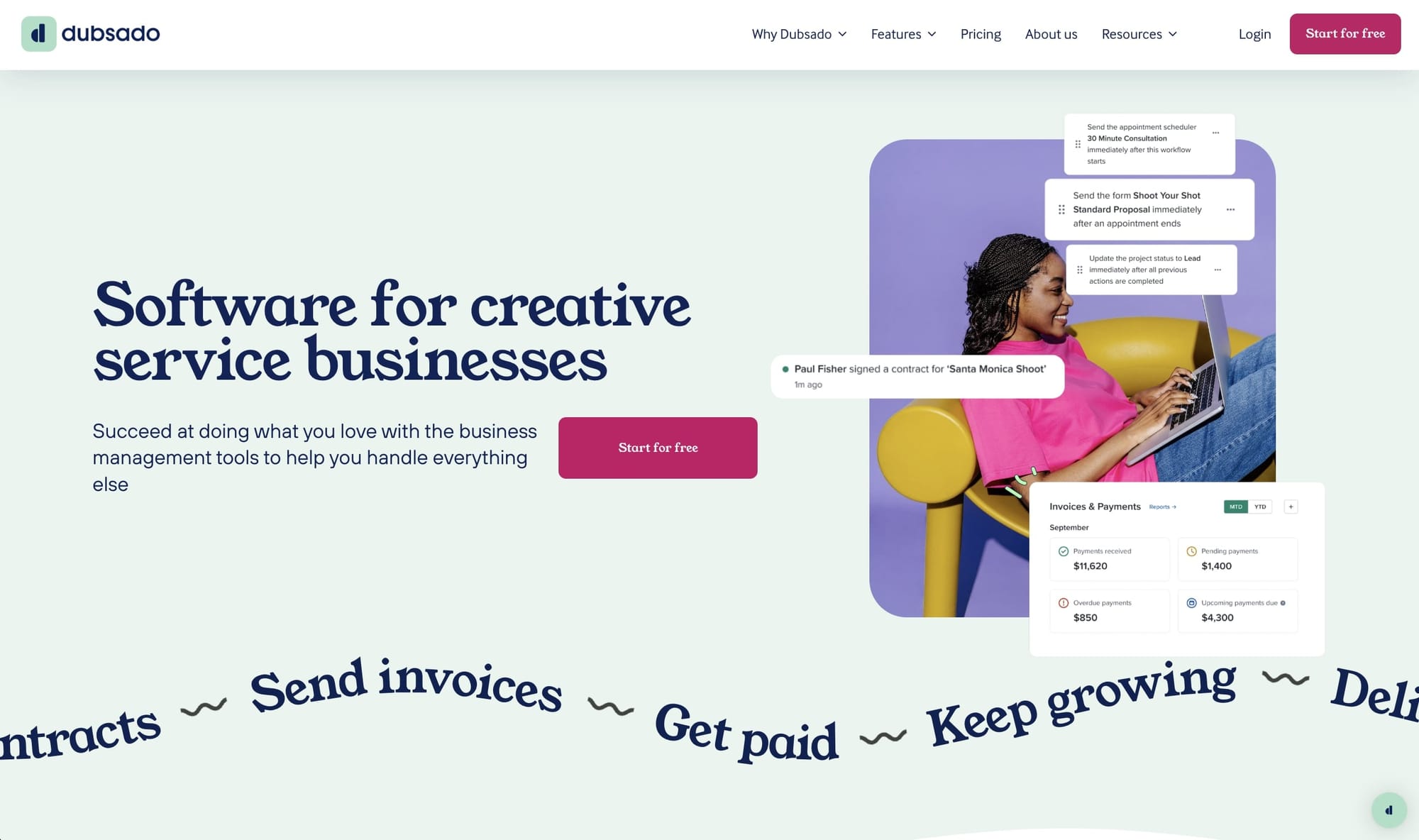
Dubsado is a great tool for streamlining service-based business flows. It’s easy to use, has an active community, and new features and improvements are frequent. With lots of customization options for forms, contracts, outbound email communication, and solid automation features, Dubsado is a solid option for freelancers and agencies who want to improve client communication.
If you’re looking for an all-in-one business management solution, you can’t go too wrong with Dubsado. However, a steep learning curve and a lack of native payment options are drawbacks. That said, you can integrate with popular payment processors alongside accounting, communication, and marketing tools.
Dubsado notable features
Dubsado is a good option for service businesses thanks to its extensive feature set, which includes:
- A branded client portal for communication, contracts, invoices, and work progress monitoring
- Workflow automation that makes client communication simple
- Superb lead-capturing forms that you can embed on your website
Dubsado pricing
Dubsado comes with a limited free version and two paid tiers:
- Starter plan: $20 per month
- Premier plan: $40 per month
Conclusion
FuseBase is a great tool that addresses many of the pain points that come with running a service-based business. However, it’s far from your only choice. Indeed, there are many credible FuseBase alternatives out there that can help you give your clients the experiences they deserve.
Assembly is one of the best Fusebase alternatives because it was built to make the client journey as seamless and hassle-free as possible. It offers superb onboarding, e-signatures, and a client portal that keeps all your communication in one place. But that’s not all. You can also generate and send invoices and give your clients different payment options. All you’ll need to worry about is making sure your projects hit the mark.

