41 Best software for help desks: Tested and compared for 2025
Software for help desks can support your team with faster handoffs and clearer records, or lead to costly add-ons. Here are the top 41 platforms in 2025.

After testing software for help desks across workflows, I saw how top tools solve different parts of support. This list of 41 tools gives you options that fit simple email queues, multi-channel teams, technical support groups, and anyone who wants a clear system for daily ticket work in 2025.
41 Best software for help desks: At a glance
Help desk software ranges from simple shared inbox tools to full-service platforms with automation and asset tracking. Each product fits a specific type of support team and handles tickets in its own way. Here’s a quick look at pricing, best uses, and what each tool brings to the table:
| Tool | Best for | Starting price (billed annually) | Key advantage |
|---|---|---|---|
| Assembly | Client-centric communication | $39/month | Integrated client portal with knowledge base |
| Freshdesk | Multi-channel ticket management | $15/agent/month | Email, chat, and social queues |
| Zendesk | High-volume enterprise support | $19/agent/month | Advanced reporting and integrations |
| Help Scout | Email-driven support teams | $25/user/month | Clear shared inbox |
| Front | Collaborative email support | $25/user/month | Assignments and shared views |
| Zoho Desk | Workflow-heavy support setups | $7/user/month | Flexible automation rules |
| Jira Service Management | Technical internal support | $750/year for 3 agents | Links tickets to engineering |
| SysAid | Asset-tracking IT teams | Custom pricing | Device and ticket visibility |
| HelpDesk | Email-only ticketing | $29/user/month | Simple interface |
| Hiver | Gmail-based help desks | $25/user/month | Support inside Gmail |
| Freshservice | IT service desk teams | $19/agent/month | Incident and asset management |
| HaloITSM | Complex IT workflows | Custom pricing | Full ITSM suite |
| InvGate Service Management | Detailed routing workflows | $999/year for 5 agents | Smart ticket routing |
| Gorgias | Ecommerce ticket handling | $10/month, billed monthly | Order data inside tickets |
| Zoho Assist | Remote access troubleshooting | $10/technician/month | Secure device support |
| ServiceDesk Plus | ITIL-focused operations | $1,195/year for 10 technicians | Structured ITSM processes |
| Tidio | Chat-first support teams | $24.17/month | Chat, bots, and tickets |
| Intercom | In-app customer support | $29/user/month + $0.99/Fin AI resolution | Web and product chat |
| LiveAgent | Multi-channel communication | $15/agent/month | Email, chat, and phone |
| Kayako | Simple help desk setup | $79/month, billed monthly + $1/AI ticket | Basic automation |
| Missive | Shared email inbox teams | $14/user/month | Email, tasks, and chat |
| Helpshift | Mobile app support | $150/month, billed monthly | In-app messaging |
| HappyFox | Fast-deploy support teams | Custom pricing | Clean queue structure |
| TeamSupport | B2B customer support | $45/month | Account-focused views |
| SupportBee | Shared inbox support teams | $20/user/month | Simple email ticketing |
| 3CX | Phone-heavy support centers | $350/year | Call routing tools |
| Zowie | AI-led ecommerce support | Custom pricing | AI from store data |
| Gladly | Conversation history support | Custom pricing | Continuous customer timeline |
| Kustomer | CRM-style ticketing | $89/user/month | Unified customer profiles |
| HubSpot Service Hub | HubSpot CRM users | $20/user/month | CRM-linked tickets |
| Salesforce Service Cloud | Salesforce-based support | $25/user/month | Strong automation |
| ProProfs Help Desk | Basic ticket queues | $39/user/month | Straightforward setup |
| Re:amaze | Ecommerce multichannel support | $26.10/user/month | Chat, social, and orders |
| Issuetrak | Form-based request intake | $291/agent/year minimum 10 agents | Structured forms |
| Groove | Small teams with simple queues | $24/user/month max 25 users | Clean UI with fast setup |
| NinjaOne | Device-focused IT support | Custom pricing | RMM plus tickets |
| Spiceworks Help Desk | Free internal IT support | Custom pricing | Basic ticketing |
| Freshchat | Web chat support | $19/agent/month | App and site messaging |
| HelpLama Helpdesk | Ecommerce order support | Custom pricing | Order-aware tickets |
| Bitrix24 Helpdesk | Bitrix24 suite users | $49/organization/month | Built-in help desk |
| Zoho SalesIQ | Website live chat | $7/operator/month | Visitor tracking |
1. Assembly: Best for client-linked support workflows
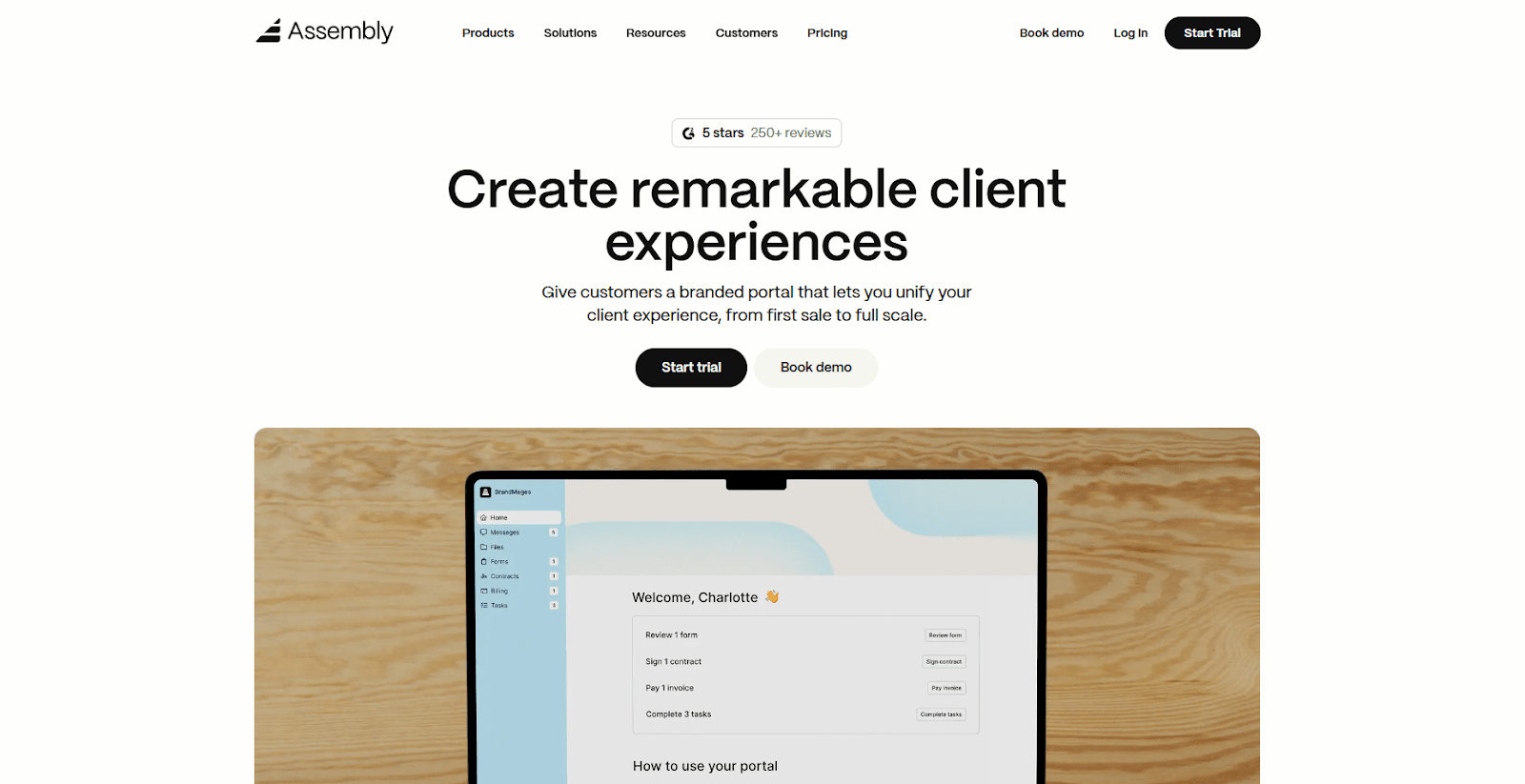
- What it does: Assembly is a client portal and CRM that lets you manage clients in one place from pre-sales through delivery. The platform offers an app for support messages, contracts, payments, and more, with each client getting a complete record that tracks all interactions and transactions.
- Who it’s for: Service teams that manage ongoing client work and want support tied to accurate client data.
We designed Assembly to give you a client-centric way to handle support work in a help desk setting.
Our Messages App is a simple way to manage customer requests inside your client portal so your team can track questions, reply, and keep updates connected to the correct client record in the CRM. It helps bring your support work into the same workspace as your contracts, messages, and billing.
You can start on the pre-sales side with internal notes, private-only chat, and custom fields in your CRM before you invite clients into the portal. This helps your team collect the right context before tickets begin.
Once clients join, the portal keeps messages, files, contracts, and payments in one place. Every update stays linked to the correct profile, which makes it easier to follow the full history when new questions appear.
Our AI Assistant creates short briefs from recent notes, files, and communication so you can review key details before responding. You can also install the Helpdesk App to create a knowledge base for your clients.
Assembly connects to Airtable, Calendly, ClickUp, Zapier, and Make so your help desk activity stays aligned with scheduling, forms, and other workflows.
Key features
- Client portal: Shared space for messages, files, contracts, and payments
- Client records: Notes, activity, and communication stored in one profile
- Internal tools: Custom fields and private-only chat for early prep
- AI Assistant: Generates briefs based on recent account activity
- Integrations: Connects with Airtable, Calendly, ClickUp, Zapier, and Make
Pros
- Clear client history that supports faster responses
- Portal reduces switching between tools
- Integrations help connect support work to existing ticketing and customer support systems
Cons
- Higher price than basic inbox tools, but replaces several separate systems to save you time and money
- Limited fit for field service teams that rely on routing or dispatching
Pricing
Assembly starts at $39 per month.
Bottom line
Assembly gives you a connected way to manage support by keeping tickets, messages, and client history in one place. If you want a simpler shared inbox, tools like Help Scout or HelpDesk may be a better fit.
2. Freshdesk: Best for multi-channel ticket management
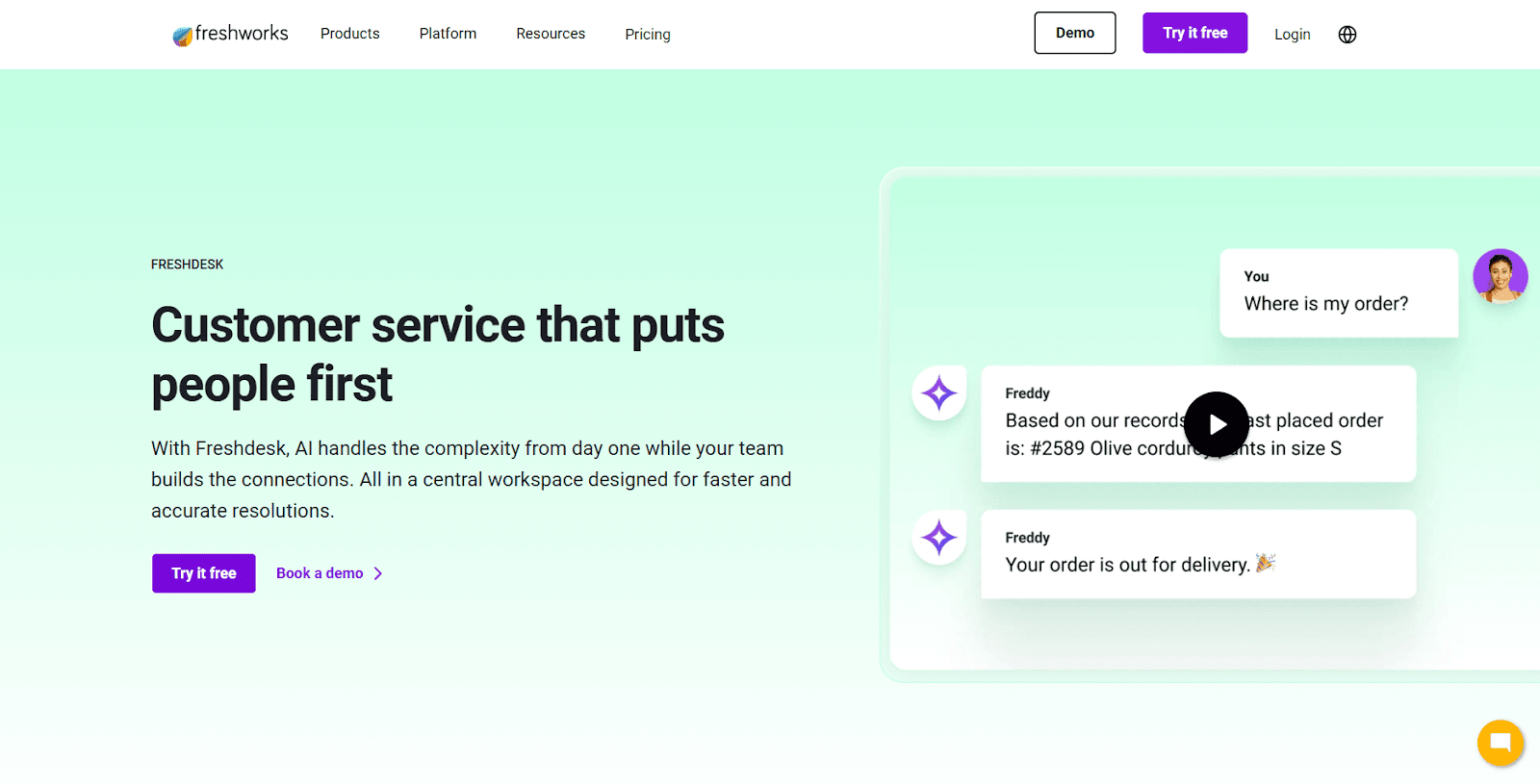
- What it does: Freshdesk is a help desk platform that brings email, chat, phone, and social messages into one ticket queue. It organizes incoming questions with tags, priorities, and automations
- Who it’s for: Support teams that need one place to handle questions from multiple channels.
The first thing I noticed when testing Freshdesk was how quickly I could move through a mixed queue of email, chat, and social messages. The layout makes it easy to see ticket status, owners, and wait times without digging.
I checked how well it handled auto-routing, and the rules worked as expected for common cases. More complex workflows needed extra tuning, which is something larger teams may want to plan for. I also looked at how the built-in chat and phone tools worked in real scenarios. They reduced the need for separate apps and kept the flow steady during testing.
Freshdesk’s main limits show up in customization and reporting depth. The core ticketing speed held up well, but the advanced layers can take more time to shape.
Key features
- Multi-channel inbox: Central view for email, chat, phone, and social requests
- Ticket automation: Rules for routing, tagging, and prioritizing
- Collaboration tools: Notes and assignments for shared workloads
Pros
- Easy to manage mixed-channel queues
- Clear interface that reduces confusion
- Automations save time on basic routing
Cons
- Advanced workflows require extra setup
- Reporting can feel limited for large teams
Pricing
Freshdesk starts at $15 per agent per month.
Bottom line
Freshdesk gives you a structured way to manage support across several communication channels without juggling tools. Teams that need deeper IT workflows may prefer Freshservice or HaloITSM.
3. Zendesk: Best for high-volume enterprise support
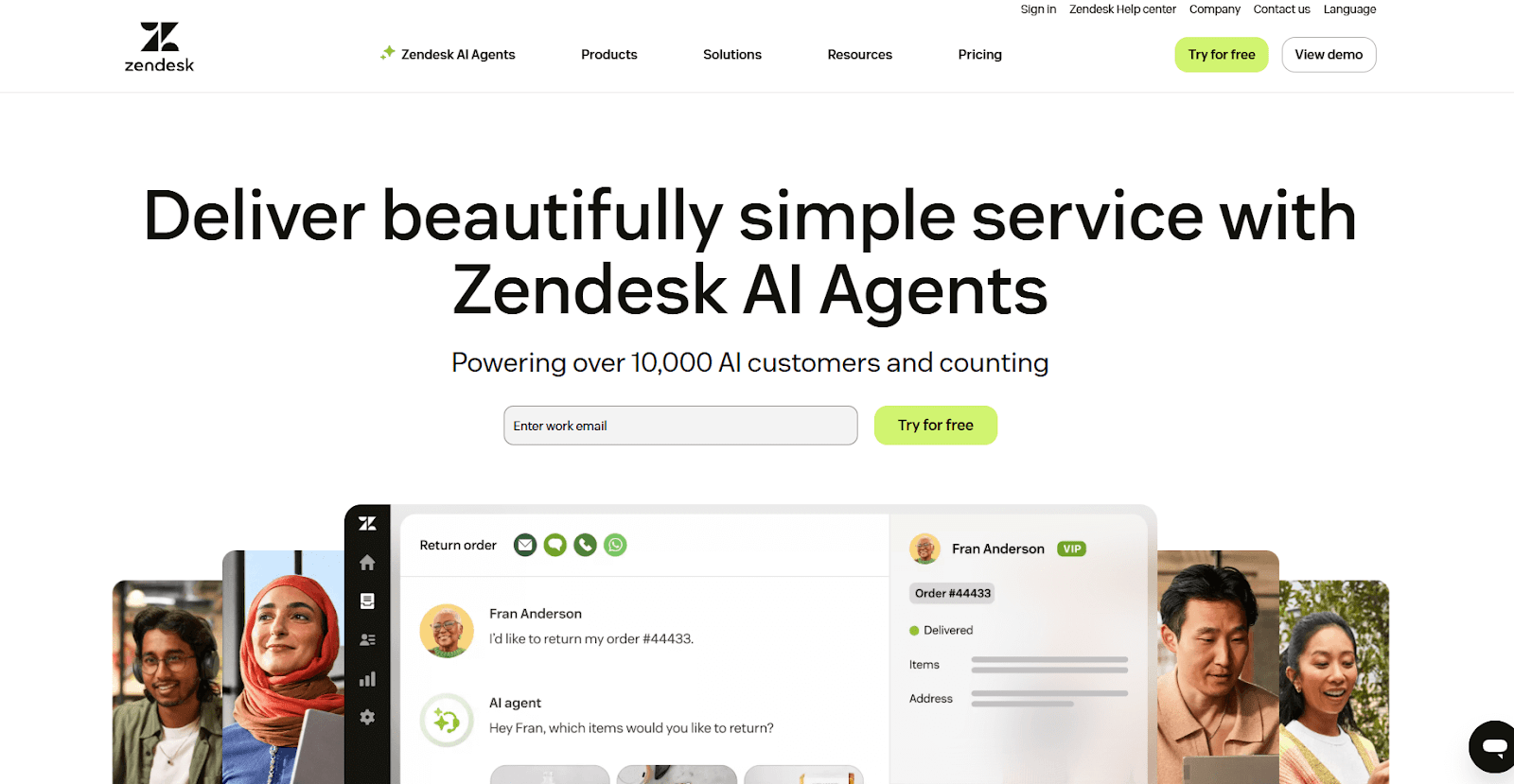
- What it does: Zendesk is a help desk platform built to handle large ticket volumes across email, chat, phone, and social channels. It organizes every request into a structured queue with views, triggers, and macros.
- Who it’s for: Large support organizations that need a scalable help desk.
One thing that stood out while I was testing Zendesk was how well it handled heavy ticket loads. I moved through sample queues with filters, macros, and bulk actions, and the workflow stayed predictable even when I stacked more requests into the inbox.
I checked the reporting dashboard next, and the depth of charts made it easier to spot trends, though a lot of the detail sits behind an advanced setup.
The platform can take time to configure for a specific workflow, and some features require higher tiers, but the underlying structure held up through every test.
Key features
- Advanced routing: Rules for organizing large queues
- Macros: Reusable responses for common questions
- Reporting tools: Dashboards that surface ticket trends
Pros
- Handles high ticket volume well
- Flexible routing for complex teams
- Reporting supports long-term planning
Cons
- Setup can take time
- Some features require higher tiers
Pricing
Zendesk starts at $19 per agent per month.
Bottom line
Zendesk gives you structure for high-volume support and teams that need layered routing. Smaller teams that want a lighter inbox may prefer Help Scout or HelpDesk.
4. Help Scout: Best for email-driven support teams
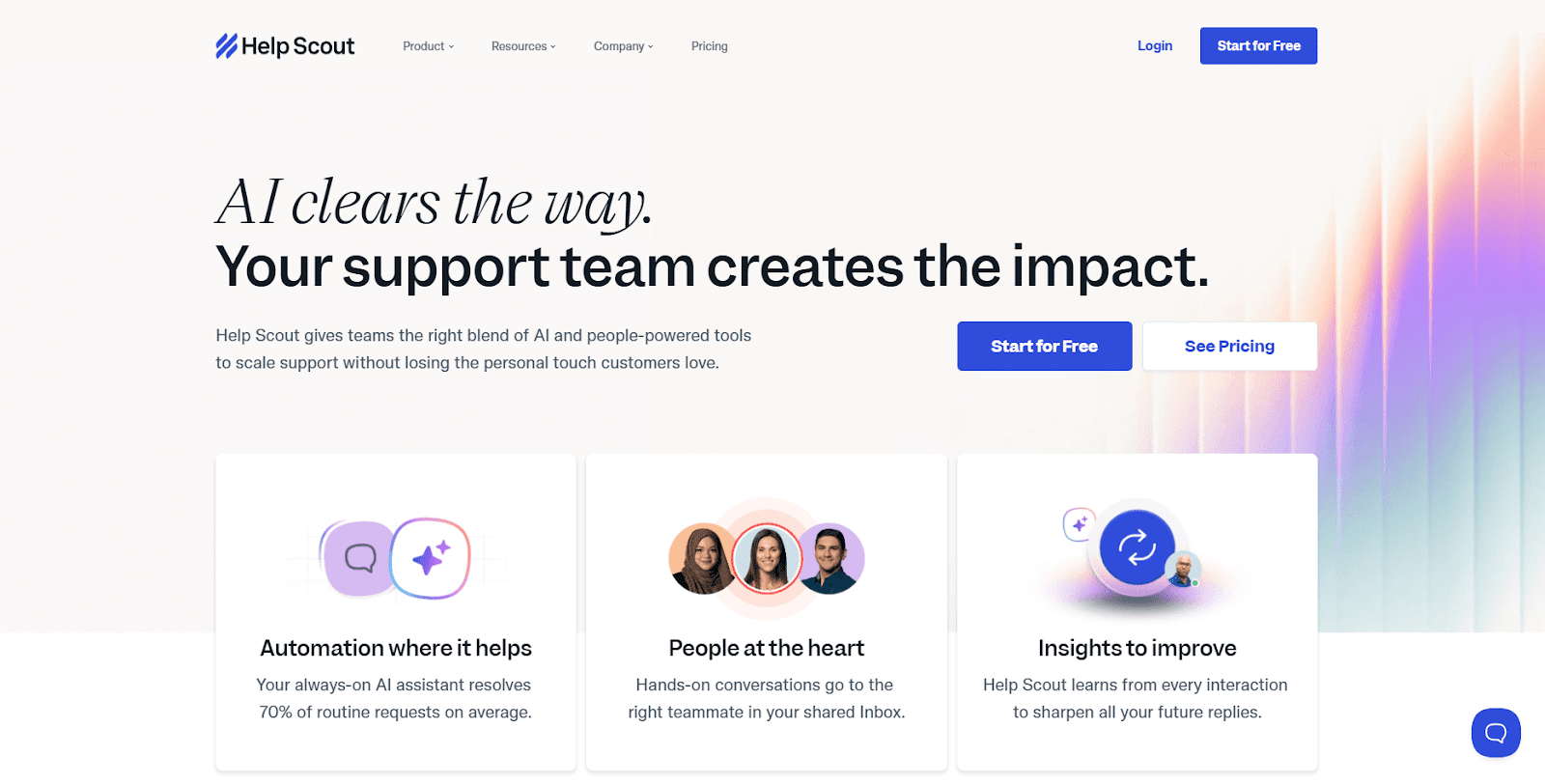
- What it does: Help Scout is a shared inbox that organizes email-based support into clear queues. It includes tagging, assignments, notes, and simple automation. The interface keeps replies, internal comments, and activity easy to follow.
- Who it’s for: Teams that manage most support questions through email.
I thought the setup would take longer, but Help Scout was quick to configure. I tested how it handled a steady stream of email tickets, and the layout made it simple to track owners and next steps.
I also checked Docs, Help Scout’s lightweight knowledge base, to see how agents insert article links into replies. The workflow was smooth, though the editor is more limited than full documentation platforms.
Help Scout stays focused on email, which keeps it straightforward, but teams that rely on chat or phone support may find themselves needing extra tools.
Key features
- Shared inbox: Central queue for email requests
- Docs: Simple knowledge base for common answers
- Collision alerts: Signals when teammates view the same ticket
Pros
- Quick to onboard
- Clean interface for email support
- Useful alerts for collaboration
Cons
- Limited for chat-heavy teams
- Reporting is basic on lower tiers
Pricing
Help Scout starts at $25 per user per month.
Bottom line
Help Scout gives you a clear way to manage email support without adding complexity. Teams that need multi-channel ticketing may prefer Freshdesk or Front.
5. Front: Best for collaborative email support
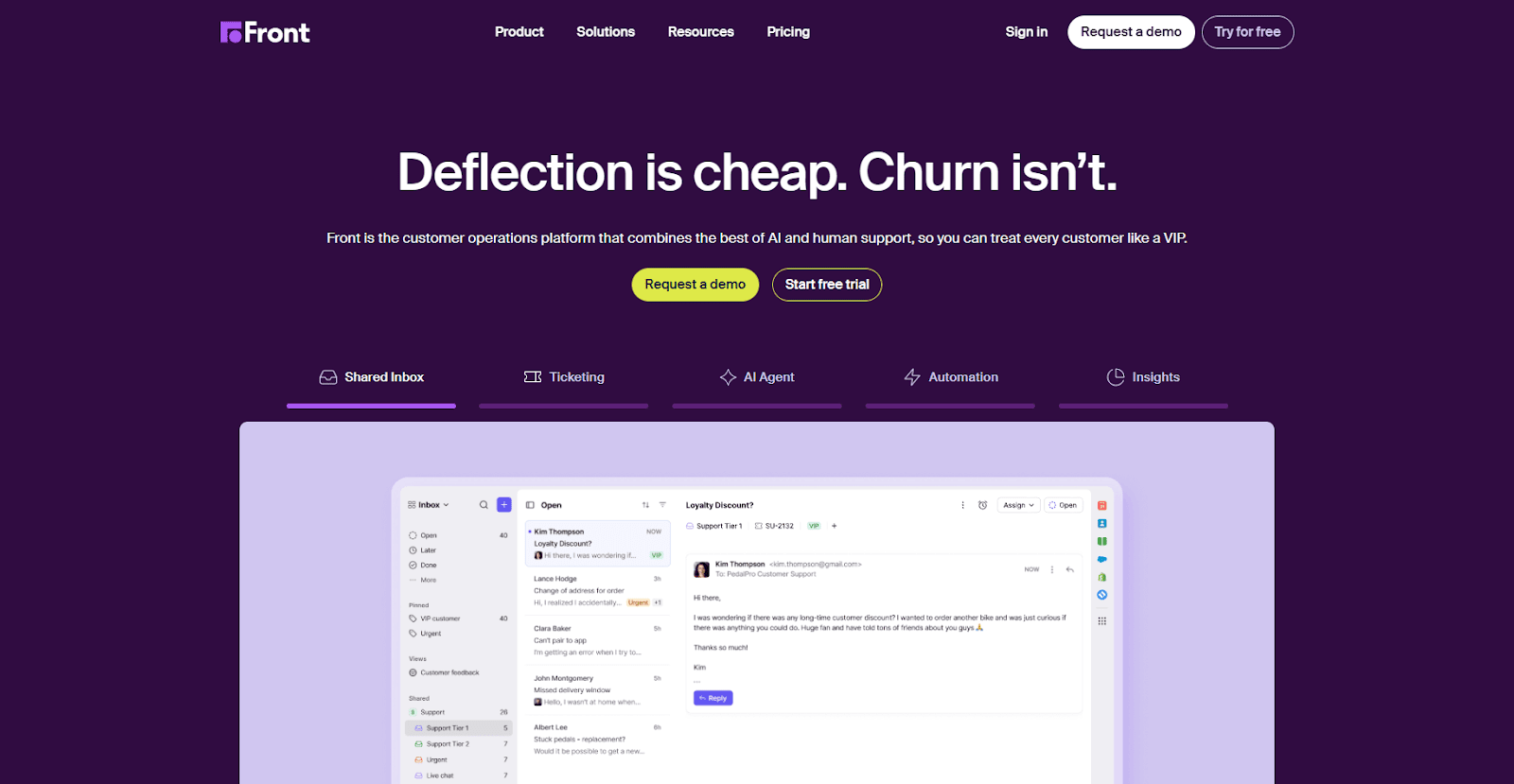
- What it does: Front turns email into a shared workspace where teams can assign messages, write internal comments, and track response times. It blends inbox-style communication with help desk features like tags, rules, and analytics.
- Who it’s for: Support teams that collaborate heavily inside email.
Front caught my attention when I pulled in a shared inbox and sorted messages with tags and assignments. The interface works like email, which made the learning curve small, and I moved between team messages and my personal inbox without switching tools.
I tested rules to see how well Front auto-routed mail, and the basic triggers worked well, though deeper automation required more setup.
I noticed that Front is strongest when the support volume is moderate, since heavy ticket loads can feel slower compared to traditional queues.
Key features
- Shared inboxes: Central place for team email
- Rules: Automations for routing and tagging
- Comments: Internal notes on each message
Pros
- Easy transition for email-based teams
- Smooth collaboration inside threads
- Clear ownership of shared mailboxes
Cons
- Not built for very high volumes
- Limited structure compared to full help desks
Pricing
Front starts at $25 per user per month.
Bottom line
Front gives you a familiar way to manage support for teams that spend most of their time in shared email. If you need deeper workflows or multi-channel queues, Zendesk or Freshdesk may be a better match.
6. Zoho Desk: Best for workflow-heavy support setups
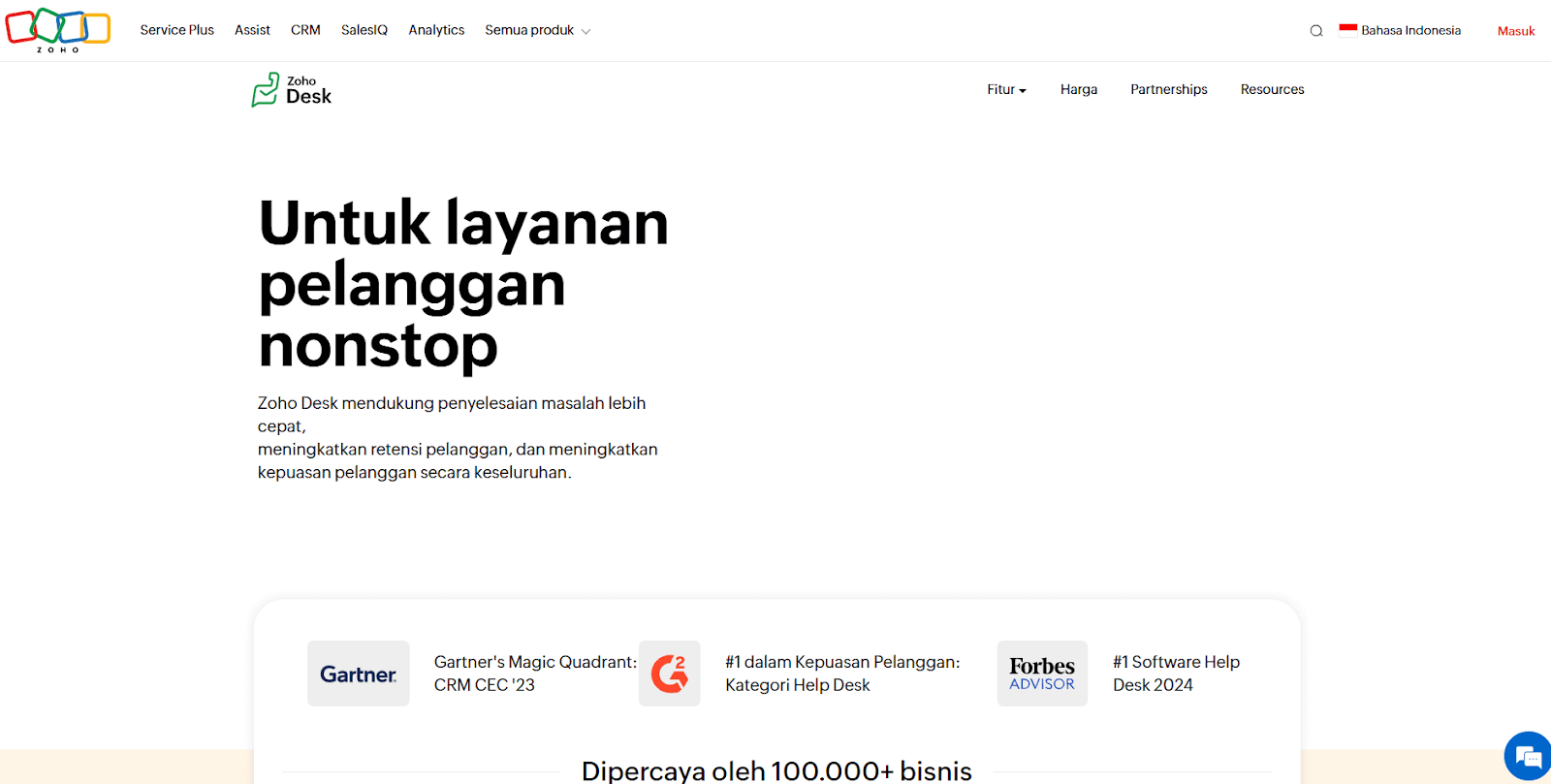
- What it does: Zoho Desk is a help desk tool that organizes email, chat, phone, and social tickets into structured queues. It includes automation rules, response templates, and team dashboards. You can build ticket flows that match your internal support process.
- Who it’s for: Teams that rely on routing rules and structured workflows.
The first thing I noticed while testing Zoho Desk was how much flexibility it gives you around automation. I set up routing rules, tag logic, and simple escalations, and the platform handled each step without friction.
I checked how it managed multi-channel tickets, and the inbox stayed clear as new messages came in. The interface is straightforward, though some menus take extra clicks to reach advanced settings.
Zoho Desk is strong on automation, but reporting can take time to configure, and larger teams may need more guidance when shaping custom workflows.
Key features
- Custom rules: Routing, tagging, and escalation paths
- Multi-channel inbox: Email, chat, phone, and social
- Team dashboards: Views for workload and ticket progress
Pros
- Strong automation features
- Clear layout for multi-channel tickets
- Good value for small and mid-size teams
Cons
- Some menus feel buried
- Reporting setup can take time
Pricing
Zoho Desk starts at $7 per user per month.
Bottom line
Zoho Desk gives you solid control over routing and workflows at an affordable price. Teams that need deeper links between support and client records may find Assembly a better fit.
7. Jira Service Management: Best for technical internal support
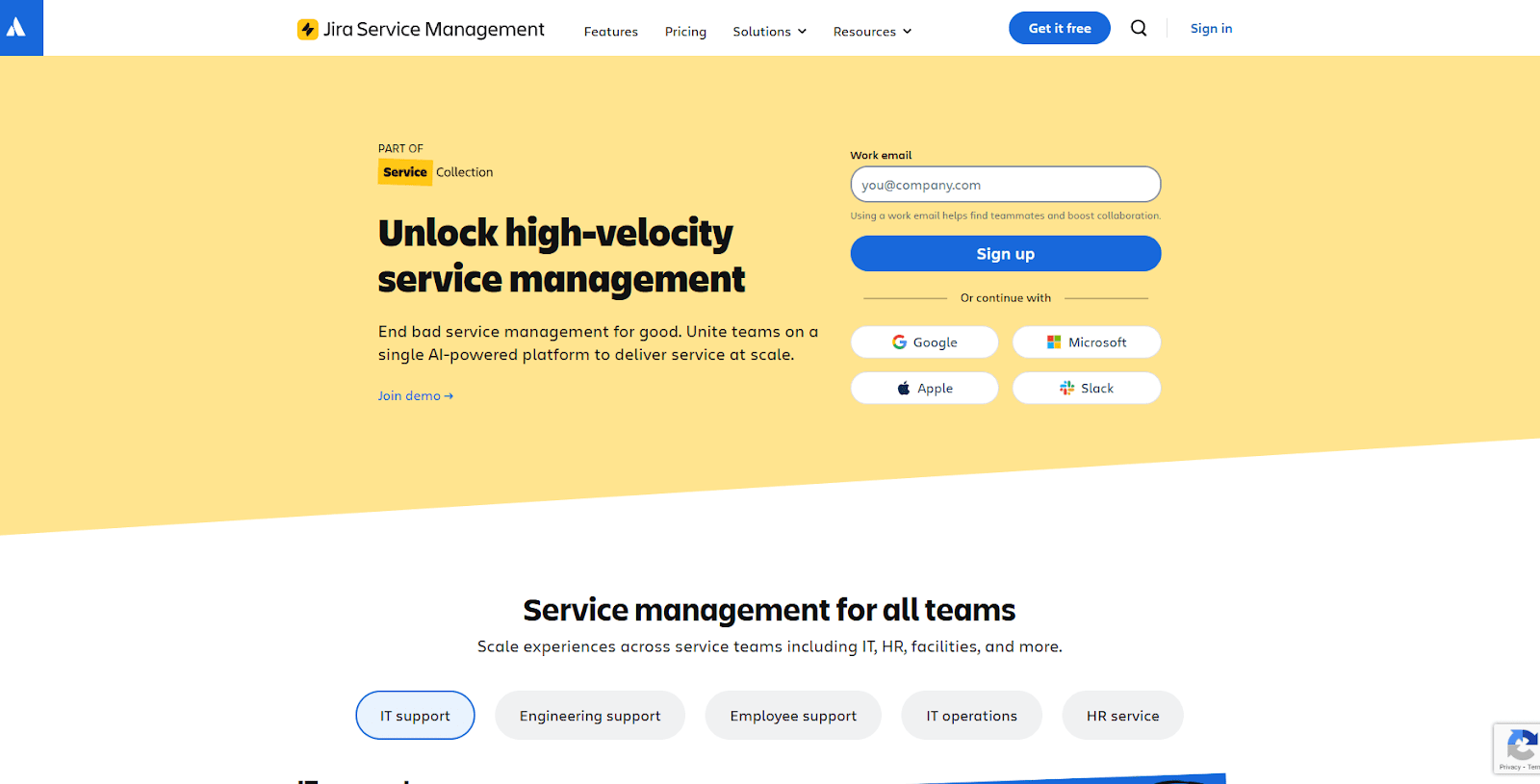
- What it does: Jira Service Management is an IT service desk that tracks incidents, requests, and changes in one place. It connects support tickets with engineering work through Jira. You can use forms, queues, and approval steps to manage internal requests.
- Who it’s for: Technical teams that support internal employees or complex systems.
Service management tools can often feel heavy at first, but Jira’s setup surprised me. I tested request forms, automation rules, and ticket linking, and each piece worked as expected with few issues.
The link between support tickets and engineering tasks is where it becomes more useful, since you can see dependencies without switching tools.
I checked the portal experience for internal users, and while it’s functional, it is not as visually clear as client-facing portals. Jira’s strength is structure, though it can feel rigid if your team wants a simpler help desk workflow.
Key features
- Ticket linking: Connects support to engineering work
- Forms: Structured intake for internal requests
- Automation: Rules for routing and approvals
Pros
- Strong for technical teams
- Clear link between support and development
- Flexible automation options
Cons
- Portal is basic for end users
- Can feel rigid for non-technical teams
Pricing
Jira Service Management starts at $750 per year for 3 agents.
Bottom line
Jira Service Management fits teams that want structure and a clear bridge to engineering. Teams that manage client-facing support may find Assembly more suited to those workflows.
8. SysAid: Best for asset-tracking IT teams
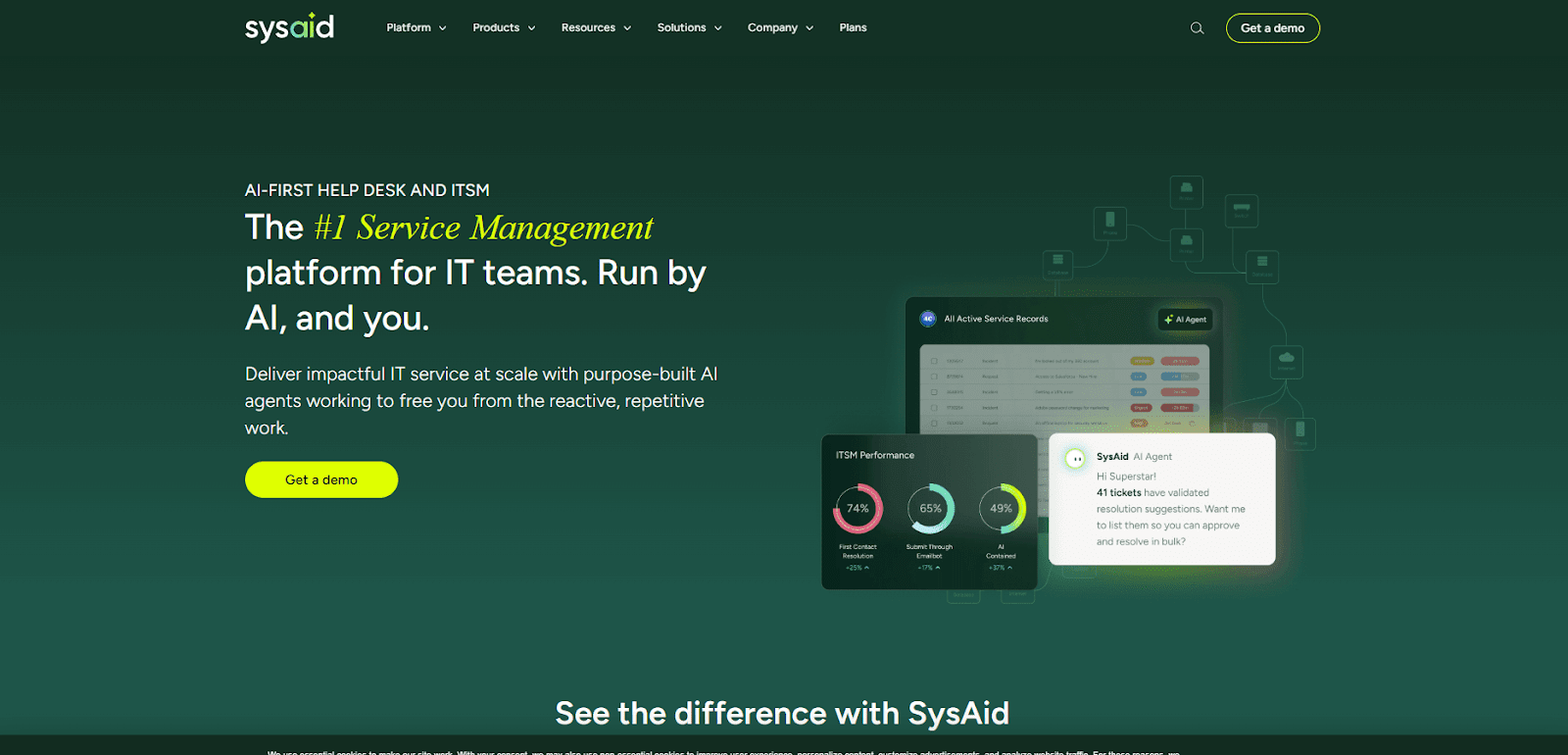
- What it does: SysAid is an IT service desk that connects tickets, devices, and asset data in one system. It includes forms, routing rules, and automation features. You can track hardware details alongside support activity.
- Who it’s for: IT teams that support internal staff and need device visibility.
SysAid focuses heavily on asset tracking, so I started there during testing. I checked how devices, tickets, and user details connected, and the links were easy to follow. The ticketing queue handled basic routing without issue, though the interface was a bit dated compared to newer tools.
I explored the automation features next, and they covered routine IT tasks well. SysAid works best when device data matters, but teams looking for client-facing communication or a polished portal may want something more modern.
Key features
- Asset tracking: Links devices to support activity
- Forms: Intake for internal IT requests
- Automation: Rules for routing and tasks
Pros
- Strong asset visibility
- Clear mapping between users and devices
- Covers common IT workflows
Cons
- Interface can feel dated
- Not designed for client-facing support
Pricing
SysAid uses custom pricing. Request a quote to learn more.
Bottom line
SysAid gives IT teams a reliable way to manage devices and internal tickets. Teams supporting external clients may prefer Assembly or Freshdesk.
9. HelpDesk: Best for email-only ticketing
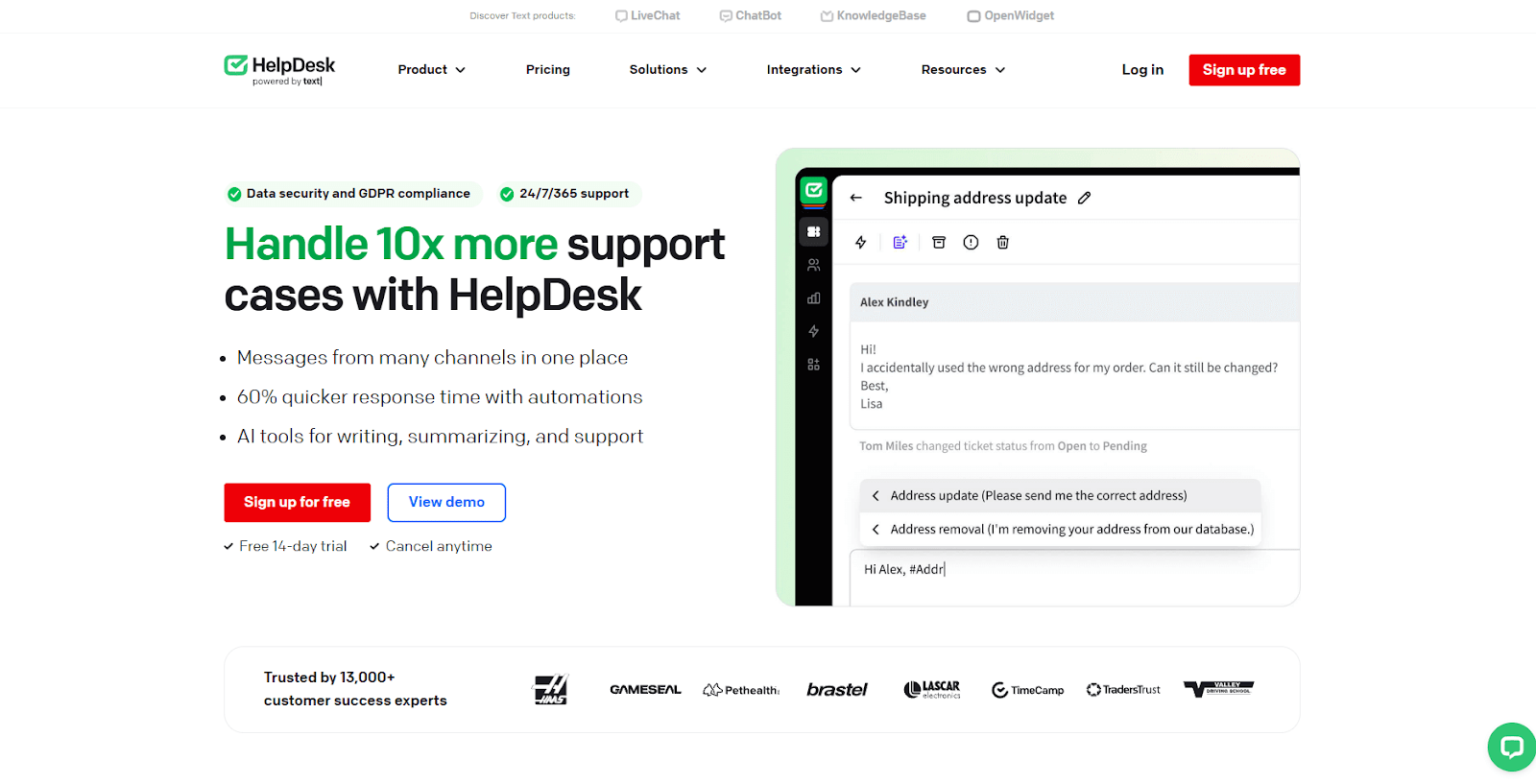
- What it does: HelpDesk organizes email requests into a simple ticket queue with tagging, assignments, and notes. It keeps communication and internal comments in one place. You can automate common tasks with basic rules.
- Who it’s for: Teams that want a clean and simple email-based help desk.
I tested HelpDesk by running a steady batch of email tickets through the queue, and the platform handled the flow without overcomplicating things.
The interface is clean, which made it easy to assign owners and review past messages.
I checked automation next and found that the rules cover basic routing without diving into deeper workflow tools. The simplicity works for small teams, though the platform can be limited if you need chat, phone, or multi-channel support.
Key features
- Ticket queue: Organizes email into structured lists
- Internal notes: Add context without sending replies
- Basic rules: Routing based on tags or keywords
Pros
- Quick to learn
- Clean, focused design
- Good for small teams
Cons
- Limited to email channels
- Automation is basic
Pricing
HelpDesk starts at $29 per user per month.
Bottom line
HelpDesk gives you a straightforward way to manage email support. Teams that want full client history and shared portals may benefit from Assembly.
10. Hiver: Best for Gmail-based help desks
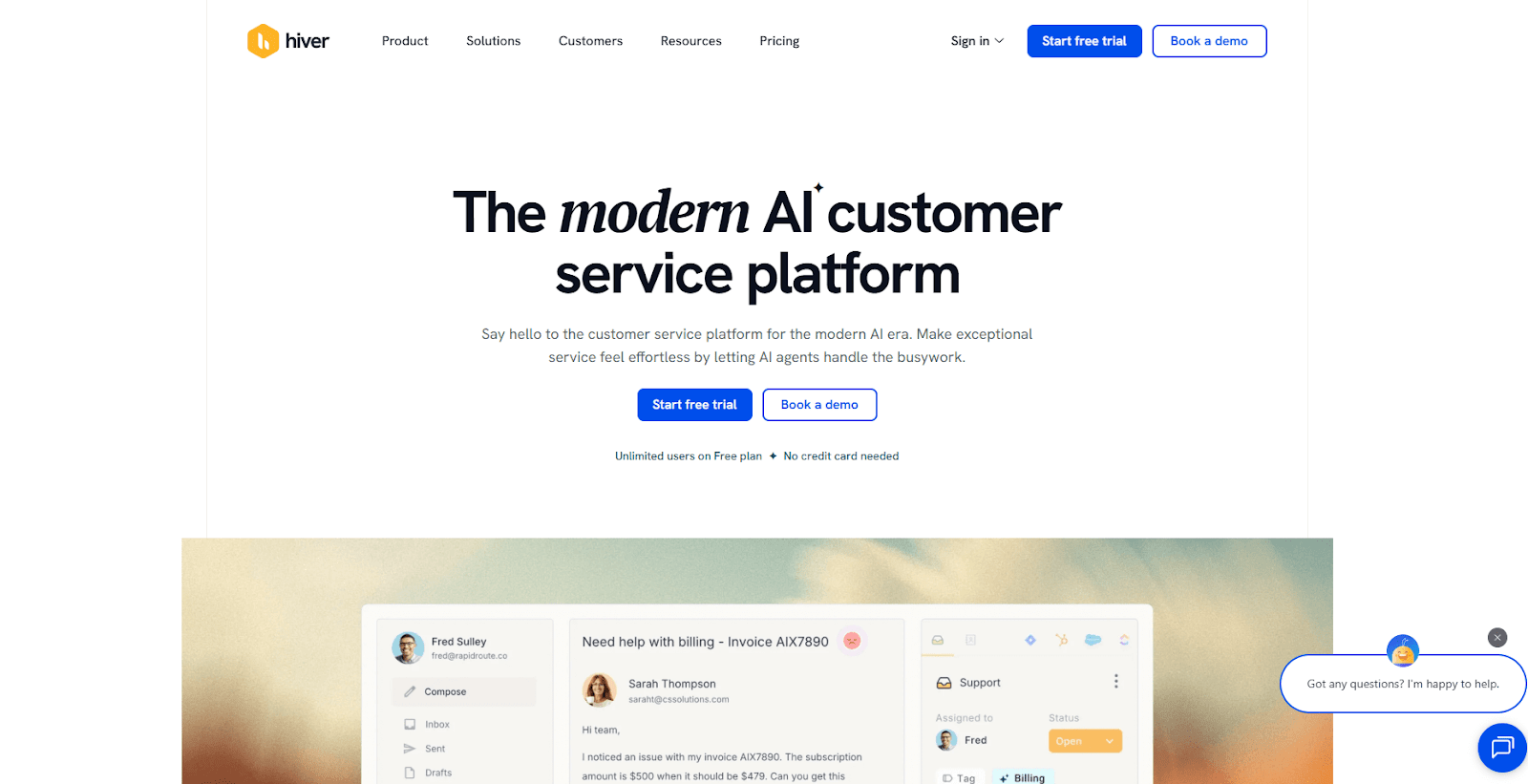
- What it does: Hiver turns Gmail into a shared help desk with tagging, assignments, and notes. It keeps support messages inside the inbox while adding structure for teams. You can manage shared email addresses without switching tools.
- Who it’s for: Teams that want to run support directly inside Gmail.
I started testing Hiver by connecting a shared inbox and watching how the platform added structure without changing the Gmail layout. Assignments and tags made it easy to split work, and the internal notes helped keep context in one place during busy stretches.
I checked the analytics next, and while they were clear enough for small teams, they may be limited for larger operations that track detailed trends.
Hiver works well for Gmail-heavy teams, though it lacks a deeper client history, which can matter once more accounts enter your workflow.
Key features
- Shared inbox: Manage support inside Gmail
- Tags and assignments: Split work across the team
- Internal notes: Add context without external messages
Pros
- Easy onboarding for Gmail users
- Minimal learning curve
- Keeps everything inside one inbox
Cons
- Limited analytics for larger teams
- Lacks deeper client history tracking
Pricing
Hiver starts at $25 per user per month.
Bottom line
Hiver gives you a simple way to manage support without leaving Gmail. Teams that want a fuller picture of each client may prefer Assembly or Zoho Desk.
Special mentions
Some teams only need quick chat support, while others deal with internal requests or steady ecommerce questions that don’t require a full help desk. These tools fit those narrower needs and work well for small operations, stores with frequent order issues, or IT teams supporting staff devices.
If your workflow is lighter or more focused, you may find what you need in the options below. Here are more tools worth exploring:
- Freshservice: I tested its incident forms and asset tracking, and both connected cleanly to each ticket. It fits internal IT teams that depend on device records and structured service requests.
- HaloITSM: HaloITSM’s service catalog and change workflows were more detailed than most tools I checked. It suits larger operations that need strict approval paths.
- InvGate Service Management: InvGate stood out for its built-in workflow builder. I could map request steps visually, which helps teams that rely on repeatable internal processes.
- Gorgias: The Shopify order lookup panel appeared automatically during my tests, which made product and shipping questions easy to trace. It fits ecommerce brands with high ticket volume.
- Zoho Assist: I tested remote access and screen control, and both connected quickly from the agent dashboard. It works for teams that fix device issues directly.
- ServiceDesk Plus: Its request forms and asset modules linked together with little setup. It suits teams that follow structured IT processes with recurring service tasks.
- Tidio: Tidio’s chat widget and bot builder worked well during testing. It fits smaller teams that handle most support through live chat.
- Intercom: The in-app messenger popped up smoothly in my tests, and I could manage conversations inside the inbox without switching tools. It fits SaaS teams offering product-level support.
- LiveAgent: Call recording and chat widgets were easy to configure. It works for teams that want multi-channel communication without a complex setup.
- Kayako: Kayako’s conversation view kept email and chat history in one timeline. It fits teams that want a simple layout with basic routing.
- Missive: I found the shared conversation sidebar useful when several teammates reviewed the same thread. It suits teams that collaborate heavily inside long email chains.
- Helpshift: The in-app SDK loaded quickly during mobile tests, and messages synced right away. It suits apps that want in-product support.
- HappyFox: The ticket queues updated clearly as I changed priorities and categories. It fits teams that want predictable organization.
- TeamSupport: Account hierarchies made B2B conversations easier to follow during testing. It suits companies managing multi-contact client accounts.
- SupportBee: I liked how SupportBee kept email replies clean with simple labels. It fits teams that want shared inbox support without extra tools.
- 3CX: The call routing menu was straightforward to configure during tests. It fits support teams that focus on voice conversations.
- Zowie: Its AI responses updated as I fed it store data. It suits ecommerce teams handling repetitive questions.
- Gladly: The single customer timeline laid out each message clearly. It fits brands that center support on relationship history.
- Kustomer: I checked how profiles pull in past interactions, and the unified timeline was easy to follow. It fits teams that want CRM-style context.
- HubSpot Service Hub: Ticket pipelines linked directly to CRM records in my tests. It fits teams already using HubSpot for their sales or marketing work.
- Salesforce Service Cloud: I checked how it linked support tickets to account data, and the connection was consistent. It suits Salesforce-based teams that need structured routing.
- ProProfs Help Desk: I liked how simple it was to create categories and priorities. It works well for small teams handling basic email requests.
- Re:amaze: The unified inbox pulled in chat, email, social, and order data during testing. It fits ecommerce brands managing several communication channels.
- Issuetrak: The form designer made structured intake easy to set up. It suits internal departments that rely on detailed request fields.
- Groove: Workflow rules were minimal but easy to enable. It fits small teams that want lightweight ticket queues.
- NinjaOne: I checked its device monitoring dashboard, and it tied neatly into ticket activity. It fits IT teams managing hardware and software.
- Spiceworks Help Desk: Spiceworks handled basic internal tickets with simple fields. It fits small IT teams that want a free option.
- Freshchat: The chat widget responded quickly in my tests, and routing was easy to configure. It fits teams that rely on real-time web chat.
- HelpLama Helpdesk: Order lookups synced during testing without extra setup. It fits ecommerce stores needing customer purchase context.
- Bitrix24 Helpdesk: The help desk module tied into tasks, CRM records, and contacts. It fits companies already using the Bitrix24 environment.
- Zoho SalesIQ: I checked visitor tracking and chat triggers, and both updated in real time. It fits teams that engage with users live on their website.
How I tested these tools
I spent time inside each platform to see how well it handled real support tasks and the day-to-day flow that service teams deal with. I focused on the parts that show up in actual work, not the polished demo paths.
This gave me a clearer sense of which tools hold up when requests start stacking and when multiple people jump into a conversation.
Here’s what I looked at:
- Ticket flow: I created sample email, chat, and contact form tickets to see how fast each tool pulled them in, how easy it was to assign owners, and how clear the response steps were.
- Collaboration: I checked how teams share context, write notes, and move work across queues. I paid attention to places where handoffs slow down or create confusion.
- Automation rules: I tested routing, tagging, and basic follow-up rules to see which platforms keep support moving without constant manual updates.
- Channel coverage: I checked how well each tool handled email, chat, phone, and social messages. I reviewed how clean the interface stayed when multiple channels were active.
- Client history: I opened ticket records to see how much context carries across conversations and whether older details stay easy to reference.
- Portal experience: When available, I tested the client portal to see how predictable and organized it felt from the client side.
- Reporting: I checked what data teams can actually use. I focused on clarity, not long dashboards that don’t answer real questions.
- Setup time: I reviewed how long it took to configure routes, connect inboxes, adjust fields, and get a workable flow in place.
Which help desk software should you choose?
Support teams work in different ways, so the right help desk software depends on how your tickets come in and how much structure your team needs. Choose:
- Assembly if you want client-linked support that connects tickets, messages, contracts, and payments to the same client record in one portal.
- Freshdesk if your team manages email, chat, phone, and social requests and needs one place to keep multi-channel queues organized.
- Zendesk if you run high-volume support that depends on routing rules, macros, and detailed reporting across multiple teams.
- Help Scout if most of your support happens through email and you want a clean shared inbox with a simple knowledge base.
- Front if your team collaborates inside shared email threads and needs assignments, comments, and shared inbox tools without leaving Gmail-style layouts.
- Zoho Desk if you want stronger routing and automation that helps manage structured workflows across several channels.
- Jira Service Management if your support work connects to engineering tasks and you handle internal or technical requests that need forms and change tracking.
- SysAid if your team needs asset tracking connected to internal tickets for device-related issues.
- HelpDesk if you want a lightweight platform focused on email ticketing with clear assignments and tagging.
- Hiver if your team runs support directly inside Gmail and needs shared inbox tools without switching platforms.
My final verdict
I noticed during testing that teams with heavy ticket volume often choose Zendesk or Freshdesk because their queues stay steady under pressure, while email-focused groups tend to pick Help Scout or Front for the simpler layout. Technical teams lean toward Jira Service Management since it links cleanly to engineering work, and IT groups often settle on SysAid for the asset tracking.
Assembly gives you a connected way to manage support and client work under one branded portal. It’s built for accountants, consultants, and service firms that want support tied to clear client records instead of scattered tools. I think this structure helps you keep conversations, documents, and ongoing work aligned so support stays consistent as your workload grows.
Take your help desk support further with Assembly
Choosing software for your help desk is only part of the workflow. Ticketing tools organize requests and keep conversations moving, but they sometimes stop at the support queue. You still end up switching tabs to find client details, track past work, or follow up after the issue is “resolved.”
Assembly connects your support activity to the full client relationship, so your team sees the whole picture instead of a single conversation.
Here’s what you can do with Assembly:
- See the full client record: Notes, files, payments, and communication history stay linked in one place. You never have to flip between systems or lose context when switching from sales to service.
- Prep faster for meetings: The AI Assistant pulls past interactions into a clear summary so you can walk into any call knowing exactly what’s been discussed and what’s next.
- Stay ahead of clients: Highlight patterns that may show churn risk or upsell potential, making outreach more timely and relevant.
- Cut down on admin: Automate repetitive jobs like reminders, status updates, or follow-up drafts that used to take hours. The Assistant handles the busywork so your team can focus on clients.
Ready to simplify how your firm manages client work? Start your free Assembly trial today.
Frequently asked questions
What is the most important feature in help desk software?
The most important feature in help desk software is a clear ticket workflow because it helps you see who owns each request and what needs attention. A strong workflow keeps messages organized and reduces back-and-forth across channels. You can also look for reports and collaboration tools that match the way your team works.
How do you choose the right tool for client-facing support?
You choose the right tool by matching it to the type of communication your clients expect because each platform handles tickets differently. If your work relies on email, a simple shared inbox is enough, but teams that need routing or automation should look at tools with structured queues. You can compare features on response tracking, internal notes, and how well each tool keeps context visible.
How does agency client management software support help desk work?
Agency client management software supports help desk work by keeping your client details, history, and notes in one place so you can answer questions with full context. It helps you move from early conversations to support tickets without switching systems. Some teams pair it with software for managing clients when they want deeper records or extra visibility across ongoing work.

