How to Write a Client Contract (7 Steps + Examples)
Secured your first client? Whether you are a small business owner or an entrepreneur, here’s how you can easily write a contract step by step.
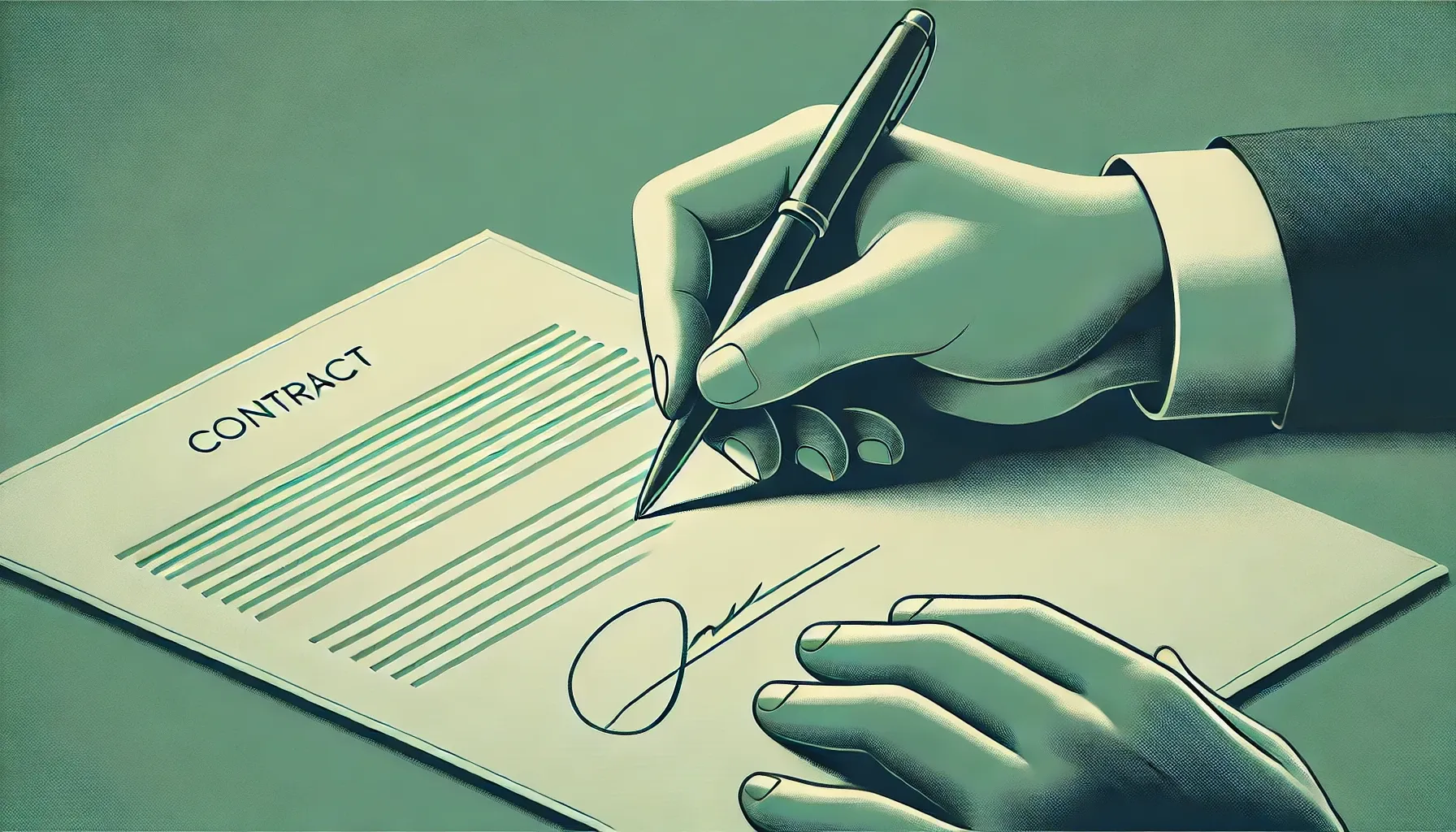
If you’ve landed your first client and are wondering how to write a contract, this guide is for you.
As an SEO writer and entrepreneur, I’ve experimented with different methods for creating client contracts. I previously used PDF files for contracts, but this approach proved inefficient when clients requested minor adjustments. I had to edit the contract, save it in PDF format, and send it back to the client for review again. It’s a lot of back and forth.
I later discovered Assembly, a client portal tool to manage contract creation, file sharing, client communication, and electronic signatures — all in one place!
With Assembly, you can take the paperwork off your plate and use your time efficiently.
In this article, I’ll show you how you can create and enforce contract agreements —and protect your business in the process.
It’s important to note that I am not a legal expert. This article is based on my personal experience and online sources. Therefore, I recommend consulting with a professional if you need legal advice.
TL;DR: Client contract agreement
A client contract is a legal agreement between you and your client that outlines the terms of your working relationship, including what you’ll do, when it will be done, and how much it will cost.
The main goal of such a business contract is to protect your interests in case your client wants to open a dispute.
Both written and verbal contracts hold legal weight and can protect your position in court if necessary.
However, verbal contracts can be challenging to enforce due to the potential for miscommunication or misinterpretation of terms.
I often rely on verbal agreements for one-off projects where there’s no need to handle client intellectual property or confidential information.
However, if you start a complex long-term project or gain access to private client information needed for your work, have a written contract.
With Assembly, you can create reusable contract templates, share drafts with clients, and get contracts signed electronically by all parties. From contract signing and invoice creation to all client communication and file sharing, you can manage your entire client life cycle with Assembly.
Start your 14-day free Assembly trial and see how it works for you.
Can you write a contract agreement on your own?
Yes, you can write a client contract agreement yourself using client contract templates as a starting point or contract management tools.
Tools like Assembly’s Contract App can help you prepare, sign, send, and manage all your e-signature contracts in one place.
However, client contracts can be complicated, especially for big projects, and mistakes can have legal consequences. Therefore, I highly recommend to consult a lawyer. They can ensure your contract is legally sound and protects your interests.
How to write a client contract: 7 simple steps
If you work as a contractor or manage a small business, you must know how to write a contract.
In my opinion, it’s not the most exciting part of running a business, but it’s absolutely essential to protect your interests. Don’t worry. It doesn’t have to be a headache.
Below, I’ll show you how to write a contract agreement with ease.
I’ll cover everything from identifying the parties involved to outlining payment terms and dispute resolution.
Let’s get started!
1. Define the scope of work
Since the contract always includes an agreement, you must first decide what you and your client will agree on.
If you are a contractor or a small business owner, that’s your opportunity to clearly outline what will be covered by your services so that your clients don’t have false expectations and don’t assign extra (often unpaid) work.
When defining the scope of work, include the following:
- The specific services you are going to provide: Clearly outline the exact tasks, duties, and responsibilities you will undertake for your client.
- The project start and end date: Specify the project’s start and end date (if applicable) to establish a clear timeline.
- The project milestones: Break down the project into measurable weekly or monthly milestones to track progress and meet deadlines.
- An accurate description of deliverables: Clearly outline what you’ll hand over to your client at the end of the project to avoid misunderstandings.
Remember that contracts without a clearly defined object lack legal enforceability and don’t have value in courts. That’s why make sure you clearly outline the matter of your agreement.
Below is an example of a written contract draft using Assembly’s Contact App with a clearly defined scope of work, which sets the right expectations and establishes the contractor and the client’s obligations.
2. Establish payment terms
I recently shared my experience and tips on how to collect payments from clients on time. One essential tip I’ve shared from my experience is the need to set clear payment terms.
Without this, there’s a risk that your client may delay payment or, worse, you might not receive your payment at all.
So, make sure to include a payment terms section in your client contract that clearly specifies the following details:
- The total costs
- The currency
- The payment schedule (if applicable)
- Due dates for each payment
- Accepted payment methods (cash, check, credit card, debit card, bank transfer, online payment platforms, etc.)
- Applicable taxes or fees
- Any early payment discounts or incentives (if applicable)
- Late payment penalties or interest charges
- Dispute resolution process
- Termination clauses
- Invoicing procedures and details
It’s not enough to simply write, “The invoice should be paid at the beginning of the month.” It’s too vague and could be interpreted differently by each party.
Instead, indicate the exact time range or a date when you expect an invoice to be paid.
For instance, you could write, “Payment is due within the first 5 calendar days of the month” or "The invoice should be paid within 5 days of receipt by the client." That’s specific enough and helps prevent any payment disputes with the client.
If you are like me and don’t like wasting time creating invoices and tracking payments, consider automating these processes.
With Assembly, you can easily embed online payment options directly into your invoices, allowing clients to pay instantly, whether on a desktop or mobile device.
You can also preview the checkout page while creating the invoice. This way, you can see what your customers experience when they open your invoice.
Unlike PayPal and many other payment systems, Assembly allows you to pass transaction fees to your clients.
Try Assembly’s Billing App and all the other robust features for free during a 14-day trial and see how Assembly works for you.
3. Define the parties involved
Once you clearly define the scope of work and payment terms, it’s time to determine the parties who will comply with the contract requirements.
It’s crucial to identify who you’ll enter into a contractual agreement with. If you are a contractor and are about to start working for a company, be sure you include the following information in your contract:
- The company’s official name
- The legal name of the company’s representative
- The company’s official address
- The contractor’s legal name
- The contractor’s business type (sole proprietorship, LLC, corporation, etc.)
- The contractor’s business location
- Complete contact information for both parties, including phone numbers, email addresses, and physical addresses
- Tax identification numbers or other relevant registration details for both parties
- A clear definition of the business relationship (independent contractor, employee, etc.)
There’s one more vital thing to remember.
Be sure to double-check all names to avoid any confusion about who is responsible for meeting the contract’s obligations.
4. Include terms and conditions
What if someone breaches the contract?
For example, imagine the contractor steals the client’s confidential information and misuses it, or the client refuses to pay and ignores the contract’s terms. This is an unfortunate scenario that could happen in the real world. What should you do in this case?
To protect yourself, write a client contract that clearly states the consequences of these actions.
I recommend including the following four clauses but feel free to modify them to suit your specific needs.
Contract termination
Contracts aren’t permanent. Therefore, you must include a provision for ending the agreement.
If one party repeatedly misses payments or fails to fulfill their obligations, you should have a process to terminate the contract. This could involve a mutual decision to end the contract when both parties have achieved their goals or the right to end the contract if either party seriously violates the agreement.
Dispute resolution
Hopefully, you won’t need this part of the contract. However, you can refer your client to this clause for potential solutions if any disagreement or conflict happens.
Dispute resolution typically involves steps like negotiation, mediation, or arbitration as alternatives to court litigation. The goal is to resolve disputes efficiently and cost-effectively without resorting to lengthy legal battles.
Non-disclosure agreement
This section prevents unauthorized access, use, or sharing of private data. Essentially, it guarantees that you won’t share clients’ sensitive information with third parties.
Intellectual property rights
This clause protects your intellectual property (business ideas, business performance data, client database, etc) from unauthorized usage and information disclosure.
5. Create a client agreement draft
At this point, you already have all the details to write a contract. All that’s left is to put together all the information, create a contract draft, and approve it with the client. There are many ways how you can do it.
First, you can create a PDF file and share it with your client. While this doesn’t require much effort from your side, your client will have a lot of hassle printing your contract, signing it, and sending it back by mail.
Why waste valuable time and resources if you can sign your contract electronically?
Electronic signatures have been legally binding and enforceable in various jurisdictions since 2000.
The Electronic Signatures in Global and National Commerce Act (ESIGN) and the Uniform Electronic Transactions Act (UETA) ensure that most electronically signed contracts are legal regardless of the parties’ location.
So, instead of manually signing contracts, you can use client management platforms like Assembly.
Here’s how to create a client agreement draft in Assembly.
Log in to your Assembly account, navigate to “Contracts,” and click “+ New contract.”
Now, you can upload your contract draft in PDF format and modify it to suit your specific requirements. After finalizing the draft, you can save it as a reusable template for all future needs.
Here’s what you can customize before sharing your contract draft with your client for review and electronic signature. In particular, you can add the following input blocks to the document:
- Client’s signature, initials, dates, and text input (names, etc.)
- Your signature, initials, dates, and text input (names, etc.).
- Assembly’s autofill fields that are automatically set when you assign a contract to a client, such as a client’s first and last name, email address, etc.
Once you are done customizing your contract, hit “Save.” You can now share your contract with a client for review by clicking “Share contract” → “Select client” → “Send contract.”
6. Review the contract with your client
After hitting the “Send contract” button, your client will be notified via email about a new contract they should review and sign.
Be sure to involve all relevant parties in the contract review process, including those who need to approve the contract or sign it later, such as contractors, suppliers, managers, or other collaborators.
7. Sign the contract agreement electronically
The final step of the client contract creation is the signature.
A signed contract will be marked as “Completed” in your Assembly dashboard. Moreover, you’ll also get an email confirmation about it. Essentially, this means that both sides approve the contract, and you can start working on the client’s project.
FAQ
I’ve shared all the key insights and lessons on how to write a contract for services I’ve learned over the years of my entrepreneurial journey. If you are just starting out, learning from others can really help you avoid potential challenges and grow your business faster.
Additionally, I’ve collected a few common questions to help you better understand the topic.
How do you structure a client contract?
A well-structured client contract is clear, concise, and easy to understand.
That’s why I recommend using clear headings to divide your contract into sections, where each section focuses on a particular topic. Short sentences and bullet points can help explain complex ideas clearly. This will help both parties find specific information faster and prevent misunderstanding.
What should you include in a written client contract?
At the beginning, outline the contract’s purpose and the parties involved. Next, specify your services and deliverables, payment terms, rates, and due dates.
Your contract should also address potential changes to the project and the termination conditions, including how you’ll handle it and if any fees or charges will be applied.
You’ll likely work with clients’ sensitive data. That’s why I recommend including terms about ownership of work, confidentiality, and dispute resolution.
If you want to dive deeper into this topic, check out Assembly’s in-depth guide on what to include in a client contract.
How do you write a simple contract?
Writing a contract starts with clear communication.
First, identify the parties involved and the agreement’s purpose. This means clearly outlining what each party will do. Therefore, include details like project timelines, payment terms, and how changes will be handled.
Client management platforms, like Assembly, can help you create, review, and sign client contracts faster. Moreover, you can customize and reuse old drafts while writing new client contracts.
Create your client contracts with Assembly
Ready to streamline your online business and exceed your clients’ expectations?
With Assembly, you can collect payments quickly and easily, onboard new clients, write contracts, share files, send messages, and more— all in one client portal!
That’s why I happily use Assembly to manage my clients’ work.
If you are looking for software to create, share, and sign client contracts, register for a 14-day trial (no credit card required) and try Assembly for free!

