5 marketing invoice templates for agencies & freelancers
Ready to bill your next client? Here are five of the best marketing invoice templates you can use as an agency owner or freelancer.

The best part of starting a marketing agency is getting paid.
Okay, I’m kidding (but not really).
There’s just something about going through all the work to build a valuable skill, having a business see that value, and having them want to pay you for it.
I still remember the feeling of sending my first invoice — and then getting a notification that it was paid.
If you’re reading this, chances are you also know that feeling.
But before the dopamine hit of a paid invoice, there’s the actual invoice itself. And if you’re anything like I was in the beginning, you probably Googled “marketing invoice template” and got hit with a sea of PDFs, clunky spreadsheets, and weird Word docs.
So in this post, I’ll save you some time.
I’m sharing five marketing invoice templates that are actually good, clean, professional, and easy to use, whether you’re freelancing solo or running a full-blown agency.
But before we jump in, let’s first understand what we should include in our marketing invoice.
What to include in a marketing invoice
Sending that first invoice can be really confusing. You’re not sure if you should keep it simple or provide as much information to make sure your client understands exactly what your services cost and when the payment is due.
Let’s start with the basics. Whether you’re sending your first invoice or cleaning up an old template, here’s what to include:
- Your name or business name: Include your logo if you have one — it helps with brand recognition and makes things feel more legit.
- Client’s name and contact info: Make sure this matches the person or business who’s actually paying you.
- Invoice number: This helps you (and your client) keep track of things, especially as you send more invoices over time. Most invoicing software keeps track of this automatically.
- Date issued and payment due date: Be clear about when you sent the invoice and when you expect payment. A typical net-15 or net-30 term works well unless you’ve agreed on something different.
- Itemized list of services: Break down what you did — i.e. “March content calendar,” “Instagram ad campaign,” or “SEO audit.” Include hours or rates if relevant.
- Total amount due: Add everything up and make the final number easy to spot.
- Accepted payment methods: Whether it’s ACH, credit card, or PayPal, let them know exactly how they can pay you.
- Any additional notes: This could be a “thank you,” a late payment policy, or anything else they should know.
Keep it simple. The goal is to eliminate confusion and make it easy for your client to click “pay.”
All of the marketing invoice templates we are going to go over below follow this format. I’ll even show you the exact template I use for my content marketing services.
5 marketing invoice templates
Here are five marketing invoice templates you can use:
- Assembly invoices
- Bonsai invoices
- Canva invoice templates
- Invoicer.ai templates
- FreshBooks’ invoice template
Let’s look at which one makes the most sense for you.
1. Assembly invoices
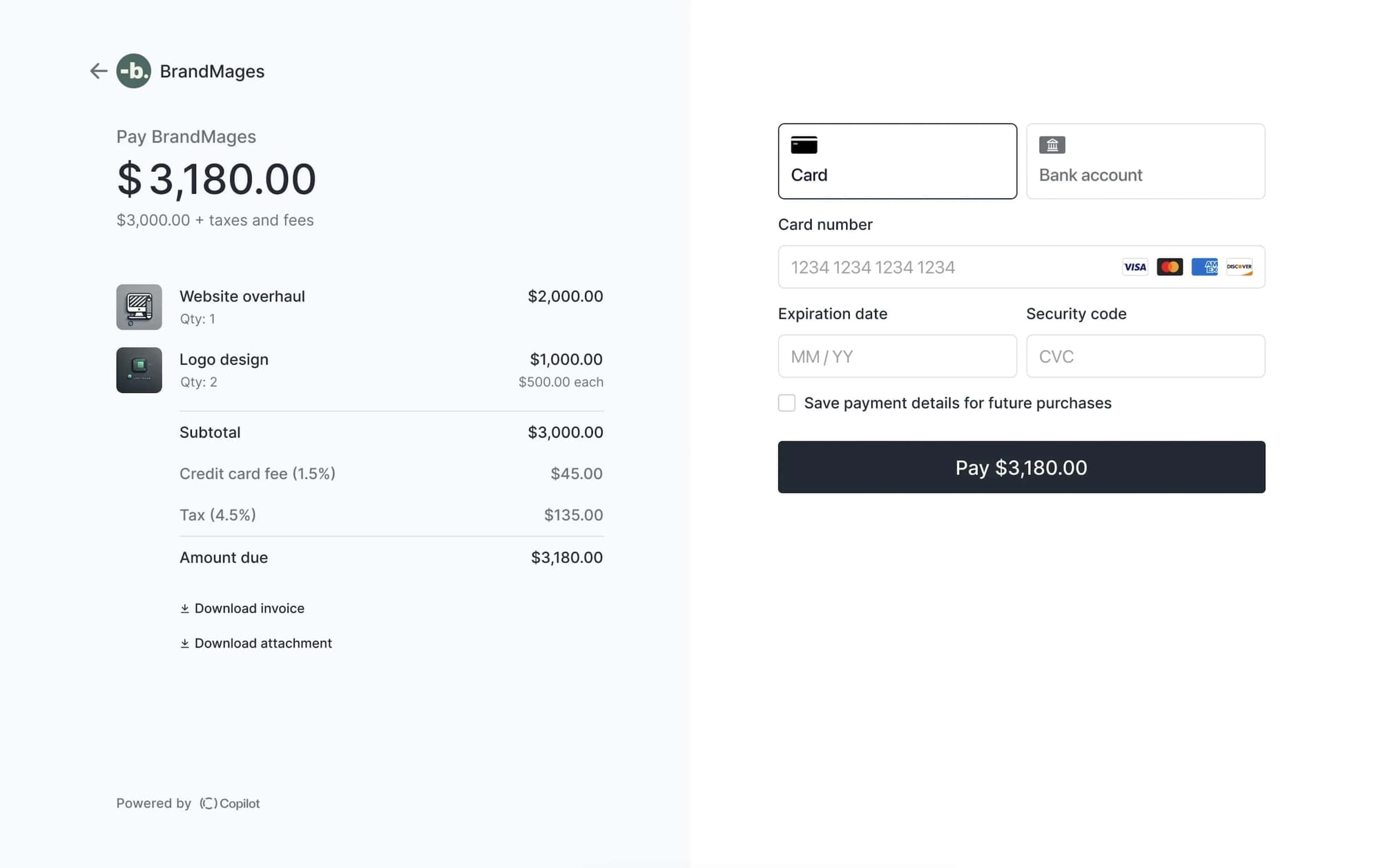
- Best for: Agencies and freelancers who want a modern, client-friendly invoicing setup
First up is the template I use for my own marketing services — Assembly.
I’ve tried all kinds of invoicing tools over the years, but this one’s stuck. It’s clean, easy to use, and makes me look way more buttoned-up than I actually am. (No, I was not paid to say that.)
With Assembly, you can add your logo, itemize your services, and attach payment methods like ACH or credit card. You also get a nice little toggle that lets you either absorb the payment processing fees yourself or pass them onto the client — which is surprisingly useful depending on the project. I’ve used both options before.
You can also send one-off invoices or set up recurring payments (great for retainers), and one of my favorite features is the payment link — basically a checkout page where someone can pay for your services right away without the usual back-and-forth.
What i like about this template:
- I use this for my own marketing services — it’s clean and super easy to set up.
- I can customize invoices with my logo and line items so they actually look legit.
- Clients can pay by ACH or credit card (and I can choose who eats the fees).
- I love the recurring billing option — no more chasing monthly payments.
- The “payment link” feature is clutch for productized services or quick-start retainers.
If you want to see what it feels like, you can try out the demo portal here. No login or credit card required — just poke around and see if it works for you.
2. Bonsai invoices
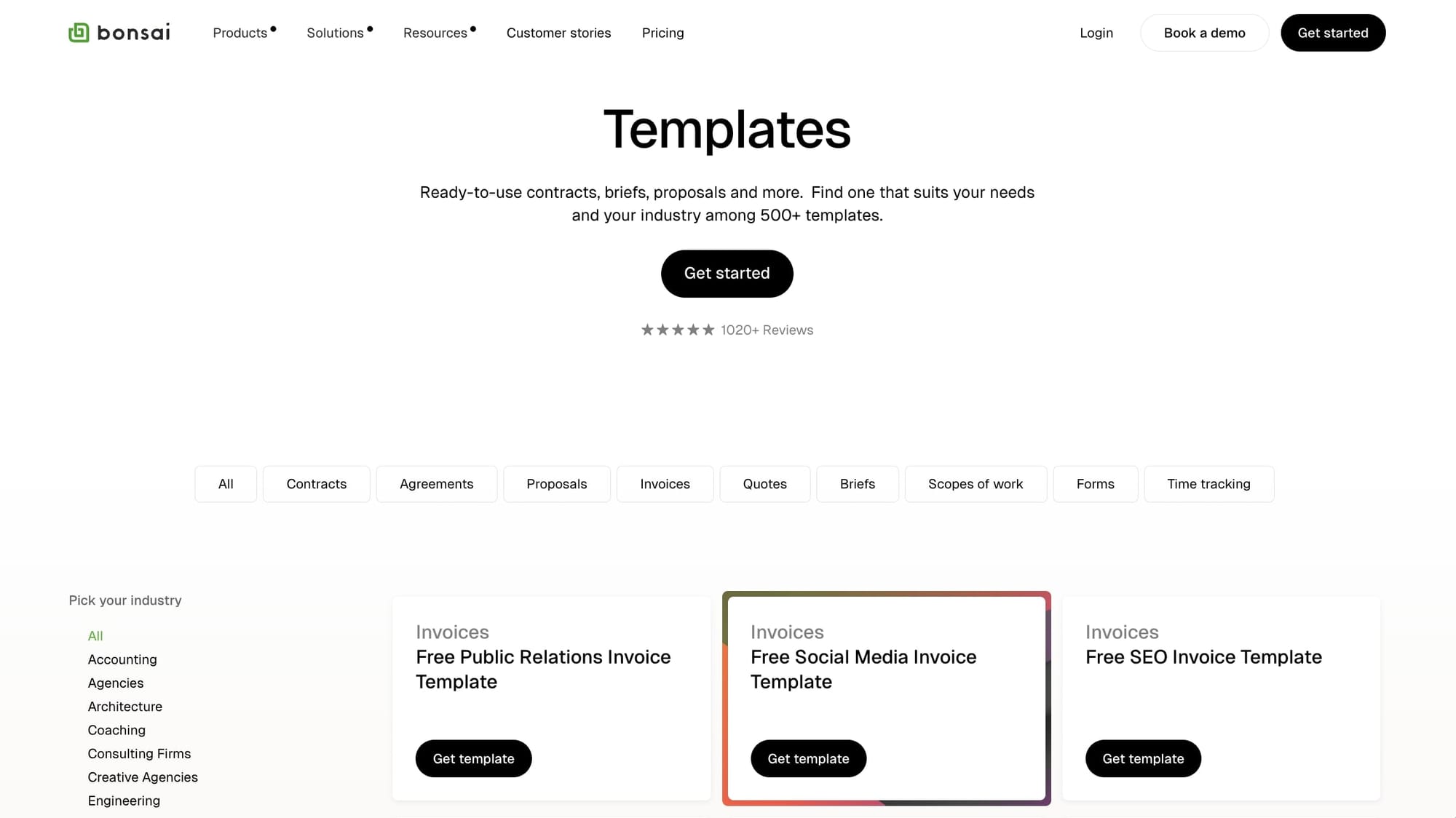
- Best for: Freelancers just starting out
Next up is Bonsai — that platform I initially started to use to create marketing invoices.
Back when I was juggling clients and trying to look like I had it all together, Bonsai was a lifesaver. Like Assembly, it’s more than just invoicing. You can create proposals, contracts, time trackers, and handle taxes all from one dashboard.
Their invoice templates are clean, customizable, and automatically calculate things like taxes or late fees (which is great if you’re not a big fan of admin stuff like I am).
What I like about this template:
- I used this when I was just getting started.
- It’s not just invoices. You get contracts, proposals, and time tracking too.
- The templates are simple but solid, and they handle tax and late fee logic for you.
- It’s ideal if you want to manage your whole freelance workflow in one place.
It’s a solid pick if you’re a freelancer or solo operator who wants to keep everything under one roof without duct-taping together a bunch of tools. However, as you scale, you might want to look into a different way to send invoices.
3. Canva invoice templates
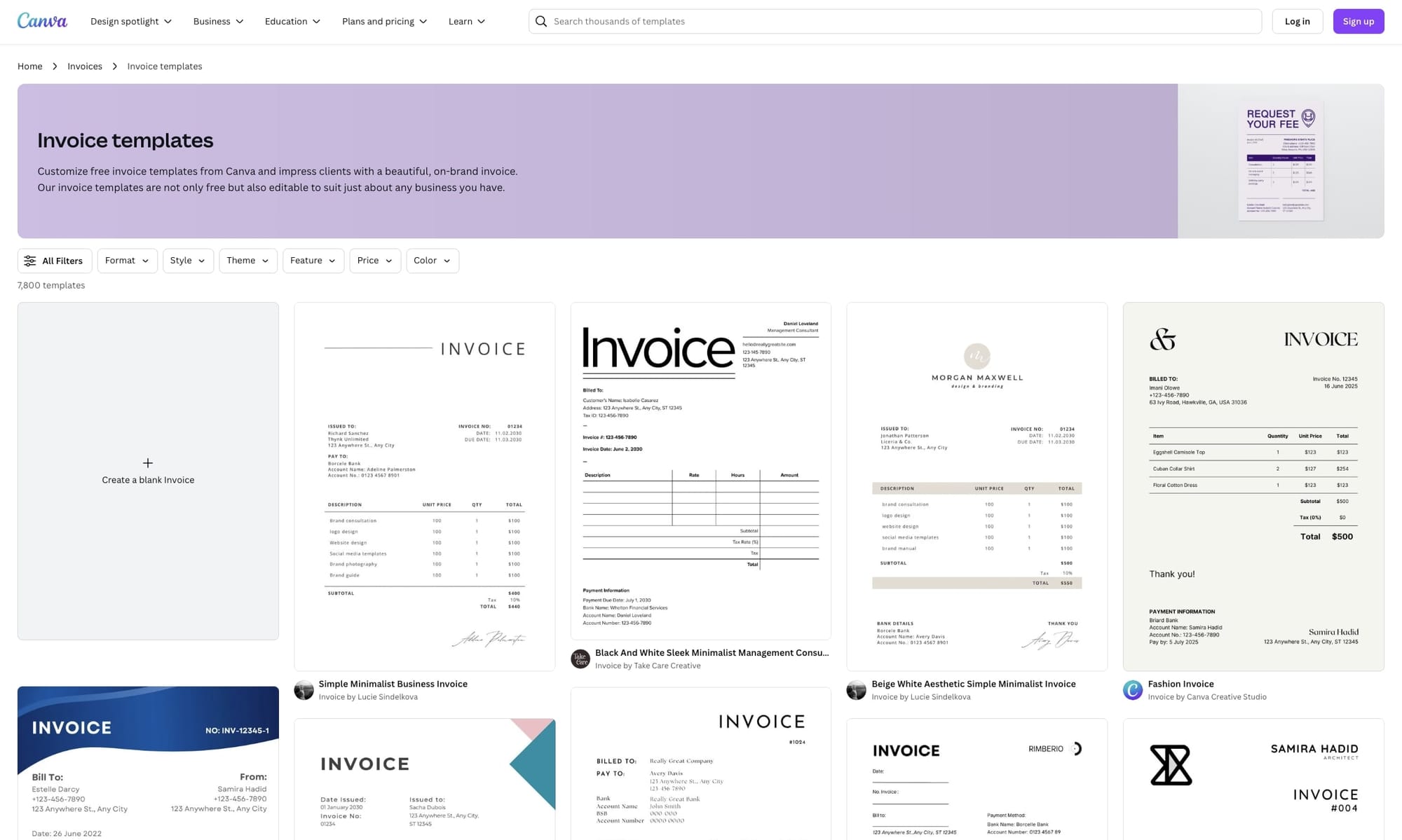
- Best for: Customizing invoice designs
When you think Canva, you probably think social media posts, pitch decks, or YouTube thumbnails — not invoices.
But honestly? Their invoice templates are pretty great.
They have a large library of beautifully designed options that you can fully customize — from fonts and colors to layout and branding. If you’re the type of person who wants your invoice to feel on-brand and not just another boring doc, Canva is perfect.
You can even save a template and quickly swap in client details each time you need to send a new one. It’s not as automated as some of the other tools on this list, but it makes up for that in design flexibility and ease of use.
What I like about this template:
- These invoices are actually beautiful — perfect if branding matters to you.
- I can match the fonts, colors, and vibe of my brand, which helps with consistency.
- It’s drag-and-drop, so it's easy to customize and duplicate when I need to reuse them.
- Great for one-off projects where I want to send something polished but quick.
The only thing with this route is that it’s just a template. So there are no embedded payment options like there are with Assembly or Bonsai. If you just need a PDF to send to a client then it’s great. But if your client is expecting you to send them some sort of payment method, it’s worth looking into a different tool.
4. Invoicer.ai templates
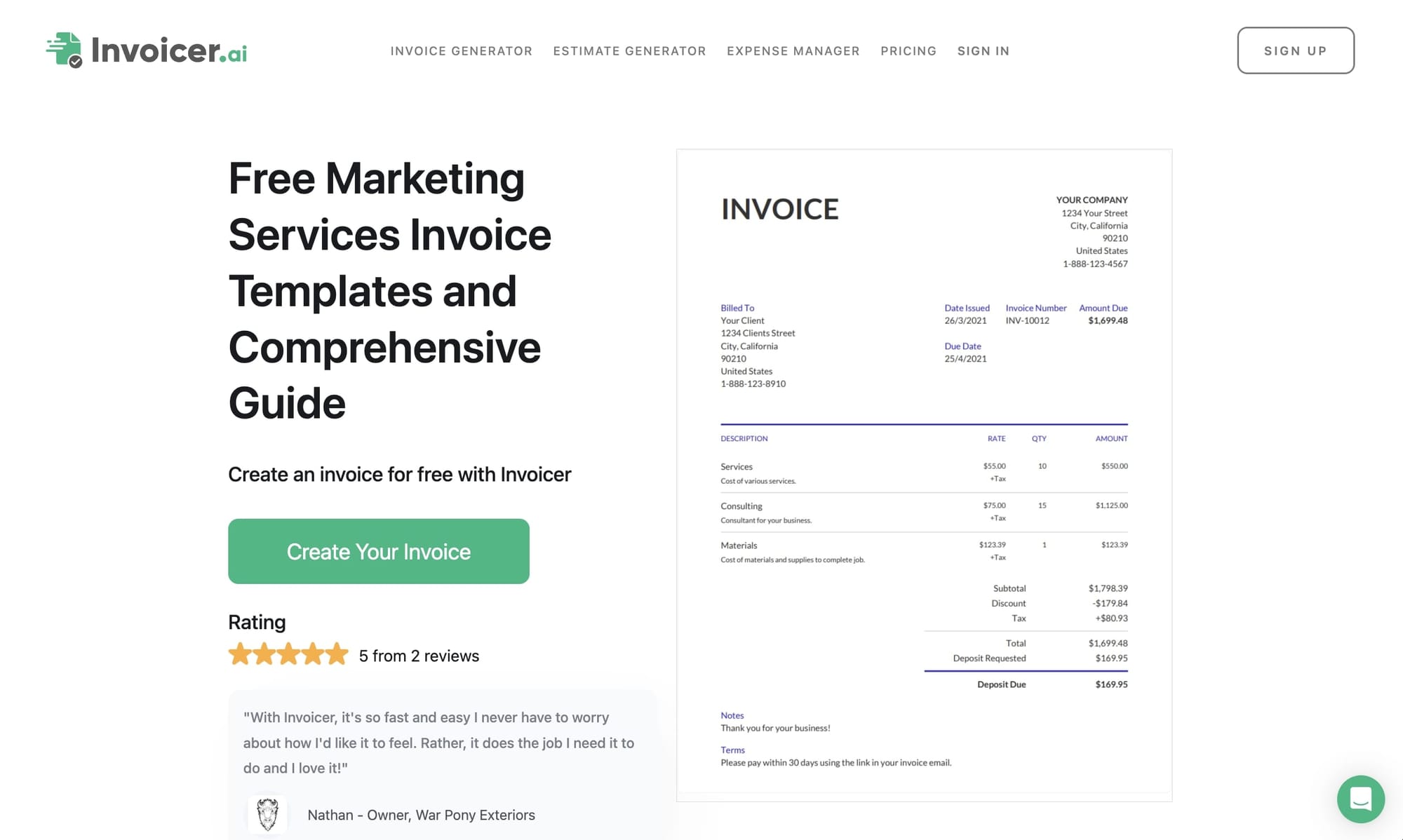
- Best for: Simple invoicing without extra features
If you’re not ready to commit to a full invoicing platform (or you just want to keep things simple), Invoicer.ai is a solid option.
Their free templates are tailored for marketing services, so you won’t need to adjust a generic “plumbing invoice” or random Word doc template. You just pop in your details — business name, client info, services, rates, due date — and download a PDF in seconds.
You will have to create an account to export your PDF but there is a free trial option. The tool is super easy to use, which makes it great if you’re just starting out, or if you only send a few invoices a month and don’t need recurring billing or automation features.
Plus, they include a mini crash course right on the page on how to fill out your invoice, what to include, and why it matters. It’s not the most customizable tool from a design perspective, but that’s kind of the point. If you’re looking for fast, clean, and functional, this one checks all the boxes.
What I like about this template:
- Sometimes I just want something fast — and this is exactly that.
- No signup, no fluff — just a clean template I can fill out and download.
- It’s tailored for marketing services, so I don’t have to edit irrelevant fields.
5. FreshBooks’ invoice template
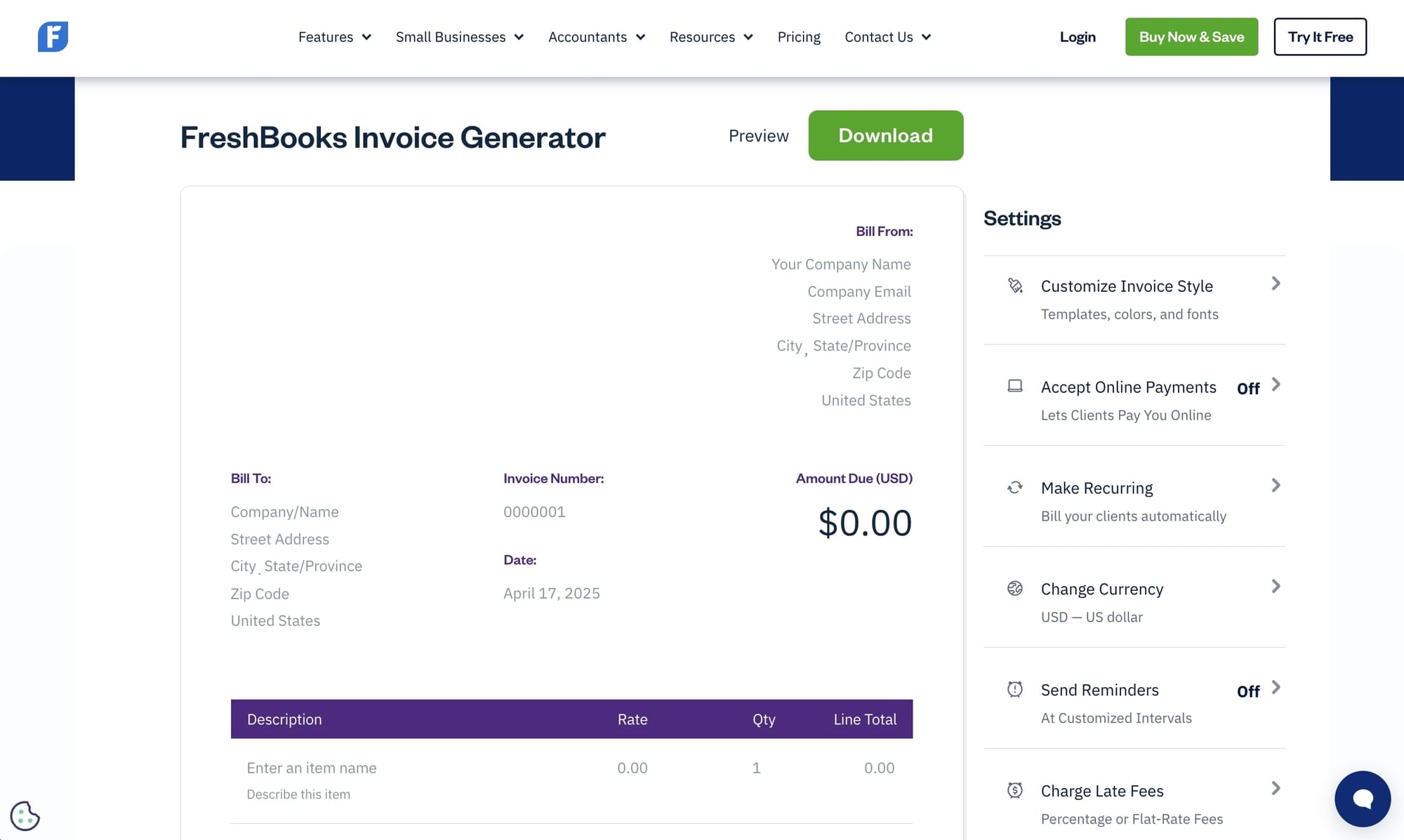
- Best for: Agencies that want an accounting and invoicing tool in one
FreshBooks has been around forever, and for good reason. It’s one of the most well-known tools for freelancers and small business owners who want to combine invoicing, accounting, time tracking, and expenses all in one place.
Their free marketing invoice template is clean and easy to use, and it's a nice way to get a feel for their style before diving into the full platform. If you’re already managing other parts of your business inside FreshBooks, the invoicing feature fits in seamlessly.
What I like about this template:
- Their invoice template is straightforward and easy to customize.
- It integrates nicely if you’re already using FreshBooks for accounting or time tracking.
- Ideal if you want everything from bookkeeping to billing in one ecosystem.
That said, if you’re looking for a more modern alternative — especially one that’s more focused on client experience (with things like custom portals, easy payment links, and recurring billing) — Assembly might be worth checking out. I actually did a full breakdown on FreshBooks alternatives over on the blog, if you want to explore some options side by side.
Either way, the FreshBooks template is a great starting point if you're just getting set up or testing the waters with your first few clients.
Run a modern marketing agency
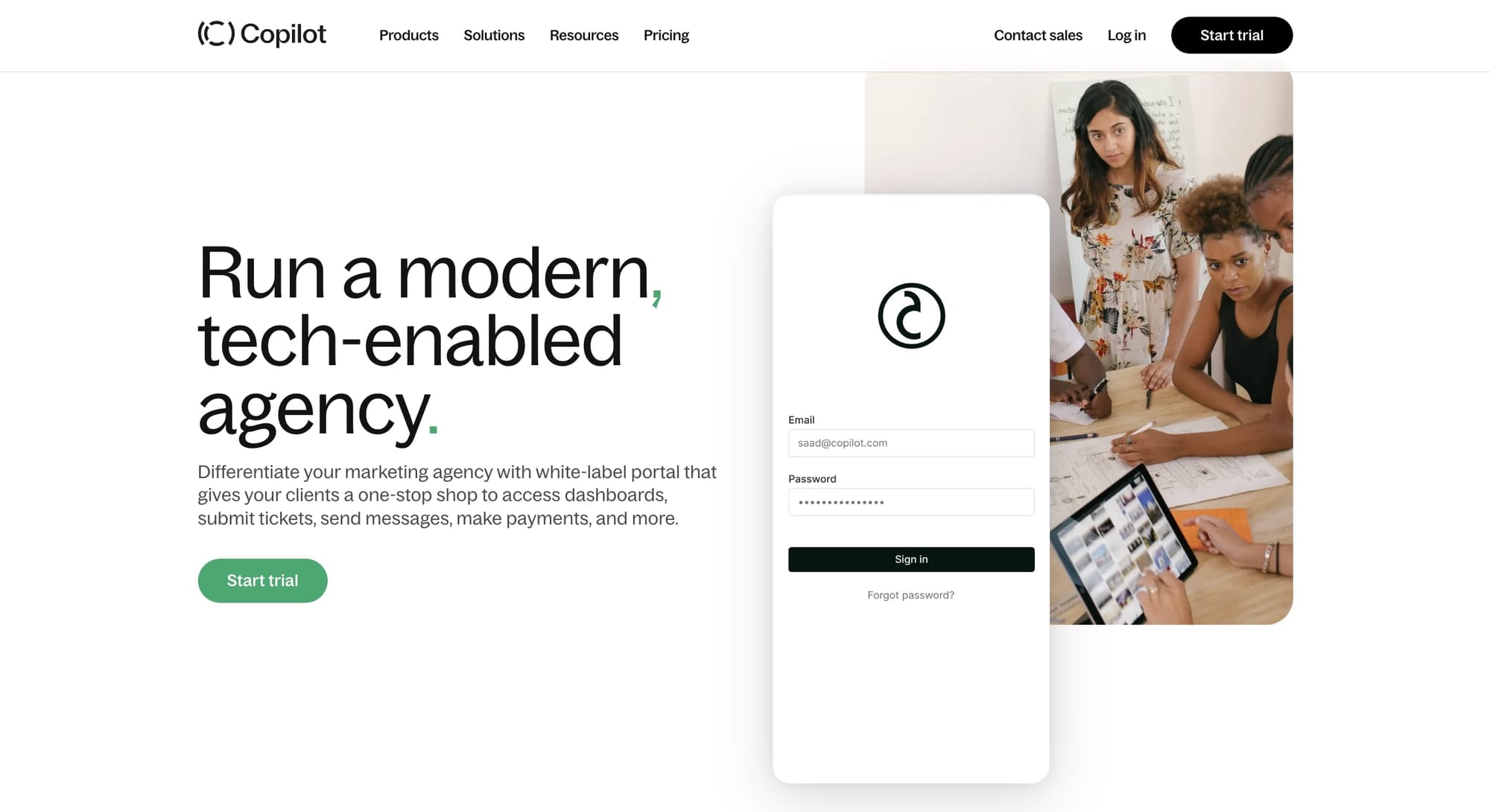
Finding the right marketing invoice template is just the first step to running your service-based business. Albeit an exciting step, because it means you just signed a client and got paid!
But once an invoice is paid, the process needs to continue again — either with the same client or a new one.
Find a client, send a proposal, go through back and forths, get a contract signed, do the actual work, send an invoice, and wait to get paid. You know the drill.
That’s where tools like Assembly come in. It goes beyond just invoicing — it’s a modern client portal built for marketers like us. You can manage everything in one place: onboarding, proposals, messaging, file sharing, contracts, and of course, getting paid (with options like recurring billing or instant payment links).
If you want your business to feel a little more put together, without duct-taping five different tools together, Assembly’s worth checking out. You can explore the demo portal right here. And if it clicks, go ahead and create a free account and add your first client.
The sooner you streamline the backend of your business, the more time you’ll have to do what you actually enjoy: helping clients grow.
Here’s to signing more clients this year! 🎉

