Introducing multi-company clients
Customizing your client experience is easier and more flexible now that you can assign “clients” to multiple “companies” and rename these terms to your business.
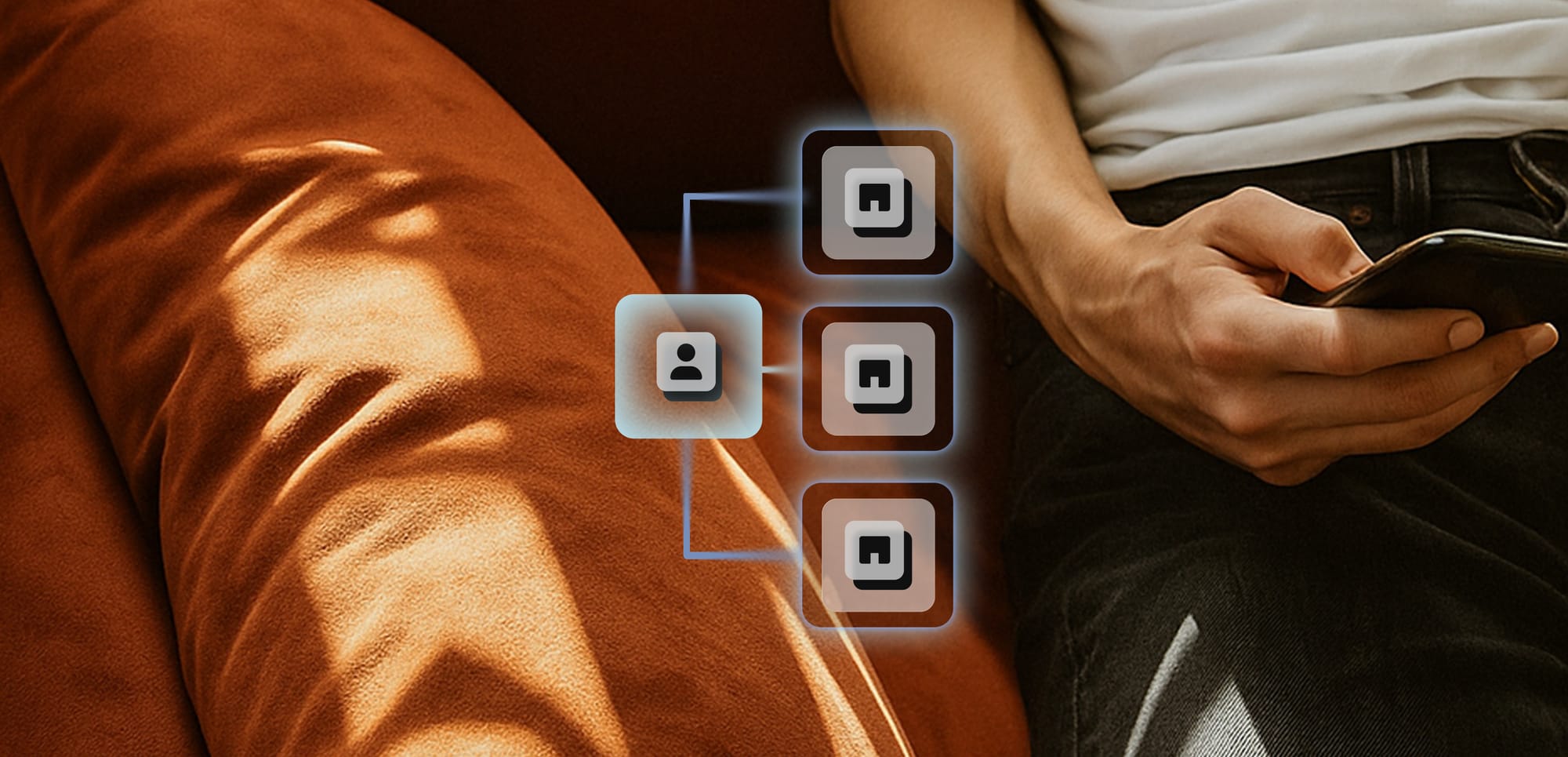
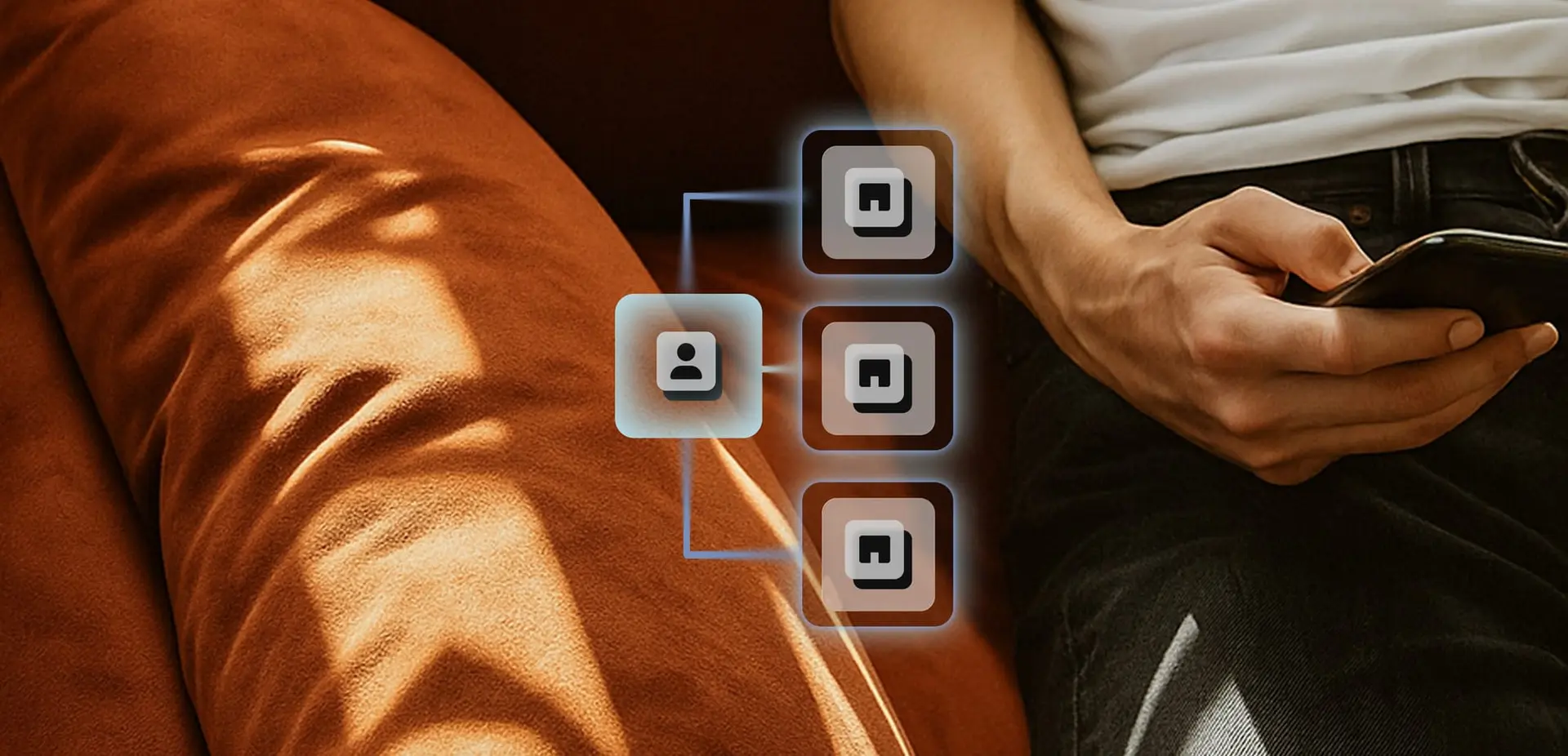
Few things are more frustrating than asking a client to manage multiple logins to different services. Centralizing the client experience is one of the reasons so many people choose Assembly as a client portal platform. Now, your clients who are part of multiple entities or companies get one login — and can seamlessly access all the companies they’re associated with.
What’s more, with this update, you can now rename “clients” and “companies” to fit your business terms, for maximum flexibility to your business’ needs.fd
Multi-company clients are available on our Professional and above paid plans.
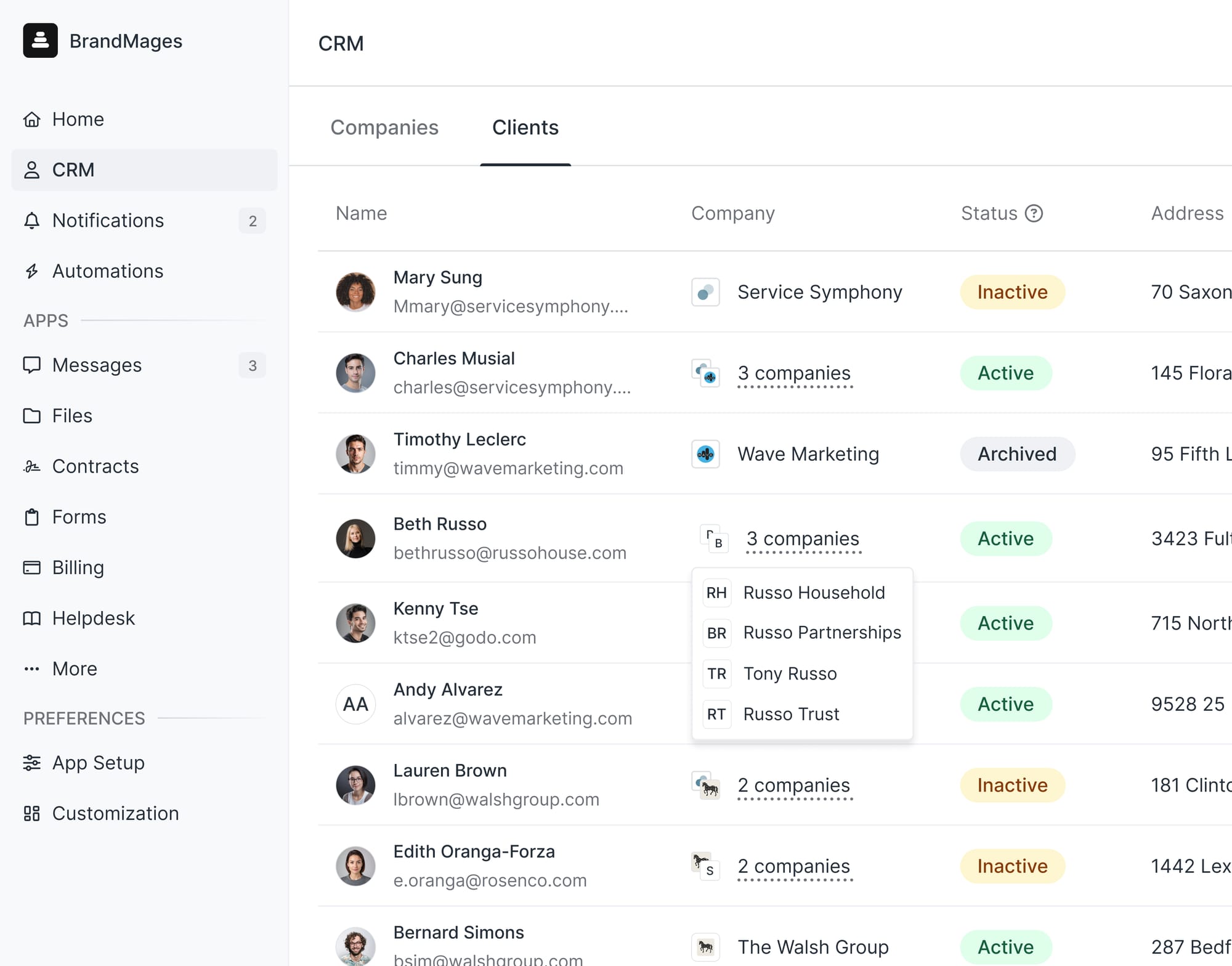
When to Use Multi-company Clients
We’ve seen so many different businesses take advantage of the flexibility and customizability of clients in multiple companies. Some examples of how our customers are using us:
- Accounting firms handle both personal and business taxes for their clients and want to separate the forms and files for each entity.
- Marketing and creative agencies are running campaigns for a client who manages multiple brand teams (”Pepsi”, “Doritos”, “Aquafina”) and want to differentiate the experience per brand.
- A real estate company’s clients are brokers or management firms who want to be associated with different housing properties.
Companies are simply a way to group clients and separate their information to improve the client experience as well as your management experience.
How to Use Multi-company Clients
In your Dashboard’s CRM, you and other internal users can now assign up to 30 companies to a single client. You can see you clients’ companies on the Clients tab and update their company assignments in their Client Details sidebar.
When you assign forms, contracts, and invoices, you now select which specific client/company combination will receive the request in their portal.
Check out our interactive walkthrough to learn more:
Easy Switching for Your Clients
Your clients assigned to multiple companies now see a new primary sidebar that lets them switch between companies with only one login. This sidebar also surfaces cross-company notifications, so clients know when they need to switch companies to take actions.
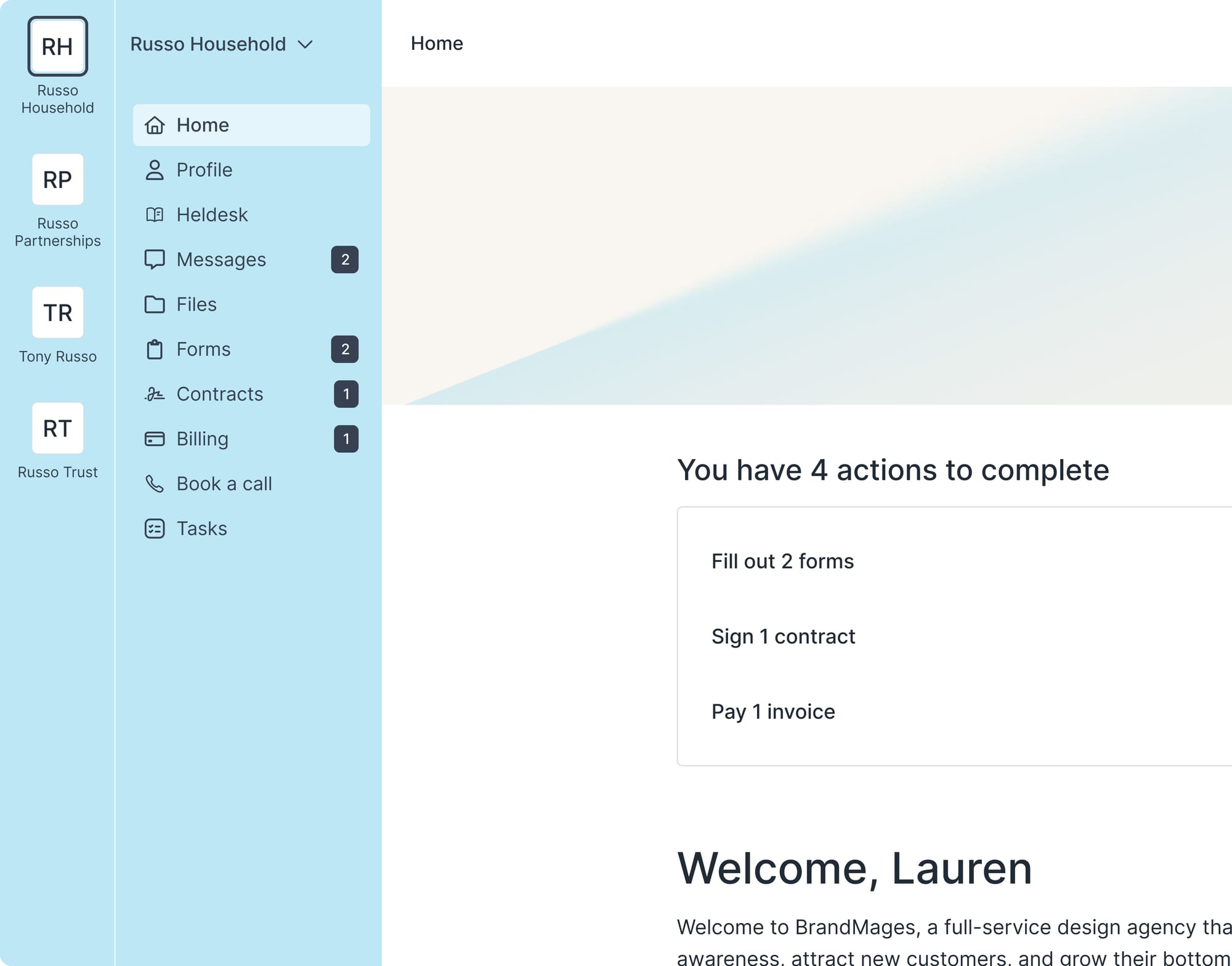
Renaming Clients and Companies
We added a setting that lets you overwrite the default terminology for "client" and "company". When changing these settings, both you and your “client” will now see the custom terms. Examples we’ve seen:
- Family / Person
- Group / Contact
- Building / Broker
- Entity / Client
Learn how to rename clients and companies in this interactive demo.
Thank You & What's Next
This update represented a major shift in how we organize the client vs. company experience. We appreciate everyone’s patience, excitement, and feedback during our months of refinement and testing.
If you’re interested in customizing your client experience with multiple companies per client, sign up or upgrade to one of our supporting plans today.

