22 Best professional services automation software in 2025
Professional services automation software can transform how firms manage projects and profits. I tested leading platforms to find 22 worth your time in 2025.

When I tested the top professional services automation (PSA) software, I looked for ones that save time and give teams clearer visibility without adding complexity.
Some, like Assembly, focus on the client experience with a branded portal and post-sales CRM. Others, such as Kantata and Projectworks, connect staffing, forecasting, and profitability in one workflow.
22 Best professional services automation software: At a glance
Professional services automation tools cover a wide range of needs, from project visibility and resource planning to billing and collaboration.
Here’s a side-by-side look at pricing, ideal users, and what makes each platform stand out:
| Tool | Best For | Starting Price (Billed annually) | Key Strength |
|---|---|---|---|
| Assembly | Firms needing PSA with CRM and client portals | $39/month | Brings post-sales workflows, billing, and communication into one platform |
| Kantata | Large teams managing complex projects | Custom pricing | Full lifecycle management from staffing to financial reporting |
| Projectworks | Agencies tracking budgets and invoicing | $17.10/user/month, minimum 10 users | Forecasts budgets, invoicing, and utilization across projects |
| Accelo | Mid-size firms automating client work | Custom pricing | Automates sales, projects, and billing under one roof |
| Productive | Agencies monitoring profit and resources | $9/user/month, minimum 3 users | Real-time profitability tracking and resource utilization |
| Scoro | Agencies combining CRM, projects, and billing | $19.90/user/month | Combines work management and financial visibility |
| Rocketlane | Teams managing client onboarding | $19/user/month | Unifies onboarding, project delivery, and client collaboration |
| Polaris PSA by Replicon | Firms focused on forecasting accuracy | $49/user/month | AI-driven resource allocation and profitability insights |
| SuperOps | Managed service providers (MSPs) | $79/technician/month | Combines PSA and RMM for client engagement and asset tracking |
| Certinia | Salesforce-based service organizations | Custom pricing | Built on Salesforce for connected financial and service visibility |
| BigTime | Small firms tracking time and billing | Custom pricing | Simplifies project tracking and financial reporting in one dashboard |
| Teamwork.com | Agencies uniting projects and billing | $10.99/user/month | Combines project tracking, time logging, and client billing in one PSA-style workspace |
| Deltek Vantagepoint | Engineering and consulting firms | Custom pricing | Built specifically for project-based professional services operations |
| Birdview | Mid-size agencies managing delivery and finance | $9/user/month | Combines resource planning, time tracking, and billing in one unified platform |
| Wrike | Teams needing PSA-level project tracking | $10/user/month, minimum 2 users | Includes time tracking, workload views, and reporting for service teams |
| ClickUp | Small teams uniting tasks and automation | $7/user/month | Flexible workspace for projects, time tracking, and automation |
| Workday | Global enterprises with HR and finance PSA | Custom pricing | Links forecasting and workforce planning to financial performance |
| Autotask | MSPs managing ticketing and billing | Custom pricing | Merges help desk, billing, and service delivery in one platform |
| Halo | IT firms needing modular PSA tools | $109/user/month, minimum 5 users | Modular setup with ticketing, asset tracking, and automated billing |
| PSOhub | Small teams using HubSpot or Salesforce | $25/user/month | Automates project tracking, contracts, and invoicing with built-in CRM integration |
| OpenProject | Teams wanting open-source PSA control | $7.25/user/month, minimum 25 users | Open-source project and cost management with task scheduling |
| Workamajig | Creative and marketing agencies | $49/user/month, minimum 10 users | Centralizes projects, time tracking, and client billing for creative teams |
1. Assembly: Best for firms needing PSA with CRM and client portals
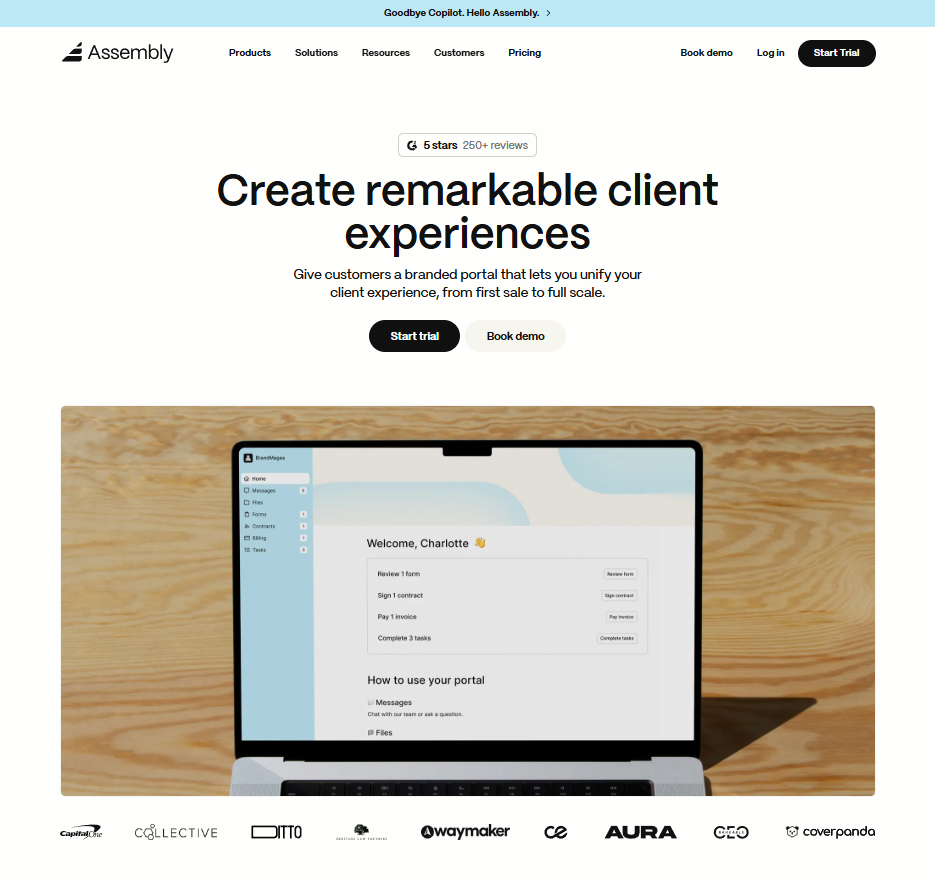
- What it does: Assembly is a client management platform that acts as a lightweight PSA for service firms. It connects communication, contracts, payments, and project updates in one branded client portal.
- Who it’s for: Professional service firms that want to deliver a polished client experience and manage post-sales operations in one place.
We built Assembly to help professional service firms manage client delivery without juggling multiple tools. Many teams switch between email, chat apps, and invoicing software to stay on top of projects, which often slows work and causes missed updates. Assembly helps you with that problem by bringing all those workflows together in one branded client portal.
Clients can log in to see project progress and review invoices or contracts, while staff share updates and track payments in the same space. The built-in billing app supports e-signatures and recurring payments to cut down on manual approvals.
Our AI Assistant also brings every client note, message, and action item into one view, so your team is prepared to continue conversations without digging through emails.
Assembly connects with Airtable, ClickUp, Calendly, and other tools through Zapier and Make. You can also extend the platform through the Assembly app marketplace, which offers integrations and custom-built apps from third-party developers. This flexibility lets every firm adapt Assembly to its own workflow while keeping everything client-facing in one clean, professional system.
Key features
- Branded client portal: One login for clients to view files, invoices, and updates.
- Billing and contracts: Invoicing, e-signatures, and recurring payments.
- AI Assistant: Organizes notes and history for quicker, more accurate collaboration.
- Client communication tools: Centralized messages and file sharing keep every update connected to the right client record.
- Integrations: Works with Airtable, ClickUp, Calendly, and more through Zapier and Make for flexible automation.
Pros
- Professional, branded experience that builds client trust
- Replaces separate tools for billing, messaging, and updates
- Connects with Airtable, ClickUp, and Calendly
Cons
- Higher starting price than lighter CRMs
- Better suited for firms with ongoing clients than one-off projects
Pricing
Assembly starts at $39 per month. Higher tiers add full white-label options, more clients, more team member seats, and integrations.
Bottom line
Assembly gives service firms a connected, client-facing workspace that blends CRM and PSA functionality. It fits teams that prioritize client experience and communication. But if you’re focused on large-scale resource planning or reporting, another tool may align better with your goals.
2. Kantata: Best for large teams managing complex projects
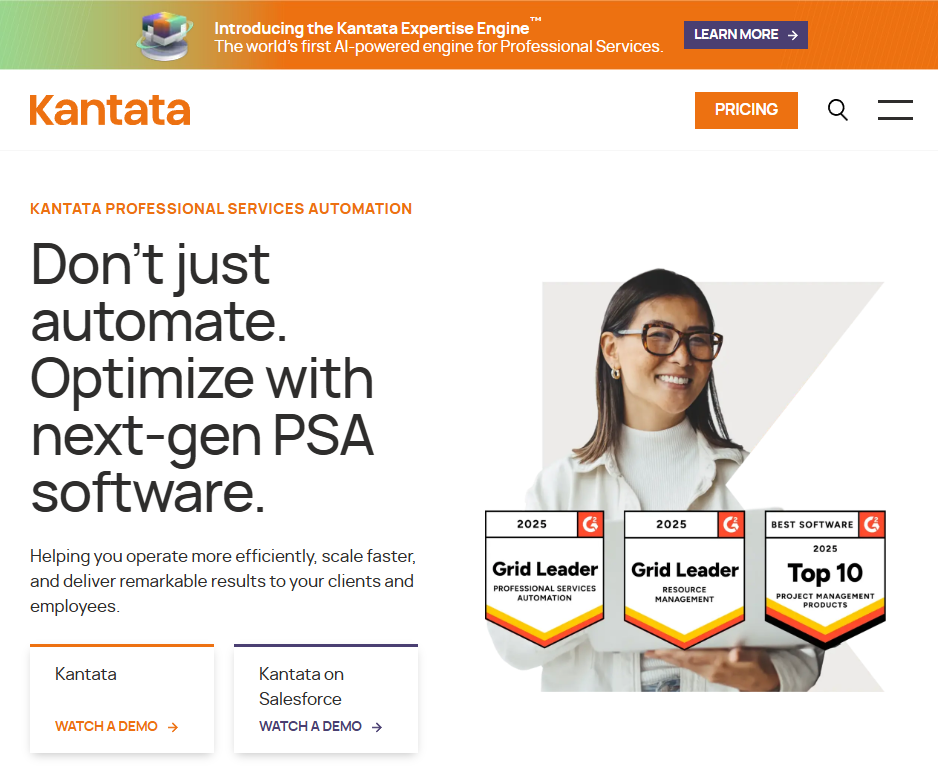
- What it does: Kantata is an enterprise-level professional services management software that gives teams full control over resources, budgets, and project delivery. It’s built for firms running complex operations across departments or global teams.
- Who it’s for: Large service organizations that need detailed forecasting, reporting, and capacity planning.
I tested Kantata by setting role rates and allocations, which quickly synced resource planning with margin reporting. I built sample portfolios with multi-phase projects, loaded rates by role and location, and compared plan versus actuals in the utilization and margin views. Scheduling produced capacity heatmaps that exposed overbooked teams a month ahead, and time entry approvals flowed cleanly into budget burn.
What stood out was how dependable the forecasting was once everything was configured. Forecast snapshots reacted immediately to staffing changes, and the revenue view made pacing clear for leadership updates. Finance reports flagged underperforming tasks early, and scenario planning showed how rate adjustments affected margins.
Key features
- Resource management: Assign and optimize staff workloads across projects
- Financial tracking: Monitor budgets, margins, and revenue performance
- Custom dashboards: View real-time data tailored to specific roles
Pros
- Deep forecasting and utilization insights
- Reliable for enterprise-scale operations
- Integrates with Salesforce and major finance tools
Cons
- Requires a longer setup and onboarding period
- Premium pricing aimed at large organizations
Pricing
Kantata offers custom pricing. Request a quote to learn more.
Bottom line
Kantata is a strong fit for enterprises that prioritize forecasting accuracy and financial visibility. It offers deep control for large teams, but smaller firms may prefer lighter PSA options with simpler onboarding.
3. Projectworks: Best for agencies tracking budgets and invoicing
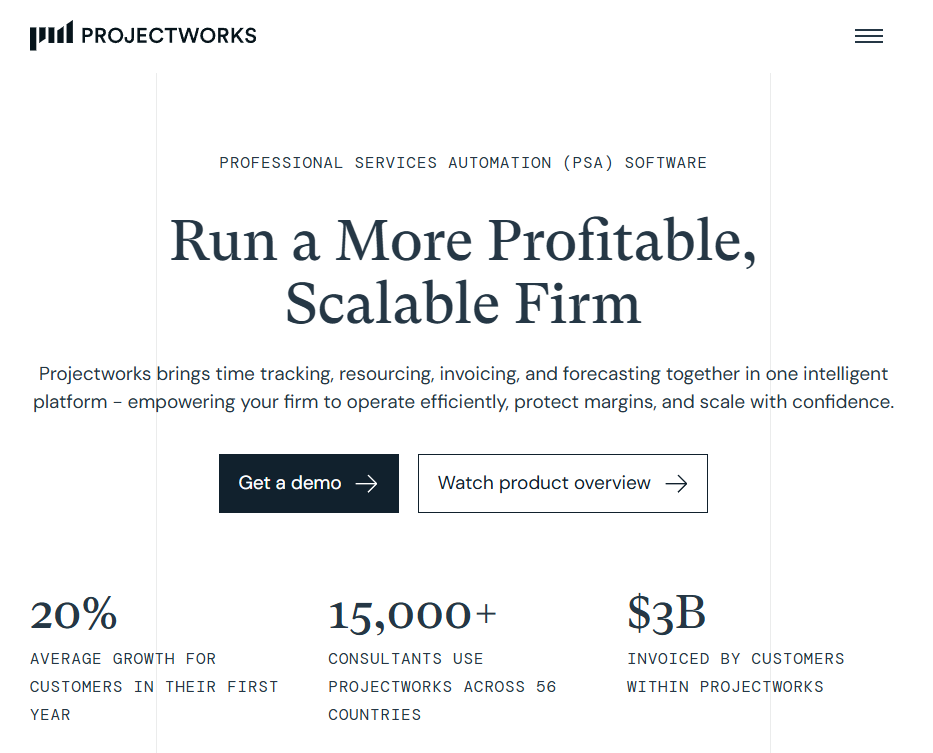
- What it does: Projectworks is a top PSA software platform that connects project planning with financial performance. It brings together time tracking, invoicing, and forecasting so teams can see how every project affects revenue. The system focuses on helping service-based firms manage resources and budgets in real time.
- Who it’s for: Agencies and consultancies that want to connect project data with financial visibility.
I set up Projectworks with mock client accounts to see how it handled live budgets and invoicing. Entering planned hours and cost rates immediately linked forecasts to utilization, which made financial visibility straightforward. The real-time dashboards surfaced upcoming capacity gaps and showed how project overruns affected profit.
Another thing I liked was how stable the billing flow was. Time entries rolled into invoice drafts without cleanup. Reporting on revenue and billable hours was fast, and the variance view highlighted where estimates needed tightening.
For agencies that rely on accurate forecasting, Projectworks keeps delivery, invoicing, and profit tracking tightly aligned without the heavy configuration of larger PSAs.
Key features
- Budget forecasting: Monitor and adjust budgets with real-time data
- Resource scheduling: Plan workloads and capacity across teams
- Profitability reports: Track margins and utilization in one dashboard
Pros
- Strong visibility into budgets and revenue
- Easy for teams to learn and adopt
- Reliable forecasting for mid-size agencies
Cons
- Fewer customization options than enterprise tools
- Pricing can increase with larger teams
Pricing
Projectworks starts at $17.10 per user per month, with a 10-user minimum.
Bottom line
Projectworks gives agencies a clear link between delivery and financial performance. It suits firms that value real-time forecasting and simple reporting. Larger organizations that need deeper customization may prefer a different PSA tool for more flexibility.
4. Accelo: Best for mid-size firms automating client work
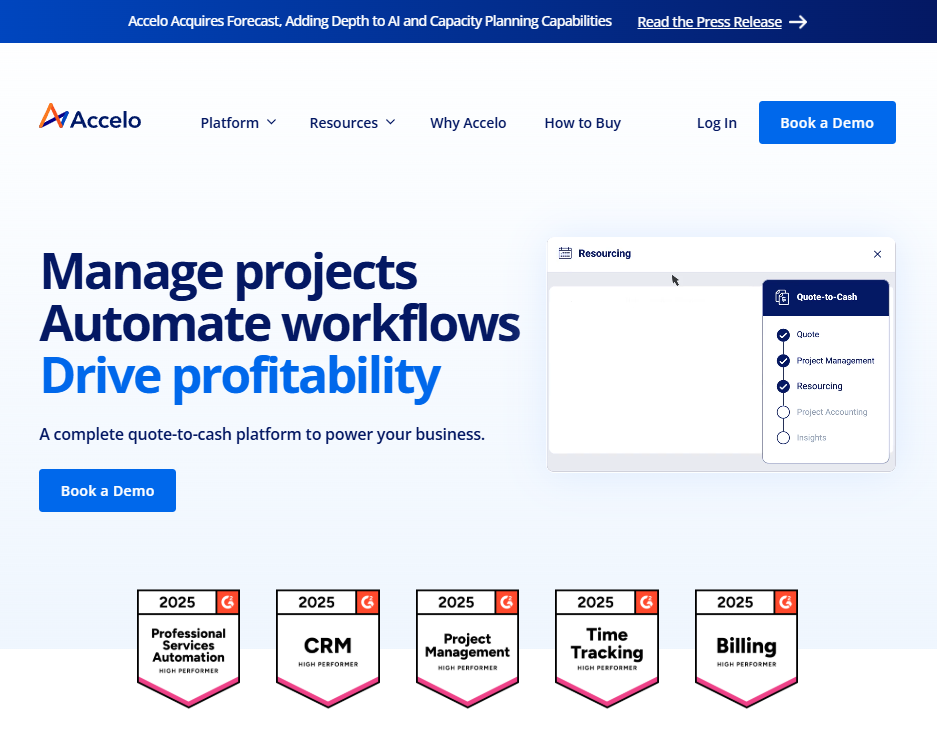
- What it does: Accelo is a professional services automation software solution that helps teams organize client work, track project progress, and manage billing in one connected system. It focuses on giving service firms a clear view of every stage of the client lifecycle.
- Who it’s for: Mid-size agencies and consultancies that want to automate delivery and reduce time spent on manual updates.
When I built out test projects in Accelo, automation triggered updates and reminders without extra setup. A deal conversion generated a full job plan, applied templates, and scheduled work automatically. Email replies synced to the correct record, and the timer data carried straight into invoices.
What impressed me most was how smoothly sales, delivery, and billing connected once workflows were active. Reports gave a reliable read on utilization and margins, and reminders kept overdue tasks from slipping through. For mid-size teams, Accelo delivers structure that cuts manual coordination and makes client work easier to track across every stage of delivery.
Key features
- Automation rules: Trigger updates and reminders as projects move forward
- Task and project tracking: Manage workloads and delivery timelines
- Profitability reports: Monitor performance and utilization in one view
Pros
- Reduces repetitive admin work with automation
- Clear visibility into project status and profitability
- Straightforward setup for growing teams
Cons
- Limited flexibility for complex custom workflows
- Interface can feel busy at first
Pricing
Accelo offers custom pricing. Request a quote to learn more.
Bottom line
Accelo improves project and billing accuracy by automating reminders, updates, and profit reports in one system. It’s practical for growing teams that want structure and clarity, though firms needing deeper customization might find Projectworks a better long-term fit.
5. Productive: Best for agencies monitoring profit and resources
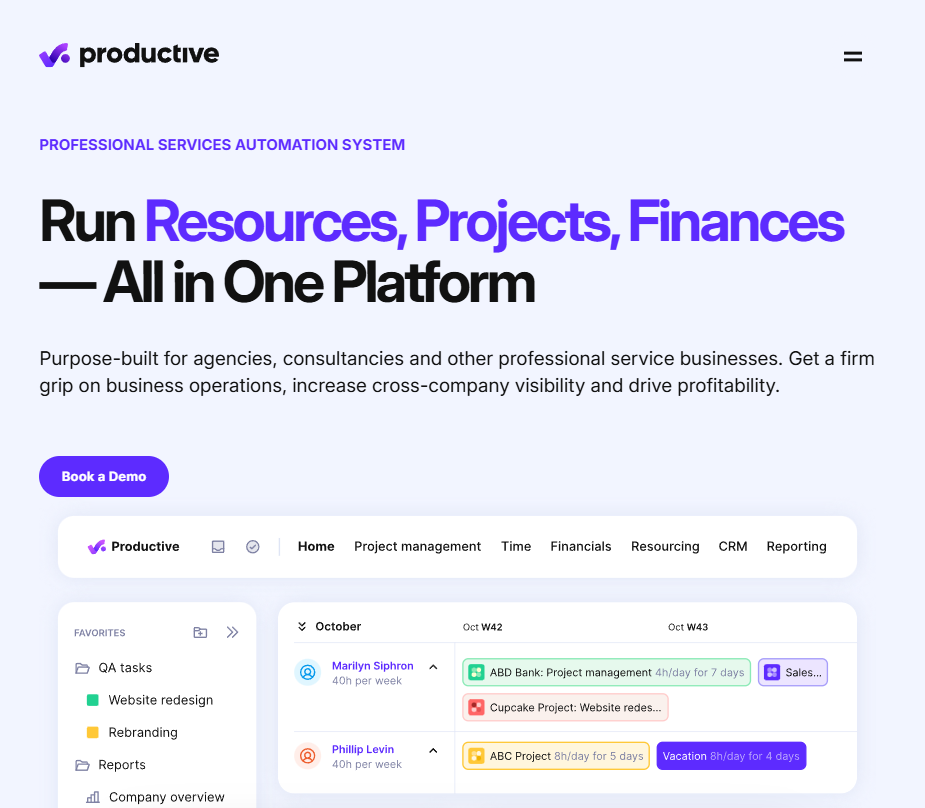
- What it does: Productive is an all-in-one professional services management tool for tracking projects, time, and financials. It gives teams visibility into revenue, budgets, and utilization in a single, organized space.
- Who it’s for: Small to mid-size agencies that want one platform for project, time, and budget management.
I loaded past budgets and hourly rates into Productive to test how it tracked profit in real time. Every time entry updated the margin panel, giving a live picture of revenue and utilization. The forecasting screen projected billable revenue by month and flagged projects trending below target.
Reports exported cleanly without post-processing, which made leadership summaries faster to build. What stood out was that margin and utilization data updated right next to active tasks, so teams could see the financial impact of their work in real time. For growing agencies, that proximity helps teams decide when to adjust pricing or resourcing before margins start to dip.
Key features
- Profit tracking: Measure project margins and utilization in real time
- Budgeting: Forecast revenue and expenses with live data
- Time tracking: Log billable hours directly to projects
Pros
- Clear visibility into time and profitability
- Easy for non-technical users to learn
- Strong forecasting and reporting tools
Cons
- Limited integrations with some niche tools
- Not suited for very large enterprises
Pricing
Productive starts at $9 per user per month, with a three-user minimum.
Bottom line
Productive offers clear financial insight for growing agencies. It works well for teams that want straightforward profitability tracking, but enterprises needing advanced integrations may prefer Scoro or Kantata.
6. Scoro: Best for agencies combining CRM, projects, and billing
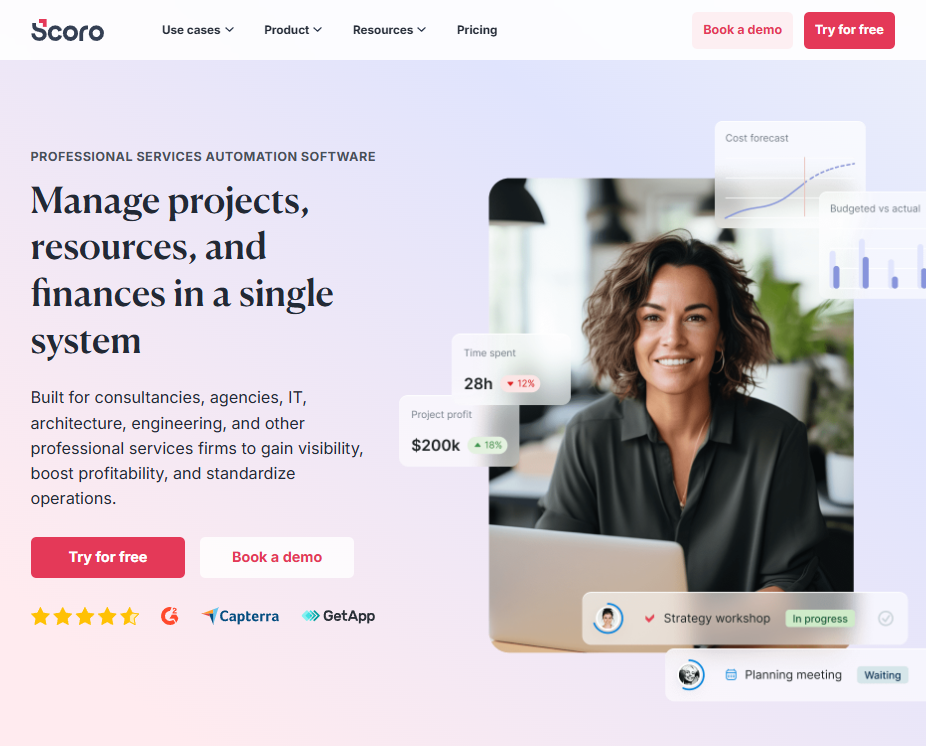
- What it does: Scoro is a professional services automation tool that combines CRM, projects, and billing in one system. It’s designed for agencies that want visibility across client relationships and project performance.
- Who it’s for: Creative and marketing agencies that want a structured, connected workspace.
Scoro does a great job of combining project and financial management under one roof. Setting it up took more planning, but it tied quoting, scheduling, and billing into one dependable flow once configured. I created sample quotes, converted them into projects, and tracked delivery against the original estimates. Time entries fed directly into invoice drafts, and CRM data stayed connected to each job.
Reports for utilization and revenue were also updated as work progressed, giving a clear view of team performance. I appreciated how predictable the workflow became after configuration, since the data stayed accurate from proposal through billing. For agencies that need structured reporting and steady financial tracking, Scoro delivers reliability without the overhead of a full enterprise PSA.
Key features
- Integrated CRM: Keep client and project data connected
- Financial dashboard: Track revenue and utilization in real time
- Task management: Organize daily work and delivery timelines
Pros
- Combines CRM, project, and billing workflows
- Strong reporting for agency leaders
- Scales well for growing teams
Cons
- Setup requires time and adjustment
- Some features are locked behind higher plans
Pricing
Scoro offers a 14-day free trial and starts at $19.90 per user per month.
Bottom line
Scoro provides the structure agencies need to manage operations and finances together. It’s dependable for long-term growth, but teams that want faster onboarding might find Productive easier to start with.
7. Rocketlane: Best for teams managing client onboarding
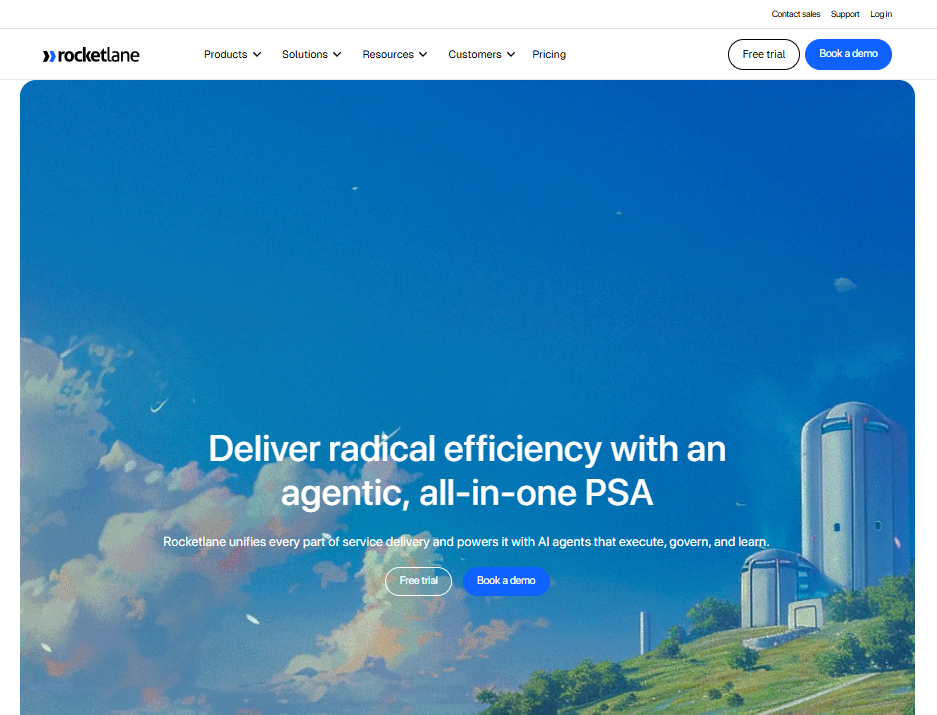
- What it does: Rocketlane is a collaboration-driven professional services automation tool focused on client onboarding and implementation. It helps service teams deliver consistent projects while keeping clients informed.
- Who it’s for: Teams that manage onboarding or client implementation projects.
Rocketlane’s shared client workspaces were effective during my testing. I built onboarding templates with task owners and milestones, then published them to clients for shared visibility. Updates appeared automatically, replacing long status threads. Templates made repeat projects faster to launch, and feedback reports summarized satisfaction at each phase.
I like that its focus on transparency helps strengthen relationships, which can be tricky during onboarding phases. The reports show clear visibility into timelines and client satisfaction, giving leaders actionable feedback.
Rocketlane fits teams that want to combine delivery management with client communication in one place. It’s narrower in scope than most PSA tools, but that specialization makes it work well for onboarding teams.
Key features
- Client workspaces: Shared views for updates and deliverables
- Project templates: Standardize recurring onboarding projects
- Progress tracking: View milestones and timelines in real time
Pros
- Improves collaboration with clients
- Speeds up onboarding consistency
- Clean, user-friendly interface
Cons
- Limited financial tracking
- Not built for large-scale resource planning
Pricing
Rocketlane starts at $19 per user per month for unlimited projects.
Bottom line
Rocketlane works well for service teams focused on onboarding and implementation. It’s purpose-built and polished, but teams needing advanced financial reporting may prefer Projectworks.
8. Polaris PSA by Replicon: Best for firms focused on forecasting accuracy
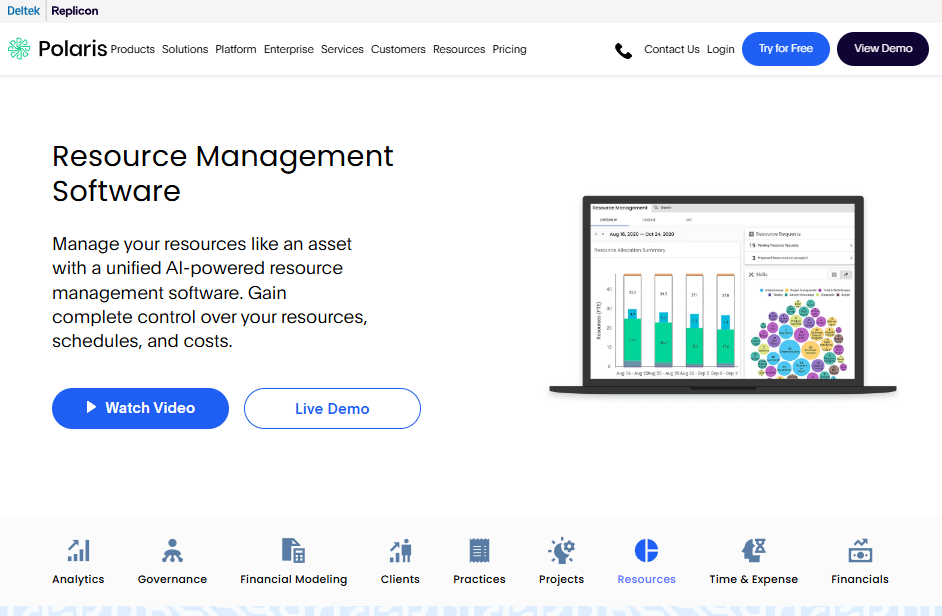
- What it does: Polaris is a data-focused PSA platform that combines forecasting, analytics, and profitability tracking. It helps large organizations plan workloads, track utilization, and model financial outcomes.
- Who it’s for: Firms that need predictive analytics and performance reporting.
Polaris stood out once I built forecasting scenarios tied to pipeline data and rate cards. I modeled quarterly demand, adjusted allocations, and tracked utilization changes in real time. The AI forecasting view projected staffing needs and revenue exposure weeks in advance, while profitability reports highlighted where margins thinned.
What impressed me was how quickly projections recalculated when I changed roles or dates. The detailed reporting supported confident planning for leadership and helped evaluate hiring or rate adjustments. For enterprise teams that rely on precise forecasting, Polaris offers the analytical visibility needed to plan growth with less risk.
Key features
- AI forecasting: Predict staffing and financial outcomes
- Profit tracking: Analyze margins and performance
- Detailed reporting: Custom dashboards for leadership teams
Pros
- Excellent forecasting accuracy
- Deep reporting capabilities
- Scales across global operations
Cons
- Complex configuration
- Higher cost than mid-tier tools
Pricing
Polaris pricing is custom and starts around $49 per user per month.
Bottom line
Polaris suits organizations that prioritize accuracy and analysis. It’s built for enterprise teams that depend on data-driven decisions, but smaller firms may prefer simpler PSA tools like Productive or Scoro.
9. SuperOps: Best for managed service providers (MSPs)
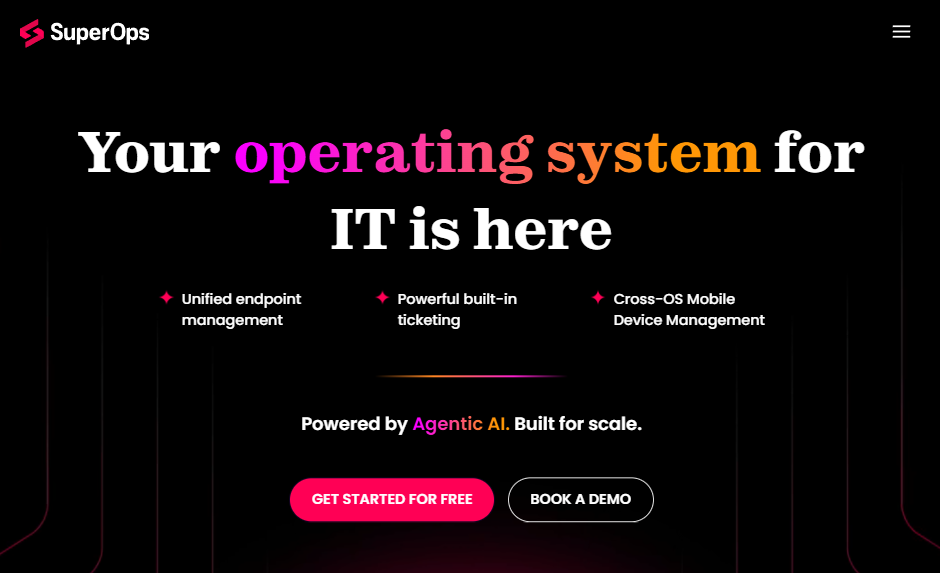
- What it does: SuperOps is a PSA and remote monitoring management (RMM) platform for managed service providers (MSPs). It merges service delivery, ticketing, and device management to keep operations organized.
- Who it’s for: MSPs that want PSA features integrated with remote monitoring.
SuperOps takes a fresh approach to how MSPs manage their business. The interface is clean, and automations handle recurring jobs like ticket routing or device updates. The connection between RMM and PSA data helps teams see the full picture of client performance and profitability.
I like that it focuses on reducing repetitive admin work while giving leaders clarity over revenue and technician efficiency. The platform’s integration with tools like QuickBooks and Microsoft 365 makes reporting more cohesive. Overall, SuperOps suits modern MSPs that need to balance service delivery and profitability tracking in one place.
Key features
- PSA + RMM integration: Manage clients and devices in one dashboard
- Automation engine: Simplify recurring service jobs
- Profitability reports: Measure performance by client or technician
Pros
- Combines monitoring and PSA features
- Easy to use for MSP workflows
- Modern, responsive design
Cons
- Geared only toward MSPs
- Limited customization for other industries
Pricing
SuperOps starts at $79 per technician per month.
Bottom line
SuperOps helps MSPs connect client service, device management, and reporting. It’s strong for IT-focused teams, though firms outside managed services may not find it relevant.
10. Certinia: Best for Salesforce-based service organizations

- What it does: Certinia, formerly FinancialForce, is a PSA tool built on Salesforce. It combines project management, billing, and financial reporting within the Salesforce ecosystem.
- Who it’s for: Service organizations already using Salesforce that need integrated project and finance visibility.
In Salesforce, Certinia linked accounts, projects, and revenue schedules under one connected model. I converted closed deals into projects, assigned resources, and compared planned versus actual utilization. Reports for margins and revenue recognition updated cleanly, and leadership dashboards reflected approvals in real time.
The unified pipeline and delivery data eliminated reentry, which made reporting more reliable. Configuration required planning, but once active, the data integrity stood out. For companies already built around Salesforce, Certinia keeps CRM, finance, and delivery aligned so leadership can track the full service cycle in one place.
Key features
- Salesforce integration: Sync client, project, and finance data
- Resource planning: Allocate and forecast team capacity
- Billing automation: Manage invoices and revenue recognition
Pros
- Seamless data flow within Salesforce
- Robust reporting and forecasting tools
- Designed for large, data-driven teams
Cons
- Setup can be complex
- Expensive for smaller firms
Pricing
Certinia offers custom pricing for Salesforce users.
Bottom line
Certinia connects service delivery and finance within Salesforce. It’s well-suited to large firms using that ecosystem, but smaller organizations may prefer standalone tools like Assembly, Projectworks, or Productive.
11. BigTime: Best for small firms tracking time and billing
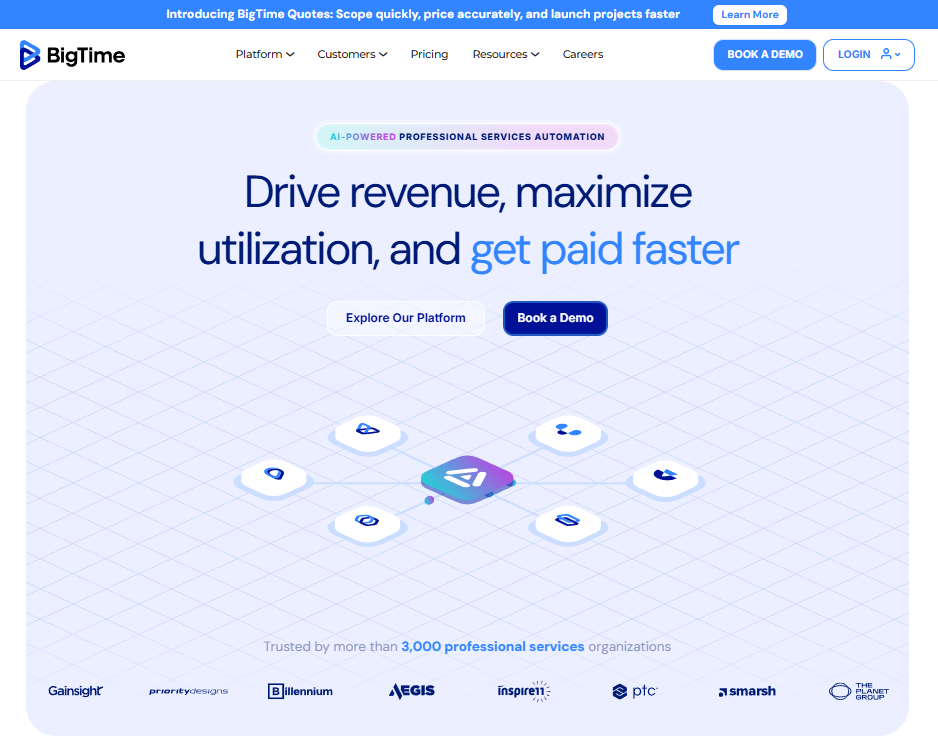
- What it does: BigTime is a PSA platform built for small professional services teams. It helps firms track time, expenses, and invoices while staying organized and compliant.
- Who it’s for: Small consulting, accounting, or architecture firms that bill hourly.
I tested BigTime with small client projects to evaluate time and expense accuracy. Logging hours through the timer pushed data into invoices automatically, and expense uploads linked to the correct project. Reports for margin by client and total billable hours generated quickly without cleanup. Integrations with QuickBooks and Sage kept payments synchronized.
What I liked was the stability of billing data from time entry through export. That dependability makes BigTime practical for small firms that bill hourly and need clean reporting. It’s straightforward, consistent, and keeps teams focused on work rather than manual reconciliation.
Key features
- Time tracking: Log and manage billable hours easily
- Expense tracking: Record costs and reimbursements
- Profitability reports: View margins by client or project
Pros
- Simple and intuitive interface
- Strong time and expense management
- Integrates with major accounting tools
Cons
- Limited forecasting options
- Basic customization capabilities
Pricing
BigTime offers custom pricing based on users and modules.
Bottom line
BigTime is practical for small firms that bill by the hour and want reliable accuracy. It’s efficient for managing projects and billing, though larger teams needing forecasting or resource planning may prefer Projectworks.
Special mentions
Alongside the top-ranked PSA tools, a number of other platforms proved effective in my testing. These options offer solid value and flexibility, whether you manage creative projects, IT services, or enterprise operations. Consider:
- Teamwork.com: Teamwork’s PSA-style structure works well for agency workflows. Time tracking and billing modules connect directly to project tasks, making it practical for small to mid-size teams that want visibility without a heavy setup.
- Deltek Vantagepoint: Built for architecture and consulting firms, Vantagepoint combines resource planning, accounting, and project reporting in one workspace. The learning curve is steeper, but it delivers compliance-grade financial data once configured.
- Birdview: Birdview connects project delivery and finance for mid-size agencies. Scheduling and budget dashboards make utilization easy to monitor, and live metrics give managers reliable forecasts. It’s a clear step up from spreadsheets.
- Wrike: Wrike brings PSA-level tracking to its project management suite. Time logging, workload views, and automation rules help teams stay organized, though forecasting depth trails dedicated PSA systems. It fits hybrid project-service teams well.
- ClickUp: ClickUp’s customizable layout supports time tracking, client billing, and budget tracking in one place. It found it flexible enough for smaller firms building out structured delivery, though accuracy depends on consistent data entry.
- Workday: Workday extends enterprise-scale PSA functions across HR and finance. Forecasting ties directly to staffing plans, helping global teams align budgets and capacity. Its scope suits large enterprises but can be overkill for small teams.
- Autotask: Designed for managed service providers, Autotask unites ticketing, billing, and device data under one system. Once set up, it keeps service delivery consistent and supports detailed profitability tracking.
- Halo: Halo’s modular approach lets IT service firms choose exactly what they need, like ticketing, asset tracking, or automated billing. Once workflows are in place, the system scales easily with growing teams.
- PSOhub: PSOhub integrates directly with HubSpot and Salesforce, turning CRM deals into projects and invoices automatically. It’s a smart option for small teams that want built-in project tracking and milestone billing.
- OpenProject: OpenProject offers an open-source PSA framework with strong scheduling and cost tracking tools. The trade-off is setup time, but it’s ideal for organizations that value control and transparency over their data.
- Workamajig: I evaluated Workamajig for creative agency workflows. Its resource planning, time tracking, and accounting features connected well once configured. It’s robust for marketing teams managing multiple clients at once.
How I tested the best PSA software tools
When I evaluate PSA software, I look at how it performs once it’s fully set up and running. I’m less interested in marketing claims and more focused on what happens when real projects, budgets, and client workflow through the system. My goal was to understand how each platform handles delivery, financial visibility, and team collaboration under pressure.
For each tool, I created test projects, assigned resources, logged time, sent invoices, and reviewed reporting accuracy. I looked closely at how clear the data felt, how flexible the setup was, and how much oversight it gave leaders managing multiple clients.
I also compared:
- Delivery management: How well each tool links project setup, staffing, and billing.
- Reporting accuracy: Whether dashboards surface practical insights or just high-level summaries.
- Scalability: How pricing and performance hold up as workloads and team sizes increase.
Some platforms produced accurate insights right away, while others required longer onboarding or manual adjustments to align results. Testing them side by side showed which ones genuinely support service operations and which create more work than they remove.
Which PSA software should you choose?
No single PSA tool fits every firm. The right choice depends on your size, workflow, and how much visibility you need into delivery and financials. Choose:
- Assembly if you want a client-facing system that combines post-sales CRM, billing, and communication in one branded portal.
- Kantata if you manage large teams and need deep forecasting, resource planning, and profitability tracking.
- Projectworks if you run an agency and want to connect project data with budgets and invoicing in one place.
- Accelo if your firm needs automation and clear visibility from sales through delivery.
- Productive if you want a straightforward way to track time, budgets, and profitability in one dashboard.
- Scoro if your agency wants CRM, project management, and billing integrated under one system.
- Rocketlane if your team focuses on client onboarding or implementation and needs a shared workspace.
- Polaris PSA if you need advanced forecasting, utilization tracking, and data-driven reporting.
- SuperOps if you’re a managed service provider and need PSA features combined with remote monitoring.
- Certinia if your organization already uses Salesforce and wants connected finance and service management.
- BigTime if your firm bills hourly and needs fast, accurate time and expense tracking.
- Teamwork.com if you manage client projects and need connected visibility across time, billing, and delivery.
- Deltek Vantagepoint if you’re in architecture, engineering, or consulting and need detailed accounting and compliance reporting.
- Birdview if you’re scaling beyond spreadsheets and need real-time visibility across projects and budgets.
- Wrike if you want PSA-style time tracking, automation, and workload management in a project-first workspace.
- ClickUp if your small team wants flexible project tracking with billing and automation in one system.
- Workday if you’re a global enterprise integrating PSA with HR, forecasting, and finance.
- Autotask if you’re an IT service provider and need unified ticketing, billing, and device management.
- Halo if your IT firm wants modular PSA tools that scale from ticketing to full billing automation.
- PSOhub if you use HubSpot or Salesforce and want built-in project tracking and invoicing.
- OpenProject if you prefer an open-source PSA with control over project and cost management.
- Workamajig if you’re a creative or marketing agency managing clients, resources, and billing in one place.
Each tool serves a different stage of growth. Smaller teams often choose Productive, PSOhub, or BigTime for simplicity, while mid-size agencies prefer Projectworks, Scoro, or Teamwork. Larger organizations tend to rely on Kantata, Certinia, or Workday for forecasting and enterprise reporting depth.
My final verdict
Professional services automation tools have come a long way. Most now cover time tracking, billing, and forecasting, but not all deliver a client experience that feels cohesive.
In testing, I saw clear differences. Enterprise platforms such as Kantata, Polaris, and Certinia focus on scale and analytics, while Projectworks, Accelo, and Productive serve smaller teams that need reliable visibility and faster setup.
The main difference across these tools is how they handle client communication. Assembly focuses on closing that gap by giving firms a branded, post-sales CRM that connects billing, contracts, and project updates in one place. It helps service teams stay organized while giving clients a professional way to see progress and payments without extra back-and-forth.
Get started with Assembly
Most professional services automation software focuses on delivery and reporting, but overlooks the client experience. Assembly brings both sides together so firms can manage post-sales delivery, billing, and communication in one platform.
Each client gets a branded workspace with updates, invoices, contracts, and messages in one place. Clients can check progress or make payments without long email threads, while teams track activity, assign jobs, and review history in a single view.
Here’s what you can do with Assembly:
- See the full client record: Notes, files, payments, and communication history stay linked in one place. You never have to flip between systems or lose context when switching from sales to service.
- Prep faster for meetings: The Assistant pulls past interactions into a clear summary so you can walk into any call knowing exactly what’s been discussed and what’s next.
- Stay ahead of clients: Highlight patterns that may show churn risk or upsell potential, making outreach more timely and relevant.
- Cut down on admin: Automate repetitive jobs like reminders, status updates, or follow-up drafts that used to take hours. The Assistant handles the busywork so your team can focus on clients.
Ready to simplify how your firm manages delivery and client communication? Start your free Assembly trial today.
Frequently asked questions
Is there an open-source PSA software?
Yes, there are professional services automation software that are open source, such as Project-open and Alga PSA. These open-source PSA software examples include features for invoicing, project management, billing, and reporting. They’re flexible but require more setup and maintenance than hosted tools like Assembly.
How does PSA software compare to project management tools?
PSA or professional services automation software manages the full client lifecycle, while project management tools focus on task execution. A PSA platform links delivery, billing, and reporting so you can track profitability and resources in one place. Project tools rarely connect financial data or forecasting.
What is a B2B customer portal?
A B2B customer portal is a secure online space where clients can see updates, invoices, and shared files. It gives clients self-service access while keeping communication organized. Assembly provides a branded client portal that connects everything in one workspace.
What are productized services?
Productized services are standardized offerings sold at set prices that make delivery easier to manage. PSA software helps you deliver them consistently by automating scheduling, billing, and reporting. With a structured system in place, you can scale repeatable services without losing visibility or control.

