23 Best SEO client management software for agencies in 2025
SEO client management software claims to save time, but hidden limits make many tools frustrating for agencies. I tested many and picked the 23 best in 2025.

SEO client management software helps agencies stay organized, but I’ve seen plenty still managing projects through Google Sheets, Slack, and endless email threads. That approach works at first, until updates get lost and clients start asking where things stand.
After trying many different platforms, I found 23 that make agency work easier, including Assembly for client portals, SPP for managing recurring client services, and Teamwork.com for collaboration.
23 Best SEO client management software: At a glance
Choosing SEO client management software can be tricky because many platforms only focus on one part of the job. So I analyzed a wide range of tools to find which ones help agencies manage clients, track results, and handle billing without extra steps.
Here’s a quick look at the top 23 and how they compare by price, use case, and key strength:
| Tool | Best For | Starting price (billed annually) | Key Strength |
|---|---|---|---|
| Assembly | Client experience and retention | $39/month | Combines client portals, billing, and communication |
| Service Provider Pro (SPP) | Agencies offering recurring SEO services | $99/month | Automates subscriptions, orders, and client billing |
| Teamwork.com | Multi-client SEO projects | $10.99/user/month | Task management and time tracking for SEO projects |
| Accelo | CRM and billing automation | Custom pricing | Connects sales, projects, and invoicing in one platform |
| Scoro | All-in-one agency management | $19.90/user/month | Unifies CRM, billing, and reporting for agencies |
| HighLevel | Marketing-focused agencies | $97/month, billed monthly | Combines client portals, automation, and lead tracking |
| AgencyAnalytics | SEO performance reporting | $59/month | White-label reporting with 80+ integrations |
| Swydo | Automated SEO reports | $49/month, billed monthly | Automated SEO and PPC client reports |
| Plutio | All-in-one client management for small agencies | $19/month, billed monthly | Combines CRM, billing, and projects in one workspace |
| Productive | Scaling agencies that need advanced forecasting | $9/user/month (minimum of 3 users) | Integrates CRM, time tracking, and financials |
| Client Portal | File and deliverable sharing | $16.59/month (after 33% discount) | Simple white-label portal for file sharing and updates |
| HoneyBook | Freelancers and solo SEOs | $29/month, plus transaction fees | Simple CRM for contracts, billing, and messages |
| Bonsai | Independent consultants | $9/user/month | Handles proposals, contracts, and invoicing |
| AgencyHandy | Small agency operations | $13/month | Automates recurring jobs and invoicing |
| Nifty | SEO project tracking and task management | $7/month | Combines milestones, tasks, and reporting |
| ProofHub | Client approvals and feedback | $45/month | Streamlines client approvals and task workflows |
| Wrike | Large SEO teams | $10/user/month | Custom dashboards and team collaboration |
| ClickUp | Custom SEO workflows | $7/user/month | Flexible templates for SEO and marketing projects |
| BrightLocal | Local SEO specialists managing multi-location clients | $29/month | Review management and local rank tracking |
| Basecamp | Simple client communication | $15/user/month, billed monthly | Simplifies communication and file sharing |
| Smartsheet | Enterprise SEO management | $9/member/month | Advanced tracking and reporting for larger teams |
| Zoho Projects | Budget-conscious agencies | $4/user/month | Affordable plans with reporting and automation |
| Airtable | SEO data organization | $20/seat/month | Combines databases, content calendars, and automation |
1. Assembly: Best for client experience and retention
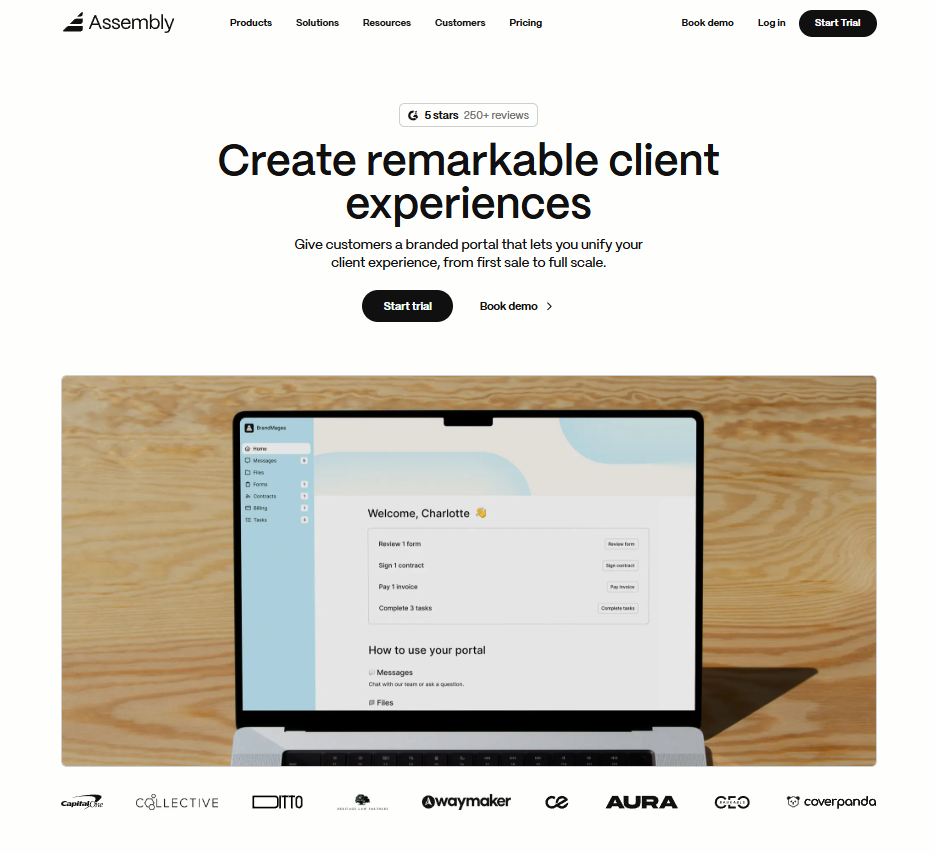
- What it does: Assembly is a client portal and CRM built to help SEO agencies manage clients after the sale. We combine communication, billing, contracts, and reporting in one organized platform so teams can give clients a polished, professional experience from day one.
- Who it’s for: SEO agencies and service-based businesses that want to strengthen client relationships with a branded, all-in-one workspace.
We designed Assembly to help agencies move away from scattered tools like email, spreadsheets, and separate invoicing apps that slow work down.
Everything your team and clients need lives inside one secure, easy-to-navigate portal with messages, invoices, signed contracts, and project updates all in one place. Clients can log in anytime to check progress instead of waiting for updates, while your team saves time by managing communication, billing, and reporting together.
We recently launched Assembly Assistant to give agencies a faster and more informed way to manage clients. It gathers notes, history, messages, and files into one view and highlights what matters before a call or project update. Teams can see the full picture quickly, respond faster, and spend less time searching for details across different tools.
Assembly includes automated invoicing, e-signatures, and payment tracking, along with integrations for ClickUp, Airtable, Calendly, and Zapier to keep your workflows connected.
Key features
- Branded client portals: Clients can log in to view invoices, updates, and files in one place.
- Billing and contracts: Invoicing, e-signatures, and payments are built directly into the platform.
- AI Assistant: Surfaces notes, files, and messages so teams have context before calls.
- Automations: Triggers reminders, status updates, and task assignments to reduce manual admin.
- Integrations: Connects with ClickUp, Airtable, Calendly, and Zapier to unify agency workflows.
- Security: SOC 2–compliant architecture protects client data and documents.
Pros
- Simplifies client communication and billing
- Creates a polished, branded client experience
- Integrates with ClickUp, Airtable, and other agency tools
Cons
- Learning curve for new users who manage large client volumes
- Less suited for outbound or sales-driven workflows
Pricing
Assembly starts at $39 per month, with higher tiers offering additional client seats, integrations, and white-label customization.
Bottom line
Assembly is ideal for SEO agencies that want one platform to manage post-sales relationships, automate admin work, and improve client visibility without juggling multiple tools. If you need advanced CRM features for outbound sales or lead generation, you might find a sales-focused platform more suitable.
2. Service Provider Pro (SPP): Best for agencies offering recurring SEO services
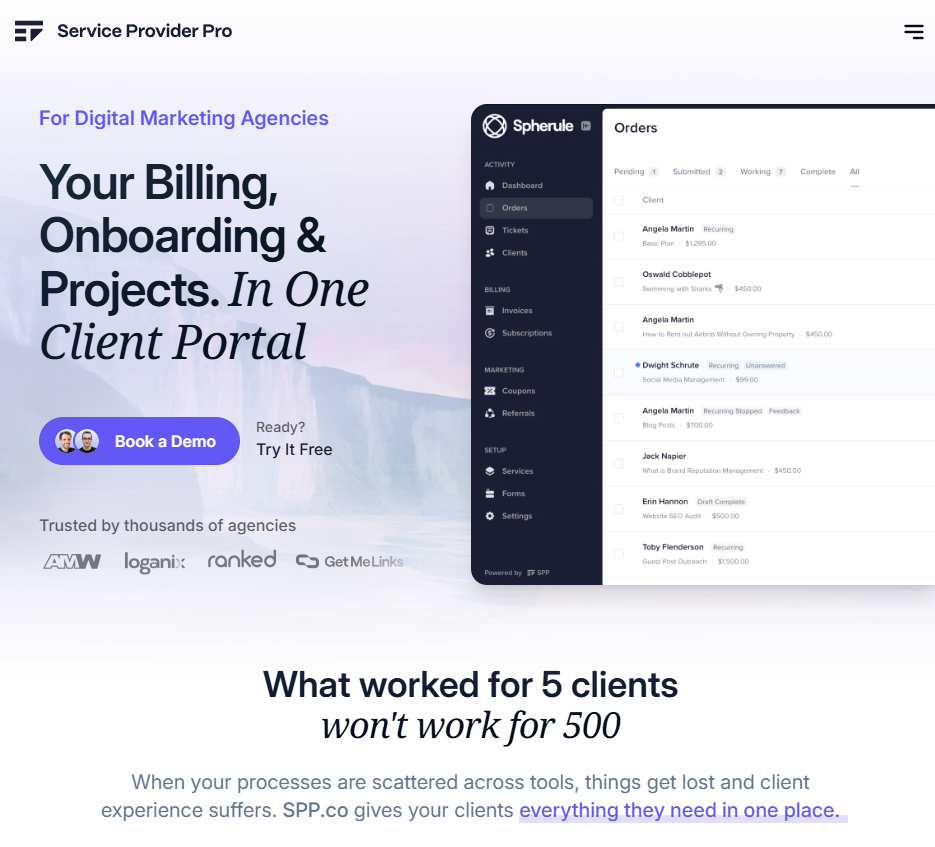
- What it does: Service Provider Pro (SPP) is a client portal platform designed for agencies that sell recurring or package-based SEO services. It combines order forms, billing, and communication so agencies can deliver client work more efficiently.
- Who it’s for: SEO and marketing agencies managing retainers or subscription-based services.
SPP is built for agencies that manage ongoing SEO retainers and subscription-based services. It automates billing, client intake, and project updates so teams can focus on delivery instead of admin work. Clients can log in to view deliverables, reports, and payment details in one organized space.
I found its workflow useful for recurring SEO services, where the same steps repeat each month. Once set up, orders move smoothly from intake to delivery, giving agencies a consistent, reliable way to manage growth.
Key features
- Client portal: Clients can view deliverables, reports, and invoices in one dashboard.
- Automated billing: Manages recurring payments and renewals with minimal setup.
- Order forms: Customizable forms collect project details during checkout.
Pros
- Automates billing and reporting workflows
- Ideal for subscription-based or white-label agencies
- Clean client-facing interface with easy navigation
Cons
- Limited customization for branded design
- Fewer project management tools than all-in-one platforms
Pricing
SPP starts at $99 per month for 5 team members and unlimited clients.
Bottom line
Service Provider Pro is a reliable choice for agencies that sell recurring SEO services. But if you need deeper project management or advanced reporting, a more full-featured agency platform might be a better fit.
3. Teamwork.com: Best for multi-client SEO projects
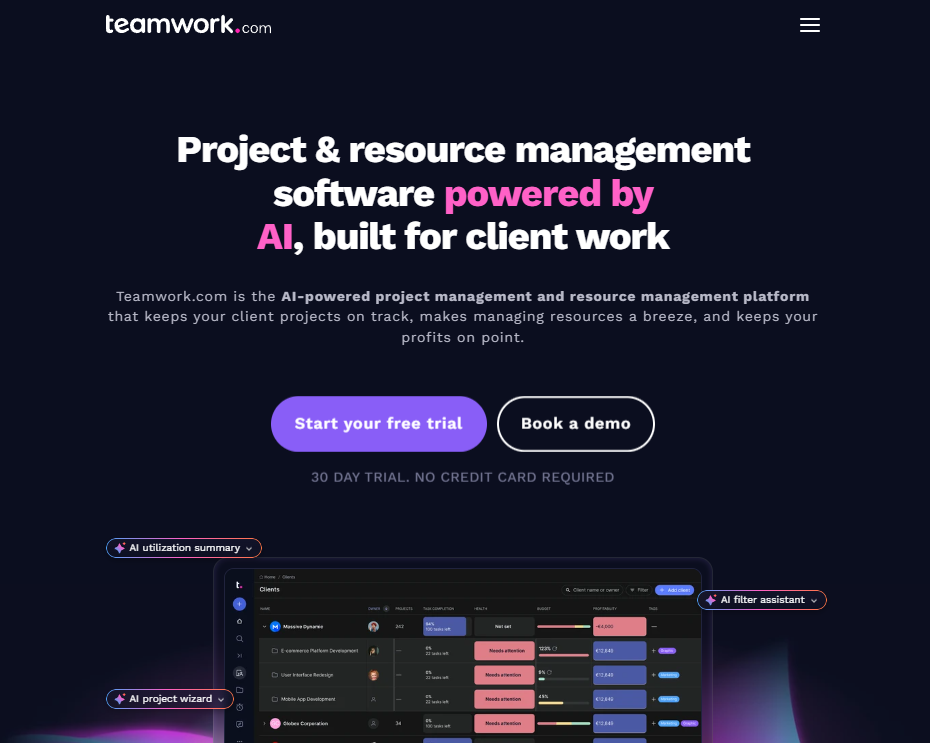
- What it does: Teamwork.com is a project management platform that helps agencies organize client projects, assign jobs, and track progress across multiple campaigns. It’s one of the few platforms that includes billing, time tracking, and client collaboration in the same workspace.
- Who it’s for: SEO and digital marketing agencies managing multiple clients or complex campaign schedules.
Teamwork.com is a reliable SEO tool for managing clients because it blends structured project planning with client transparency. Each project includes built-in time tracking, task dependencies, and client access, making it easier to balance workloads across campaigns.
I was impressed by how clearly it shows progress through dashboards and workload views, which helps agency leaders keep delivery timelines realistic. Teamwork.com also integrates with tools like Slack, HubSpot, and Google Drive, so agencies can track communication and deliverables in one place.
Key features
- Client collaboration: Clients can review updates and share feedback inside projects.
- Time tracking: Tracks billable hours directly in the project view.
- Reporting dashboards: Visual summaries of progress, budgets, and workloads.
Pros
- Combines client access with internal project tracking
- Excellent visibility across multiple SEO accounts
- Integrates with popular agency tools like Slack and HubSpot
Cons
- Interface can feel complex for smaller teams
- Limited automation compared to dedicated CRM platforms
Pricing
Teamwork.com starts at $10.99 per user per month, including access to Teamwork AI, 20 project templates, and 5,000 automations.
Bottom line
Teamwork.com helps teams stay organized, track billable work, and keep clients informed through a shared, professional workspace. If you’re looking for automation or built-in billing tools, a dedicated client management platform may serve you better.
4. Accelo: Best for CRM and billing automation
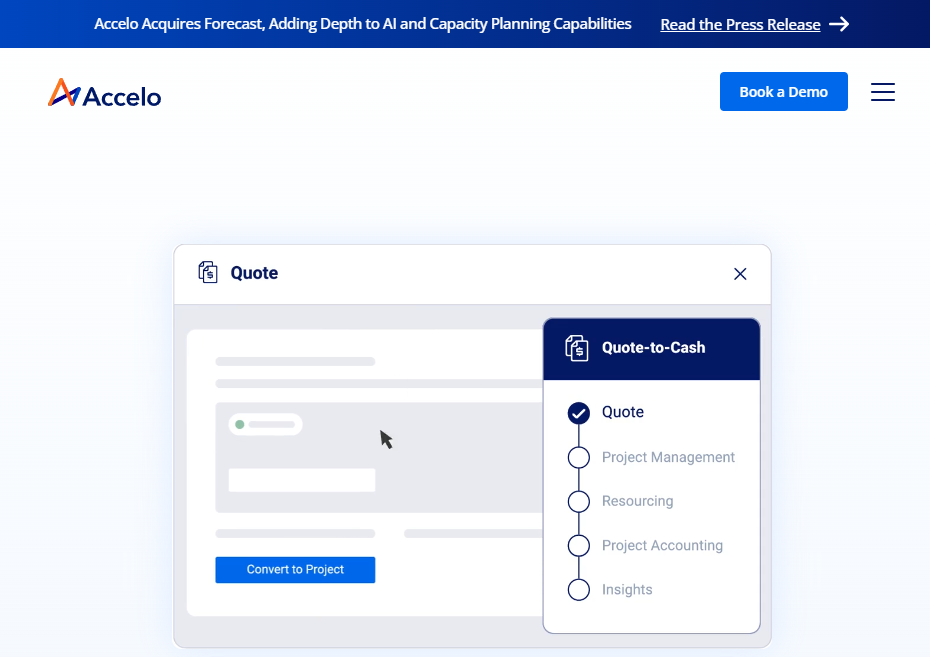
- What it does: Accelo is an agency management platform that connects CRM, projects, billing, and client communication in one system. It’s built to help service businesses manage the full client lifecycle, from onboarding to invoicing.
- Who it’s for: SEO agencies and professional service firms that need CRM and billing automation in the same platform.
Accelo is a good fit for growing agencies that want to align sales, delivery, and client management under one workflow. It tracks client interactions automatically, creates projects from won deals, and turns billable time into invoices without exporting data to another app.
I found the automation effective for multi-stage campaigns where projects overlap, since it keeps progress and profitability visible in real time. The CRM module also helps agencies forecast revenue and manage ongoing client relationships more strategically.
Key features
- CRM automation: Converts leads and opportunities directly into client projects.
- Billing workflows: Generates invoices and tracks payments from completed work.
- Profit tracking: Monitors budgets, hours, and margins in real time.
Pros
- Covers CRM, billing, and project management in one system
- Strong automation for client and financial workflows
- Ideal for scaling agencies with repeat clients
Cons
- Steeper learning curve for smaller teams
- Interface feels more utilitarian than modern
Pricing
Accelo offers custom pricing based on the number of users and modules selected. Request a quote to learn more.
Bottom line
Accelo is a strong option for SEO agencies that want to unify CRM, billing, and delivery. But if you prefer a simpler interface or lighter setup, a smaller client management tool may be easier to start with.
5. Scoro: Best for all-in-one agency management
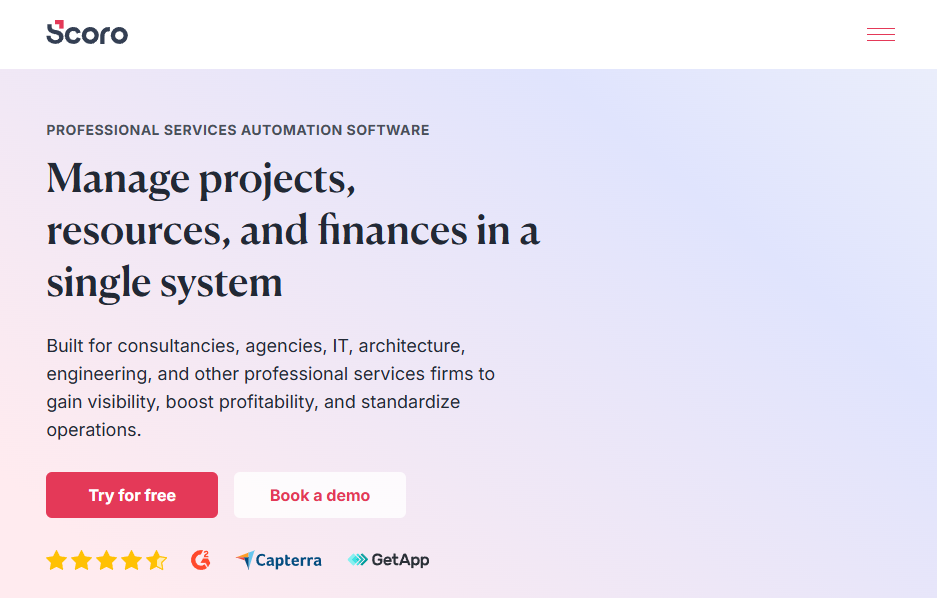
- What it does: Scoro is a comprehensive management platform that brings together CRM, billing, reporting, and project tracking. It’s built for agencies that want to manage operations, finances, and client relationships in one connected workspace.
- Who it’s for: Mid-size to large SEO agencies looking for a centralized system for all client and business operations.
Scoro works well as SEO project management software because it connects project data with financial visibility. I found its dashboards useful for tracking profitability and performance across multiple clients. The CRM, quoting, and invoicing features link directly to each project, allowing teams to see both client progress and financial outcomes in one view.
For agencies managing many clients and long-term retainers, that connection between time, budget, and delivery helps scale operations in a structured, predictable way.
Key features
- CRM and quoting: Manage sales, proposals, and client pipelines.
- Project and billing sync: Links project progress to invoices and budgets.
- Reports and dashboards: Visualize profitability and team utilization.
Pros
- Combines financial, client, and project data
- Detailed dashboards for agency performance tracking
- Strong automation for recurring billing and reporting
Cons
- Higher starting price than simpler tools
- Takes time to configure for complex agency workflows
Pricing
Scoro starts at $19.90 per user per month, with higher tiers adding advanced reporting and automation.
Bottom line
Scoro is good for agencies that are ready to scale and manage multiple departments in one place. If you only need light project tracking or basic invoicing, a simpler CRM will probably be more efficient.
6. HighLevel: Best for marketing-focused agencies
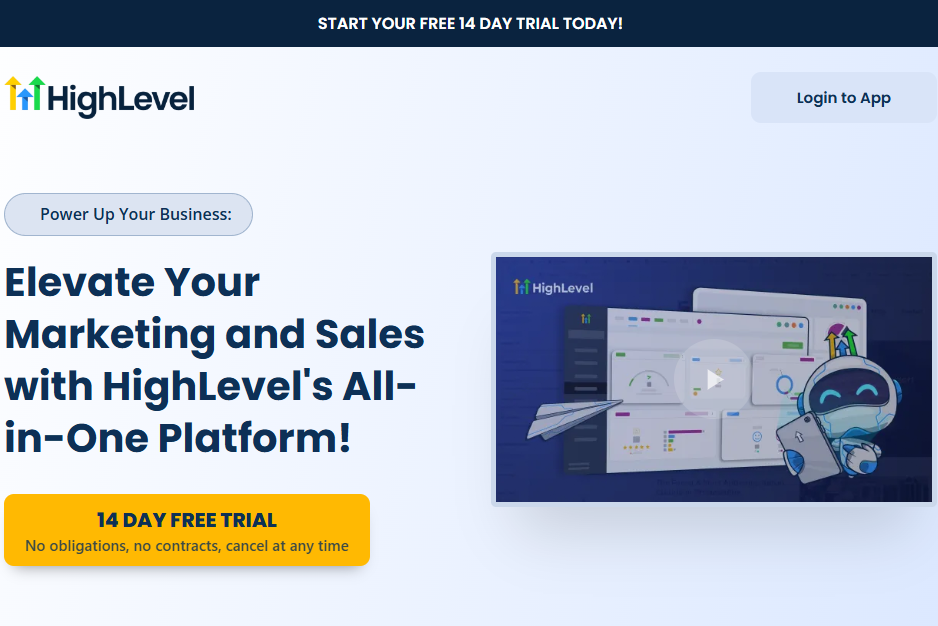
- Who it’s for: Agencies focused on lead generation, client retention, and marketing automation.
- What it does: HighLevel is an all-in-one platform that combines CRM, automation, and client portals for marketing and SEO agencies. It streamlines lead tracking, campaign management, and communication in one branded space.
HighLevel acts as both a CRM and a marketing engine, which makes it popular with agencies offering SEO alongside PPC or funnel building.
I like how it centralizes contact management, email automation, and client reporting in a single interface. The white-label portal also helps agencies present campaign results professionally. It’s effective for agencies managing client pipelines or nurturing leads through long campaigns, since automations can trigger reminders, reports, or messages based on performance data.
Key features
- CRM and pipelines: Manage leads and client stages in one view.
- Automation builder: Create workflows for emails, texts, and task triggers.
- White-label portal: Share reports and updates under your own branding.
Pros
- Combines CRM, marketing automation, and client access
- White-label options for agency branding
- Excellent value for full-service marketing agencies
Cons
- Interface can feel overwhelming at first
- More marketing-focused than operations-driven
Pricing
HighLevel starts at $97 per month when billed monthly, with higher tiers adding white-label domains and advanced automation.
Bottom line
HighLevel is a versatile tool for agencies that handle both marketing and SEO under one roof. But if your focus is on internal operations or billing over marketing automation, a project-based client platform may be a better fit.
7. AgencyAnalytics: Best for SEO performance reporting
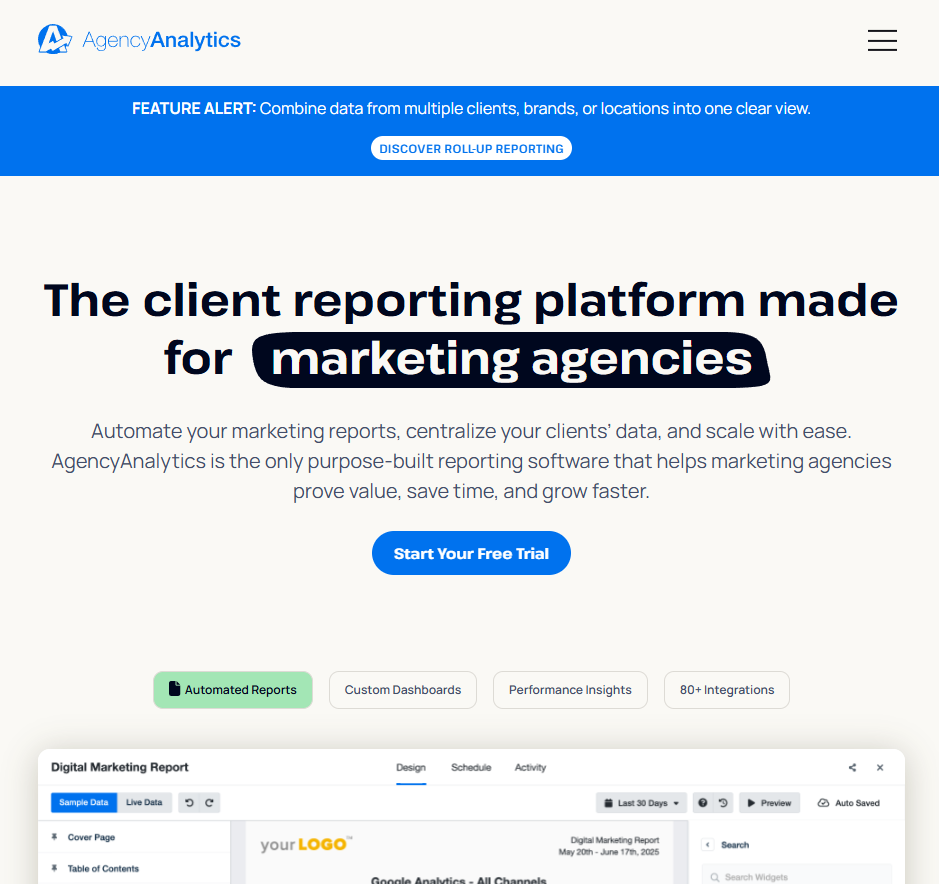
- What it does: AgencyAnalytics is a reporting platform made for SEO and marketing agencies. It pulls data from Google Analytics, Search Console, and social media to create automated, white-label reports clients can view anytime.
- Who it’s for: Agencies that want to track campaign results and share reports without spending hours building them manually.
AgencyAnalytics works well as an SEO management platform because it connects performance data and client visibility in one place. Each client gets a dashboard with live metrics, campaign summaries, and scheduled reports.
I like how it turns raw data into visuals that are easy for clients to understand, saving teams from repetitive reporting tasks. It’s useful for agencies balancing multiple SEO campaigns since reports update automatically as new data comes in.
Key features
- Client dashboards: Branded portals showing live SEO, PPC, and social metrics.
- Automated reporting: Sends recurring updates directly to clients.
- Integrations: Connects with 80+ platforms, including Google, Meta, and HubSpot.
Pros
- Fast setup and customizable branding
- Automates SEO reporting and client communication
- Great visibility across multiple campaigns
Cons
- Minimal CRM and billing functionality
- Limited flexibility for advanced report customization
Pricing
AgencyAnalytics starts at $59 per month, which includes 5 clients.
Bottom line
AgencyAnalytics is a solid choice for teams that focus on SEO results, though agencies needing deeper project or billing features may want a broader tool.
8. Swydo: Best for automated SEO reports
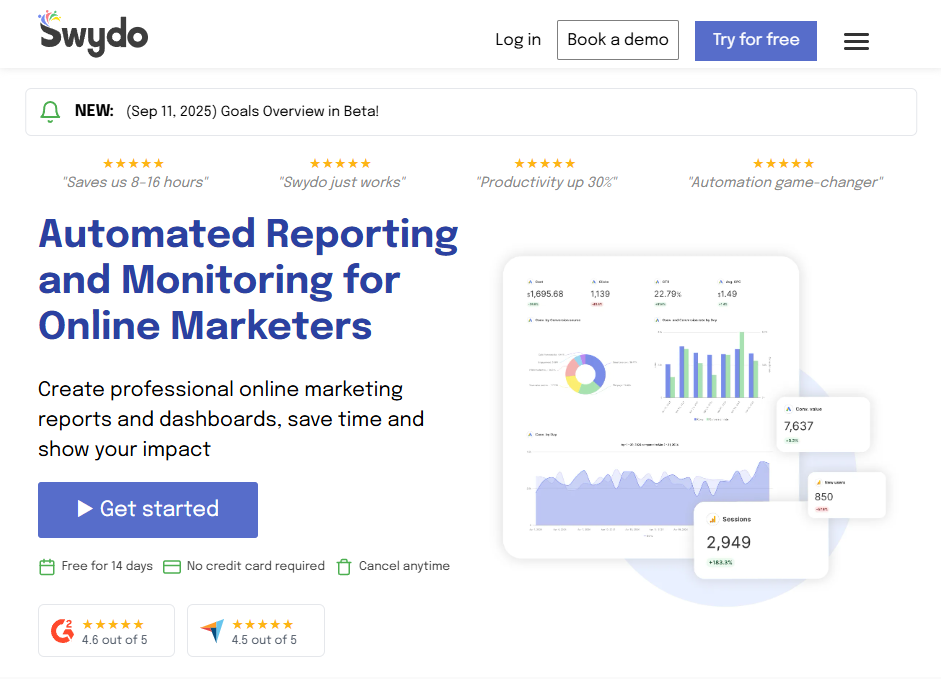
- What it does: Swydo is a reporting tool for SEO and marketing agencies that automates client communication and performance tracking. It helps agencies monitor KPIs, build dashboards, and send reports on a recurring schedule.
- Who it’s for: Agencies that want to streamline their monthly reporting workflows.
Swydo helps agencies manage SEO client ranking by connecting directly to Google Analytics, Search Console, and Ads to collect campaign data. I like how it automates report delivery and creates a consistent format across clients.
It also tracks key performance goals so agencies can spot trends faster and address changes before clients ask. For small teams managing multiple accounts, that automation saves significant time each month.
Key features
- Automated reports: Builds and delivers recurring client updates.
- Custom templates: Keeps reporting consistent across clients.
- KPI tracking: Highlights progress toward performance goals.
Pros
- Simple interface and report scheduling
- Ideal for SEO and PPC agencies
- Strong integrations with Google tools
Cons
- Fewer branding options than some competitors
- No CRM or billing functionality
Pricing
Swydo starts at $49 per month when billed monthly, which includes 10 data sources.
Bottom line
Swydo is a good fit for agencies that want automated, professional SEO reports without manual updates. But if you also need project tracking or CRM tools, another SEO project management tool might be a better fit.
9. Plutio: Best for all-in-one client management for small agencies
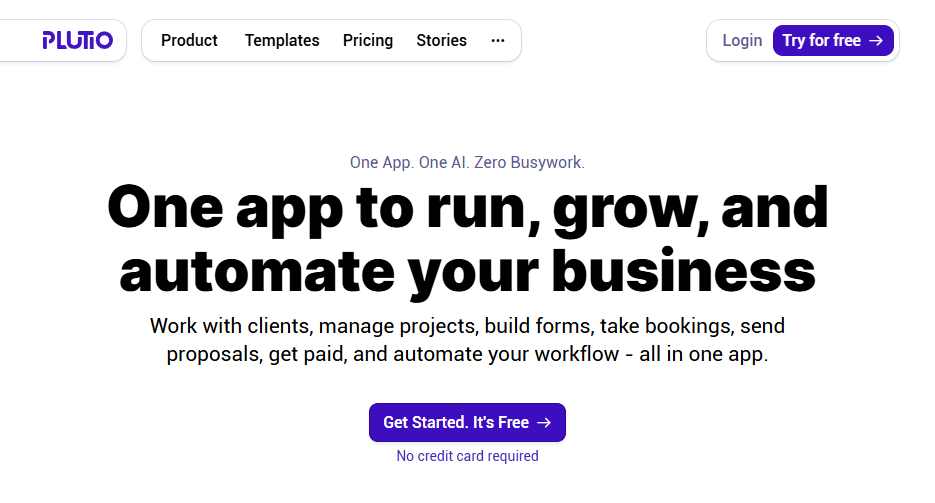
- What it does: Plutio is an all-in-one platform that combines CRM, project management, invoicing, and client communication. It’s a flexible workspace for SEO freelancers and small agencies that want everything in one dashboard.
- Who it’s for: Small SEO teams or consultants managing multiple clients and deliverables.
Plutio works as an SEO platform for agencies that want to combine project management and billing. It includes proposals, contracts, and client portals that make each part of the workflow easier to manage.
I like how it organizes client communication and project updates in one space, reducing scattered tools and missed details. The built-in time tracking and billing features also make it simple to turn completed work into invoices.
Key features
- Client portal: Central hub for deliverables, files, and payments.
- Project tracking: Keeps projects and deadlines visible across clients.
- Billing and proposals: Generates contracts, invoices, and quotes.
Pros
- Affordable for small agencies
- Combines communication, billing, and projects
- Includes time tracking and proposals
Cons
- Interface can feel crowded with large teams
- Limited integrations compared to enterprise tools
Pricing
Plutio starts at $19 per month when billed monthly, allowing you to invite up to 3 clients.
Bottom line
Plutio covers most essentials for small SEO agencies, though larger agencies might need a more advanced SEO management platform for scaling.
10. Productive: Best for scaling agencies that need advanced forecasting
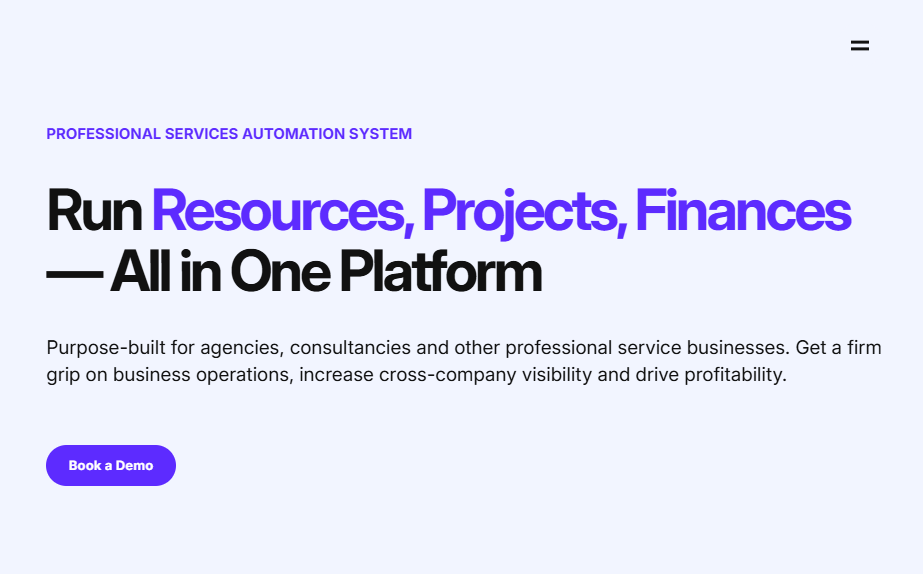
- What it does: Productive is a full agency operations platform that merges CRM, time tracking, invoicing, and forecasting. It helps agencies connect revenue data to client work and manage capacity with precision.
- Who it’s for: Mid-sized SEO and digital agencies that want visibility into performance, profit, and workload.
Productive functions as both a financial and SEO project management system, giving agencies a clear picture of how their time and revenue align. I like how its forecasting tools show profit margins and help plan future workloads.
I find it valuable for long-term retainers, where recurring revenue and workload balance matter most. Once configured, Productive keeps leadership teams informed with live dashboards and detailed financial insights.
Key features
- Forecasting tools: Predict revenue and team capacity.
- Time tracking: Logs billable hours linked to client projects.
- CRM module: Tracks clients from lead to delivery.
Pros
- Excellent visibility into profit and performance
- Strong forecasting and billing tools
- Great fit for growing SEO teams
Cons
- Advanced setup can feel heavy for smaller teams
- Requires onboarding time for accurate data
Pricing
Productive starts at $9 per user per month, with a minimum of three users.
Bottom line
Productive is a powerful SEO task management platform for agencies that need financial control and clear forecasting. Smaller teams may prefer lighter SEO task manager tools that focus purely on daily workflows.
Special mentions
There are plenty of other tools that help agencies manage SEO clients effectively, even if they don’t offer full CRM or billing systems. These platforms support project tracking, team collaboration, or niche client workflows that complement the main tools listed above. Here are some more tools worth exploring:
- Client Portal gives agencies a clean, branded space for sharing deliverables, files, and progress updates. It’s lightweight and simple to set up, making it a strong choice for small agencies that want to keep client interactions professional without a full CRM.
- HoneyBook simplifies proposals, contracts, and invoicing for SEO freelancers and small teams. It’s easy to onboard clients and collect payments, though it’s best suited for smaller operations rather than multi-client agencies.
- Bonsai combines billing, contracts, and client organization in one dashboard. It’s particularly helpful for consultants who want a single workspace to send proposals, manage timelines, and collect payments.
- AgencyHandy is designed for small agencies that need recurring job tracking and automated invoicing. It handles day-to-day client coordination well, but larger agencies may outgrow its limited customization options.
- Nifty blends collaboration and progress tracking through milestones and task lists. It’s ideal for smaller SEO teams that need to coordinate campaign updates, but it doesn’t offer deeper CRM or billing features.
- ProofHub focuses on client collaboration and feedback management. It’s helpful for agencies that send frequent deliverables for approval, though its broader project tools may overlap with existing systems.
- Wrike offers strong collaboration and visibility for larger teams handling multiple SEO campaigns. Its reporting tools are powerful, but the setup can feel heavy for smaller agencies.
- ClickUp is a flexible workspace that adapts to many SEO processes, from tracking keywords to assigning campaign tasks. It’s great for internal team management but lacks built-in billing or client-facing tools.
- BrightLocal specializes in local SEO management for agencies running multi-location campaigns. It handles reputation and citation tracking well, but doesn’t manage client billing or communication directly.
- Basecamp keeps projects and communication in one place with a minimal learning curve. It’s simple for teams that prioritize transparency but lacks reporting and financial tools for client-facing work.
- Smartsheet delivers advanced reporting and spreadsheet-style project tracking for larger SEO teams. It’s great for data-heavy operations, but it requires manual setup to function as a true client management tool.
- Zoho Projects is a solid entry-level project management tool with automation and task tracking. It’s affordable and reliable for internal coordination, but it lacks the client portal features SEO agencies often need.
- Airtable offers flexible project tracking through database-style organization. It’s ideal for agencies that want to customize their own workflows, though it’s more of a data manager than a dedicated client relationship tool.
How I tested these SEO client management tools
I focused on how each platform helps agencies manage clients efficiently while keeping the experience professional. Each tool was tested for ease of setup, real-world usability, and how naturally it fits into agency workflows.
I also looked at:
- Client experience: Tools that give clients clear visibility into work and results
- Automation: Features that reduce admin work like billing, updates, and reporting
- Scalability: Flexibility to support agency growth without adding complexity
- Integrations: Smooth connections with tools like Google Analytics, ClickUp, and Airtable
- Branding: Options for customization and white-label portals that strengthen client trust
Which SEO client management software should you choose?
No single platform fits every agency. The right choice depends on your client load, workflow complexity, and how tightly you want billing, reporting, and collaboration connected. Choose:
- Assembly if you want a branded client portal with post-sales CRM features for communication, billing, and contracts in one place.
- Service Provider Pro (SPP) if your agency sells recurring SEO services and needs automated billing and order tracking.
- Teamwork.com if you manage multiple SEO clients and want built-in time tracking and project visibility.
- Accelo if you need a CRM that connects sales, billing, and project management for long-term client work.
- Scoro if you want an all-in-one system that combines financial tracking, reporting, and client operations.
- HighLevel if your agency also handles lead generation and wants marketing automation alongside client portals.
- AgencyAnalytics if automated SEO reporting and white-label dashboards are your top priorities.
- Swydo if you want recurring SEO reports sent automatically to clients each month.
- Plutio if you run a small agency and want to manage projects, billing, and proposals in one affordable tool.
- Productive if you’re scaling and need forecasting to connect revenue, capacity, and client workloads.
- Client Portal if you want a simple, branded hub for sharing deliverables and updates with clients.
- HoneyBook if you’re a freelancer or solo SEO consultant looking for contracts, invoices, and client communication in one place.
- Bonsai if you’re an independent consultant who needs proposal templates and billing automation.
- AgencyHandy if you want to automate recurring SEO jobs and streamline client invoicing.
- Nifty if you’re managing SEO projects with milestones and want a clear overview of team progress.
- ProofHub if you frequently send deliverables for approval and want structured client feedback loops.
- Wrike if your SEO team handles large, complex campaigns and needs advanced dashboards and visibility.
- ClickUp if you want flexible project management that adapts to different SEO campaign workflows.
- BrightLocal if you specialize in local SEO and need tools for review management and rank tracking.
- Basecamp if you value simplicity and want to keep client communication transparent and organized.
- Smartsheet if you manage enterprise SEO projects and prefer spreadsheet-style dashboards.
- Zoho Projects if you need a budget-friendly way to organize internal workflows.
- Airtable if you prefer a customizable workspace for tracking clients, campaigns, and content calendars.
My final verdict
Choosing the right SEO client management software depends on how your agency operates and what slows your team down the most. If you want one platform to handle post-sales communication, billing, and reporting, Assembly is the strongest all-around choice. It brings the client experience, team workflows, and automation together in one organized space.
Platforms like Teamwork.com, Accelo, and Scoro are great for agencies managing larger teams and multiple client projects, while tools such as SPP, Plutio, and Productive shine for automating repeat work and scaling efficiently. Freelancers or smaller teams might prefer HoneyBook or Bonsai for their simplicity.
The key is finding a tool that supports how your team already works instead of forcing you to adapt. If you want to simplify client management and deliver a professional, branded experience from day one, start with Assembly.
How Assembly simplifies client management
SEO client management software helps agencies organize client work, but many still rely on a patchwork of tools for projects, billing, and reporting. Teams spend too much time jumping between CRMs, spreadsheets, and email threads just to stay updated, which slows delivery and creates communication gaps.
Assembly solves that by bringing everything together in one place. It’s built for post-sales work, giving agencies a branded client portal with billing, contracts, and communication all connected.
Here’s what you can do with Assembly:
- See the full client record: Notes, files, payments, and communication history stay linked in one place. You never have to flip between systems or lose context when switching from sales to service.
- Prep faster for meetings: The Assistant pulls past interactions into a clear summary so you can walk into any call knowing exactly what’s been discussed and what’s next.
- Stay ahead of clients: Highlight patterns that may show churn risk or upsell potential, making outreach more timely and relevant.
- Cut down on admin: Automate repetitive jobs like reminders, status updates, or follow-up drafts that used to take hours. The Assistant handles the busywork so your team can focus on clients.
Ready to simplify how you manage SEO clients?
Frequently asked questions
What is SEO client management software?
SEO client management software is a platform that helps agencies organize communication, billing, and reporting for their SEO clients. It gives your team one place to track client progress, share deliverables, and manage contracts or invoices. The goal is to replace scattered tools like spreadsheets and email threads with a single, branded portal where clients can see updates and reports anytime.
Do you need separate software for SEO and client communication?
No, you don’t need separate tools if your platform supports both. The best systems combine project tracking, client messaging, and reporting in one dashboard. With everything connected, your team can update clients faster and avoid delays caused by switching between different apps.
How does SEO client management software help agencies grow?
SEO client management software helps agencies grow by cutting admin time and giving clients full visibility into their campaigns, which increases client trust and retention. It also helps you manage different agreements, from an SEO contract for ongoing optimization to a marketing contract that includes broader campaign deliverables.

