24 Best staffing agency software of 2025: Features, pros, & cons
Staffing agency software should make work easier. I tested dozens and found the 24 best that save you time, including Assembly, Bullhorn, and Zoho Recruit.

Staffing agency software can simplify hiring and client management, but many platforms add complexity or extra costs that make daily work harder.
Finding the right tool takes more than scanning feature lists. Some, like Assembly, focus on client visibility and post-placement management. Others, like Bullhorn and Zoho Recruit, focus on large-scale recruiting and affordable automation, respectively.
In this article, I’ll break down 24 top tools for 2025 and explain which ones make agency work easier.
24 Best staffing agency software tools: At a glance
Staffing agency software supports everything from recruiting and communication to billing. The right fit depends on your agency’s size, process, and client needs. Here’s a quick look at pricing, use cases, and key strengths:
| Tool | Best For | Starting Price (Billed annually) | Key Strength |
|---|---|---|---|
| Assembly | Client and post-placement management | $39/month | Combines client portals, billing, and communication in one platform |
| Bullhorn | Enterprise recruiting operations | $99/month | End-to-end applicant tracking system (ATS) and CRM with onboarding and invoicing tools |
| Zoho Recruit | Small agency automation | $25/user/month | ATS and CRM with resume parsing and an AI chatbot |
| Recruit CRM | Streamlined candidate tracking | $85/user/month | All-in-one platform for sourcing, placements, and client collaboration |
| Ceipal | Workforce and compliance tracking | Custom pricing | AI sourcing, compliance tools, and 150+ integrations |
| Manatal | Affordable ATS for SMBs | $15/user/month | Simple interface with AI recommendations and enrichment |
| JobAdder | Client collaboration and onboarding | Custom pricing | Customizable pipelines with client portal and SMS outreach |
| Crelate Recruit | Search-driven recruiting teams | Custom pricing | Advanced search, CRM tools, and analytics dashboard |
| Avionté | Staffing agencies with payroll needs | Custom pricing | Combines ATS, CRM, onboarding, and payroll |
| Loxo | Executive and relationship-based search | $169/user/month | AI sourcing and client sharing portal |
| Gem | Candidate engagement campaigns | $270/user/month | Email, SMS, and InMail outreach with analytics |
| Recruiterflow | Automation-focused small firms | $119/user/month | ATS with automated outreach and AI matching |
| Odro Capture | Video-first recruiting | Custom pricing | Video messaging, interviews, and branded dashboards |
| Vincere | Scaling mid-size staffing firms | £25/agency/month | Unified CRM and ATS with analytics and onboarding |
| Breezy HR | Visual hiring pipelines | $157/month | Drag-and-drop interface with collaborative workflows |
| Workable | Multi-channel job posting | $299/month | Job board automation with built-in assessments |
| HubSpot CRM | Managing client relationships | $9/seat/month | General-purpose CRM for ongoing client retention |
| Greenhouse | Structured enterprise hiring | Custom pricing | Interview scheduling with DEI analytics |
| Lever | CRM-style recruiting workflows | Custom pricing | ATS and CRM hybrid with advanced reporting |
| JazzHR | Simple recruiting for startups | $75/month | Lightweight ATS for posting and tracking candidates |
| BambooHR | Post-hire HR management | $250/month | HRIS with onboarding, e-signatures, and time tracking |
| Paycor | HR and payroll management | Custom pricing | HR, payroll, and compliance for larger teams |
| Paylocity | Workforce management and payroll | Custom pricing | Centralized HR and payroll for multi-location agencies |
| Recruitee | Collaborative hiring teams | €216/month, billed monthly | Shared pipelines with automation and evaluation tools |
1. Assembly: Best for client and post-placement management
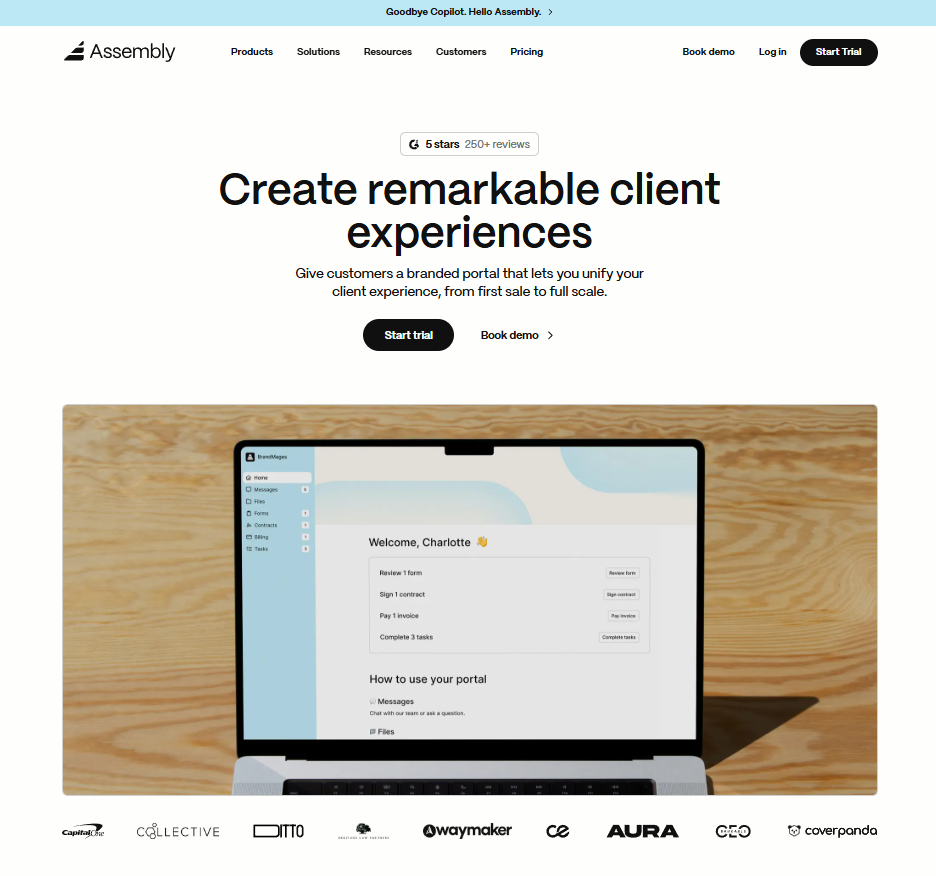
- What it does: Assembly is a client portal and CRM built to help staffing agencies manage clients after the hire. We combine communication, billing, contracts, and reporting in one organized platform so teams can give clients a professional, branded experience from day one.
- Who it’s for: Staffing agencies and recruiting firms that want to strengthen client relationships with a centralized workspace and clear post-placement visibility.
We designed Assembly to give staffing agencies one connected platform for client management. Instead of switching between spreadsheets, emails, and billing tools, your team and clients can work together in a single branded portal. You can onboard new clients, share updates, and track contracts and payments in one place, giving everyone a clear view of progress.
Assembly connects with tools like Zapier, Make, and Airtable so you can automate reminders, updates, and reports without changing your existing process. It also includes built-in invoicing, e-signatures, and payment tracking to make billing simple and transparent. You can set customizable client permissions to control what each client can view or edit, keeping sensitive information secure while maintaining clarity.
With our Assembly Assistant, your team can use AI to prepare for client meetings faster. It automatically gathers notes, messages, and files into one organized view so everyone walks in with full context.
Although we aren’t a typical staffing agency software, Assembly gives agencies a clearer way to manage post-placement work and keep communication organized.
Key features
- Branded client portals: Clients log in to view updates, invoices, and files in one secure place.
- Billing and contracts: Built-in invoicing, e-signatures, and payment tracking keep revenue organized.
- Assembly Assistant (AI): Delivers context-aware productivity by organizing notes, surfacing client history, and handling admin jobs so your team can focus on delivering standout client experiences.
- Workflow automation: Streamlines onboarding, reminders, billing, and status updates so your team spends less time on busywork and more time supporting clients.
- Integrations: Works with ClickUp, Airtable, and Calendly to unify workflows.
- Enterprise-grade security: SOC 2–compliant and designed to meet HIPAA and GDPR standards, giving agencies confidence that sensitive client data stays protected.
Pros
- Reduces manual billing and communication work
- Creates a polished, branded client experience
- Integrates easily with common agency tools
Cons
- Learning curve for first-time users managing multiple clients
- Not designed for outbound recruiting or sourcing
Pricing
Assembly starts at $39 per month for up to 50 client seats. Higher tiers offer extra client seats, integrations, and customization options.
Bottom line
Assembly is ideal for small and mid-sized staffing agencies that want a branded, unified space to manage clients, payments, and post-placement projects with less overhead. If high-volume sourcing is your main priority, you can pair Assembly with your existing ATS to create a complete workflow that covers both recruiting and client management.
2. Bullhorn: Best for enterprise recruiting operations
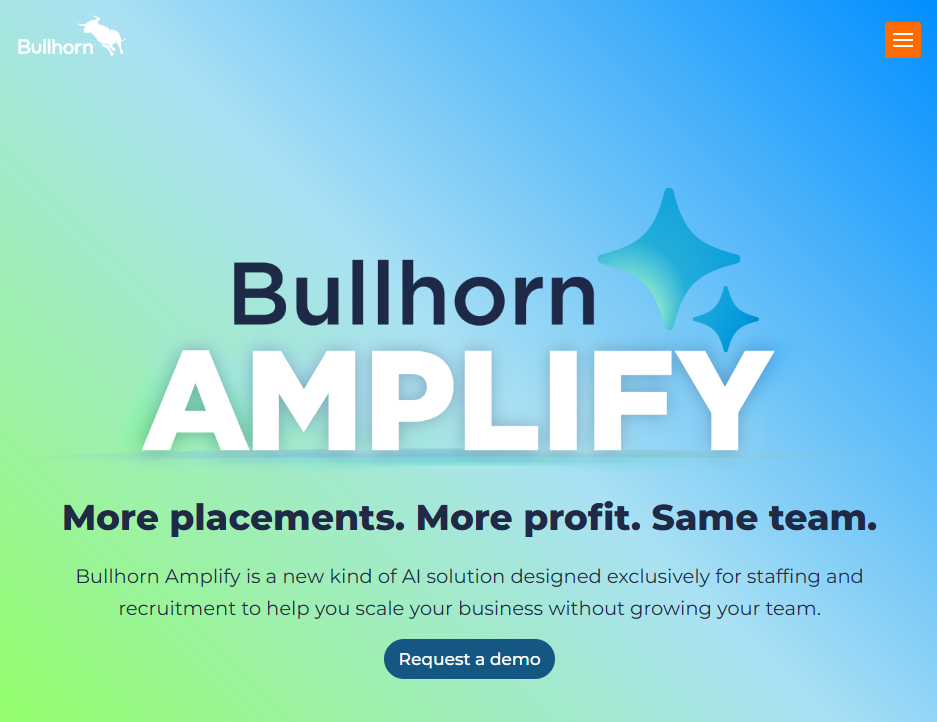
- What it does: Bullhorn is a full-service applicant tracking system (ATS) and CRM used by large staffing firms to manage recruiting, onboarding, and invoicing in one platform. It connects front-office recruiting with back-office billing and reporting for a complete workflow.
- Who it’s for: Enterprise agencies and large recruiting teams that need an all-in-one system for sourcing, client tracking, and financial operations.
Bullhorn is built for staffing firms that manage high-volume recruiting and back-office operations. It combines applicant tracking, client relationship management, and billing so large teams can keep everything in one place. The system automates workflows across sourcing, onboarding, and payroll, helping agencies stay consistent as they scale.
I think Bullhorn is a good fit for firms that already have a structure in place and need enterprise-level control. It might be a little heavy for smaller agencies, but once configured, it delivers reliable reporting and visibility across clients and candidates.
Key features
- Applicant tracking: Manages the full candidate lifecycle from sourcing to placement.
- CRM and reporting: Tracks client activity and performance metrics in real time.
- Onboarding and billing: Supports payroll, time tracking, and invoicing.
Pros
- Deep automation for enterprise workflows
- Detailed analytics and reporting
- Integrates with HR, payroll, and VMS systems
Cons
- Steep learning curve for new users
- Pricing can be high for smaller firms
Pricing
Bullhorn offers custom pricing. Request a quote to learn more.
Bottom line
Bullhorn is a powerful choice for enterprise staffing firms managing complex recruiting pipelines, but smaller agencies may find Zoho Recruit or Manatal more practical.
3. Zoho Recruit: Best for small agency automation
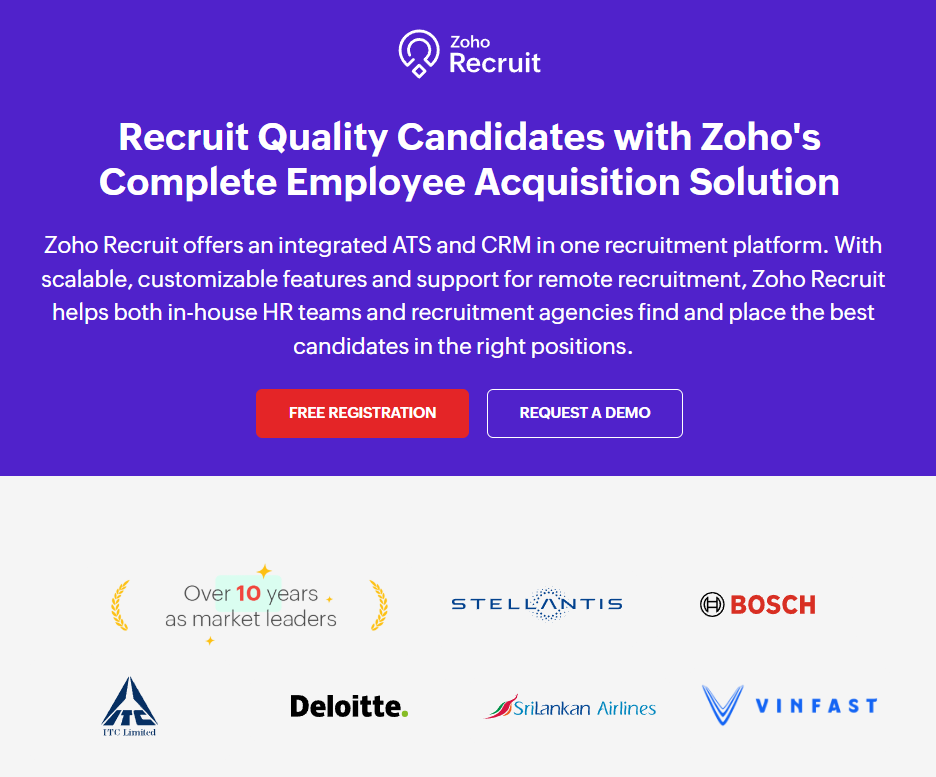
- What it does: Zoho Recruit is an ATS and CRM that helps small and midsize staffing agencies manage sourcing, candidate tracking, and client communication. It offers automation features that reduce repetitive jobs and simplify recruiting workflows.
- Who it’s for: Smaller agencies that want to automate sourcing and communication without investing in a complex enterprise system.
Zoho Recruit focuses on usability and quick setup, which makes it appealing for lean teams. I like how it centralizes job postings, candidate tracking, and email outreach while keeping costs predictable.
Its automation tools handle follow-ups and interview scheduling with little input, giving recruiters more time to focus on placements. While it’s not as advanced in analytics as higher-end platforms, it delivers solid functionality for the price.
Key features
- Resume parsing: Extracts candidate data and creates searchable profiles.
- Workflow automation: Automates job postings, follow-ups, and interview scheduling.
- Candidate sourcing: Integrates with job boards and social platforms for outreach.
Pros
- Affordable and easy to use
- Strong automation tools for smaller teams
- Quick implementation
Cons
- Limited analytics and reporting depth
- Interface can feel basic compared to enterprise tools
Pricing
Starts at $25 per user per month, billed annually, including up to 100 active jobs.
Bottom line
Zoho Recruit is a practical pick for smaller agencies that need affordable automation and quick setup. But if you’re managing high-volume recruiting or advanced analytics, Bullhorn may be a better fit.
4. Recruit CRM: Best for streamlined candidate tracking
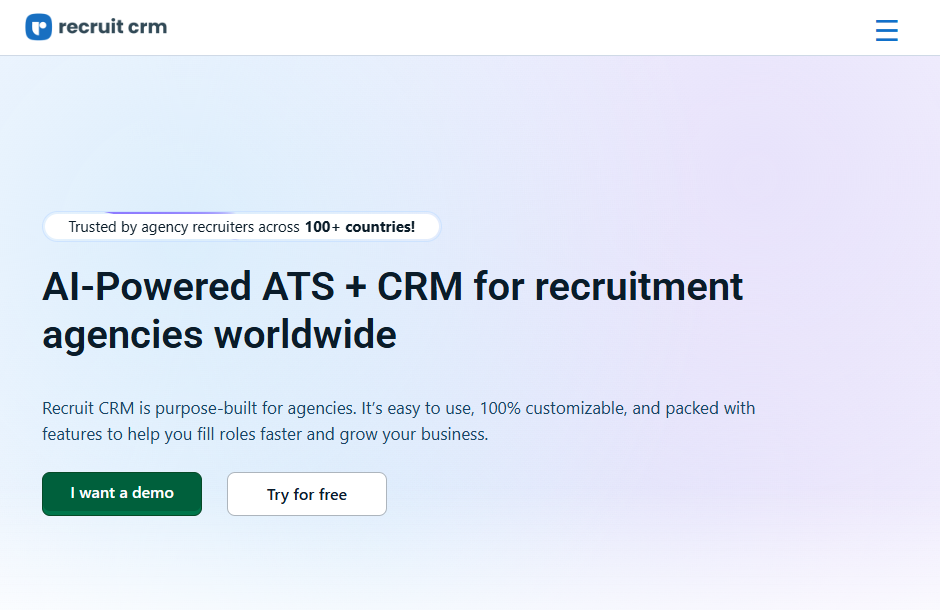
- What it does: Recruit CRM combines applicant tracking and client management in one interface. It helps staffing firms organize candidates, manage pipelines, and track communication without switching between platforms.
- Who it’s for: Agencies that want a straightforward ATS and CRM setup focused on candidate placement.
Recruit CRM is simple and reliable staffing management software for agencies that want structure without unnecessary complexity. It includes tools for sourcing candidates directly from LinkedIn, managing pipelines visually, and automating key updates to save time on manual tracking.
It’s not built for large-scale enterprises. But I think it offers small to mid-sized agencies a balanced mix of usability and control that keeps recruiting workflows organized and efficient.
Key features
- Candidate sourcing: Chrome extension imports candidates from LinkedIn and Gmail.
- Pipeline management: Visual Kanban boards track progress by stage.
- Reporting: Basic analytics for performance and placement tracking.
Pros
- Simple and intuitive interface
- Easy LinkedIn and Gmail integration
- Affordable for small teams
Cons
- Limited customization for larger firms
- Reporting options are basic
Pricing
Recruit CRM starts at $40 per user per month. Add-ons are billed separately.
Bottom line
Recruit CRM is a clean, easy-to-use option for agencies that want to manage candidates and clients without enterprise-level complexity. But if your team needs deeper automation or analytics, Ceipal may serve you better.
5. Ceipal: Best for workforce and compliance tracking
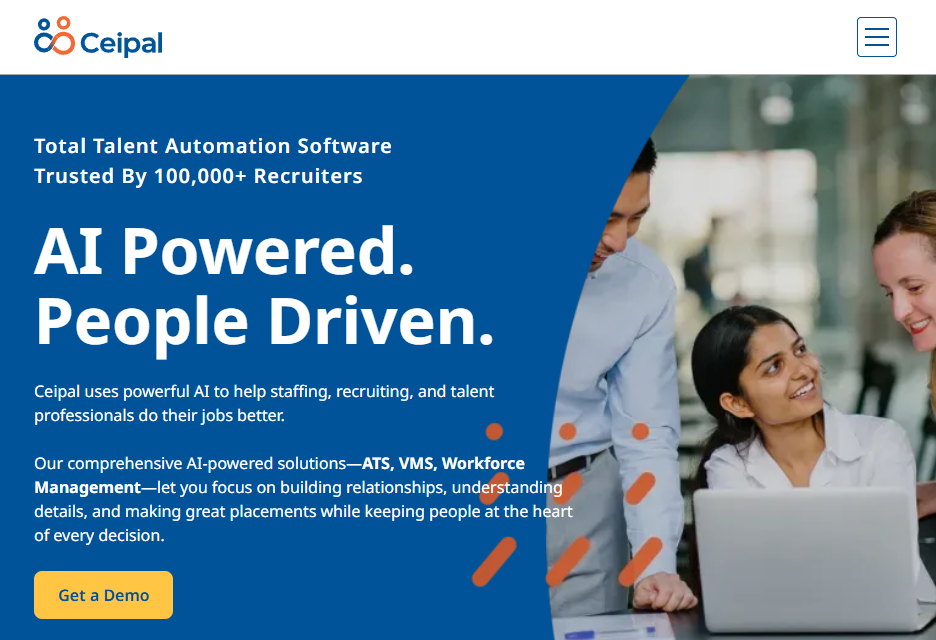
- What it does: Ceipal is an AI-powered recruiting platform that combines applicant tracking, workforce management, and compliance tools in one system. It’s designed for agencies that manage both full-time and contract placements.
- Who it’s for: Staffing firms that need an all-in-one solution to manage recruiting, workforce operations, and documentation compliance.
I’ve seen many agencies choose Ceipal once they outgrow basic ATS tools and need software for staffing agencies that links recruiting with workforce management. It’s built to manage contract and temporary placements from one system, connecting sourcing, onboarding, and compliance in a single workflow.
Ceipal’s AI speeds up matching by learning from past placements, while its compliance tools track documentation and timesheets automatically. For agencies handling high volumes or complex contracts, it provides a clear view of every placement.
Key features
- AI candidate matching: Suggests top candidates based on job criteria.
- Compliance tracking: Manages documentation and work eligibility.
- Vendor management: Coordinates staffing partners and contract networks.
Pros
- Strong AI matching for faster sourcing
- Solid compliance and workforce management
- Integrates with major job boards
Cons
- Interface takes time to get used to
- Initial setup can be lengthy for small teams
Pricing
Ceipal offers custom pricing. Contact Ceipal for more information.
Bottom line
Ceipal works best for agencies managing contract or vendor-based placements, but smaller firms may prefer lighter tools like Recruit CRM for faster setup.
6. Manatal: Best for affordable ATS for SMBs
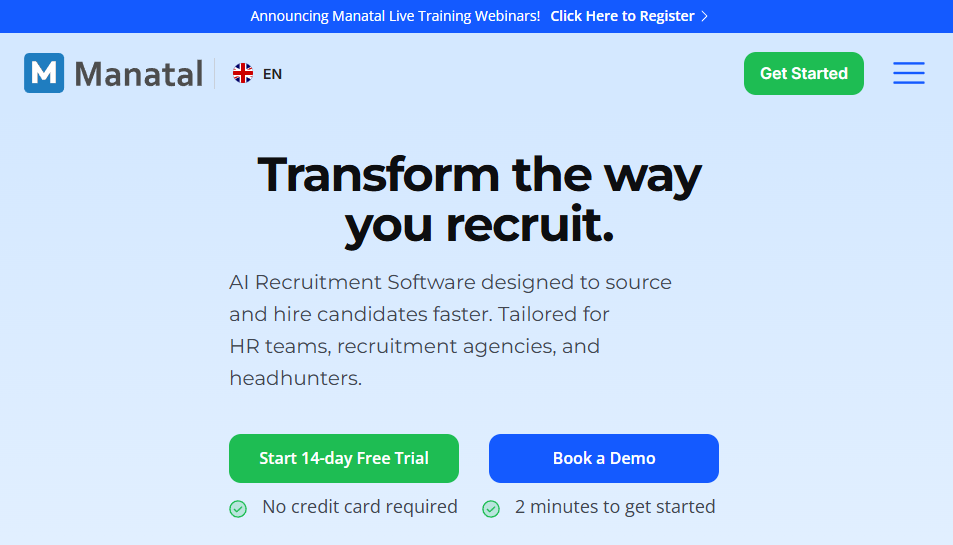
- What it does: Manatal is a cloud-based ATS that helps small and midsize agencies organize candidates, automate communication, and manage placements through an intuitive interface.
- Who it’s for: Smaller recruiting firms that want automation and AI tools without enterprise pricing.
Many agencies turn to Manatal when they want recruitment software for staffing agencies that’s easy to learn and maintain. It brings job postings, candidate data, and client communication into one platform while using AI to recommend best-fit applicants.
I like its social media enrichment feature, which pulls candidate insights from LinkedIn and Facebook. For smaller firms, it delivers automation and reporting tools that feel modern and efficient without the high cost or setup time of larger systems.
Key features
- AI recommendations: Suggests qualified candidates based on job criteria.
- Social media enrichment: Adds public data to candidate profiles.
- Automation: Streamlines job posting and follow-ups.
Pros
- Affordable entry-level pricing
- Easy to implement and scale
- Clean, modern interface
Cons
- Limited customization for large firms
- Reporting can feel basic
Pricing
Manatal starts at $15 per user per month for up to 10,000 candidates.
Bottom line
Manatal is ideal for small agencies that want a light, affordable ATS with practical automation. Larger teams may find a tool like Ceipal better for compliance and workforce management.
7. JobAdder: Best for client collaboration and onboarding
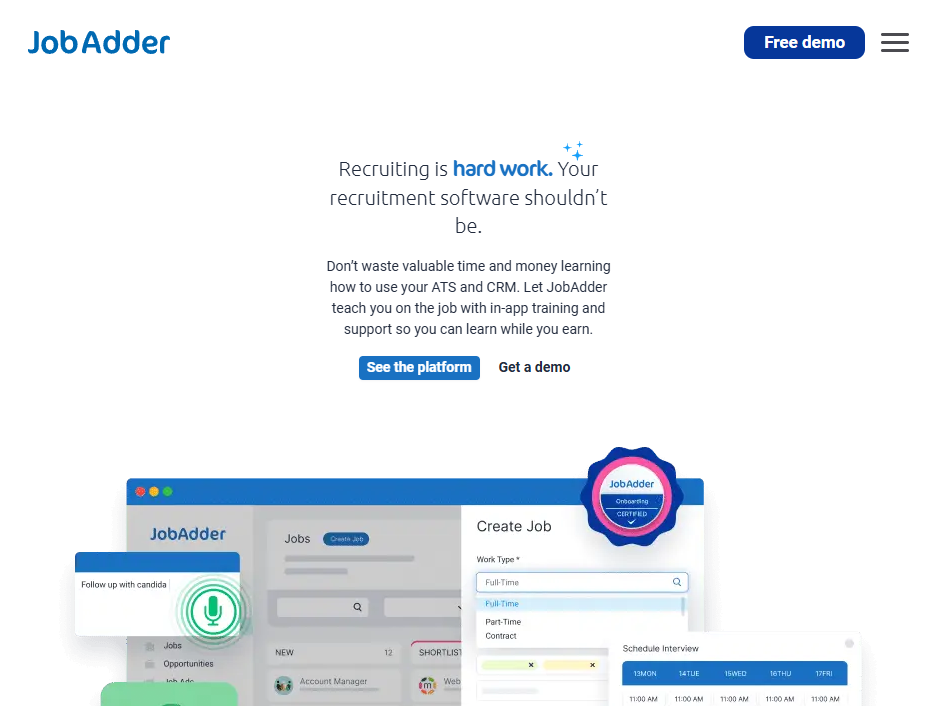
- What it does: JobAdder combines applicant tracking, client management, and onboarding tools in one platform. It’s built to improve communication between recruiters, clients, and candidates.
- Who it’s for: Mid-sized staffing agencies that prioritize collaboration and client transparency.
JobAdder is built for agencies that want smoother collaboration with clients during recruiting and onboarding. It connects recruiters, clients, and candidates in one place, making it easier to share updates, gather feedback, and manage hiring stages together. The platform supports both permanent and contract roles, with tools for posting jobs, reviewing applicants, and tracking onboarding tasks.
I’ve seen JobAdder used as contract staffing software by teams that prioritize clear communication and visibility for clients. Its drag-and-drop interface and customizable workflows keep recruiting organized without adding extra complexity, making it a dependable choice for collaboration-focused agencies.
Key features
- Client portal: Lets clients review candidates and provide feedback.
- Custom workflows: Adjust pipelines to fit agency processes.
- Job board integrations: Publish and track listings across multiple platforms.
Pros
- Simple, user-friendly interface
- Streamlined communication with clients
- Solid integrations with job boards and HR tools
Cons
- Limited analytics depth
- Pricing can be high for smaller teams
Pricing
JobAdder offers custom pricing. Request a quote to learn more.
Bottom line
JobAdder is a reliable option for agencies that value real-time client collaboration, though teams seeking deeper analytics may prefer a tool like Crelate.
8. Crelate Recruit: Best for search-driven recruiting teams
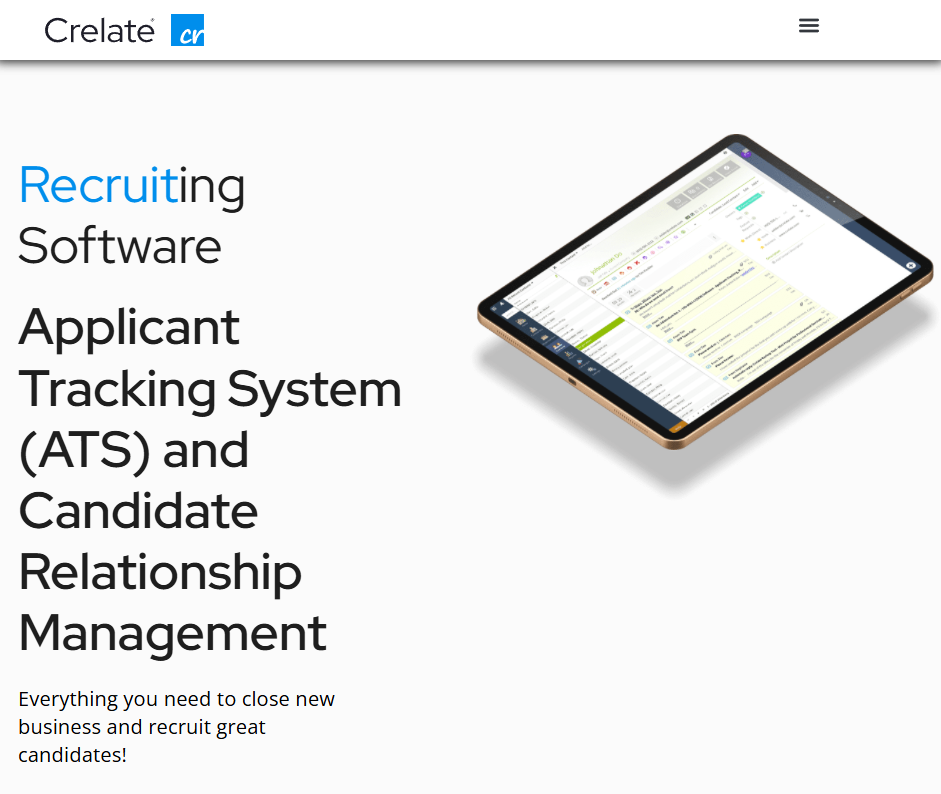
- What it does: Crelate Recruit is a combined ATS and CRM that helps agencies track candidates, manage clients, and report on performance from one system. It focuses on speed, data accuracy, and advanced search features.
- Who it’s for: Recruiting firms that rely on precision sourcing and complex pipelines.
Crelate Recruit is one of the best software for recruitment agencies that balances recruiting and client relationship management. It helps recruiters find and organize candidates quickly using Boolean and proximity search, making it effective for specialized placements.
I’ve seen teams use it to shorten time-to-fill by pairing powerful search tools with drag-and-drop workflows. It’s more technical than entry-level tools, but once configured, it delivers speed and visibility that many growing agencies look for.
Key features
- Advanced search: Filters candidates by skill, experience, and location.
- CRM integration: Links candidate and client activity for full visibility.
- Analytics dashboard: Tracks performance and placement metrics.
Pros
- Fast and accurate candidate search
- Strong CRM integration
- Customizable reports and dashboards
Cons
- Steeper learning curve for new users
- Requires setup to unlock full potential
Pricing
Crelate offers custom pricing. Book a demo to learn more.
Bottom line
Crelate is a solid choice for recruiting teams that need advanced search capabilities and data-driven insights to manage placements efficiently. But if you prefer a simpler interface and faster setup, something like Manatal might be a better match.
Special mentions
While the top tools cover most recruiting and client management needs, some agencies prefer more specialized options for certain jobs. Some of the tools below are full ATS platforms, while others focus on communication, onboarding, or payroll. Here are a few more tools worth exploring:
- Loxo: I’ve seen teams use this hybrid recruitment agency software to manage sourcing, outreach, and CRM in one place. It’s helpful for agencies that rely on relationship-driven recruiting and want to connect candidate and client management under one platform.
- Gem: I often hear from recruiters who use Gem to automate outreach and engagement across channels. It’s strong for agencies that run ongoing hiring campaigns and want analytics to track recruiter performance.
- Recruiterflow: I think of Recruiterflow as a simple CRM and ATS designed for growing agencies. It organizes candidate and client communication in one system without the overhead of enterprise tools.
- Odro Capture: This video-based platform is often used as temporary staffing agency software for client presentations. It helps recruiters showcase candidates through video introductions, interviews, and shortlists inside a secure client-facing portal.
- Vincere: I’ve seen Vincere used by firms that want to manage the full staffing agency contract lifecycle in one place. It blends CRM, analytics, and onboarding tools for better visibility and compliance control.
- Breezy HR: This tool focuses on visual hiring pipelines and simple workflows. It’s a good fit for small agencies that want to collaborate on hiring without spending time on heavy setup.
- Workable: I see Workable as a scalable CRM software and ATS hybrid. It supports job posting, candidate tracking, and collaboration, which works well for mid-sized agencies.
- HubSpot CRM: Many agencies use HubSpot for client relationship management. It’s easy to configure and gives visibility into sales pipelines, communication history, and client engagement.
- Greenhouse: This ATS is often used by larger agencies that need structured hiring processes. It integrates with analytics and DEI tools to track hiring data more effectively.
- Lever: A modern recruiting suite that ties together candidate data and hiring performance. It’s well-suited for agencies that are scaling their operations and need detailed analytics.
- JazzHR: I’ve seen JazzHR work best for small agencies that need a lightweight ATS for posting jobs and tracking candidates collaboratively.
- BambooHR: Commonly used by firms managing both internal staff and client placements. It combines HR management, time tracking, and onboarding features in one platform.
- Paycor: A payroll and workforce management solution that helps staffing firms handle payments, tax filing, and compliance efficiently.
- Paylocity: Designed for agencies managing internal employees and contractors. It handles payroll, benefits, and HR in one system.
- Recruitee: A collaborative hiring tool I’ve seen smaller agencies use to manage shared pipelines and feedback collection. It connects easily with popular job boards and communication tools.
How I tested these staffing agency software tools
To evaluate these tools, I focused on how each platform helps staffing agencies streamline recruiting, communication, and daily operations. My goal was to see which of them makes agency work easier without adding extra steps.
I tested each one for how simple it is to set up, how well it fits into workflows, and whether it actually saves time for recruiters and managers.
Here’s what I focused on:
- Recruiting efficiency: How well the tool helps teams source, track, and place candidates.
- Client visibility: Whether clients can view updates, invoices, and progress without constant follow-ups.
- Automation: How much admin work the system reduces, such as reminders or reporting.
- Integrations: If it connects easily with tools like Zapier, Make, or Airtable.
- Scalability: Whether it supports agency growth without becoming harder to manage.
Which staffing agency software tool should you choose?
No single platform works for every agency. The right choice depends on your client volume, placement model, and how closely you want recruiting, communication, and billing connected. Choose:
- Assembly if you want a branded client portal with post-placement CRM tools for communication, billing, and file sharing.
- Bullhorn if your agency handles high-volume recruiting and needs an all-in-one enterprise ATS and CRM.
- Zoho Recruit if you run a small agency and want affordable automation for sourcing and candidate tracking.
- Recruit CRM if you need a straightforward ATS and CRM to manage both candidates and clients.
- Ceipal if your firm manages contract or temporary placements and needs compliance and workforce tracking.
- Manatal if you want an affordable, easy-to-learn ATS with practical automation for small teams.
- JobAdder if your agency prioritizes client collaboration and a clear onboarding experience.
- Crelate if your recruiters rely on advanced search and data-driven insights to fill specialized roles.
- Loxo if you want sourcing, CRM, and automation in one relationship-driven recruiting platform.
- Gem if outreach automation and performance analytics are key to your hiring process.
- Recruiterflow if you’re a growing agency looking for an ATS and CRM with built-in automation.
- Odro Capture if you need video tools to present candidates and streamline interviews for clients.
- Vincere if you want to manage the full staffing contract lifecycle, from sourcing to compliance.
- Breezy HR if you’re a small agency that prefers visual hiring pipelines and simple workflows.
- Workable if you want a mid-sized ATS with team collaboration and broad job board integrations.
- HubSpot CRM if your focus is post-placement client relationship management.
- Greenhouse if you’re a large firm that needs structured hiring processes and analytics.
- Lever if you want a recruiting suite that connects candidate data, client activity, and team performance.
- JazzHR if you’re a small agency looking for a lightweight system for job posting and tracking.
- BambooHR if you want HR and onboarding tools to manage both internal staff and placements.
- Paycor if payroll, compliance, and workforce management are top priorities.
- Paylocity if you need one system to manage employee and contractor payroll.
- Recruitee if you’re a small team that values collaboration and easy feedback collection.
What to look for in staffing agency software solutions
When I compare staffing platforms, I look for features that make agency work faster without adding more tools to manage. Whether you’re launching a new firm or improving how your team operates, the right software should simplify how you handle candidates, clients, and contracts from start to finish.
Here’s what you should consider:
- Client portal: A client portal keeps communication organized and transparent. It gives clients one login to view updates, evaluate candidates, download files, and share feedback without endless email threads.
- Onboarding tools: Strong onboarding tools help you move candidates and clients through setup faster. They make it simple to collect documents, manage contracts, and handle sensitive information like payroll details or NDAs securely.
- Contracts and e-signatures: You’ll need a way to create, send, and sign agreements quickly. Look for software that offers built-in e-signatures and contract templates so both clients and candidates can finalize paperwork without delays.
- Integrations: Your software should work smoothly with the tools you already use. Integrations with systems like payroll, calendars, or automation platforms save time and reduce duplicate data entry.
- Communication features: Effective staffing depends on clear, fast communication. Tools that include secure messaging or built-in chat make it easier to coordinate interviews, clarify requirements, and keep everyone aligned.
- Billing and invoicing: Reliable billing tools help you stay on top of payments, whether you’re managing hourly contractors or permanent placements. Features like automated invoicing and flexible payment options help improve cash flow and reduce admin work.
- Automation workflows: Automation saves time on repetitive jobs like sending follow-ups, processing documents, or updating records. The best software lets you customize workflows so your team spends less time on admin and more time on placements.
My final verdict
The best software solution for you depends on where you feel the most friction. Some agencies need help tracking candidates and compliance, while others struggle with keeping clients updated after placements. What matters most is finding a system that solves your specific workflow challenges without adding more steps.
If your agency runs at scale and needs detailed control over recruiting and back-office operations, Bullhorn and Ceipal are built for that structure. Smaller firms that want a quick setup and automation often get more value from Zoho Recruit or Manatal. Recruit CRM and JobAdder sit comfortably in the middle, offering enough flexibility for growing teams that still want simplicity.
For agencies focused on client relationships after placement, Assembly delivers the visibility and organization that most staffing tools overlook. It keeps everything connected so your clients stay informed, your team stays aligned, and your operations run smoothly.
How Assembly simplifies staffing agency management
Staffing agency software often promises efficiency, but many teams still juggle multiple systems for onboarding, billing, and client updates. That patchwork of tools creates confusion, slows down placements, and makes it harder to give clients a clear view of progress.
Assembly brings everything together in one organized space. It’s designed for post-placement management, giving your team a branded client portal that connects communication, contracts, and payments in one place.
Here’s what you can do with Assembly:
- See the full client record: Notes, files, payments, and communication history stay linked in one place. You never have to flip between systems or lose context when switching from sales to service.
- Prep faster for meetings: The Assistant pulls past interactions into a clear summary so you can walk into any call knowing exactly what’s been discussed and what’s next.
- Stay ahead of clients: Highlight patterns that may show churn risk or upsell potential, making outreach more timely and relevant.
- Cut down on admin: Automate repetitive jobs like reminders, status updates, or follow-up drafts that used to take hours. The Assistant handles the busywork so your team can focus on clients.
Ready to bring onboarding, billing, and client updates together in one place? Start your free Assembly trial today.
Frequently asked questions
What is staffing agency software?
Staffing agency software is a platform that helps you manage clients, candidates, and placements in one place. It connects recruiting, communication, billing, and onboarding so your team can work faster and stay organized. Replacing scattered tools like spreadsheets and email threads helps your agency run every step of the staffing process more efficiently.
How does staffing agency software help agencies save time?
Staffing agency software saves you time by automating repetitive jobs like data entry, interview scheduling, and follow-ups. It keeps candidate and client information linked so your team doesn’t have to search across multiple systems. With everything in one dashboard, you can focus on matching candidates and strengthening client relationships instead of managing admin work.
How can staffing agency software improve client relationships?
Staffing agency software strengthens client relationships by centralizing communication, contracts, and billing. When clients can log in to view progress, review contracts, or track invoices, they spend less time asking for updates and more time focusing on results. Clear visibility builds trust, reduces misunderstandings, and helps agencies deliver a smoother, more transparent experience.
What should you look for in staffing agency software solutions?
You should look for staffing agency software solutions that make it easier to manage candidates, clients, and contracts in one place. Prioritize tools with client portals for communication, onboarding for faster setup, e-signatures for quick approvals, and integrations that cut duplicate work. Strong billing, reporting, and automation features also help your team save time and stay organized.

