Expert picks: 10 go-to CoordinateHQ alternatives (2024)
Looking for a better CoordinateHQ alternative? Check out our list of the top 10 picks, along with their detailed reviews, benefits, and pricing.
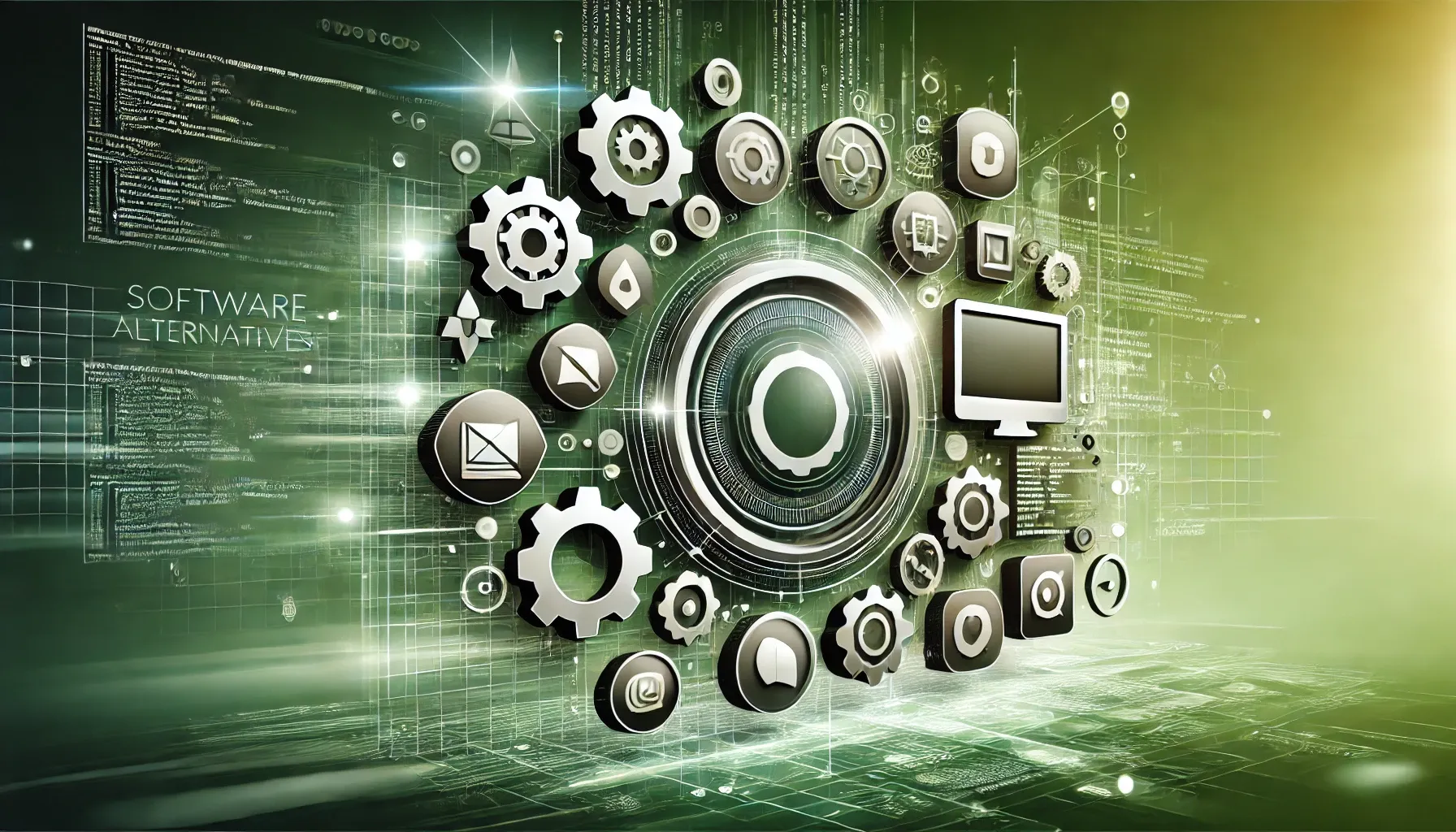
As an SEO professional running my online business, I’ve tried out many client portal tools, including CoordinateHQ.
While CoordinateHQ is good, I’ve found others that are better in terms of features, how easy they are to use, or how much they cost.
In this article, I’ll share my top 10 alternatives to CoordinateHQ and explain why I think they’re worth checking out.
Before diving in, let me show you how I chose the best client portal for my business.
What to look for in a CoordinateHQ alternative
Most tools similar to CoordinateHQ offer similar features and benefits. But how well do they work in real life? I could only find out by trying them myself.
Spending time and effort to check out every client portal tool isn’t feasible for everyone. That’s why I’ve put together a quick criteria list I use when reviewing the platforms. Feel free to use it while choosing the best client portal for your business:
- Similarities: Does the tool offer features similar to CoordinateHQ — especially those features you love to use?
- Bridging the gap: Does it offer solutions to the problems you face when using CoordinateHQ?
- Integrations: How well does it integrate with other tools like Slack, Google Docs, Typeform, and Loom?
- Cost: Is the price similar to CoordinateHQ? If not, does it have any additional features that justify the cost?
- Learning curve: Can you and your team adapt to the tool easily?
I think Assembly is the best alternative based on these criteria. It’s easy to use, and the customer service is great. I was able to set up and start using Assembly in just a few hours, which took days with other client portal tools.
Before I go into more detail about why I prefer Assembly, let’s quickly review all 10 alternatives to CoordinateHQ.
Top 10 CoordinateHQ Alternatives in 2024
Here are 10 alternatives to consider in 2024:
Let’s review each tool in detail.
Assembly
I’ve been using Assembly to manage my client business for several months. With its organized workflow, I can easily manage projects from multiple clients without losing track of any tasks.
What prompted me to switch to Assembly was its integration and automation features. As a solopreneur, one of my top priorities when selecting a new tool was ensuring it could seamlessly integrate with the apps I already use. In contrast, CoordinateHQ offers limited integration options.
Assembly, on the other hand, supports integrations with various tools. For example, you can connect it to Airtable and directly share databases with clients. This way, you can share different views, such as a basic grid view, a Kaban view for project status, or a gallery view for images.
If you’re curious about Assembly, sign up for the 14-day free trial and see if it’s the right fit for you.
Benefits of Assembly
Assembly helps you consolidate all client-related processes in a single platform. You can create contracts, manage projects, communicate with clients, and create a seamless project workflow — all within Assembly! It’s incredibly convenient.
I use both Assembly’s built-in features and its app integrations to manage my projects.
For example, I use Calendly to arrange meetings with my clients. In the past, I had to manually send Calendly links to my clients via email. With Assembly, my clients can effortlessly book a meeting with me.
It’s as simple as that. You don’t need coding or technical knowledge. Assembly offers a solid knowledge base full of guides and video tutorials that’ll help you quickly learn how to use the platform.
Check out this short video to see how to personalize your Assembly client portal:
Assembly pricing
Assembly accommodates businesses of all sizes with its three pricing tiers. The most basic plan, called the Starter, has a 50-client capacity and is priced at just $29 per month when billed annually.
You can learn more about their tiers or access custom pricing through Assembly’s pricing page.
Not sure which pricing plan to choose? Try out the free 14-day trial. You’ll get full access to all Assembly’s features, which is essential for understanding how it works.
In contrast, CoordinateHQ’s free trial offers limited features and allows you to onboard only five clients.
Assembly reviews
It’s not just me who loves Assembly for client management. As of September 2024, Assembly has the following ratings on Capterra and G2:
- G2: 4.8 out of 5 stars (from 166+ user reviews)
- Capterra: 4.9 out of 5 stars (from 20+ user reviews)
One of the small-business owners who use Assembly shares their positive experience on G2:
“Assembly excels in facilitating communication with my clients, keeping everything organized and in one place, which is essential for maintaining a professional atmosphere.
I've tried numerous client portals, and Assembly has become my favorite for its user-friendly interface and robust organizational tools.”
ClickUp
ClickUp is an “everything” tool, with a client portal being a part of it. It has forms for onboarding clients, whiteboards for brainstorming, dashboards to see project progress, and even AI to organize tasks internally.
Compared to CoordinateHQ, it offers a lot more functionality, even outside client and project management. While it does a great job with the variety of features, I found the interface a bit too crowded and confusing, leaving me unsure of which tasks to use it for.
However, if you’re looking for a platform that handles the tasks of multiple tools at the price of one, ClickUp could be a good choice.
Benefits of ClickUp
With ClickUp, you can:
- Create flexible, collaborative workflows and share documents, tasks, and spreadsheets
- Create marketing templates and documents using visual roadmaps and AI
- Reduce development time with whiteboards and agile workflows
ClickUp pricing
ClickUp has a free plan with limited features that you can access forever. Its paid plans are more affordable compared to CoordinateHQ, starting at just $10 per month.
ClickUp reviews
ClickUp has the following reviews on G2 and Capterra:
- G2: 4.7 stars out of 5 (from 9000+ user reviews)
- Capterra: 4.6 stars out of 5 (from 4000+ user reviews)
Asana
Asana is primarily a project management platform that also allows you to collaborate with clients. It has robust features like project views and capacity planning to keep your workflow organized.
However, due to its focus on project management, it has limited features to help you with other client-related tasks.
Benefits of Asana
Asana is a CoordianteHQ alternative that offers more robust client collaboration features:
- Assigning tasks to team members or clients with descriptions and due dates
- Organizing tasks using multiple layouts such as timelines, calendars, or Gantt charts
- Updating status, tracking time, and viewing project progress through dashboards
Asana pricing
Asana has a free tier, and its paid tiers are much lower than those of CoordinateHQ. However, you might still end up spending the same, as you need other tools to compensate for Asana's lack of client management features.
The Starter plan is $13.49 monthly or $10.99 if billed annually.
Asana reviews
Asana has good reviews on both G2 and Capterra. As of September 2024, the ratings are:
- G2: 4.4 stars out of 5 (from 10,000+ user reviews)
- Capterra: 4.5 stars out of 5 (from 12,000+ user reviews)
SuiteDash
SuiteDash is another tool that positions itself as an “everything” platform. It works as a CRM, marketing platform, project, and client management tool — all in one.
If you’re looking to invest in a single tool, SuiteDash might be a good option, as it lets you accomplish a lot. If interested, you can learn more about SuiteDash and similar solutions in this SuiteDash alternative article.
Benefits of SuiteDash
SuiteDash has a greater variety of features compared to CoordinateHQ, which include:
- Automating the lead generation and client onboarding process
- Setting up projects with predefined templates and dashboards
- Managing and prioritizing client support with custom inboxes and tags
SuiteDash pricing
SuiteDash offers a 14-day free trial where you can access all its features. The paid plans start at just $19 per month.
SuiteDash reviews
SuiteDash has accumulated more than 1,000 client reviews on platforms like G2 and Capterra, with the majority being positive.
- G2: 4.8 stars out of 5 (from 555+ user reviews)
- Capterra: 4.8 stars out of 5 (from 569+ user reviews)
FreshBooks
If you’re looking for a CoordinateHQ alternative with better accounting features, FreshBooks might be the software for you. It’s primarily an accounting software that helps you collaborate with clients for billing, invoicing, and project tracking.
But if you are looking for client management features outside of accounting, Assembly could be a more suitable FreshBooks alternative.
Benefits of FreshBooks
FreshBooks’ accounting and invoicing features include:
- Expense tracking from multiple sources, such as purchase receipts and bank transfers
- Access to financial reports using double-entry accounting
- A single database to track all client payments and invoices
FreshBooks pricing
FreshBooks offers affordable pricing, starting at only $5.70 per month. The Lite plan includes unlimited invoicing and estimating for up to five clients, along with expense tracking. For more advanced features like profit tracking and accountant collaboration, you’ll need to upgrade to the Premium plan.
FreshBooks reviews
The majority of FreshBooks’ reviews on G2 and Capterra are positive:
- G2: 4.5 stars out of 5 (from 784+ user reviews)
- Capterra: 4.5 stars out of 5 (from 4440+ user reviews)
Zoho
Zoho is a business suite with various features, such as a CRM and project management toolkit.
What I like about Zoho is its customization capabilities. You can easily add and remove features from your dashboard to keep your user interface clean.
Benefits of Zoho
Zoho has a suite of tools for business processes, which includes:
- “CRM” for customer management
- “Books” for bookkeeping, accounting, and invoicing
- “People” for onboarding teammates and automating HR processes
- “Mail” to create a domain for your business and set up custom email addresses for users
- “Creator” to build custom apps for your needs
Zoho pricing
Zoho’s pricing varies based on the features you need. For instance, accessing Zoho’s comprehensive CRM requires a minimum monthly payment of $20 for the basic modules.
In contrast, Assembly’s Starter plan allows you to manage up to 50 clients for $29 per month. In addition to CRM functionality, Assembly offers features like client communication, contract signing, and invoice management, all within a customizable platform.
In my opinion, Assembly delivers greater value for nearly the same price.
Zoho reviews
Most of Zoho’s products have positive client testimonials on G2 and Capterra. For example, for Zoho CRM, the ratings are as follows:
- G2: 4.1 stars out of 5 (from 2600+ user reviews)
- Capterra: 4.3 stars out of 5 (from 6800+ reviews)
Notion
I first used Notion as a knowledge base tool and loved it. It’s quite flexible and has customizable templates that can also be used for project management and client collaboration.
As a CoordinateHQ alternative, Notion’s quite basic. If you’re just starting out or have a small team, it might be a good tool. However, I don’t recommend it for larger teams as it requires a lot of configuration.
Benefits of Notion
Notion has excellent knowledge base and project management features, including:
- Organizing projects into smaller tasks and viewing them as timelines
- Collaborating with clients and teammates to update task checklists
- Visualizing projects with charts and organizing team workflows
Notion pricing
Notion offers its basic features for free. Its paid tier starts at $12 per month, which is more cost-effective than CoordinateHQ.
Notion reviews
Notion users have given the platform pretty positive ratings and reviews, including:
- G2: 4.7 stars out of 5 (from 5700+ reviews)
- Capterra: 4.7 stars out of 5 (from 2200+ reviews)
FuseBase
FuseBase is a great tool for consultants, agencies, and contractors looking for a branded client portal. It’s more polished and user-friendly than CoordinateHQ.
If you’re new to client portals, FuseBase might take a bit of getting used to. It’s pretty intuitive, but there’s a learning curve before you can really make the most of it.
Benefits of FuseBase
As a CoordinateHQ alternative, FuseBase offers the following benefits:
- A single working hub for organizing all client projects
- Powerful dashboards, Kanban boards, and task management tools
- Seamless client communication features, including direct messages and channels
FuseBase pricing
The pricing of FuseBase starts at $28 per month. However, the features in the first tier are quite limited, making it more expensive in reality.
If you’re unsure about investing in FuseBase, you can start with its free trial.
FuseBase reviews
FuseBase users have shared their experience using the tool on Capterra and G2.
- G2: 4.7 stars out of 5 (from 94+ reviews)
- Capterra: 4.6 stars out of 5 (from 167+ reviews)
Orangescrum
If you’re running a large business and need an alternative to CoordinateHQ, take a look at Orangescrum. Its cloud-based project management tools are specifically designed for industries like healthcare and education.
I was impressed with the account-based access and task cycle management in Orangescrum, but as a solopreneur, Assembly was a better fit because it’s more affordable and easier to use.
Benefits of Orangescrum
Orangescrum offers the following client portal features:
- Organized projects and tasks accessible to team members and clients
- Progress monitoring to check if assignees are on track
- Access to tasks and reports based on changes in workflow
Orangescrum pricing
Orangescrum is free for a single user, but that’s rarely the case when using a project management tool. The paid plans start at $9 per month for up to 10 users, but the price increases based on the number of users. For example, if you need access for 11 users, the cost increases to $44 per month.
Orangescrum reviews
Orangescrum has positive reviews across multiple websites, including:
- G2: 4.5 stars out of 5 (from 24+ reviews)
- Capterra: 4.3 stars out of 5 (from 104+ reviews)
Indy
Indy is a platform specifically designed for small businesses — freelancers, smaller teams, and solopreneurs like me!
It has nine straightforward products, dedicated to one client management process each. For example, it has a “Calendar” tool for scheduling meetings and a “Time Tracker” tool to track billable hours.
Indy’s interface was nice and clean, but I wanted something with more features. Assembly, an alternative to Indy, was a better fit for my business needs.
Benefits of Indy
Indy packs all client management features in its nine tools, including:
- Client-facing project portals for easy collaboration and access
- Hassle-free communication and file sharing with clients
- Contracts and invoice customization in minutes
Indy pricing
Indy has a free tier that gives access to basic features. For advanced features like Zapier integrations and branded client portals, you need Indy’s paid plan, priced at $25 per month.
Indy reviews
I’ve checked Indy’s rating on various platforms, including Capterra, G2, Trustpilot, and others. It turns out that the tool doesn’t have a profile on some review platforms. That’s why I’ll only feature Indy’s rating from Capterra, which is pretty good, by the way:
- Capterra: 4.7 stars out of 5 (from 103+ reviews)
Looking for a client portal tool?
I’ve reviewed ten CoordinateHQ alternatives in the article above, each with its own advantages. Take a look and see which one could work best for your team.
If I had to pick just one, I’d recommend Assembly.
I’ve used it myself, and it’s super easy to navigate. Assembly can help you manage your clients, from creating contracts and getting signatures to communicating and sharing files.
Want to see it for yourself? Join Assembly’s 14-day free trial.

