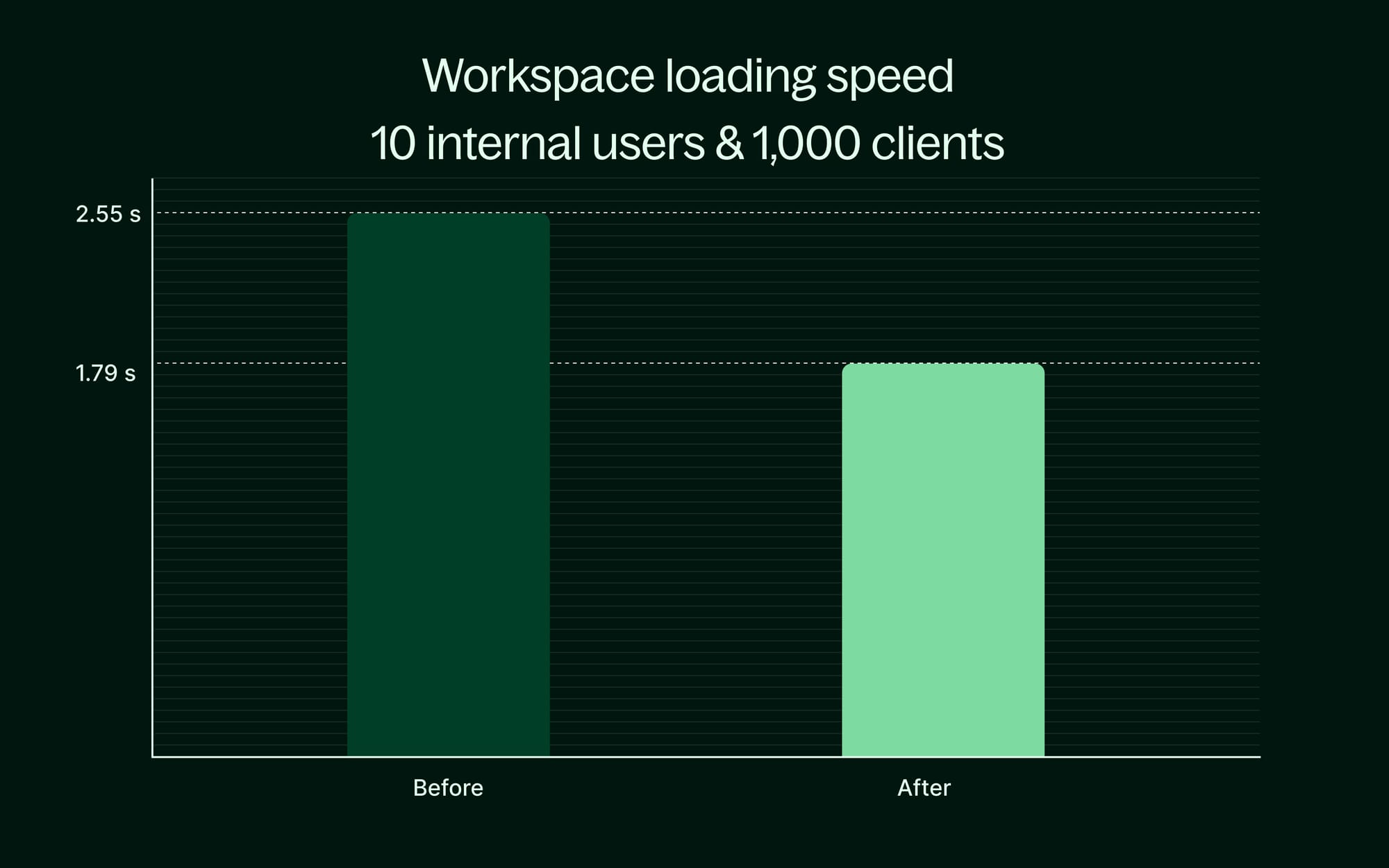Copilot 2023 Winter Release

We’re excited to announce the Copilot Winter Release 2023. Watch the video to see a full product walkthrough of new features or read about them below. ⬇️
Contracts App
There are dozens of eSignature solutions out there, but we wanted to build something better – something that is tightly integrated with the rest of the Copilot Platform. The Contracts App is just that – it’s the 6th addition to our app marketplace and is joining our Messaging App, Billing App, Files App, Forms App, and Helpdesk App.
You can use the Contracts App to create reusable contract templates, assign them to clients, and track submissions and requests in a consolidated view. When you create templates, you can set up autofill fields and variable fields which leverage the client data you already have in your Copilot workspace.
The Contracts App comes with comprehensive API support and you can also use it on Zapier and Make. This means you can set up automations where contracts are assigned to clients as part of a seamless onboarding experience, make use of contract submission data in other workflows, and more.
Learn more about the Contracts App here.
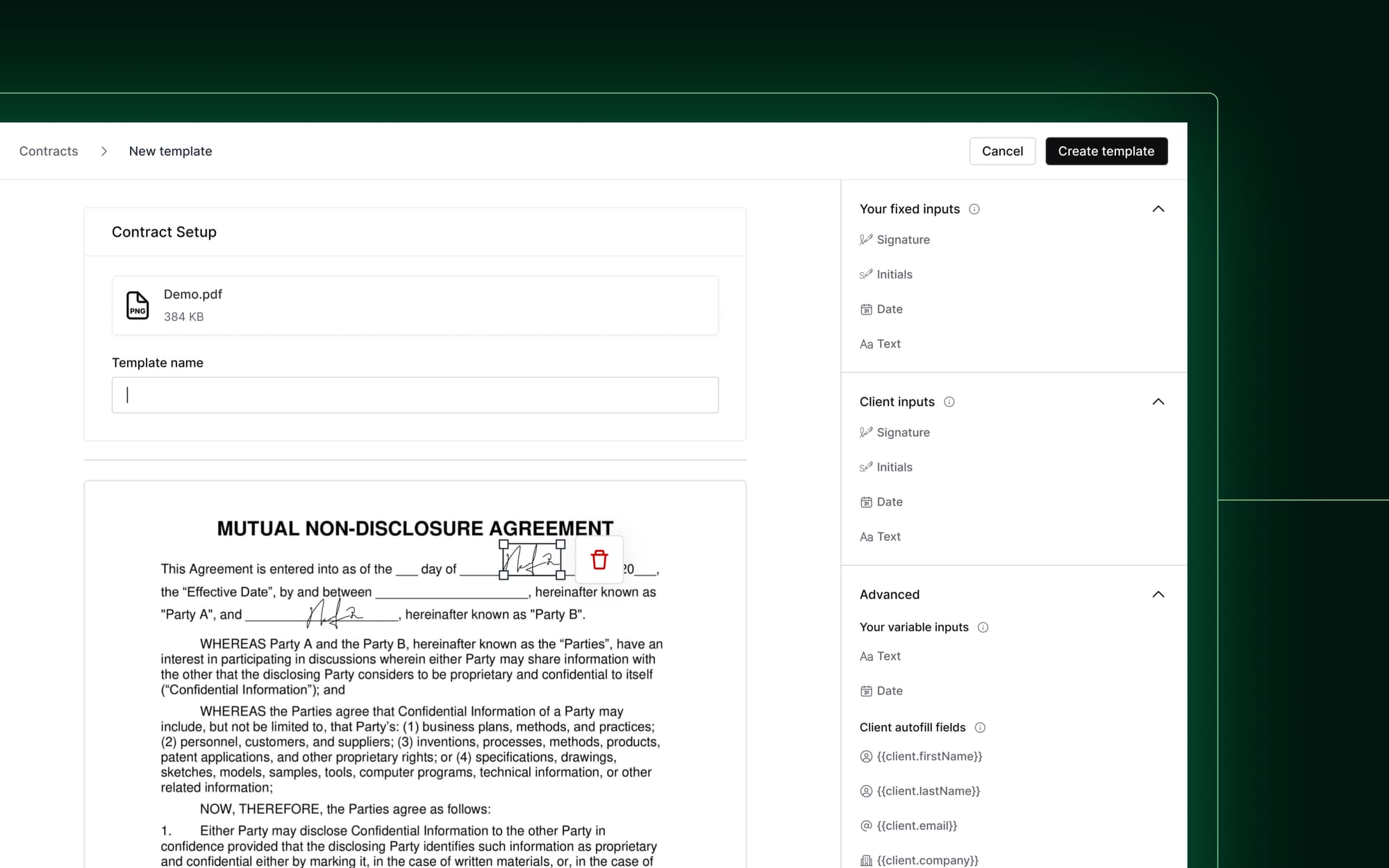
Notification Center
If you run a small business, it can be really difficult to make sense of all the notification noise. If you’re not using Copilot, you might be receiving emails about paid invoices, signed contracts, submitted forms, and more - all from different products with their own dashboards. With no underlying organization, it’s almost impossible to see through the clutter and understand what noteworthy actions clients are taking and what you still need to act on.
Our new Notification Center solves this problem — it’s a centralized and customizable home for your notifications. It brings together notifications about invoice payments, file uploads, contract signatures, form submissions, and more. Depending on the notification we also surface quick actions like ‘export’ and ‘download’ buttons in the case of a new paid invoice, saving you time.
Notifications are automatically marked as read when you click on them, and you can manually mark them unread to remind yourself to come back to something important. In addition to read and unread statuses, you can also delete notifications permanently. If you prefer an “inbox zero” experience, you’re able to use the Notification Center in a similar fashion. Notification Center comes with support for keyboard shortcuts and bulk actions as well, to make workflows as intuitive and seamless as possible.
Learn more about how to configure the notification center in this guide article.
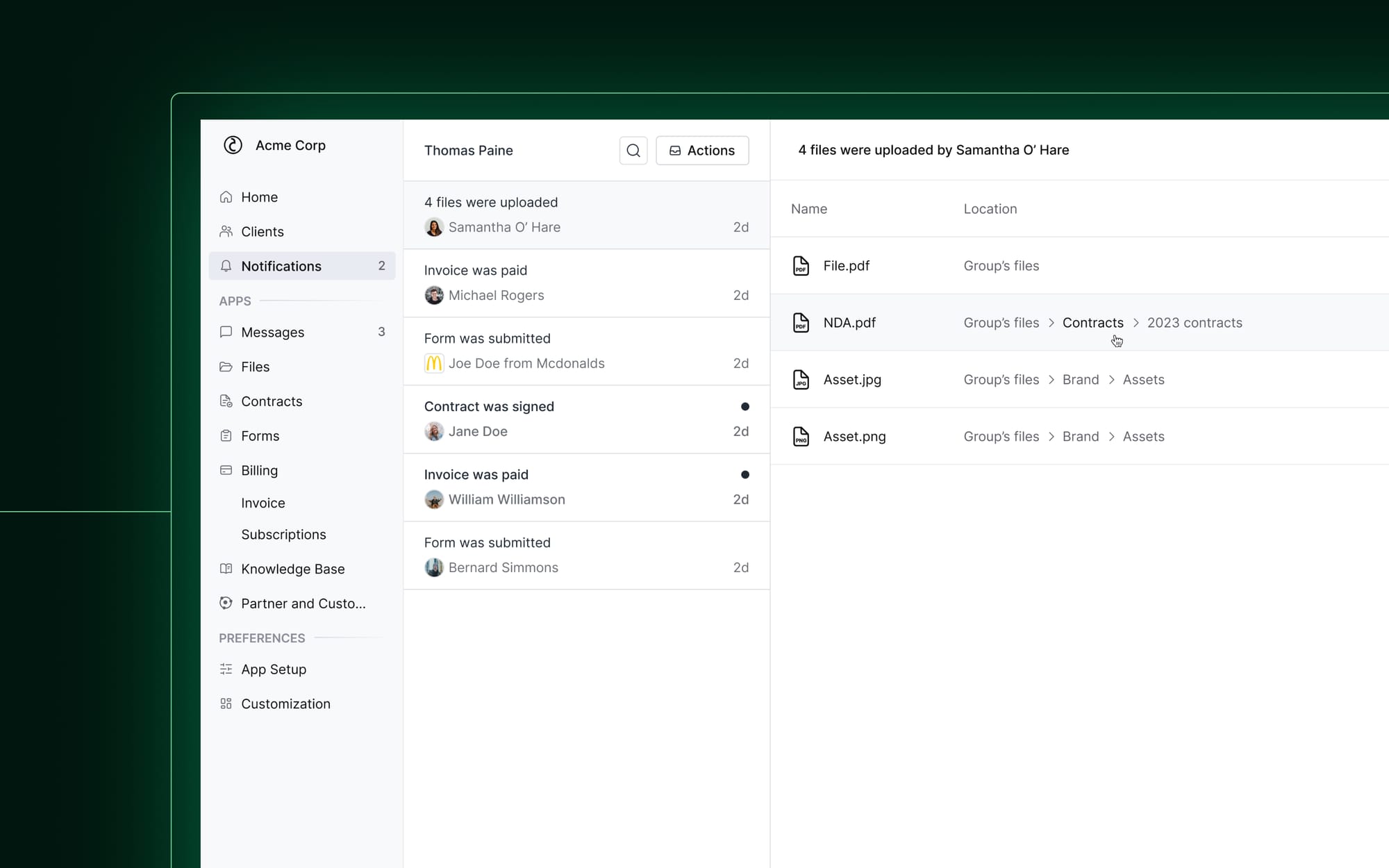
Client Access & Performance
As you grow your team and add account managers and CSMs, it can be difficult to stay organized because you likely don’t want every team member to see every client and be notified about all client activity. Previously we solved this problem with “Leads and assignees”, but we’ve reimagined the feature with Client Access controls. Now, if you’re an admin you can give a team member “Limited access” and then specify the clients or companies they should have access to. If a team member doesn’t have access to a particular client, they won’t see the client or their data across any of the apps you have enabled. In other words, you can configure client access just once, and then the permissions magically ripple through the entire Copilot Platform. Capabilities like this are one of the best reasons to build your business on a unified platform.
Learn how to configure client access in your workspace in this guide article.
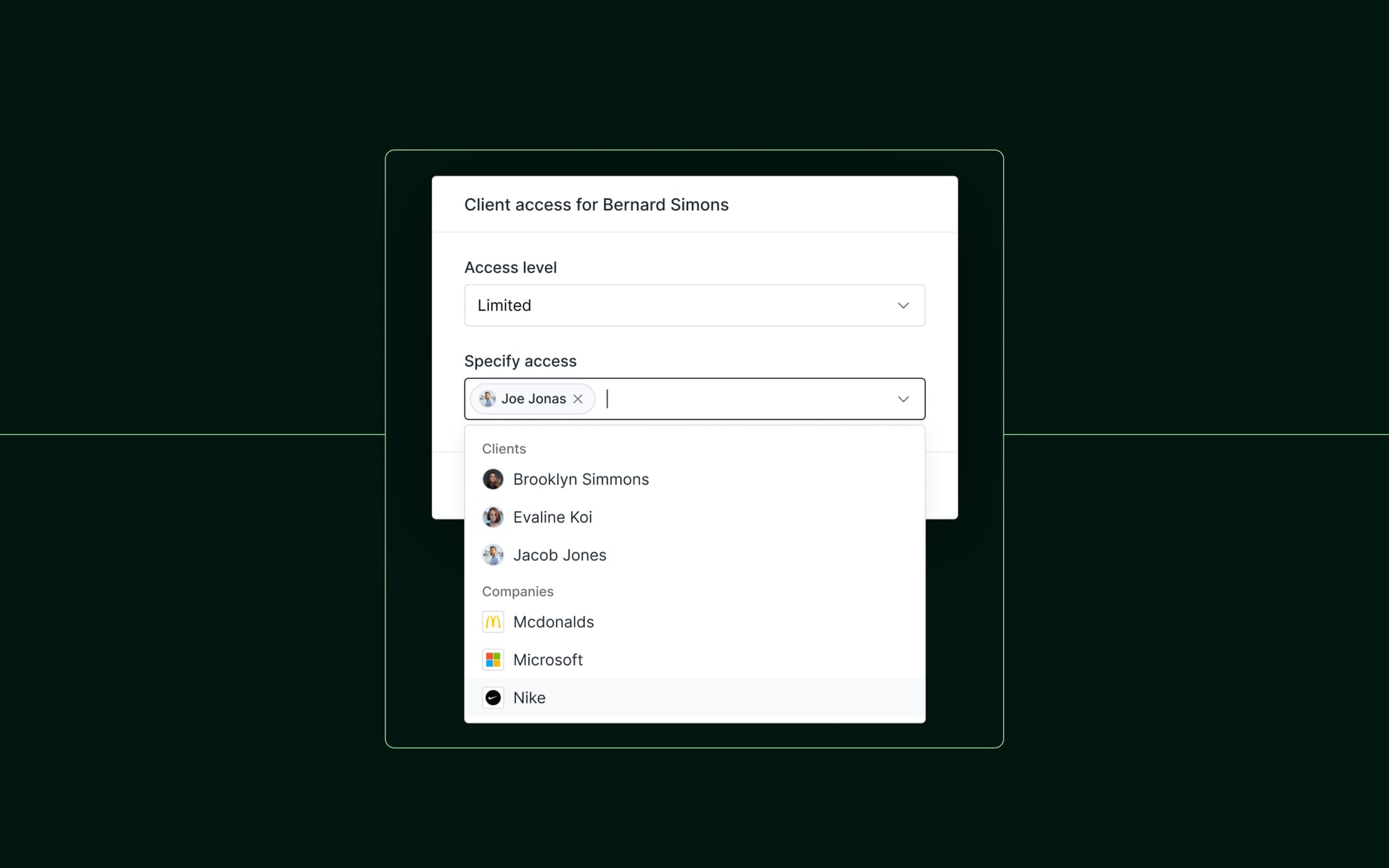
We love to couple feature releases like client access with improvements to our technical infrastructure. Our new implementation allows for much larger Copilot deployments and improves loading speeds dramatically. For example, we’re seeing 30% faster loading speeds in workspaces with 10 internal users and 1,000 clients, and even more significant speedups on larger deployments.