10 best CRMs for growing marketing agencies in 2025
It can be tough knowing which CRM for agencies is best. In this article, we take a look at 10 different options so you can find what's best for you.

When I first started my agency, I did not anticipate things to break once I had more than a few clients at once.
In fact, I had no CRM for my agency — it was basically just a Google Sheet.
But soon I found out that there are tons of B2B tools out there designed to help you run pretty much every aspect of your agency. From invoices, task management, and sending clients emails — there’s a tool for everything.
But the only issue is that having a bunch of tools scattered around makes it hard to get a bird's eye view of everything that’s going on in your business. Which client is still waiting on a deliverable? Which client still hasn’t paid an invoice, which client haven’t we reached back out to yet?
It’s a lot.
That’s why it’s important to find an agency CRM designed specifically for your needs. One that brings all of your tools, and clients, together.
Call it a control center if you will.
In this article, I’m going to explain what you should look for when trying to find the best CRM for your agency. And we’ll also go over 10 different examples of popular CRMs that can help you manage all the day-to-day tasks of your business.
Alright, let’s get into it.
What is an agency CRM?
An agency CRM (customer relationship management) is a tool for service-based businesses, like marketing agencies, creative agencies, design firms, and consulting agencies, to stay organized, streamline client communication, and manage their day-to-day operations more efficiently.
At the heart of it, a CRM is like the control center for your agency. It holds all your client data, project details, and sales pipeline in one place so you’re not bouncing through email threads or juggling spreadsheets. For agencies, this is especially important as you’re often managing multiple clients, campaigns, and deadlines all at once.
Unlike a general CRM, an agency CRM is designed for service businesses. It goes beyond contact management and includes features like task tracking, client portals, and project deliverable management, but I’ll explain more in a bit about exactly what features you should look for.
Your agency CRM is mostly designed to help you eliminate headaches so you can easily onboard a new client, track project milestones, and even monitor your team’s workload all in one place.
What to look for in an agency CRM
Choosing the right CRM for your agency is a big decision. It’s the tool that will run your day-to-day so you don’t want to take this decision lightly. Every agency is unique, but there are a few key features that any great agency CRM should have. Here’s what to look for:
A centralized client database
At the core of every CRM is a centralized client database. Instead of spreadsheets, emails, and notes scattered everywhere, a central database keeps all your client information — contact details, project updates, and communication history — in one place. This way, you and your team always have the information you need.
Client portal features
A client portal is a total game changer for agencies, especially when it comes to client retention. With a dedicated portal, clients can log in and see their project status, access files, and communicate with your team. Tools like Copilot make this experience branded and intuitive so you can reduce back-and-forth emails and give your clients the transparency they want (but more on that later).
Task and project management features
Running an agency means juggling multiple projects, each with its own set of tasks and deadlines. A good CRM will have project management tools so you can assign tasks, track progress, and make sure nothing falls through the cracks. With clear workflows, your team can focus on delivering results and not managing chaos.
Sales pipeline tracking
A healthy agency means having a healthy deal flow. While retaining your current clients is key to your agency’s success, you also have to be mindful of bringing in new business. A good CRM will help you track your leads, monitor your sales pipeline, and see where you can close deals.
White-label customization
Your agency’s brand is your brand, and your CRM should reflect that. White labeling allows you to put your logo, colors, and branding on the CRM so your clients have a seamless and professional experience every time they interact with you.
It will make your service business feel like a piece of software your clients get secret access to — separating you from other agencies.
Integrations with third-party tools
No CRM works in isolation. Look for one that integrates with the tools you already use, like project management apps, email marketing platforms, or expense-tracking software. Easy integrations means your CRM becomes part of your agency’s workflow, giving you one central “control panel” where you can manage every aspect of your business.
Client notifications
Keeping clients informed is how you retain them for a long time. A good CRM will have automated client notifications for key updates like project milestones, task completions, or invoices. This saves you time and lets clients know you’re always on top of their needs.
Overall, when looking for a CRM for your agency, focus on tools that simplify your workflow, improve your client experience, and help you scale. The right CRM should feel like an extension of your team, while making your work easier and clients happier.
Alright, now let’s get into our list of the best CRMs for agencies.
10 best CRMs for agencies in 2025
Here are my favorite CRMs for agencies:
Okay, let’s go over each of these.
1. Copilot
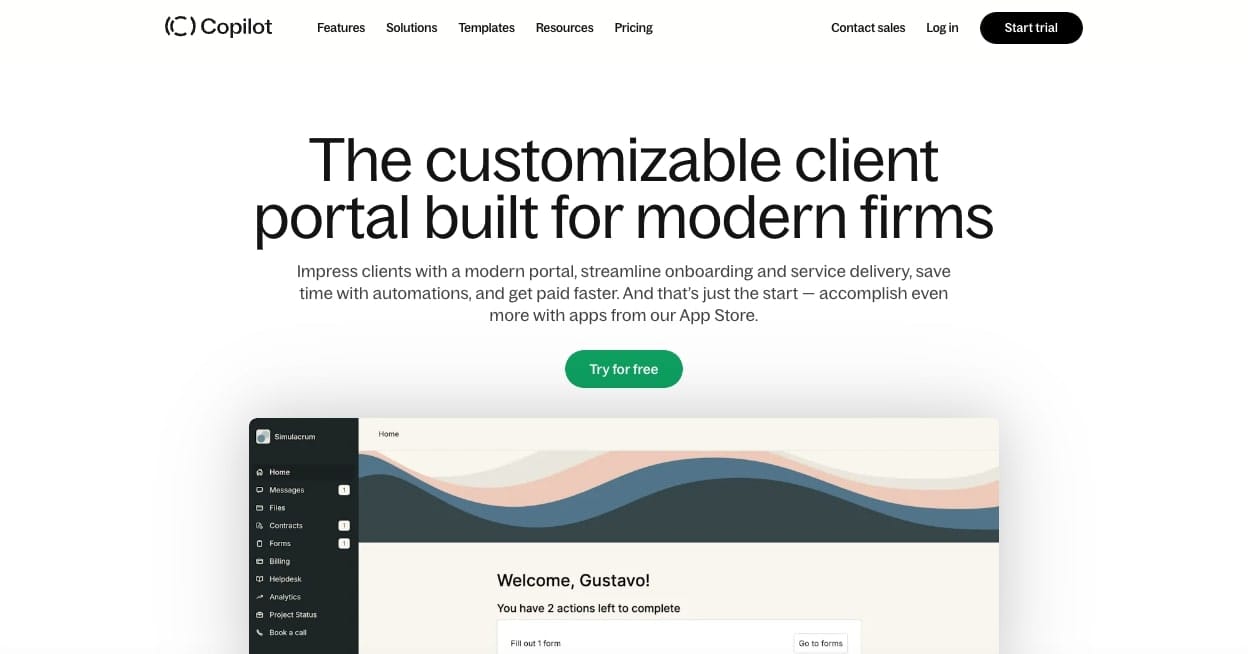
- Best for: Marketing agencies, creative agencies, travel agencies, and consulting businesses
- Pricing: $39/month billed annually
Copilot is a client portal software that is designed for service-based businesses like marketing agencies, accounting firms, creative agencies, startups, consulting firms, and law firms. It’s a fully customizable platform that combines powerful CRM features with an intuitive client portal experience.
The tool acts as a central hub for your agency where you and your clients can collaborate seamlessly. From client onboarding to managing your business expenses, you can do it all with Copilot.
Here’s what you can get out of using the platform:
Client portal integration
At its heart, Copilot has a beautifully designed client portal that increases transparency and communication. Clients can log in to see project updates, invoices, and shared files, making the whole process more streamlined and professional. Less back-and-forth emails and more trust.
One stop shop
Copilot doesn’t just store client info — it’s got features to manage projects, track sales pipelines, and automate admin tasks. From onboarding to deliverables, everything can be managed in one place saving you time and effort.
White label
Make Copilot your own by customizing it with your agency’s brand. From the login page to the client dashboard you can brand everything so your clients will never forget you.
Third-party integrations
Copilot connects to the tools you already use like QuickBooks, Stripe, and Google Drive so your workflows stay uninterrupted. These integrations help you centralize your processes without having to jump between multiple platforms.
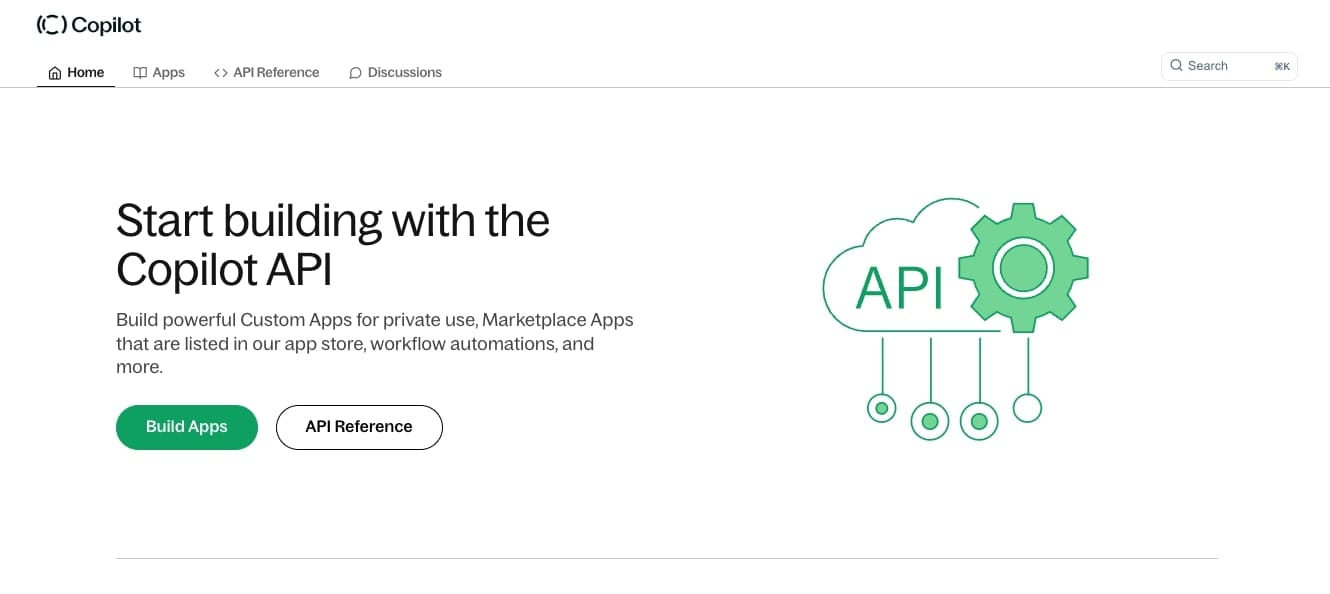
There’s also a powerful API platform that allows you to build any custom integrations and solutions on top of Copilot’s existing feature suite. Check out the official Copilot API documentation for more information on this.
Designed for growth
Whether you’re a small agency or scaling fast Copilot grows with you. It’s flexible enough for teams of all sizes and versatile enough for different types of service businesses.
Why agencies love Copilot
Agencies choose Copilot because it combines functionality with a beautiful user experience. It’s a tool that makes your team’s life easier and impresses your clients with its professional interface.
If you’re a freelancer, agency, or client-based business that wants a clean and modern client portal, you should definitely try Copilot out!
2. HubSpot
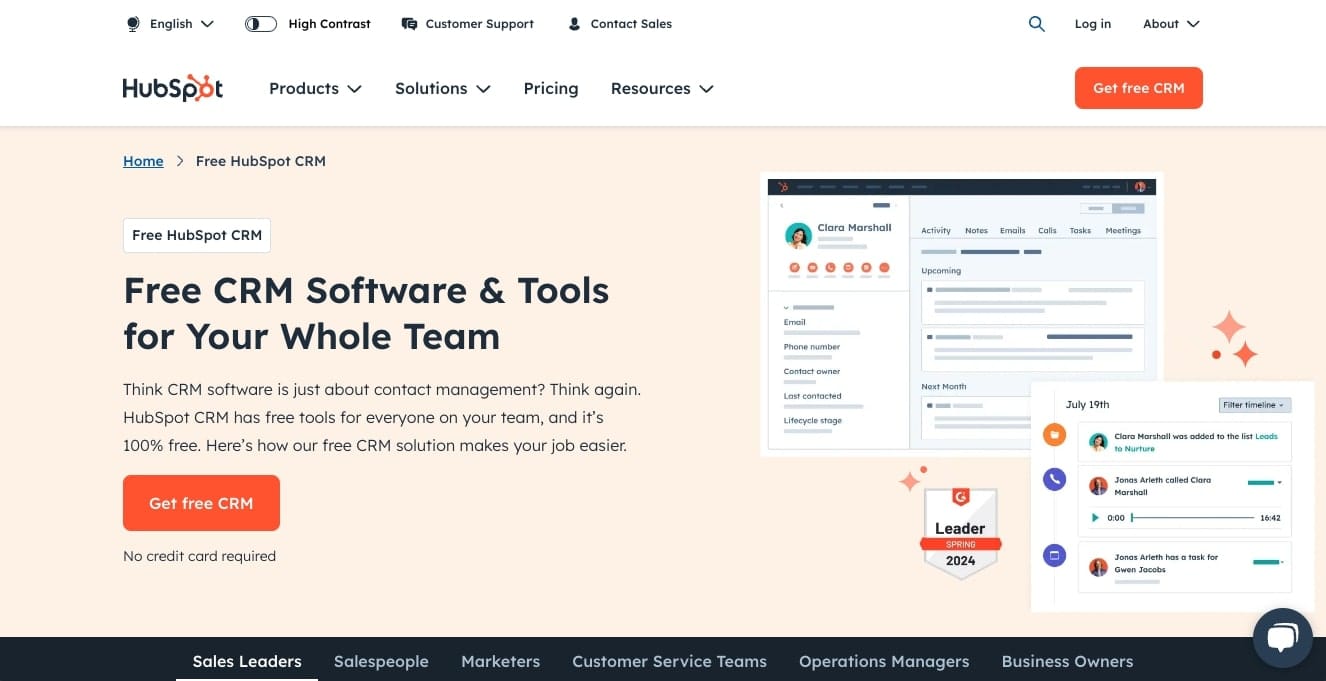
- Best for: Larger agencies with inbound leads
- Pricing: $800 per month
There’s a good chance that you’ve already heard of HubSpot as being a solid CRM, especially for those in sales or marketing. And it’s with good reason. HubSpot has been around for a long time and has been a fairly reliable tool for many small businesses.
Here’s why HubSpot stands out:
- Free CRM with contact management and email tracking for smaller agencies. Paid tiers unlock marketing automation, custom reporting, and sales forecasting for those ready to scale.
- Sales pipeline tracking is seamless so you can see your deals, prioritize leads, and automate follow-ups to close faster.
- Customizable dashboards and reports to measure KPIs, track client success and create data-driven strategies that work.
- Integrates with popular tools like Google Workspace, Slack, and Zapier so your workflows are seamless.
- Client-friendly features like shared inboxes, meeting schedulers, and email tracking so communication is easy and professional.
Whether you’re a small agency just starting out or a growing business looking to scale, HubSpot has got you covered. With its flexibility and all-in-one functionality, it’s no wonder HubSpot has been a popular choice for many agencies.
3. SuiteDash
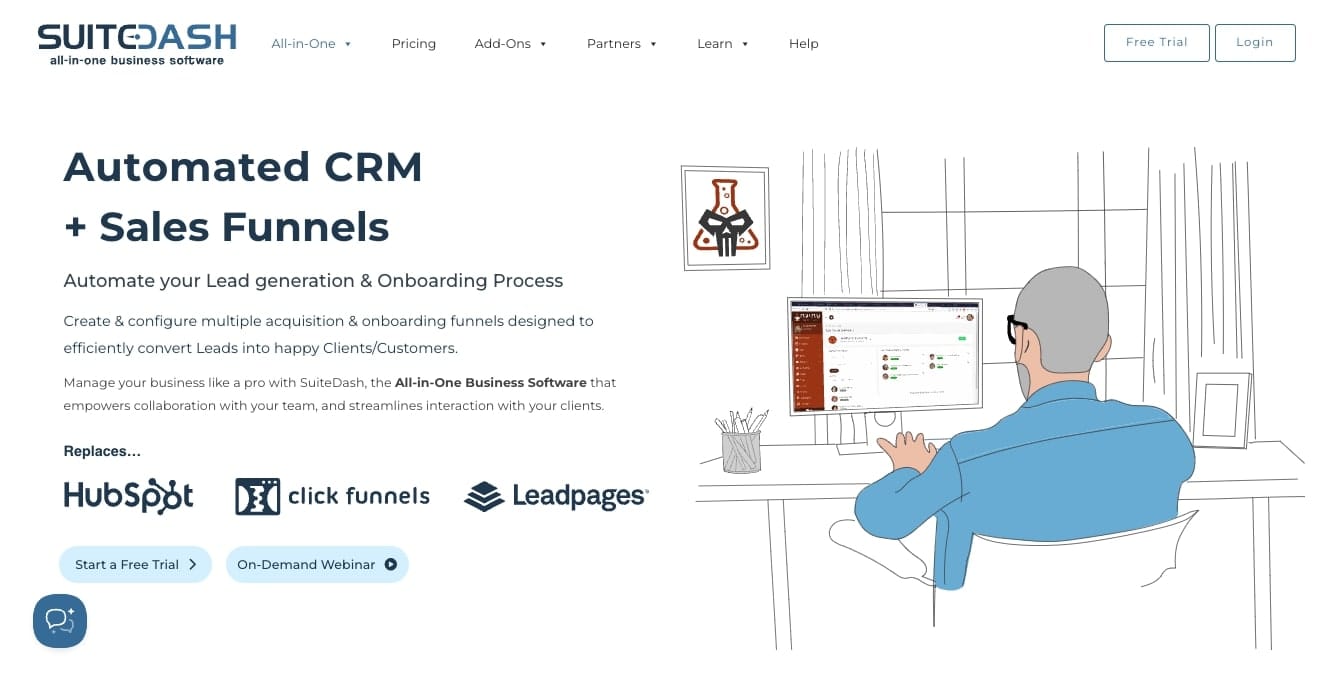
- Best for: Local service businesses
- Pricing: Starts at $19 per month
SuiteDash is an all-in-one platform that handles everything for your agency from client communication to project management to billing. It’s a powerful tool for agencies that want to centralize their workflows and give a clean experience to their team and clients.
Here’s why SuiteDash is for agencies:
- Includes a CRM, project management, client portals, invoicing, and email marketing all in one place. A one-stop shop for agencies to simplify their tech stack.
- Gives your clients access to their projects, files, and invoices through customizable client portals. This increases transparency and cuts down on the back-and-forth communication that eats up your team’s time.
- Assign tasks, track progress, and manage team workflows with SuiteDash’s built-in project management features. Ideal for keeping everyone on the same page and meeting deadlines.
- Automate onboarding, follow-ups, and reminders. Saves time and gives a consistent client experience.
SuiteDash stands out by being able to consolidate multiple tools into one platform and being customizable and easy to use. For agencies that want to simplify their workflows and improve their client experience, SuiteDash is the reliable and feature-rich option.
4. Plutio
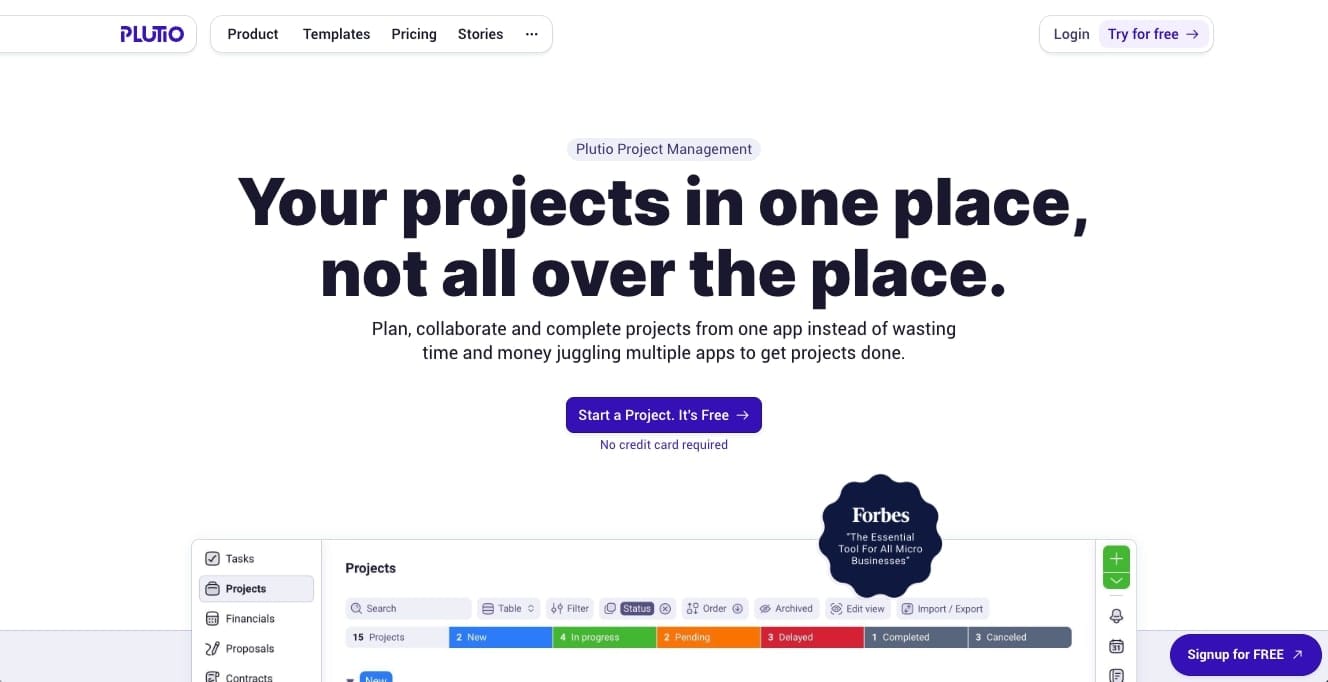
- Best for: Micro agencies
- Pricing: Starts at $19 per month
Founded in 2015, Plutio is an all-in-one solution for freelancers and agencies and has a clean interface with lots of functionality.
The platform is also highly customizable with standard agency CRM features. But it doesn’t have the automation options you get with Copilot, Moxo, and similar tools, which is something to consider.
Here’s what’s special about Plutio:
- Customizable client portal: Create a professional client portal where clients can see project updates, proposals, and invoices, with more transparency and trust.
- Project management focused: Intuitive visuals, Gantt charts, and Kanban boards, Plutio is great for smaller teams or solopreneurs who need an easy way to stay on top of their work.
- Proposal and contract generation: Simplify your sales process with built-in tools to create, send, and manage proposals and contracts within the platform.
- Invoice and payment integration: Get paid more easily with solid integrations for invoicing and payments, no more switching between tools.
- Clean and simple interface: Plutio’s central workspace is clean and user-friendly, so you can focus on what matters without distractions.
If you’re looking for a lightweight tool that prioritizes project management and has CRM and client portal features, Plutio is a great choice for freelancers and small agencies.
5. Asana
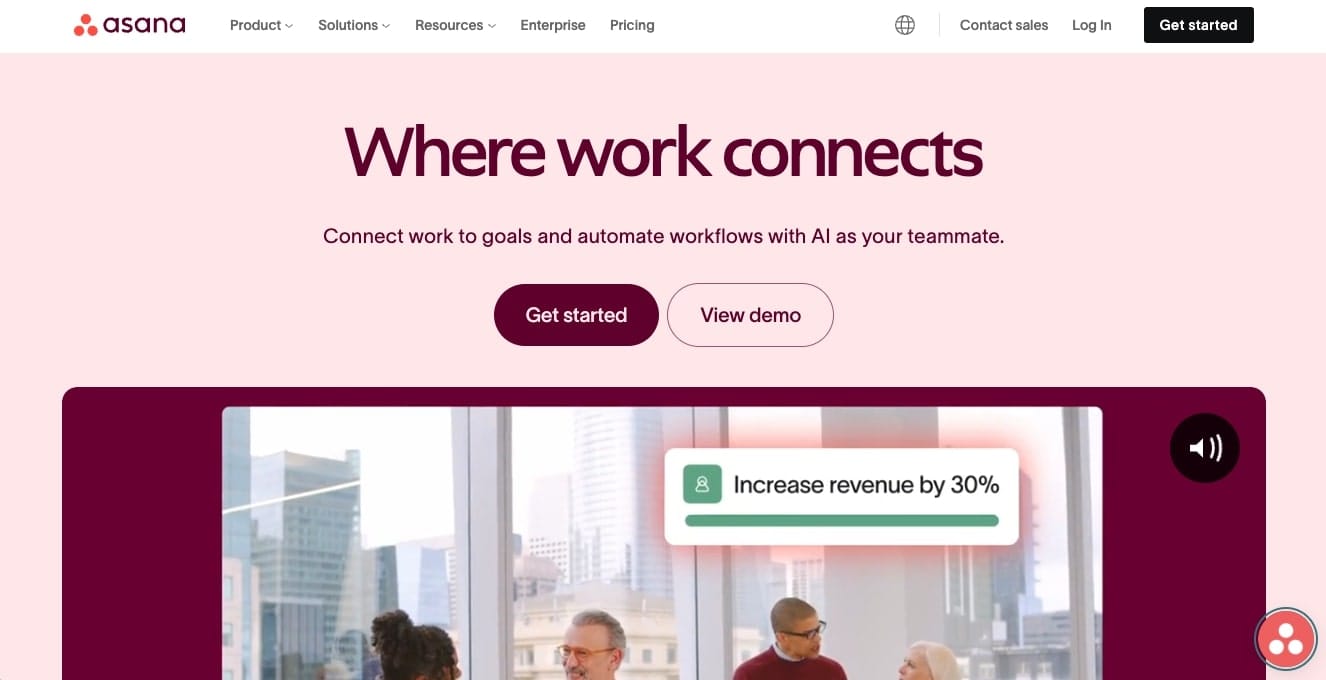
- Best for: Medium-large businesses
- Pricing: Free, then $13.49 per user per month
Asana is a tool I’ve been using for many years, mostly for project management. However, it does have some CRM features that can make it a great option if you also need task management features to go along with it.
In fact, Asana is a beast for project and task management. So it’s no wonder agencies with multiple clients, campaigns, and deadlines love it. Here’s why agencies love Asana:
- Project management features: Asana’s tools for creating, assigning, and tracking tasks make project management feel good. Its visual layouts like Kanban boards, timelines, and calendars help teams see the bigger picture and zoom in when needed.
- Customizable workflows: Agencies can build workflows that match their own processes, whether it’s campaign planning, client onboarding, or content production. Asana adapts to how you work.
- Collaboration features: Team members can comment on tasks, attach files, and set deadlines, keeping communication and progress tracking in one place. No more endless email threads.
- Third-party integrations: Asana integrates with tools like Slack, Google Drive, and Zoom so you can connect your existing tech stack and streamline workflows.
- Client-friendly transparency: While Asana isn’t a client portal Asana’s shared project views allow you to give clients visibility into project progress without overwhelming them with too much detail.
For agencies that need project management and team collaboration, Asana is the go-to tool.
6. SpinOffice CRM
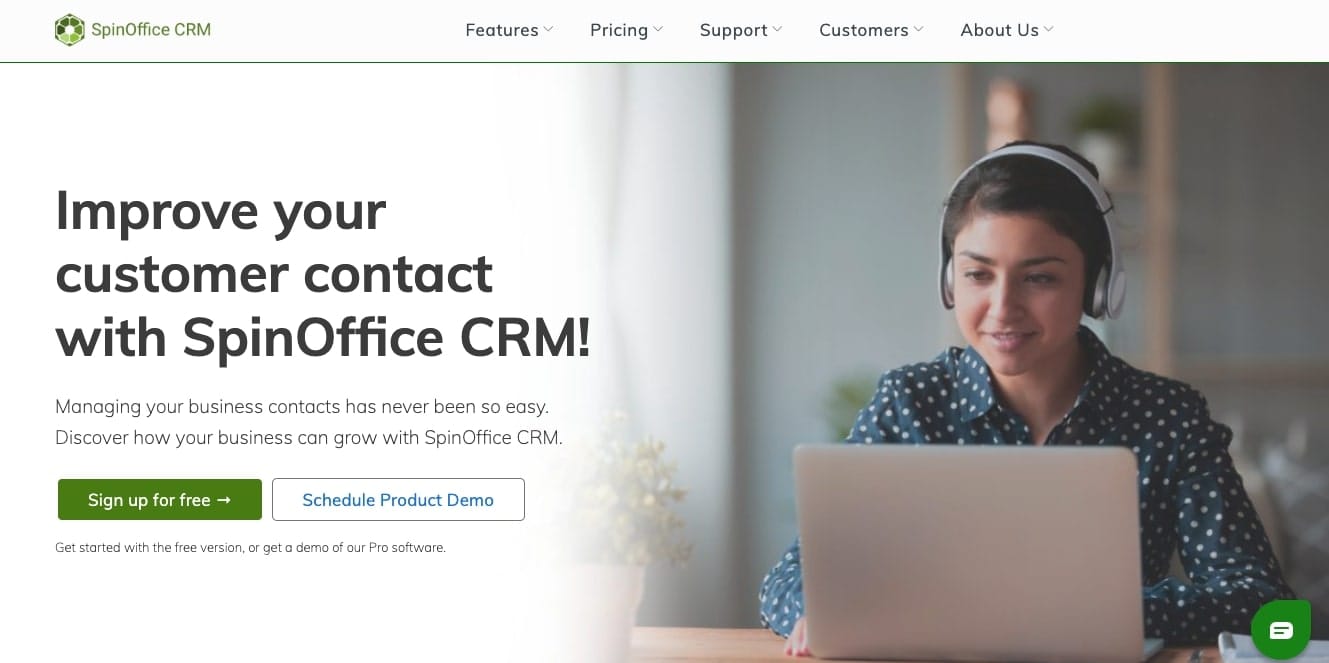
- Best for: Small businesses based in Europe
- Pricing: Offers a free limited version, then €32,50 per user/month
Founded in 2016, SpinOffice CRM is a Netherlands-based CRM platform designed for agencies and small businesses. The platform makes it easy to manage client relationships, communication, and different project workflows.
Here’s what makes SpinOffice CRM great for agencies:
- Centralized client management: SpinOffice has one place to store all client data, emails, and communication history. No more scattered information and your team has everything they need in one place.
- Email integration: Sync your email accounts with SpinOffice to manage all client communication in the CRM. Easy to track conversations and stay consistent.
- Project and task tracking: SpinOffice has tools to assign tasks, track project progress and meet deadlines. Great for keeping teams in sync and focused.
- Document management: Easily store, share, and manage important documents within the platform — making collaboration easy.
Overall, SpinOffice CRM is a solid choice for agencies that want a simple system to manage client relationships and team collaboration.
7. Moxo
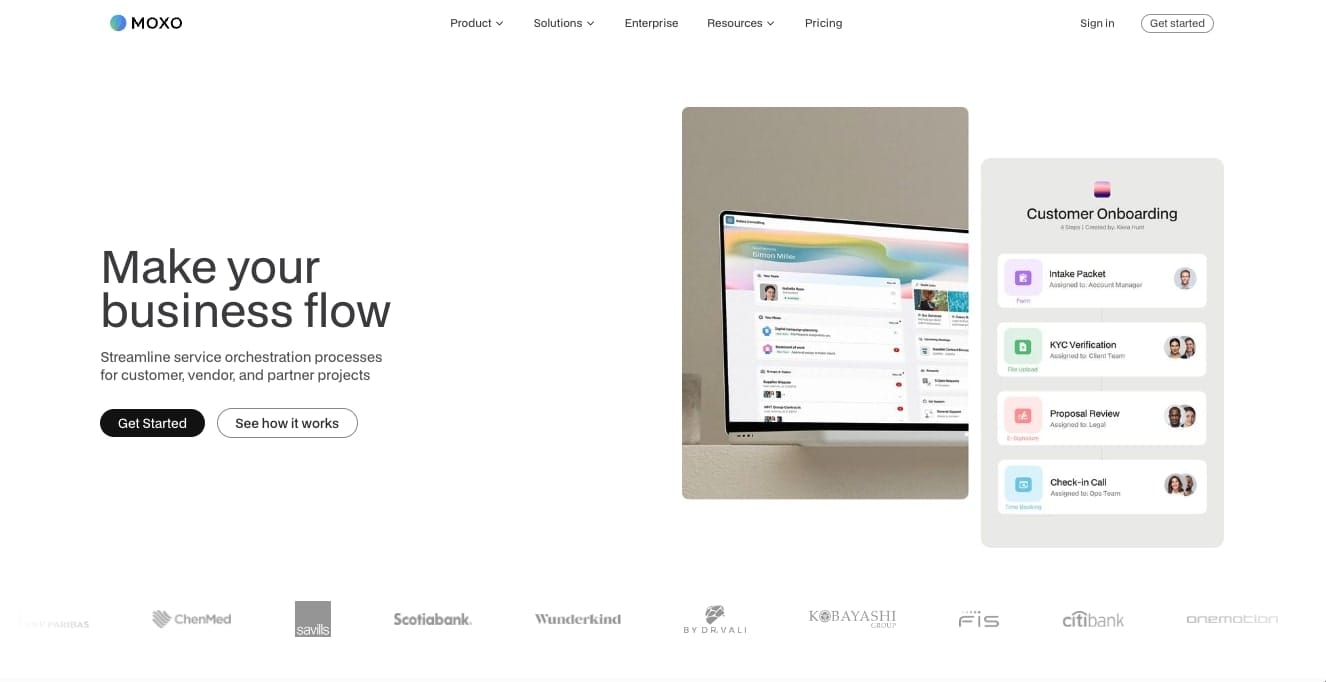
- Best for: Medium to larger businesses
- Pricing: Not publicly displayed, need to request a demo.
Founded in 2012, Moxo is a platform designed for medium to larger businesses to help them with client onboarding, B2B project management, vendor management, CRM account management, and more.
Similar to Copilot, It’s a comprehensive client management platform that goes beyond just acting as a CRM for your agency. The platform also integrates nicely with your existing tech stack — allowing you to centralize all of your tools in one place.
Here are some of Moxo’s features that stand out:
- Automated onboarding flows
- Interactive workspaces for clients, vendors, and partners
- File storage and intake forms
- Internal tools for team management
Overall, if you’re a larger agency looking for a comprehensive solution that goes beyond just a CRM, Moxo can be a great option. However, for smaller agencies, the price point may be a bit steep which is why smaller agencies may opt for an alternative platform.
8. GoHighLevel
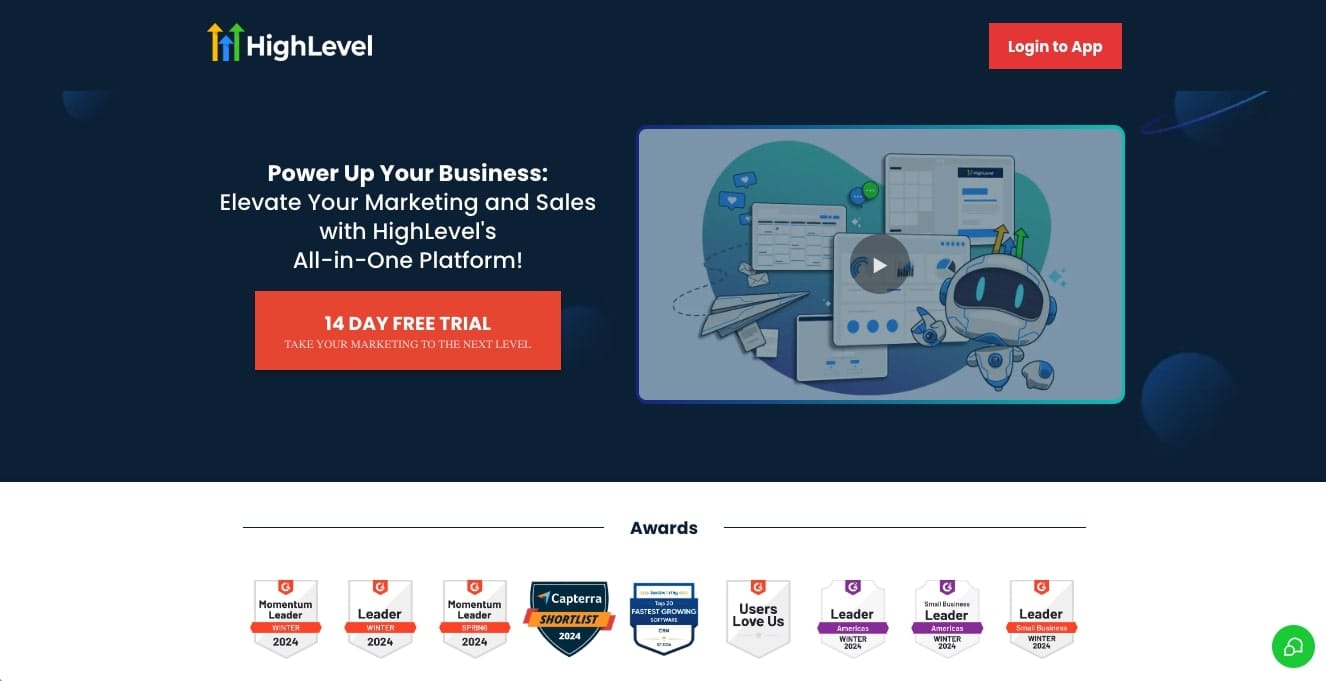
- Best for: Local service providers
- Pricing: Starts at $97 per month
GoHighLevel has been gaining popularity recently, especially among the “agency influencers” on YouTube. The platform is an all-in-one marketing and customer relationship management (CRM) platform for agencies that want just one platform to help them with their marketing, sales, and client management. It has a full suite of tools to capture leads, nurture prospects, close deals, and manage client relationships.
Here are some features of GoHighLevel that make it an appealing choice:
- CRM and lead management: Centralize all of your client info, track leads, and manage client interactions to improve relationship management.
- Marketing automation: Automate email marketing, SMS campaigns, and follow-up sequences to engage prospects and clients.
- Website and funnel builder: Use drag-and-drop tools to build websites, landing pages, and sales funnels without coding.
- Appointment scheduling: Includes a built-in scheduling system so clients can book appointments directly, with no need for third-party scheduling tools.
- Analytics and reporting: Detailed insights into marketing campaigns, sales performance, and overall business metrics to make informed decisions.
Overall GoHighLevel is great for local agencies that want to consolidate multiple tools into one platform, reduce costs, and increase operational efficiency. The features are designed for local service-based businesses so it’s a great tool to simplify everything without needing to be tech-savvy.
9. Service Provider Pro
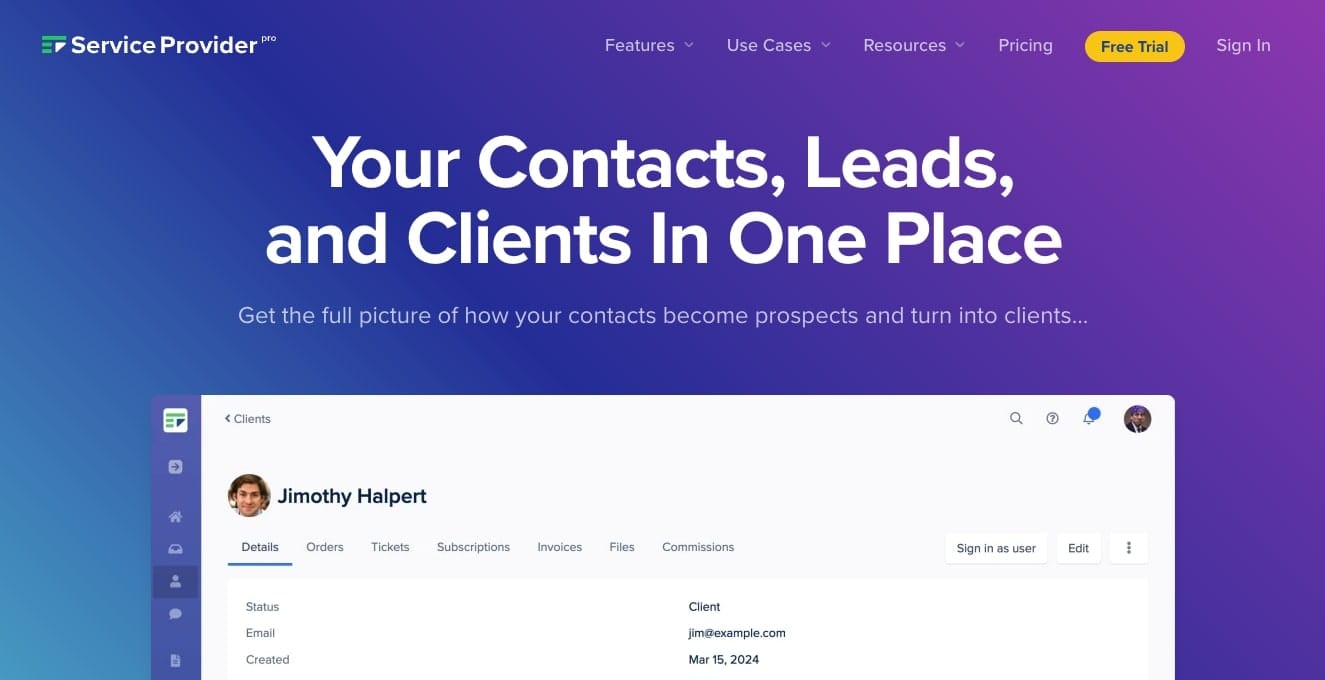
- Best for: SEO marketing agencies
- Pricing: Starts at $129 per month
Service Provider Pro, or SPP for short, is a client portal software for agencies. The platform has a built-in CRM that allows you to track contacts, leads, and clients in one place. Just like Copilot and Moxo, the tool is also more than just a CRM.
Here are some of SPP’s top features:
- Drap-and-drop form builder to help with billing and intake forms.
- A helpdesk to help your customers with any questions they may have.
- Easily send automated transactional emails to clients.
- Client portals to give each client their own custom experience.
Overall, SPP is a great choice for marketing agencies. Its features mirror many of the same features you’ll find with Copilot — just at a higher price. If you’re a link-building or SEO agency, this can be a great platform. In fact, I’ve worked with an SEO agency in the past that used SPP — so I know it’s widely well-known in the marketing agency space.
10. Bonsai
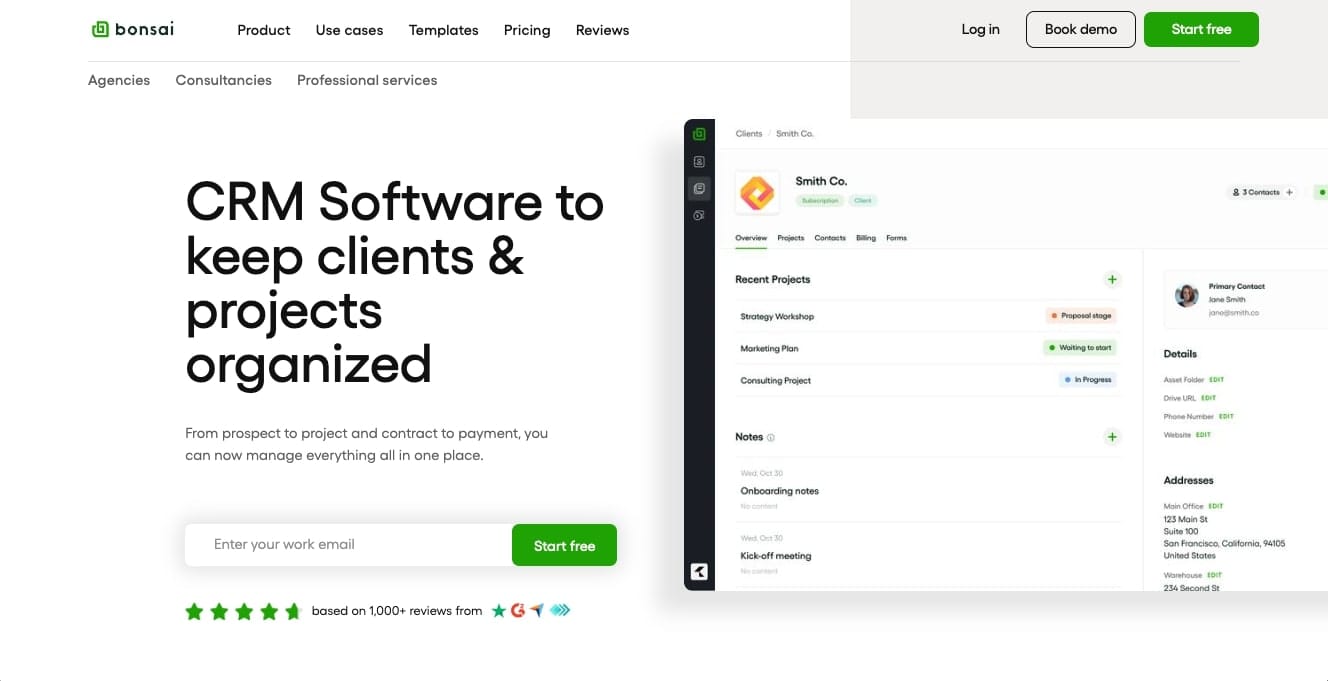
- Best for: Freelancers
- Pricing: Starts at $15 per user per month
Last but not least, we have Bonsai. Bonsai was the first tool I used when I started freelancing. It’s a platform that allows you to send invoices, onboard clients, and manage all of your client interactions.
It’s a great tool for freelancers especially because creating proposals, contracts, and sending invoices for the first time can be daunting. And Bonsai offers different templates you can use to help speed up the process with more confidence.
Here are some of Bonsai’s best features:
- Proposal and contract generation using templates tailored to your services.
- Time tracking and task management tools for both your team and your clients.
- Invoice generation and expense tracking to help streamline your finances.
While Bonsai isn’t the most traditional CRM for an agency out there, it is a great tool for those just starting out on their agency journey. It was the tool I started with before I moved over to Copilot, and it’s one I find myself recommending time and time again for beginners.
What CRM do top agencies use?
The largest agencies out there use traditional CRMs like Salesforce, HubSpot, or Zoho. However, as technology has advanced, there are many new tools on the market that offer the same enterprise-level features and security without the hefty price tag or the outdated user interfaces (UI).
When I think of the top tools that agencies of the future will use, I think of platforms like Copilot, Bonsai, or even Moxo. These tools not only offer a CRM for your agency, but they also include all the other necessary features like invoicing and expense management — giving you a comprehensive platform to manage your entire agency.
And if you already have existing tools you use to run your agency, a platform like Copilot can be a great option because of its app marketplace and ability to integrate with third-party tools. Copilot also offers a free trial and a demo portal, so you can play around with the platform before you decide to commit.
Click here to create your own client account in a demo portal.

