How to figure out your CRM requirements (+ free template)
Having a checklist of CRM requirements helps you avoid wasted features and costly mistakes. Learn what features to pick and get my free template for 2025.

Defining your CRM requirements is the first step to choosing software that fits your business. Without them, it’s easy to get distracted by flashy features that don’t solve real problems, like a reporting dashboard you’ll never use or an integration that duplicates what you already have.
In this article, I’ll walk through the most common requirements, key questions to ask, hidden costs to watch for, and AI features worth adding. I’ll also share a free template to help you organize it all.
What are CRM requirements?
CRM requirements are the business goals, features, and technical needs you define before selecting a customer relationship management system. They usually fall into four groups:
- Business requirements: These describe high-level goals such as increasing sales, improving retention, or reducing manual work.
- Functional requirements: These outline the sales, marketing, and support features you need, such as lead tracking, campaign automation, or case management.
- Technical requirements: These cover the system’s setup factors, including integrations, deployment method, security, and scalability.
- User requirements: These focus on ease of use, mobile access, and personalization so that different teams can work efficiently.
When teams go through this process, they often uncover priorities they didn’t anticipate, such as billing integrations or mobile access that only become clear after early demos. Integration with our billing system turned out to be essential, as did a reliable mobile experience for field reps. Those priorities weren’t obvious during the first round of vendor demos.
Writing everything down made it easier to see which platforms matched the way we actually work, not just which ones looked impressive in a presentation.
Key questions to ask before listing your CRM requirements
Before you start building a checklist, ask yourself and your team these questions to make sure your requirements reflect real needs:
- What are your goals? Decide whether you’re focused on sales growth, customer retention, or internal efficiency.
- What’s your budget? Factor in license costs, data migration, support, and training, not just the base subscription price.
- What devices will you use? Think about whether your team works mainly on desktops, needs mobile access, or uses a mix of both.
- Where will you use it? Consider whether your setup is office-based, fully remote, or a hybrid model. This will help you decide if you need a more versatile, mobile solution.
- Which CRMs are peers using? Look at what’s common in your industry to see if certain platforms fit your type of business better.
- What do reviews say? Read feedback to spot patterns in common pain points and features users value most.
The 15 most common CRM requirements
Most businesses end up asking for the same core set of CRM features, no matter the industry. These requirements cover how you manage customer data, run sales and marketing, and keep everything connected.
Here’s a breakdown of the 15 most common CRM selection criteria:
1. Contact and account management
A CRM starts with storing customer details in one place. Contact and account management keep names, emails, phone numbers, addresses, and past interactions organized and easy to search. Platforms like Salesforce and HubSpot let you link multiple contacts to an account, record communication history, and even flag relationships between companies.
I’ve used this to see not just who I was speaking with, but also which coworkers were already in touch with the same account.
2. Lead management and scoring
Managing leads means capturing new prospects, tracking their activity, and ranking them by likelihood to convert. HubSpot and Zoho CRM both include lead scoring models that automatically assign points based on actions like website visits, email clicks, or form fills.
The real advantage of this approach is how it helps teams focus on high-intent prospects. Leads who download case studies or request demos often show stronger buying signals, allowing businesses to prioritize outreach where it drives the most impact.
3. Sales pipeline tracking
I’ve always seen visibility as one of the most powerful parts of any CRM. A clear pipeline view shows exactly where deals stand from first contact to close, making it easier for sales teams to manage follow-ups and maintain momentum.
Tools like Pipedrive make this simple with visual, drag-and-drop pipelines that let teams move deals between stages with a single click. When sales leaders can see where deals slow down, they can step in sooner, set sharper priorities, and keep revenue opportunities moving forward.
4. Forecasting
Forecasting often shows how much sales performance depends on clean, reliable data. When leaders can trust the numbers, they make smarter decisions about hiring, budgets, and goals.
The best CRMs use that data to project future revenue by connecting forecasts directly to live pipeline activity and past results. Salesforce is a common choice, offering customizable forecasting dashboards that tie directly to active opportunities.
5. Marketing campaign management
CRMs like HubSpot and Zoho let you build, send, and track campaigns directly, without needing separate tools. You can segment contacts, personalize messaging, and track which campaigns drive conversions.
The real value of segmentation is how directly it improves campaign performance. Targeted messages based on industry or behavior nearly always outperform one-size-fits-all blasts. Plus, having that data tied to each contact makes it easier for sales teams to spot which leads are ready for outreach.
6. Email and SMS automation
I see automation as one of the simplest ways to improve client communication. A quick, timely message often makes a stronger impression than a long email chain, and systems that handle that automatically help teams stay responsive without adding more manual work.
Tools like ActiveCampaign and Freshsales manage scheduled emails and texts with options to personalize by name or behavior. This keeps relationships active while giving teams more time to focus on higher-value work.
7. Customer service case tracking
Case tracking logs, assigns, and resolves customer issues in one system. Zendesk and Zoho Desk excel here, offering ticket assignment rules, escalation paths, and service-level tracking.
When our support team implemented this kind of system, the difference was immediate. Cases that once sat idle for days were routed to the right rep within minutes, and it completely changed how quickly we could close the loop with customers.
8. Knowledge base and self-service
A knowledge base gives customers 24/7 access to FAQs, guides, and troubleshooting steps. Zendesk and Freshdesk include portals where you can publish articles and track what people search for. An unconventional option is Notion, which, while not built as a CRM, serves well for internal and customer-facing documentation.
9. Partner management
For businesses that rely on resellers, affiliates, or channel partners, partner management is key because it tracks how those relationships drive revenue. It helps you monitor referrals, deal registrations, and revenue-sharing agreements in one place instead of juggling spreadsheets. Microsoft Dynamics and Salesforce PRM both offer structured partner portals for this.
10. Product and quote management
I’ve noticed that quoting is often where a business’s process either reinforces trust or exposes friction. The way a quote is created and delivered says a lot about how prepared a team is to win work.
Product and quote management make it easy to store product catalogs, generate quotes, and tie them to deals. Platforms like Zoho CRM and Salesforce CPQ give sales teams faster turnaround and pricing consistency, which directly shapes how prospects perceive value.
11. Document management
Document management says a lot about how organized a business really is. Storing contracts, proposals, and signed agreements where client data already lives saves time and reduces errors.
Assembly supports contracts, e-signatures, and file sharing in the same place where clients communicate, while platforms like Salesforce and Zoho link document storage directly to customer records. Keeping everything tied to the client profile gives teams better visibility and saves hours they’d otherwise spend searching through inboxes.
12. Dashboards and reports
I’ve always viewed dashboards as a reflection of how well a company understands its own performance. They bring clarity to what’s working and what isn’t, helping teams make decisions based on evidence instead of instinct. Platforms like Salesforce and HubSpot make this easier with customizable dashboards that adapt to different roles, from executives tracking revenue goals to reps managing pipeline health.
Reports take that visibility a step further. They connect historical data with current performance, revealing trends that guide everything from budgeting to forecasting. When reporting is built into the same system where work happens, teams spend less time collecting data and more time improving how they operate.
13. Mobile access
Mobile access is a defining feature of any modern CRM. It’s a necessary capability these days because it keeps teams connected and lets them prepare or follow up wherever they’re working.
Platforms like Zoho CRM and Salesforce make this seamless with mobile apps that sync in real time with desktop versions. That kind of accessibility keeps teams better prepared for client meetings and helps managers stay connected to performance on the move.
14. Integration with other tools
A CRM works best when it connects with your wider tech stack. I think integration is what turns a CRM from a record-keeping tool into a central hub for collaboration and visibility. HubSpot, for example, integrates with Gmail and Slack, while Assembly connects with Airtable, ClickUp, and Calendly. These connections keep information consistent across systems, reduce manual entry, and make it easier for teams to stay aligned.
For agencies, linking a CRM with a marketing client portal can also improve how updates and reports are shared. It gives clients a single, professional space to track progress, review deliverables, and communicate.
15. Security and compliance
CRMs hold sensitive customer data, so strong security and compliance are non-negotiable. Many healthcare and financial clients won’t even consider a vendor unless those certifications are in place.
Assembly holds SOC 2 Type II certification and provides features designed to support HIPAA requirements. Additionally, Salesforce and Microsoft Dynamics meet enterprise standards, offering role-based permissions and data encryption.
Benefits of clear CRM requirements
Having a CRM requirements checklist before you meet with vendors saves time and reduces mistakes. A clear list acts as a filter so you can compare systems fairly and avoid getting distracted by features you don’t need. Here are some more benefits you can expect:
- Keeps demos focused: Clear requirements act as a checklist to measure vendors against. They help teams focus on the features that matter most, like pipeline tracking or integrations, instead of getting sidetracked by less relevant capabilities.
- Avoids wasted spend on unused features: A defined list prevents teams from paying for add-ons they don’t need. It keeps budgets centered on functionality that directly supports business goals and measurable results. I’ve seen teams get excited about fancy client reporting tools, only to realize later they never needed them.
- Aligns teams before evaluation: Shared requirements give sales, marketing, and support a unified starting point. When priorities are aligned early, it’s easier to agree on what qualifies as a “must-have” and make confident vendor decisions.
Advanced features (like AI) worth adding to your CRM requirements
Adding AI to your CRM requirements can give your team more speed and clarity. These tools cut down on repetitive work and help with decisions, but they also need setup and good data to deliver real value. Here are four features worth a look:
- Predictive lead scoring: AI reviews past deals and customer behavior to rank leads by how likely they are to close. This keeps sales reps focused on the best opportunities. The catch is that it only works well if your data is accurate and up to date.
- AI-powered next-best actions: These prompts recommend what to do next with a lead or customer, such as sending a reminder or booking a demo. I think this kind of guidance can make follow-ups faster and more consistent, especially for growing teams. The real value appears once the system has enough data to suggest actions that reflect real behavior.
- Natural language search: With this feature, you can ask the CRM a question like “show me deals closing this month” and get results right away. This saves time for non-technical users who don’t want to dig through menus, though results can be messy if your fields and records aren’t labeled well.
- Chatbots and automated ticket routing: Chatbots answer common questions, and ticket routing pushes cases to the right support rep. I can see why this would reduce response times. But when a bot isn’t trained well, it can frustrate customers instead of helping them.
Free CRM requirements checklist template
A checklist makes it easier to organize your CRM requirements and compare vendors side by side. Completing one with your team before vendor meetings saves time and keeps the focus on features that improve client management.
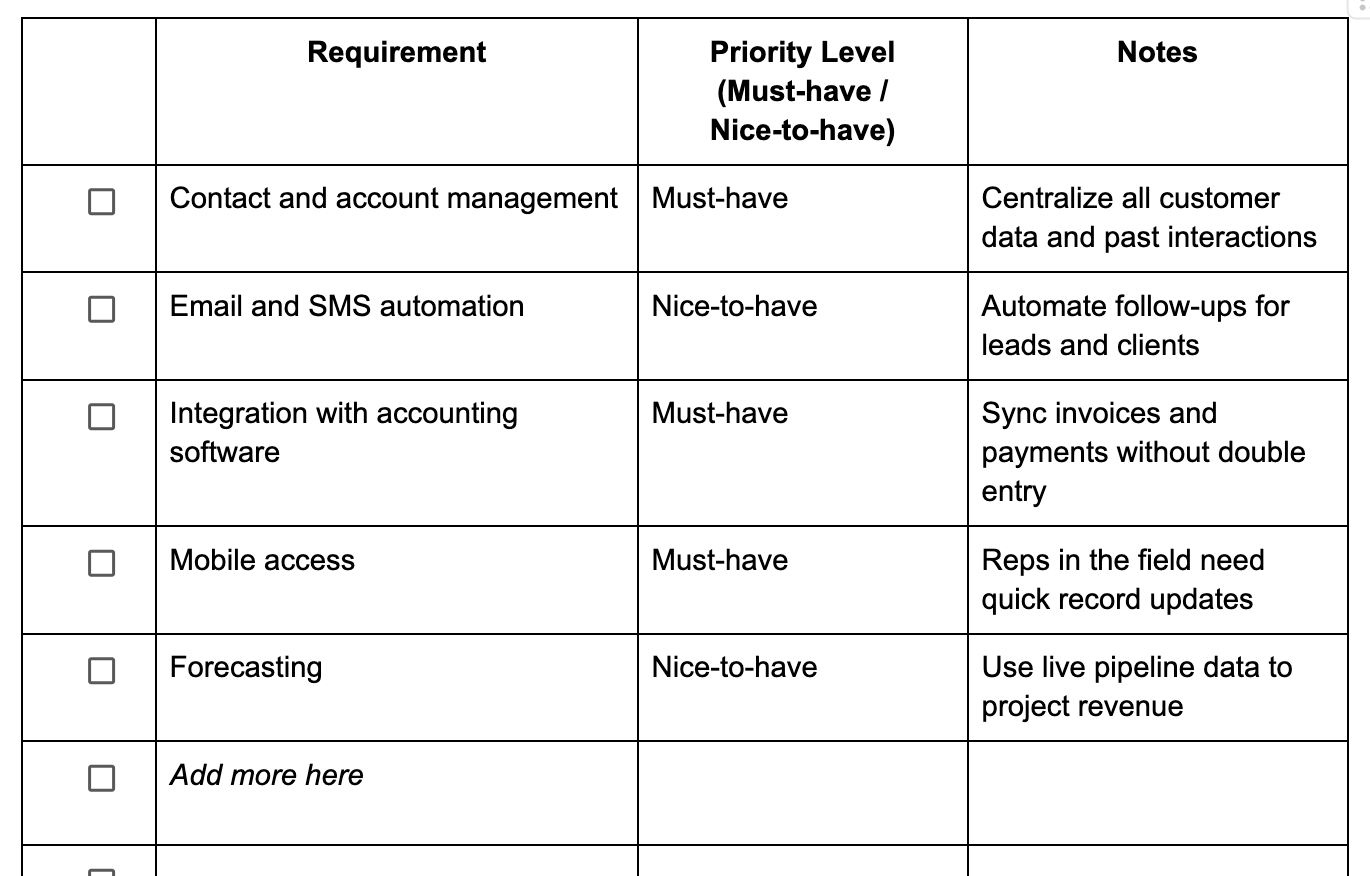
The template includes a simple table with columns for requirements, priority level, and notes, which makes it easy to spot gaps during demos. You can use a copy of the template for each tool you plan to demo, then compare your final results against each other to find the best fit.
Why you shouldn’t just copy a template
One thing I’ve realized is that generic templates can turn into bloated wish lists. They list every possible feature without considering which ones actually matter to your business. The result is a document that looks thorough but doesn’t help anyone make decisions.
I think the real issue is prioritization. Without context or defined goals, it’s impossible to tell which features are essential and which are just nice to have. Teams can spend hours debating low-impact details while overlooking the tools that drive the most value.
Vendors also lose focus when presented with endless checklists. A 200-line spreadsheet doesn’t tell them what matters to your organization. That’s why I believe templates work best as starting points that evolve into focused requirement blueprints. They should be documents that reflect your goals and make vendor conversations far more productive.
Hidden costs to include when calculating CRM requirements
The upfront price of a CRM rarely tells the whole story. I think the real costs often appear later in setup time, integration work, and the effort it takes to train teams and migrate data. That’s why budgeting for a CRM should go beyond licenses and account for the resources required to get lasting value from the system
Here are some hidden costs you might run into:
- Data migration: Moving old records out of spreadsheets or legacy systems usually takes longer than expected, and some vendors charge extra for support.
- Paid integrations: Connecting your CRM to email, accounting, or project tools often means paying for add-ons or upgrading to a higher plan.
- Support tiers: Basic help is usually free, but faster responses or a dedicated account manager often require a premium package.
- Training and onboarding: Getting your team up to speed takes both time and money, whether through vendor-led sessions or in-house efforts that pull staff away from other jobs.
Tips for figuring out your CRM requirements
Nailing down your CRM requirements is easier if you approach it step by step. Here are four practical ways to make the process smoother:
- Involve stakeholders early: Bring in sales, support, and anyone who already manages marketing agency tools, so their needs are reflected too.
- Rank features before demos: Decide which requirements are must-haves versus nice-to-haves, so vendor presentations stay focused.
- Pilot test with a shortlist: Try two or three CRMs with real data to see how they work in practice, instead of relying only on sales pitches.
- Define clear success metrics: Agree on how you’ll measure success, like shorter sales cycles or faster response times, before rolling out the system.
Fill the gaps in your CRM requirements with Assembly
Clear CRM requirements make it easier to choose the right platform. Assembly brings those requirements together by offering its own CRM features and pairing them with a branded client portal. It is designed to give teams one place to manage relationships and deliver a more professional client experience.
Here’s how Assembly supports your CRM requirements:
- See the full client record: All activity, from signed documents to past messages, stays linked to the right client.
- Prep faster for meetings: Assembly Assistant pulls key details into a clear summary, making it easier to walk in prepared.
- Spot patterns early: Track changes in client activity that point to risks or opportunities before they become problems.
- Cut down on admin: Automate reminders, updates, and follow-ups so your team spends more time building relationships.
Ready to see how Assembly simplifies client management?
Frequently asked questions
How do you write CRM requirements?
You write CRM requirements by listing your business goals, functional needs, technical needs, and user needs. Start with what you want the system to achieve, then break it into must-have features, supporting integrations, and usability expectations. A checklist template makes it easier to organize and share with vendors.
What’s the difference between functional and technical CRM requirements?
The difference is that functional requirements describe what the CRM does for your teams, while technical requirements describe how the system runs. Functional items include sales pipeline tracking, campaign automation, or case management. Technical items cover integrations, deployment method, security, and scalability.
How do AI features change CRM requirements?
AI features change CRM requirements by adding new tools that improve speed and decision-making. Predictive lead scoring, natural language search, and chatbots are examples of features you may now include in your list. When you define requirements, note both the benefits of AI and the extra setup or data quality effort they require.
What’s the role of a CRM requirements checklist?
The role of a CRM requirements checklist is to keep your evaluation process organized. A checklist lets you compare vendors side by side, capture must-have versus nice-to-have features, and spot gaps before making a decision. Using one ensures you stay focused on what matters most to your business.

