19 Best DocuSign alternatives: Features & pricing in 2025
DocuSign alternatives have changed fast, and some now offer more features for less money. I tested dozens and found the 19 best competitors for teams in 2025.

I tested the top signing platforms and these 19 DocuSign alternatives offered stronger value, clearer pricing, and smoother client experiences in 2025.
Expert take:
What separates strong DocuSign alternatives from the rest is follow-through. Some platforms stopped at document delivery, while others built systems around what comes next, like renewals, payments, and client tracking. Assembly handled this well with linked client portals, while PandaDoc and Zoho Sign added structure for teams managing frequent document cycles.
19 Best DocuSign alternatives in 2025: At a glance
Each platform I reviewed solves different pain points, from better pricing transparency to smoother document workflows. Here’s a side-by-side comparison:
| Alternative | Best For | Starting Price (Annual) | Key Advantage vs DocuSign |
|---|---|---|---|
| Assembly | Post-sales CRM with eSignatures | $39/month | Combines client portal, billing, and signing in one place |
| Juro | Contract lifecycle management | Custom | Full contract workflow beyond signing |
| PandaDoc | Sales and proposal automation | $19/seat/month | Integrated quoting and document templates |
| SignNow | Affordable small business signing | $8/month | Transparent pricing and bulk sending |
| Adobe Acrobat Sign | PDF-heavy workflows | $14.99/month annual commitment | Best for Acrobat users and enterprise needs |
| Dropbox Sign | Dropbox-integrated signing | $15/month | Easy for teams already in Dropbox |
| Signeasy | Mobile signing | $10/month | Simplest setup and best-rated mobile app |
| Zoho Sign | Teams using Zoho suite | $10/user/month | Connects with Zoho CRM, forms, and accounting |
| Sign.Plus | Affordable, secure digital signing | $9.99/month | Transparent pricing with easy mobile and desktop workflows |
| OneSpan Sign | Regulated industries | $22/user/month | Strong compliance and white-labeling |
| ShareFile (formerly RightSignature) | File storage and eSign | $25/user/month, minimum of 3 users | Bundled with Citrix ShareFile for secure transfers |
| SignRequest | Low-cost digital signing | $9/user/month | Free trial and unlimited documents |
| DocHub | Basic document editing | $8/month | Edit PDFs directly in your browser |
| SignWell | Template-based workflows | $10/month | Quick setup for repeat documents |
| Foxit eSign | Large enterprises | $120/year | Advanced compliance for big organizations |
| Xodo Sign (formerly EverSign) | Freelancers and small teams | $10/user/month | Free plan with a simple dashboard |
| Yousign | Small European businesses | $8/month | Unlimited self-signing and Zapier integrations |
| GetAccept | Sales enablement and signing | $25/user/month | Adds video and proposal tracking |
| eSignly | Budget-friendly document signing | $10/month | Clear pricing and simple document tracking for small teams |
Why I looked for DocuSign alternatives
DocuSign covers the basics of electronic signing, but it hits limits once teams begin scaling. Pricing grows quickly, workflows stay rigid, and integrations don’t adapt well to businesses handling repeat clients or multi-step approvals.
Here are the main pain points I found:
- Pricing gaps: Per-user billing adds up quickly as teams expand or onboard seasonal staff.
- Limited workflow control: Renewals, updates, and shared access are hard to manage without manual tracking.
- Weak post-signature visibility: Signed documents often disappear into storage instead of connecting to client records.
- Fragmented tech stacks: Separate tools for contracts, communication, and billing slow down client delivery.
- Generic branding: Most plans limit how much you can tailor the signing experience to your brand.
Reviews from platforms like G2 and Capterra echo the same frustrations, citing poor support, limited customization, and signature reliability issues. That’s why I tested every credible DocuSign alternative available to see which ones simplify client work without losing security or compliance.
1. Assembly: Best for post-sales CRM with eSignatures
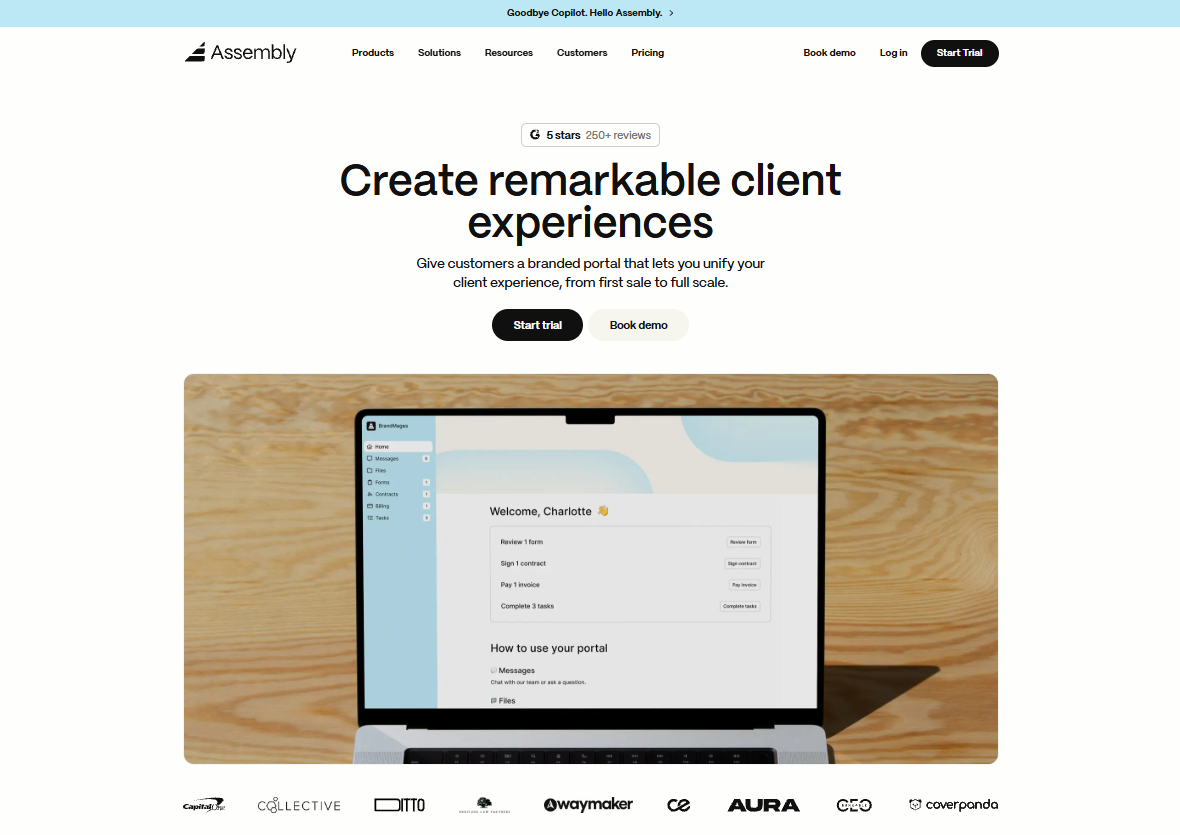
We built Assembly to help service teams manage clients after the sale without switching between separate tools for billing, contracts, and communication. Every client gets their own branded portal where they can review agreements, sign them electronically, and pay invoices in one organized place.
When a client signs a document, it automatically links to their record, so renewals and past agreements are easy to find.
Our billing and contracts system supports both recurring and one-time payments, while shared files live in one searchable workspace. Messages stay tied to the right client, so updates don’t get lost across inboxes or chat threads.
We also built Assembly Assistant, an AI teammate that understands each client’s full history by referencing their connected files, messages, and activity in the portal. Before meetings, it gathers recent invoices, documents, and notes, then drafts follow-ups so your team can focus on the conversation instead of digging for context.
Each portal connects with tools you already use, like Airtable, Calendly, and ClickUp. You can also automate follow-ups and updates through Zapier or Make, keeping every client touchpoint in one connected workflow.
Why it beats DocuSign
- Broader scope: Manage the full client relationship instead of just collecting signatures.
- All-in-one management: Handle billing, contracts, and messaging from one client-facing portal.
- Branded experience: Give clients a secure, white-labeled portal that reflects your business.
- Faster setup: Create and launch new client portals in hours, not days.
- Connected systems: Sync contracts, billing, and updates with tools your team already uses, like Airtable, ClickUp, and Zapier.
Pros
- Combines billing, contracts, messaging, and onboarding in one place.
- White-labeled portals make client communication professional.
- Integrates with major tools and automation platforms.
Cons
- Limited built-in accounting compared to dedicated finance software.
- Some advanced automations require higher-tier plans.
Pricing
Assembly starts at $39 per month with one internal user and 50 client portals. Additional users and expanded client limits are available on higher plans.
Bottom line
Assembly gives service businesses a single hub for post-sales client work, combining eSignatures, payments, and communication. However, if you need deep contract analytics or enterprise CLM tools, Juro or PandaDoc may be a better match.
2. Juro: Best for contract lifecycle management
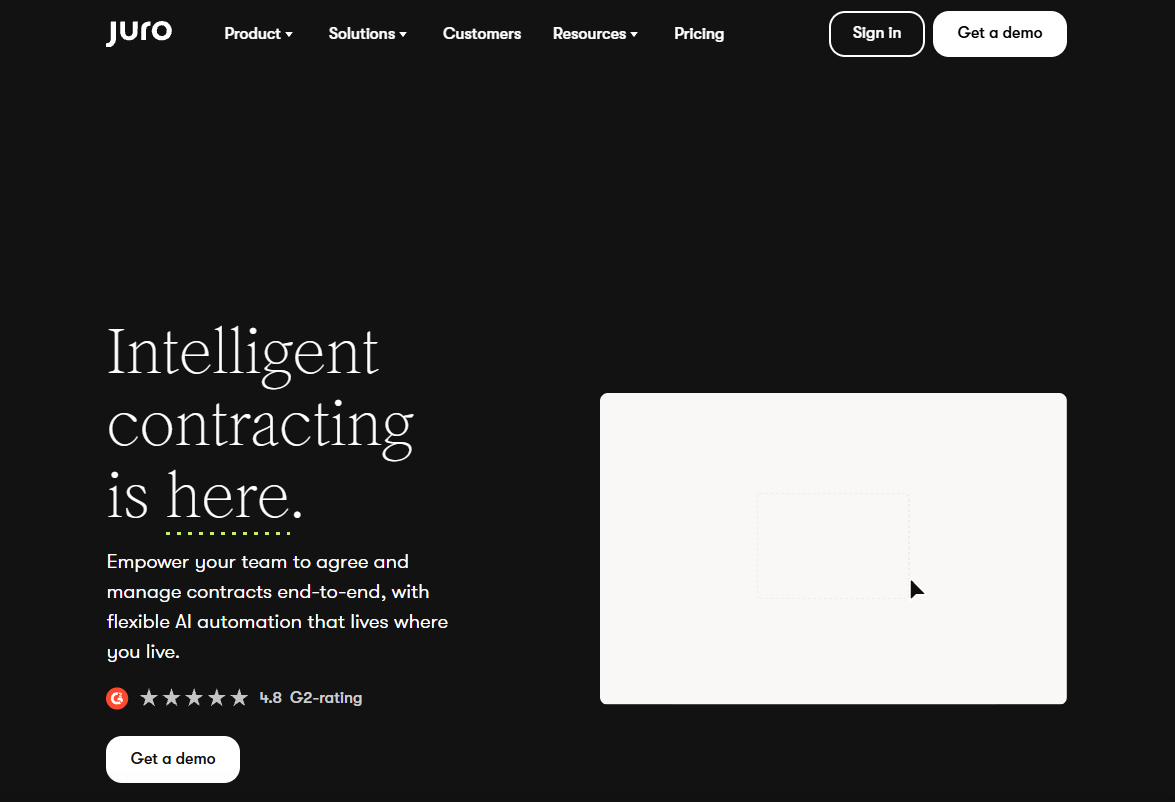
Juro focuses on managing contracts from creation to renewal. I think it’s most effective when legal, sales, and operations teams need to collaborate on documents without constant file uploads. You can draft contracts directly in the editor, review clauses, and compare versions side by side.
During testing, I liked how each edit was logged with a timestamp and comment, which made version control simple. The dashboard lists every contract by status and renewal date. Juro also integrates with Salesforce, HubSpot, and Slack, so teams can manage approvals and reminders directly from the tools they already use.
Why it beats DocuSign
- Collaborative editing: Teams can draft and negotiate contracts in one workspace.
- Version tracking: Built-in tools make it easy to compare and approve changes.
- Renewal alerts: Notifications prevent deadlines from being missed.
Pros
- Smooth collaboration between legal, sales, and operations.
- Searchable contracts with structured metadata.
- Reliable CRM and communication integrations.
Cons
- Interface can be dense for first-time users.
- Custom templates require more setup time.
Pricing
Juro uses custom pricing based on user count and contract volume.
Bottom line
Juro helps teams manage the entire contract lifecycle in one system. It’s good for companies with heavy review cycles or legal oversight. However, teams focused on billing or client interaction may prefer Assembly or PandaDoc.
3. PandaDoc: Best for sales and proposal automation
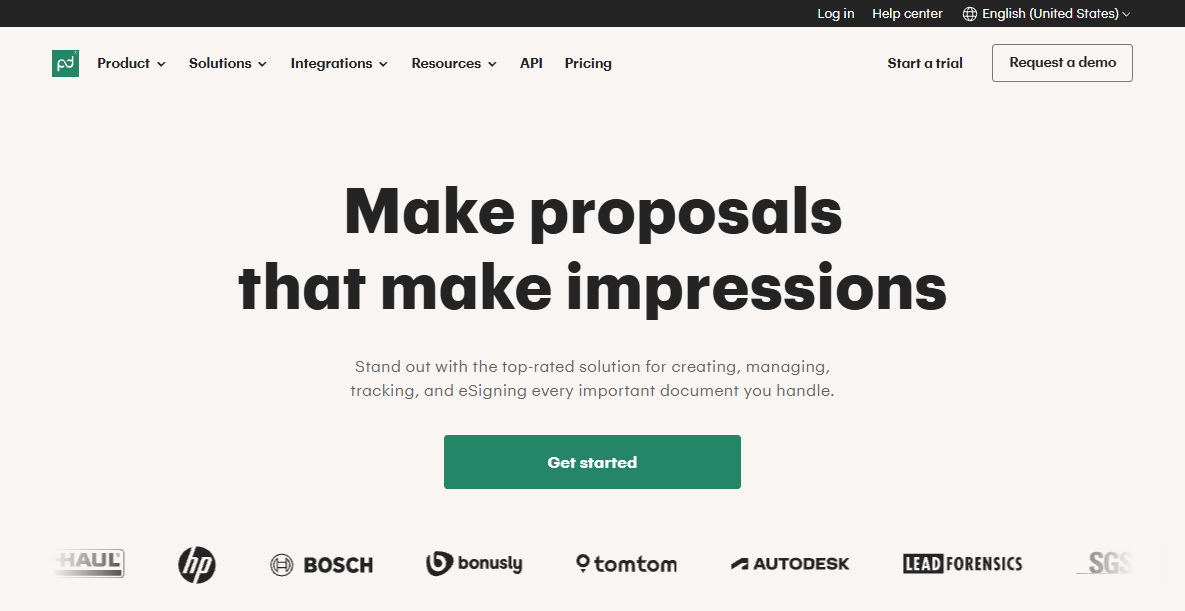
PandaDoc suits teams that want eSignatures built directly into their proposal and contract workflows. It replaces the need for separate signing tools by combining document creation, sending, and signing in one workspace.
You can build proposals with pricing tables, content blocks, and approval rules, then send them for signature without exporting to another platform.
When I tested it, I liked how signers could review, comment, and sign within the same link, keeping the process simple for clients. The built-in analytics show when a document was opened or signed, and payments can be completed in the same file, which speeds up deal closure.
Why it beats DocuSign
- Sales-focused design: Combines proposals, quotes, and contracts in one platform.
- Engagement tracking: Shows when recipients open or interact with documents.
- Built-in payments: Shortens deal cycles by collecting payments directly.
Pros
- Easy-to-use document editor with sales templates.
- Integrates with major CRMs and payment tools.
- Tracks engagement metrics for each document.
Cons
- Template customization can be limited on lower tiers.
- Branding controls are stronger on business plans.
Pricing
PandaDoc starts at $19 per seat per month for unlimited document uploads and e‑signatures.
Bottom line
PandaDoc helps sales teams move from proposal to payment without leaving the platform. Its analytics make it useful for fast-moving pipelines. However, legal teams that need detailed contract review may prefer Juro or Foxit eSign.
4. SignNow: Best for affordable small business signing
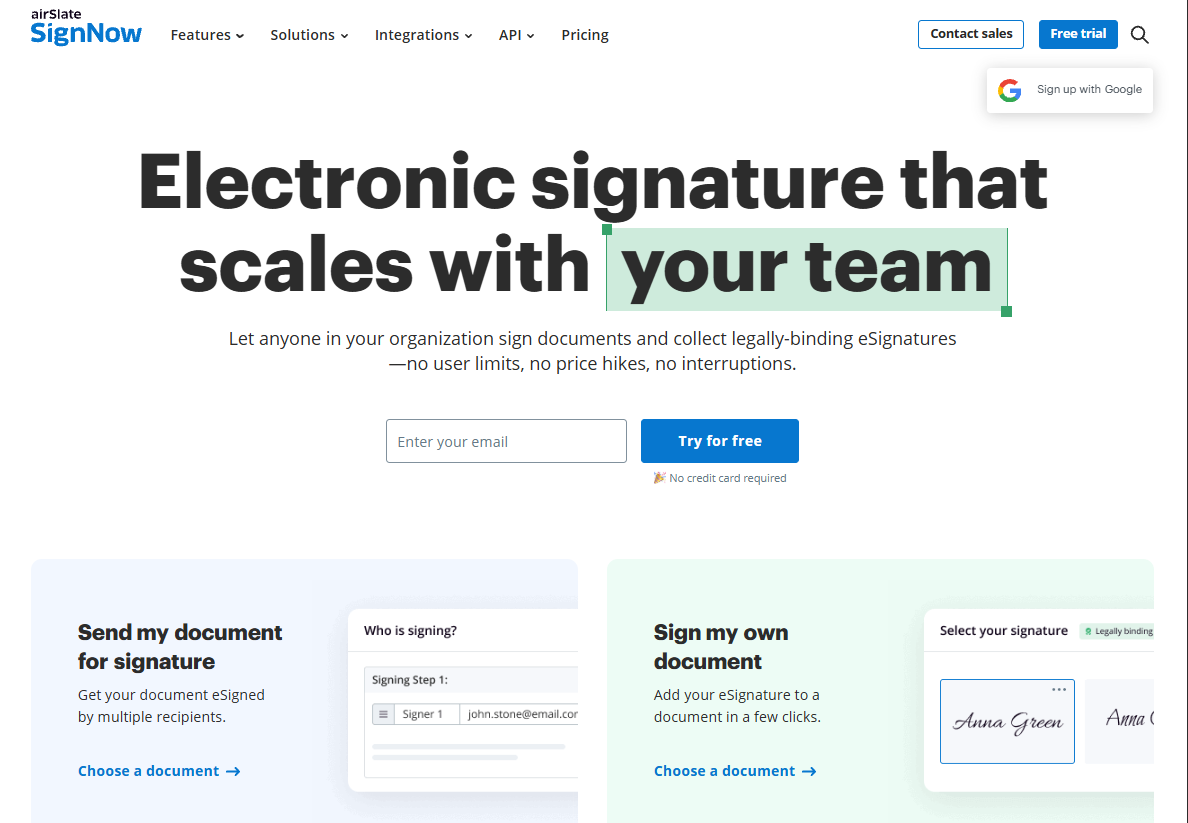
SignNow focuses on giving small businesses a simple, low-cost way to send and collect signatures. I used it to send NDAs and client agreements, and the setup took only a few minutes. Templates are easy to create, and bulk sending worked smoothly when I tested it with larger recipient lists.
The audit trail records every action automatically, keeping documents compliant. The web and mobile apps share the same layout, so switching devices doesn’t interrupt work. SignNow also connects with Google Workspace, Salesforce, and Microsoft 365 to keep everything linked to existing workflows.
Why it beats DocuSign
- Lower cost: Offers core eSignature features at a smaller price point.
- Bulk sending: Handles large batches of signatures efficiently.
- Cross-platform access: Works consistently on desktop and mobile.
Pros
- Simple setup with clear audit trails.
- Affordable pricing for smaller teams.
- Strong API and integration options.
Cons
- Limited advanced automation.
- Interface looks dated compared to newer tools.
Pricing
SignNow starts at $8 per user per month for unlimited users.
Bottom line
SignNow delivers dependable eSignature tools at a practical price. It’s straightforward and secure for daily business use, but teams that want integrated billing or branded client portals might prefer Assembly or Zoho Sign.
5. Adobe Acrobat Sign: Best for PDF-heavy workflows
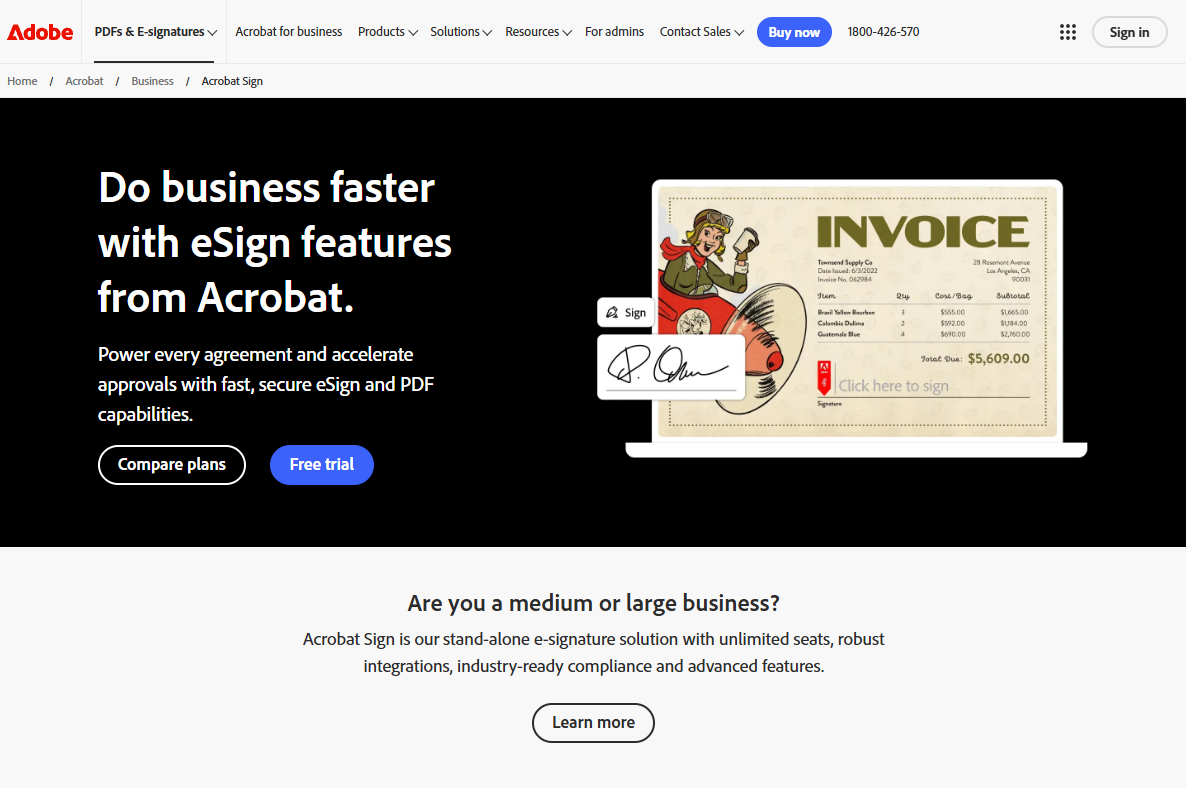
Adobe Acrobat Sign fits naturally into teams that already use PDFs for contracts or forms. It’s one of the longest-running eSignature platforms and has built trust with businesses that rely on document accuracy and compliance.
I think Acrobat Sign is useful for companies that manage detailed contracts or require strict formatting. You can send, sign, and track files directly within Acrobat or through integrations with Microsoft 365 and Google Workspace.
In testing, I liked that it preserved layouts and fields across devices, even for mobile signers. Workflow templates let admins define approval order, and ID verification adds an extra layer of security for regulated industries.
It also connects easily with storage tools like Dropbox and SmartVault, keeping signed files organized without extra uploads or manual tracking.
Why it beats DocuSign
- Native PDF editing: Prepare and sign files directly inside Acrobat.
- Enterprise compliance: Meets strict verification and security standards.
- Structured approvals: Handles multi-step signing with defined roles.
Pros
- Strong security and compliance coverage.
- Integrates with Adobe and Microsoft ecosystems.
- Reliable document formatting across devices.
Cons
- Pricing can rise quickly for larger teams.
- Learning curve for users new to Adobe products.
Pricing
Adobe Acrobat Sign starts at $14.99 per user per month, billed monthly with an annual commitment.
Bottom line
Adobe Acrobat Sign works well for teams that handle large volumes of PDFs and need strong compliance. It’s dependable and integrates naturally with existing document systems. However, smaller teams that want a simpler setup and lighter interface might prefer SignNow or Sign.Plus.
6. Dropbox Sign: Best for Dropbox-integrated signing
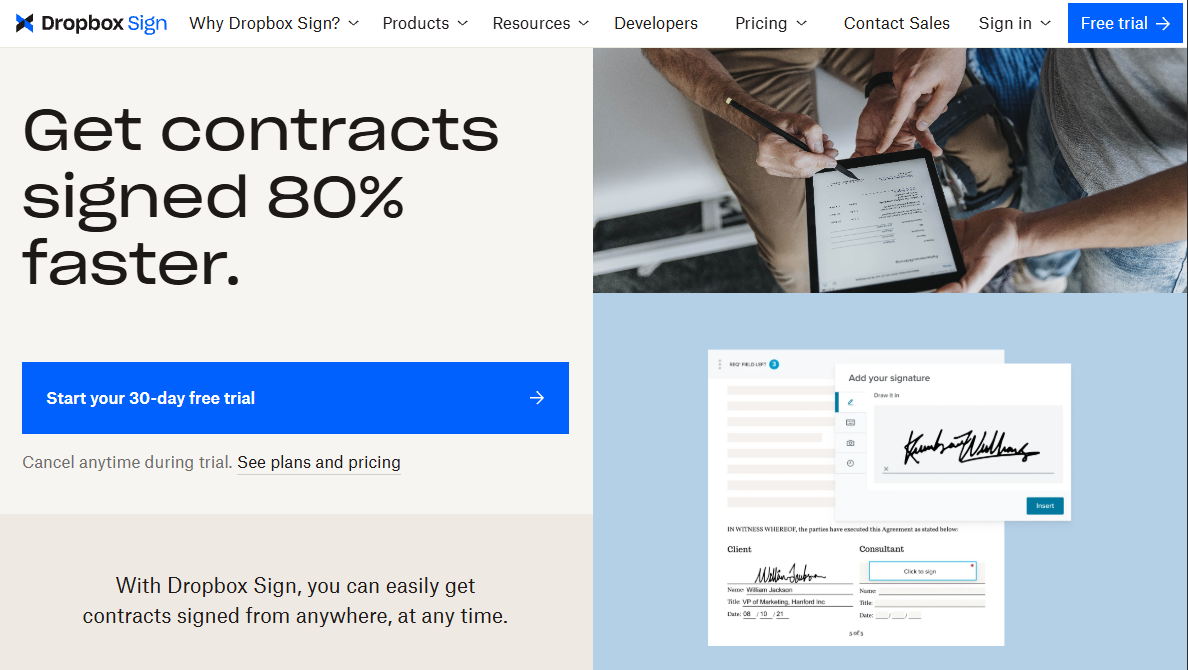
Dropbox Sign started as HelloSign, an early eSignature platform recognized for its straightforward design and accessible pricing. After it was acquired by Dropbox, it became tightly integrated with the platform’s file management tools.
I liked the clean interface and how templates could be reused for frequent signers during testing. Notifications clearly show when each party signs, while audit trails log every action for compliance. The integration works smoothly across devices, keeping remote teams aligned.
Dropbox Sign suits teams whose workflows already center on file storage and sharing. You can send contracts directly from Dropbox without downloading or re-uploading them, and signed versions automatically save to the same folder for quick access.
Why it beats DocuSign
- Built into Dropbox: Sign documents without leaving your storage environment.
- Automatic organization: Completed files save to the correct folder.
- Simple interface: Easy for teams and clients to use with no steep learning curve.
Pros
- Direct integration with Dropbox and Google Workspace.
- Clear audit trails for each document.
- Simple setup for small teams.
Cons
- Limited advanced automation tools.
- Custom branding requires higher-tier plans.
Pricing
Dropbox Sign starts at $15 per month for the Essentials plan.
Bottom line
Dropbox Sign makes sense for businesses already using Dropbox for file storage. It’s reliable and intuitive for daily document signing, but teams that need advanced workflow automation may find PandaDoc or Sign.Plus more flexible.
7. Signeasy: Best for mobile signing
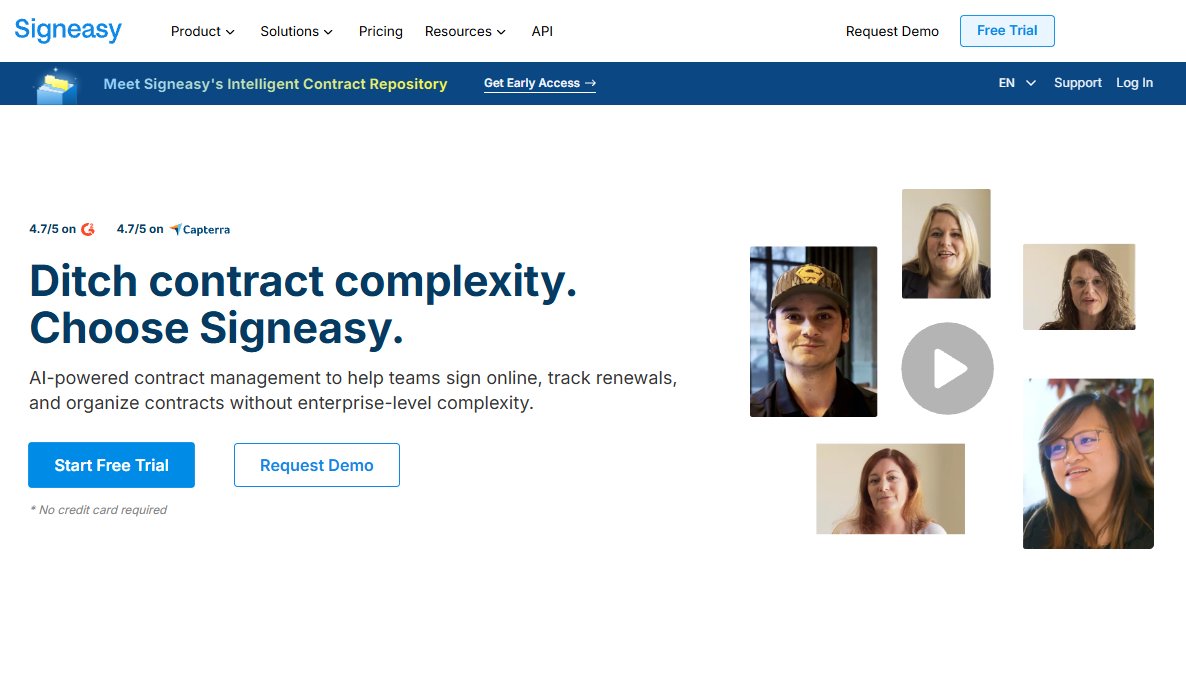
Signeasy helps teams that work on the go and need signing tools accessible from any device. I think it stands out for mobile use, where signers can review and approve documents from iOS or Android without extra steps.
During testing, I sent agreements through both the web and mobile apps, and the experience stayed consistent. Templates are simple to reuse, and auto-fill features cut down repetitive form setup. The app syncs across devices so you can start a document on your desktop and finish signing on your phone. Signeasy also connects with Dropbox, Google Drive, and Box for easy document import and storage.
Why it beats DocuSign
- Mobile-first design: Optimized for phones and tablets.
- Quick setup: Ready for use within minutes.
- Cross-device syncing: Switch between desktop and mobile easily.
Pros
- Simple mobile experience for signers.
- Integrates with major file storage tools.
- Affordable for individuals and small teams.
Cons
- Limited team management controls.
- Lacks detailed reporting for admins.
Pricing
Signeasy starts at $10 per month for the Personal plan.
Bottom line
Signeasy is practical for small teams or freelancers who prioritize mobile signing, since the iOS and Android apps mirror the web layout and keep templates synced. However, businesses managing high document volumes might prefer SignNow or Dropbox Sign.
8. Zoho Sign: Best for teams using the Zoho suite
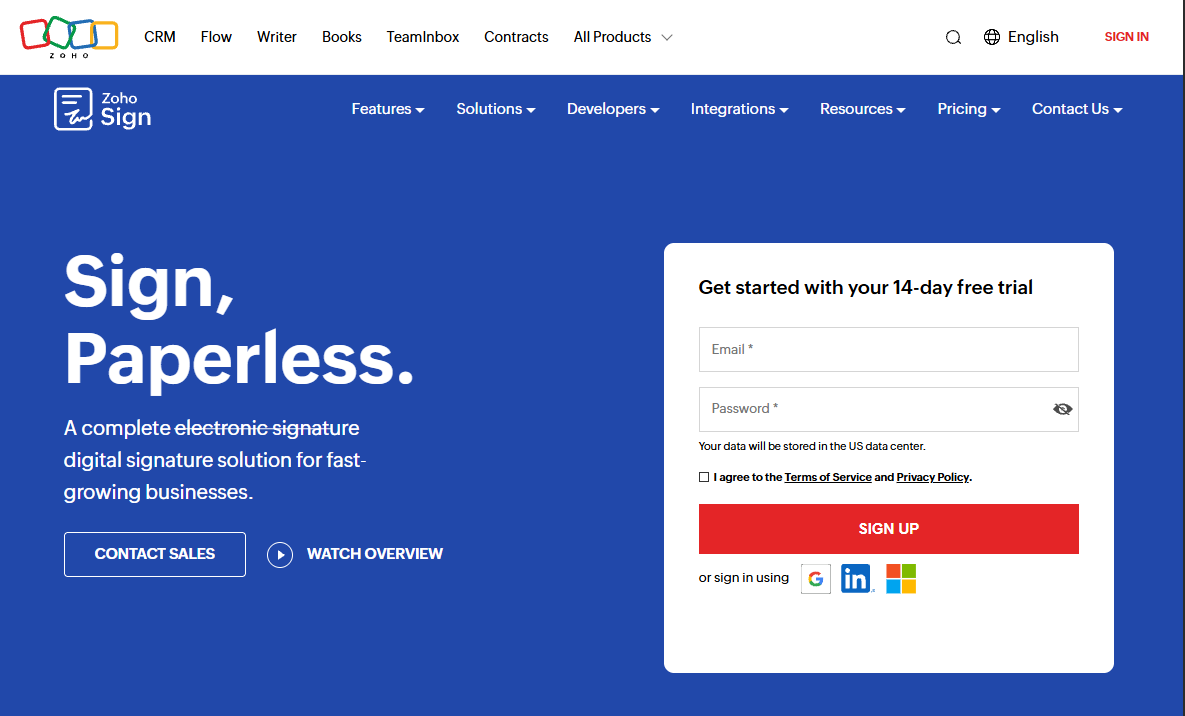
Zoho Sign fits teams already using other Zoho apps like CRM, Books, or Forms. I think it’s effective for organizations that want signatures connected directly to their existing client or accounting data. You can create templates that automatically pull contact information from Zoho CRM, then send documents for signature with a few clicks.
During testing, I liked how signed contracts synced back into the CRM, keeping client records current. The interface is clean and familiar for anyone using Zoho products, and reports track document status in real time. It also supports digital certificates and role-based access for compliance.
Why it beats DocuSign
- Zoho integration: Syncs signatures with CRM, Books, and Forms.
- Centralized data: Signed documents link to client records automatically.
- Compliance-ready: Includes digital certificates and audit trails.
Pros
- Deep integration with Zoho’s ecosystem.
- Automated document tracking.
- Clear reporting dashboard.
Cons
- Interface can feel basic outside Zoho apps.
- Limited integrations beyond the Zoho suite.
Pricing
Zoho Sign starts at $10 per user per month for the Standard plan.
Bottom line
Zoho Sign makes document signing easier for teams already inside the Zoho ecosystem. It keeps client and contract data in sync. However, companies using multiple non-Zoho tools might find Assembly or PandaDoc more flexible.
9. Sign.Plus: Best for affordable, secure digital signing
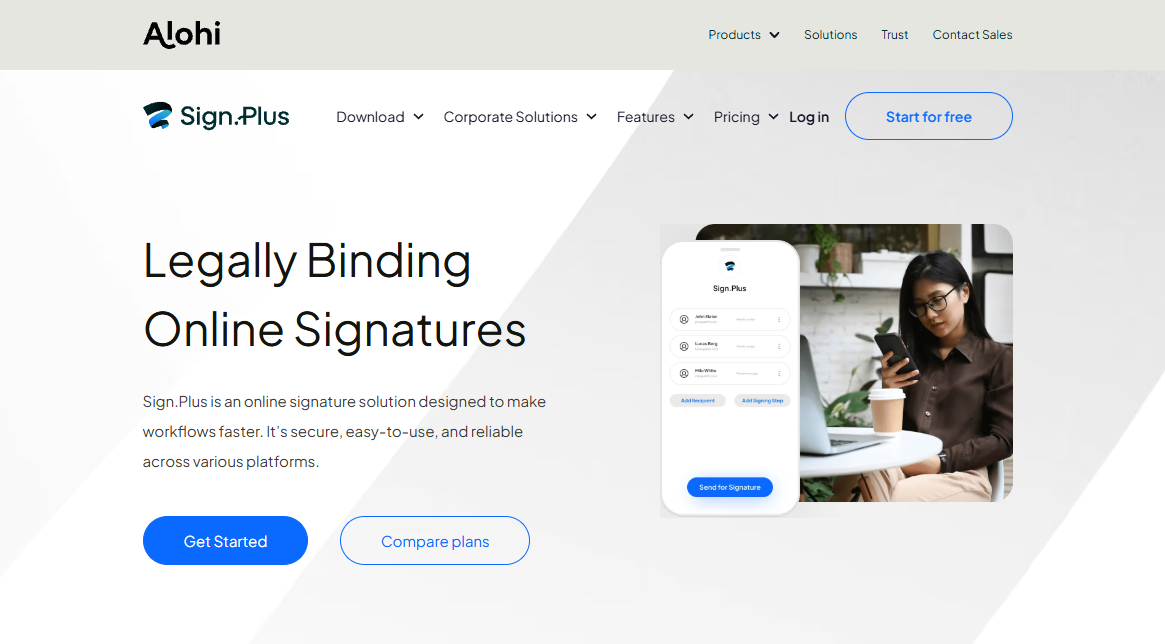
Sign.Plus focuses on affordable and secure document signing for growing teams. I think it’s a strong fit for companies that want predictable pricing and straightforward workflows. You can upload documents, assign signers, and track status in a single view.
When I tested it, I found the interface simple enough for first-time users, with templates for recurring forms like HR or client agreements. The platform uses encryption and two-step verification to protect documents during signing. Sign.Plus also works well on both desktop and mobile, making it accessible to remote or hybrid teams.
Why it beats DocuSign
- Transparent pricing: Clear monthly cost with no hidden fees.
- Security focus: Encryption and two-step verification on all plans.
- Ease of use: Clean interface for quick adoption.
Pros
- Affordable entry-level pricing.
- Secure document handling and storage.
- Works smoothly across devices.
Cons
- Fewer advanced integrations.
- Limited customization for templates.
Pricing
Sign.Plus starts at $9.99 per month for the Personal plan.
Bottom line
Sign.Plus offers affordable, secure signing for teams that want simplicity. It’s a good fit for small businesses managing routine agreements. However, organizations needing CRM or proposal automation may prefer Zoho Sign or PandaDoc.
10. OneSpan Sign: Best for regulated industries
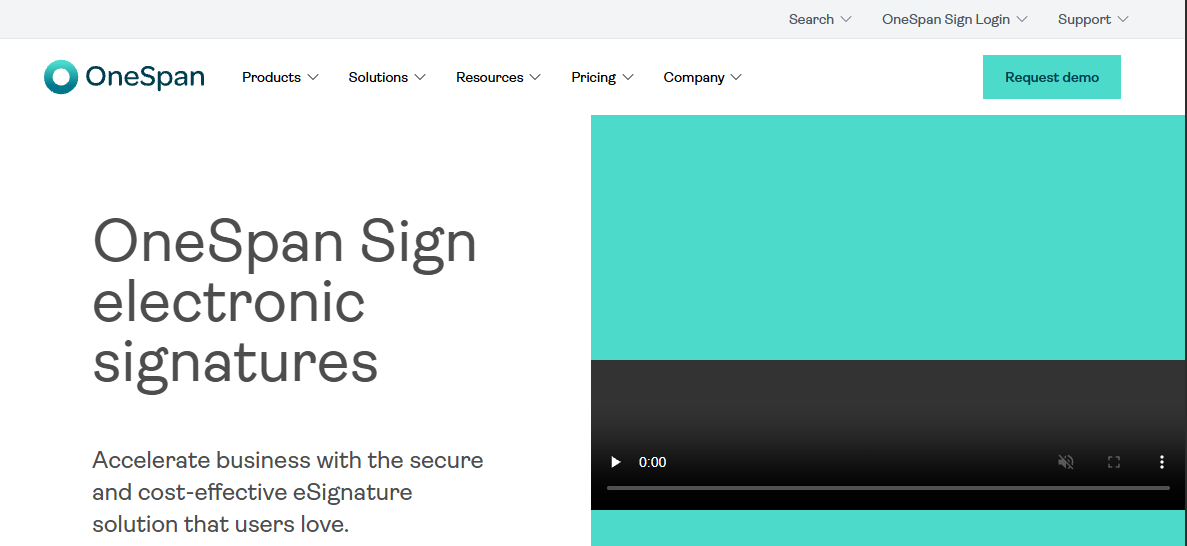
OneSpan Sign suits organizations that manage sensitive data or require strict compliance, like banks or insurance providers. I think it stands out for its security framework and customization options. You can set signing rules, authentication methods, and audit trails that meet industry regulations.
In testing, I found the admin controls granular enough to define who can view, edit, or sign each document. OneSpan also supports on-premises deployment, which appeals to industries with strict data policies. The interface is professional, though it takes time to configure for specific workflows.
Why it beats DocuSign
- Compliance strength: Meets financial and government standards.
- Custom deployment: Cloud or on-premises hosting options.
- Detailed permissions: Control access at every step of signing.
Pros
- Advanced security and compliance tools.
- Configurable workflows for regulated teams.
- Strong audit and verification options.
Cons
- Setup can be time-intensive.
- Pricing is opaque for smaller organizations.
Pricing
OneSpan Sign starts at $22 per user per month for the Professional plan.
Bottom line
OneSpan Sign delivers enterprise-level control for industries with high compliance requirements. It’s strong where security and regulation drive the process. However, smaller teams that prioritize simplicity may find Sign.Plus or SignNow more approachable.
Special mentions
Some tools didn’t make the main list but still stand out for specific use cases or markets. Here’s a quick look at the other DocuSign alternatives worth knowing about:
- ShareFile: A secure file-sharing platform that supports document exchange and client collaboration. It’s a practical option for teams focused on secure storage and workflow organization.
- SignRequest: A lightweight signing app with transparent pricing and unlimited documents. It’s practical for freelancers or small teams that want basic signing without complex automation.
- DocHub: Lets you edit, send, and sign PDFs directly in the browser. It’s great for users who handle simple contracts or need occasional signing built into document editing.
- SignWell: Focused on repeat document workflows with reusable templates and a clear audit trail. It’s useful for HR, accounting, and client onboarding processes that repeat often.
- Foxit eSign: Offers advanced compliance tools and role-based approvals for businesses that need detailed control over document routing. It works well for teams of any size already using Foxit’s PDF software.
- Xodo Sign (formerly Eversign): A modernized version of Eversign that balances affordability and simplicity. It’s strong for small teams that want reliable eSignatures without enterprise pricing.
- Yousign: A European-focused platform with GDPR compliance and multilingual support. It’s a good fit for small to mid-sized companies operating within the EU.
- GetAccept: Blends eSigning with sales enablement, adding video and analytics to proposals. It’s aimed at revenue teams that want visibility into how prospects engage with sent documents.
- eSignly: A budget-friendly signing solution with real-time tracking and clear pricing. It’s practical for startups and small firms that need a straightforward way to send and manage contracts.
Each of these tools fills a specific gap, whether it’s compliance, affordability, or workflow alignment, and can be the right fit depending on how your team handles document management.
How I tested these alternatives
I’ve worked with eSignature platforms for years, and testing this list meant looking beyond feature checklists. My goal was to see how each product supports real client workflows, from contract delivery to follow-ups after signing.
Each platform was configured from a new account and assessed on setup, collaboration, and how well it connected signing activity back to client communication and client database software.
Here’s what I paid attention to:
- Setup speed: How long it took to upload a document, add signers, and send the first agreement.
- Real workflow fit: Whether the tool supported the full client process from agreement to payment.
- Pricing clarity: If plans showed true costs without add-ons or hidden usage limits.
- Team usability: How easily multiple users could share access, templates, and status updates.
- Integration depth: How well the platform connected to everyday systems like CRMs, billing apps, and file storage.
- Data visibility: Whether admins could see who signed, when follow-ups were sent, and what documents were still pending.
This approach helped separate tools that only handle eSignatures from those that genuinely improve client management.
Which DocuSign alternative should you choose?
The right eSignature platform depends on your team size, workflow complexity, and how much visibility you need after a document is signed. Choose:
- Assembly if you want a client-facing CRM that combines contracts, billing, and communication after the sale.
- Juro if your legal or operations teams need full contract lifecycle management with real-time collaboration.
- PandaDoc if you manage sales proposals and want analytics on how recipients interact with your documents.
- SignNow if you need reliable eSignatures and bulk sending at a lower cost than enterprise tools.
- Adobe Acrobat Sign if your team handles PDF-heavy workflows and requires strong compliance and formatting consistency.
- Dropbox Sign if your team already manages files in Dropbox and wants signing built into that workflow.
- Signeasy if you often work on mobile devices and want an app that keeps signing fast and consistent.
- Zoho Sign if your company uses Zoho CRM, Books, or Forms and wants documents tied directly to client data.
- Sign.Plus if you want affordable, secure signing with simple setup and clear monthly pricing.
- OneSpan Sign if you work in a regulated industry and need detailed audit trails, authentication, and deployment options.
- ShareFile if you need built-in eSignatures with secure file sharing and document storage.
- SignRequest if you’re a freelancer or small business looking for unlimited documents at transparent pricing.
- DocHub if you want to edit and sign PDFs directly in your browser without installing extra software.
- SignWell if your team sends the same documents repeatedly and wants reusable templates with audit tracking.
- Foxit eSign if your enterprise already uses Foxit PDF software and needs role-based approvals and compliance features.
- Xodo Sign (formerly Eversign) if you want a lightweight, budget-friendly tool for small teams that still covers all key signing features.
- Yousign if your business operates primarily in Europe and needs GDPR-compliant signing and multilingual support.
- GetAccept if your sales team wants to combine proposals, eSignatures, and engagement analytics in one platform.
- eSignly if you want an inexpensive, straightforward signing solution for small businesses with transparent pricing.
These recommendations should help you choose the platform that best fits your workflow today while scaling with your team as your document volume grows.
My final verdict
Some eSignature platforms focus on compliance and control, while others prioritize speed, automation, or pricing flexibility. The best fit depends on how your team handles contracts and how much visibility you want after documents are signed.
Assembly stands out for connecting signatures directly to client records, making it easier to track agreements, payments, and follow-ups in the same workspace. It’s structured for teams that want a single view of client activity after contracts are signed.
Juro remains the leader in contract collaboration, PandaDoc brings strong sales automation, and SignNow offers reliable tools for small businesses.
Get started with Assembly
Choosing the right DocuSign alternative is only one part of improving how your team handles client agreements. Some signing tools stop at collecting signatures, leaving teams to manage invoices, renewals, and updates across separate systems. That separation slows work and makes it harder to keep communication consistent.
We built Assembly to bring these jobs together in one organized client portal. Contracts, billing, and communication stay linked so your team and clients always know where things stand.
Here’s what you can do with Assembly:
- See the full client record: Notes, files, payments, and communication history stay linked in one place. You never have to flip between systems or lose context when switching from sales to service.
- Prep faster for meetings: The Assistant pulls past interactions into a clear summary so you can walk into any call knowing exactly what’s been discussed and what’s next.
- Stay ahead of clients: Highlight patterns that may show churn risk or upsell potential, making outreach more timely and relevant.
- Cut down on admin: Automate repetitive jobs like reminders, status updates, or follow-up drafts that used to take hours. The Assistant handles the busywork so your team can focus on clients.
Want to manage contracts, billing, and client communication in one platform? Start your free Assembly trial today.
Frequently asked questions
Are DocuSign alternatives secure?
Yes, reputable DocuSign alternatives use AES-256 encryption, audit trails, and support SOC 2 or GDPR to protect documents. They protect data during every stage of the signing process and meet the same compliance levels as enterprise tools. Always review a platform’s security certifications before uploading sensitive documents.
Can you legally sign documents with DocuSign alternatives?
Yes, all reputable DocuSign alternatives provide legally binding eSignatures under U.S. ESIGN, UETA, and international eIDAS regulations. As long as the platform records consent and provides a verifiable audit trail, your signed documents hold the same legal weight as those created in DocuSign.
Do DocuSign alternatives integrate with CRMs and billing software?
Yes, many modern eSignature tools connect with systems like Salesforce, HubSpot, QuickBooks, and Stripe. Integrations help you track contracts alongside client records and payments, reducing manual updates. Look for native integrations or Zapier support for the smoothest setup.
Can DocuSign alternatives handle bulk document sending?
Yes, several tools like SignNow, PandaDoc, and Adobe Acrobat Sign allow you to send the same document to many recipients at once. Bulk sending helps teams handle contracts, NDAs, or HR forms more efficiently and ensures each signer receives their own tracked copy.
Is SuiteDash a good alternative to DocuSign?
Yes, SuiteDash includes built-in eSignatures along with client portals, invoicing, and project management. It’s better suited for service teams that want an all-in-one workspace rather than a standalone signing tool. Businesses that need automation or client communication in the same place will find it practical.
Can accounting firm practice management software replace eSignature tools?
No, accounting firm practice management software can’t fully replace eSignature tools because many lack audit trails and compliance features needed for legal documents. These systems focus on workflow tracking, so firms often use Adobe Acrobat Sign or PandaDoc for secure, verifiable signatures. Contractors using invoice apps for contractors can connect agreements and payments in similar ways.

