HoneyBook pricing: plans, costs, and key features in 2025
HoneyBook pricing looks simple, but transaction fees can make costs add up. I’ll break down every plan, fee, and feature so you know what you’ll pay in 2025.

HoneyBook pricing looks clear at first glance, but fees and feature gaps can change what you actually pay. Solo creators often stay on Starter for core billing and contracts. Agencies tend to jump to Premium once they add more seats or run multiple brands.
Read on as I break down every plan and fee in 2025 so you know which setup makes sense for your business.
In this article, we’ll cover:
- HoneyBook pricing at a glance
- Pricing plans in-depth
- Which plan to choose
- Is HoneyBook worth it?
- HoneyBook alternatives
HoneyBook pricing plans: At a glance
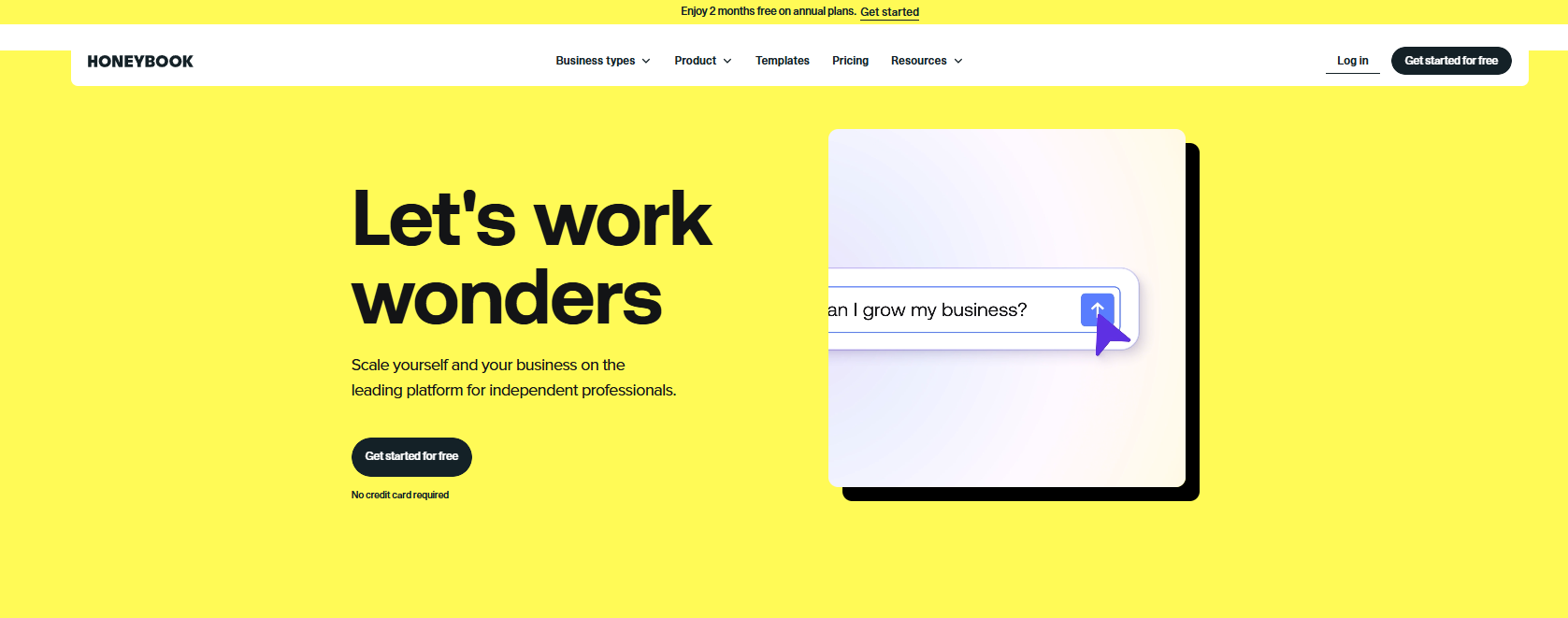
HoneyBook offers a 7-day free trial with no credit card required, plus a 60-day money-back guarantee on its pricing plans. Here’s how the Starter, Essentials, and Premium plans compare:
On top of the subscription prices, HoneyBook also adds payment processing fees when you collect client payments. You’ll see different rates depending on whether clients pay by card, stored card, or bank transfer. I’ll break these down in detail further below.
HoneyBook pricing plans breakdown
HoneyBook sets up its pricing plans for different stages of business, from solo freelancers to agencies with multiple brands. Here’s how the plans compare in detail:
Starter plan: $36/month or $29/month billed annually
- What’s included: Unlimited clients and projects, invoices and payments, proposals and contracts, calendar, professional templates, client portal, and basic reports
- Best for: Freelancers or solo entrepreneurs who manage their own work and need simple tools without automation
- Pros: Lowest-cost option, includes invoicing and contract templates, client portal keeps all files and payments in one place
- Cons: Only one user allowed, no scheduling or automation, limited reporting, no integrations
Essentials plan: $59/month or $49/month billed annually
- What’s included: Everything in Starter, plus scheduler, automations, QuickBooks Online integration, expense tracking, profit and loss reports, standard reports, access for 2 team members, and branding removal
- Best for: Small teams or businesses that need to automate follow-ups, schedule client meetings, and track finances more closely
- Pros: Adds booking and automation tools, integrates with QuickBooks, supports two users, removes “Powered by HoneyBook” branding from client-facing pages
- Cons: Only supports up to two team members, lacks priority support, no way to manage multiple companies under one account
Premium plan: $129/month or $109/month billed annually
- What’s included: Everything in Essentials, plus unlimited team members, support for multiple companies, advanced reporting, priority support, and onboarding help with a dedicated specialist
- Best for: Agencies or larger teams managing multiple brands that need unlimited user seats and deeper reporting tools
- Pros: No limit on users, advanced business performance reports, priority support for faster help, and onboarding guidance during the first 90 days
- Cons: Highest monthly cost, no option to pick features individually so you pay for the entire package even if your team does not use every tool
HoneyBook payment processing fees
HoneyBook’s subscription prices don’t cover the cost of getting paid through the platform. Every transaction comes with a processing fee, which changes depending on how your client makes their payment.
Here’s what you can expect to pay:
- Card payments: 2.9% of the total + 25¢ per transaction
- Stored card on file: 3.4% of the total + 9¢ per transaction
- ACH bank transfers: 1.5% of the total per transaction
These numbers may look small, but they add up once you start processing larger payments. For example, if you send a $1,000 invoice and your client pays with a card, you’ll pay $29.25 in fees. The same invoice paid by ACH costs $15. If you bill that amount 10 times per month, the difference between card and ACH fees is more than $140 monthly.
The good news is, HoneyBook Premium users who process more than $500,000 annually can contact support to request discounted card rates. This helps larger businesses lower their overall costs, but most freelancers and small teams will still see payment fees as a major expense on top of the HoneyBook subscription.
Which HoneyBook plan should you choose?
HoneyBook works most optimally when your plan matches your stage of business. The right choice depends on how many people are on your team, what tools you need, and how you manage payments.
Choose Starter if you:
- Run your business solo and need core tools like contracts, invoices, and a client portal
- Want a simple way to manage projects without paying for automation or integrations
Choose Essentials if you:
- Need automation for emails, scheduling, and client follow-ups
- Want QuickBooks integration and expense tracking to stay on top of finances
- Work with one or two teammates who also need account access
Choose Premium if you:
- Manage a larger team and want unlimited user seats
- Run multiple brands or companies from one account
- Need advanced reporting, onboarding support, and faster customer service
Is HoneyBook worth the cost?
HoneyBook can be worth the price if your business needs an all-in-one client management tool with contracts, invoicing, scheduling, and reporting in one place.
- It’s worth it if: You run a solo creative business, like a photographer or event planner, and want one place to handle proposals, contracts, and payments without extra tools.
- It’s best for: Freelancers, coaches, and small teams that benefit from branded proposals, simple automations, and a client portal where clients can check invoices and updates.
- Skip it if: You only need basic invoicing or project tracking. In that case, PayPal can cover payments and Trello can organize projects at a lower cost. Agencies with larger teams may also outgrow HoneyBook’s limits on users and reporting.
Overall, I think that HoneyBook delivers the most value for creative service providers. Wedding photographers, event planners, and coaches benefit from combining proposals, scheduling, and payments under one roof. The setup is quick, and clients appreciate the clear process.
The catch is that agencies usually outgrow HoneyBook faster. Reporting is basic, user seats are limited, and payment fees climb as monthly revenue rises. If you think you might outgrow HoneyBook, consider looking into the alternatives below.
HoneyBook alternatives and pricing comparison
Now that you know how much HoneyBook is per month, it makes sense to weigh it against other platforms. I pulled together a few alternatives so you can see how they compare on pricing, use cases, and standout features.
Let’s take a look at some HoneyBook competitors:
Assembly
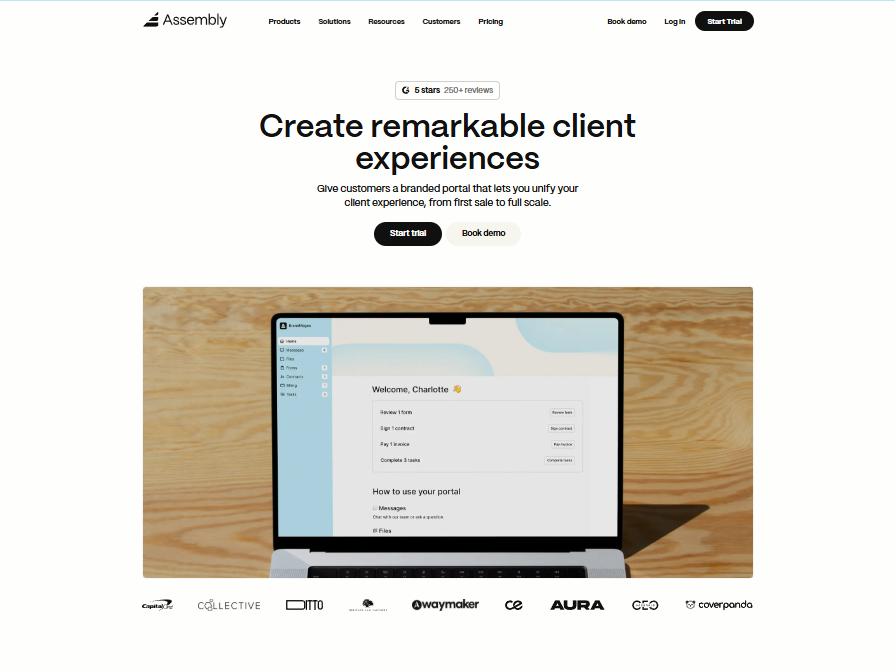
Assembly starts at $39 per month and is built for professional service firms that manage active client work after the sale. We built it to combine branded client portals, billing, contracts, secure messaging, and an AI assistant in one place.
Teams use it to centralize communication and payments, reducing the friction that often comes after a deal closes. The main trade-off is that Assembly’s depth makes it better for ongoing client relationships rather than quick one-off projects.
Dubsado
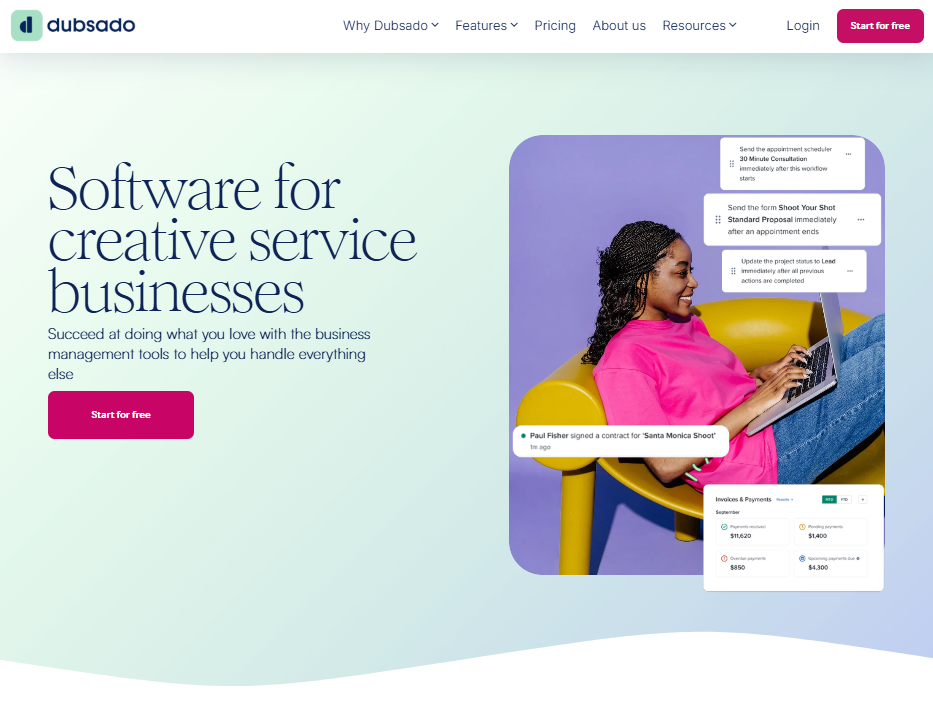
Dubsado costs about $200 per year and suits solo entrepreneurs who want more control over their workflows. It lets you build detailed automations, send contracts, track leads, and manage unlimited projects.
I think the customization flexibility in Dubsado is impressive, but it can be heavy for people who prefer plug-and-play tools. Setup takes time, and complex automations often need testing before they work smoothly.
OneSuite
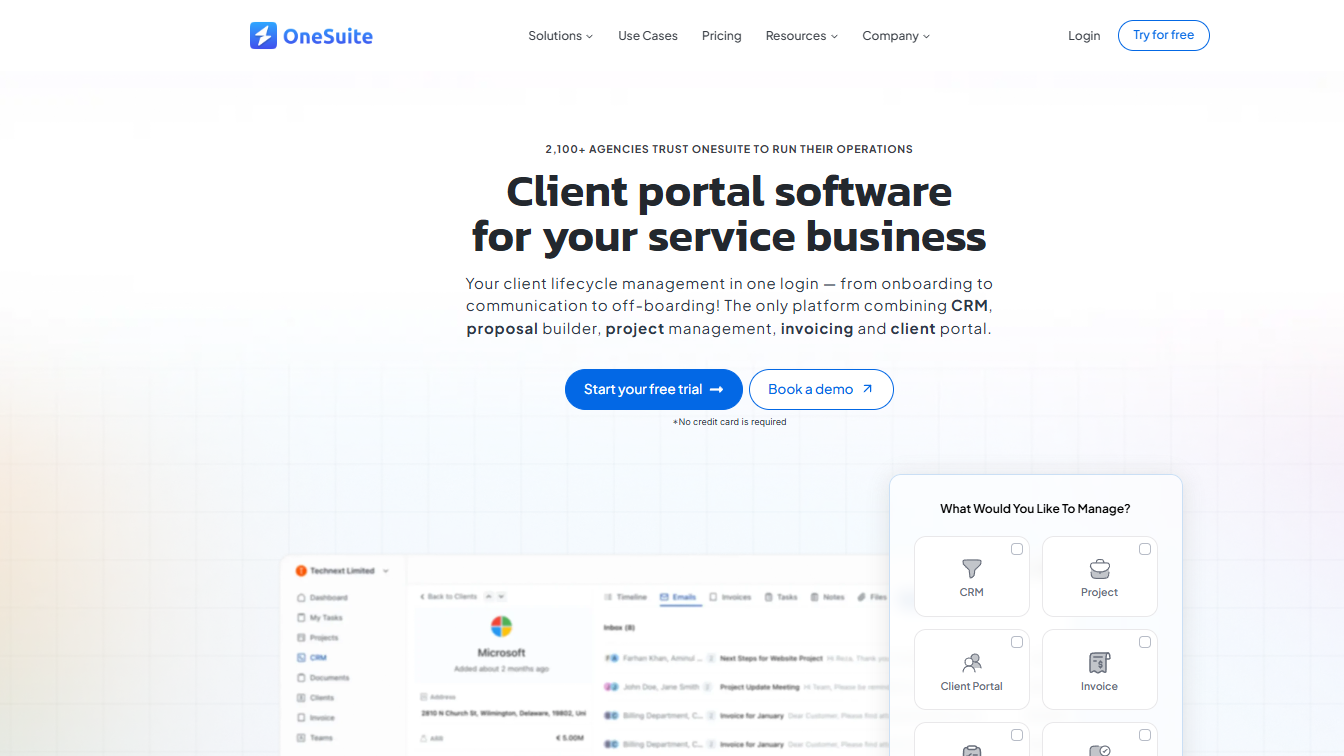
OneSuite is priced at $24 per month and focuses on agency management. It supports multiple brands under one account, includes a built-in lead pipeline, and handles project and task tracking. I can appreciate how it organizes sales and delivery in one dashboard.
The drawback is that OneSuite’s interface can look and feel busy once you scale, and it lacks the same client-facing polish found in dedicated portals like Assembly.
HoneyBook vs Assembly: Side-by-side comparison
HoneyBook focuses on simplicity for small teams, while Assembly scales with firms that manage more clients and brands. Both help streamline client communication and payments, but they differ in flexibility, automation, and growth potential.
Let’s look at how they compare:
Both HoneyBook and Assembly charge standard payment processing fees, but Assembly’s rates scale with usage. Its billing fees decrease on higher plans and give firms flexibility to pass card fees to clients through surcharging.
HoneyBook keeps its rates fixed across all tiers, which can make processing more expensive as transaction volume grows. For businesses handling higher client payment volumes, Assembly may offer more long-term cost control.
Assembly vs HoneyBook: Which should you choose?
HoneyBook and Assembly serve different types of teams, so the right choice depends on your size and workflow.
Use this quick guide to see which platform aligns with your setup:
- HoneyBook is better for: Freelancers and small businesses that want easy setup and built-in client-facing tools like proposals and branded invoices.
- Assembly is better for: Service firms and growing teams that need post-sales client management with stronger billing, portals, and automation.
- Use both if: You start with HoneyBook for solo work, but adopt Assembly as your team scales and your client management needs become more complex.
Ready to simplify client management and billing? Try Assembly for free today.
My bottom line on HoneyBook pricing
HoneyBook works well if you’re a freelancer or small team that wants an affordable way to combine proposals, invoicing, and client communication. I think it’s well-suited to solo operators and creatives who value ease of setup and don’t need complex reporting or team controls.
The trade-off is that HoneyBook’s pricing looks low on paper, but the limits on users, automations, and reporting can push you into higher tiers quickly. Transaction fees also add up once you’re billing more through the platform.
Growing teams tend to find more long-term value in platforms like Assembly once they outgrow HoneyBook’s limits. Assembly includes the same essentials but expands them with a fully branded client portal, advanced billing and automation tools, and an AI Assistant that supports daily client management.
It also integrates with platforms like Airtable and Calendly and offers unlimited users with flexible permissions. I think that combination makes it a stronger long-term option for firms that need scalability without sacrificing client experience.
Frequently Asked Questions
What is HoneyBook?
HoneyBook is a client management platform that combines proposals, freelance contract tools, invoicing, and payments in one system. It works well for freelancers and small teams that want an all-in-one solution. Clients can log in through the customer portal to view contracts, pay invoices, and check details.
What is HoneyBook's invoice reminder pricing?
HoneyBook’s invoice reminder pricing is the built-in feature that automatically emails clients when an invoice is due or overdue. The service is included with every plan, so you don’t pay extra for it. If you want more advanced functionality, Assembly offers automated invoice processing and reminder features that let you control exactly when reminders go out and how they follow up with clients.
What payment methods does HoneyBook accept?
HoneyBook accepts major credit cards and ACH bank transfers. Transaction fees vary depending on the payment type. Assembly provides similar options but also integrates directly with Stripe, giving you more flexibility in how you accept payments and track them through the customer portal.
Can I switch between HoneyBook plans anytime?
Yes, you can upgrade or downgrade your plan at any time. Your account updates immediately, and your billing adjusts on your next cycle. This flexibility helps if you start on a smaller plan and later need more features without committing long-term.
What happens if I exceed my plan limits?
If you exceed HoneyBook’s plan limits, such as lead forms or team seats, you’ll need to upgrade to the next tier. This adds to your overall HoneyBook cost, so it’s worth reviewing limits closely before committing. Assembly offers more scalable options with unlimited automations and multi-company support on higher plans.
Does HoneyBook offer a free trial?
Yes, there is a 7-day HoneyBook trial that gives you access to all core features. You don’t need a credit card to start, which makes it easy to test if it fits your workflow.
How does HoneyBook’s customer portal work?
HoneyBook’s customer portal lets clients see invoices, contracts, and project details in one view. It’s simple and client-friendly, but limited in customization. Assembly expands on this idea with a fully branded client portal that doubles as a client collaboration portal. It lets clients sign contracts, make payments, and share files in one place, while your team manages everything on the back end.
Is HoneyBook worth it for agencies?
HoneyBook is not the best fit for agencies since it caps users and doesn’t support multiple companies under one account. Small agencies can make it work short-term, but scaling teams often hit limits fast. If you’re an agency looking for a client management solution, Assembly might be the better fit. It offers unlimited users, advanced permissions, and multi-company support.
Does HoneyBook include scheduling?
Yes, HoneyBook includes a built-in scheduler on the Essentials and Premium plans. You can set availability, send booking links, and connect meetings to invoices. The scheduler also ties into invoices, so you can link payments with confirmed meetings.

