Top 11 Karbon alternatives & competitors 2025 [tested + ranked]
Many look for Karbon alternatives because growing firms need flexible workflows. I tested the top tools and found 11 that improve client collaboration in 2025.
![Top 11 Karbon alternatives & competitors 2025 [tested + ranked]](/content/images/size/w2000/2025/11/Assembly_Thumbnail1-2.jpg)
After testing dozens of accounting and client management tools, here are the 11 best Karbon alternatives to consider in 2025.
Expert take:
You’ll get the most value from tools that combine client portals with clear workflow tracking. Assembly stands out for giving service firms one branded space to manage billing, contracts, and communication. TaxDome and Canopy fit teams that need structured workflows, while Financial Cents works well for small firms handling recurring jobs.
11 Best Karbon alternatives: At a glance
Each tool on this list is similar to Karbon but helps firms handle client work in a different way. Some make collaboration easier, while others simplify workflows or automate communication. Here are the top 11 alternatives and how they compare to Karbon:
| Alternative | Best For | Starting Price (Billed Annually) | Key Advantage vs Karbon |
|---|---|---|---|
| Assembly | Branded client portals and CRM in one platform | $39/month | Combines billing, forms, and client messaging in one platform |
| TaxDome | Workflow and document automation for accountants | $800/year (1-year commitment) | Includes e-signatures, secure client portal, and invoicing tools |
| Canopy | Modular accounting workflows and billing | $45/user/month for the small firms Starter plan | Modular pricing with workflow, billing, and document add-ons |
| Financial Cents | Simple automation for small accounting teams | $19/month | Affordable workflow automation with light CRM features |
| Xenett | Month-end reviews and reconciliation checks | $6/client/month billed monthly | Automates error detection and month-end reviews |
| Cone | Unified client proposals, billing, and tasks | $5/user/month | Combines client proposals, invoicing, and workflow tracking |
| Jetpack Workflow | Recurring job tracking and scheduling | $30/user/month | Quick setup for recurring tasks and capacity planning |
| Uku | Task planning and time tracking for accountants | $38/user/month | Customizable task templates and automated time-based billing |
| Dubsado | Client onboarding and invoicing for small firms | $200/year | Automates contracts, payments, and onboarding forms |
| Bonsai | Project and payment tools for agencies | $9/user/month | Streamlined proposals, contracts, and project management |
| Client Hub | Client communication and document sharing | $49/month | Simplifies client collaboration with shared task lists and requests |
Why I looked for Karbon alternatives
Karbon HQ (now just Karbon) helps many accounting firms stay organized, but the experience for clients isn’t as intuitive as it could be. I’ve also seen firms hit that wall when client work expands beyond what email-based workflows can manage.
Even when price isn’t the issue, setup can take time. Training new users, syncing inboxes, and managing permissions often slows teams down, especially smaller firms that want to move fast.
From testing and speaking with firm owners, I’ve seen three main reasons firms start looking for Karbon HQ competitors:
- Price creep: Costs rise quickly as firms add users, even when they don’t need every feature.
- Time to onboard: Setup takes longer than most teams expect and usually needs extra training.
- Client experience: Karbon handles internal work well, but doesn’t give clients an easy way to track progress or share documents.
These challenges come up often as firms scale and start managing more clients at once. I tested other platforms to see which solved these pain points without slowing growing teams down.
1. Assembly: Best for branded client portals and CRM in one platform
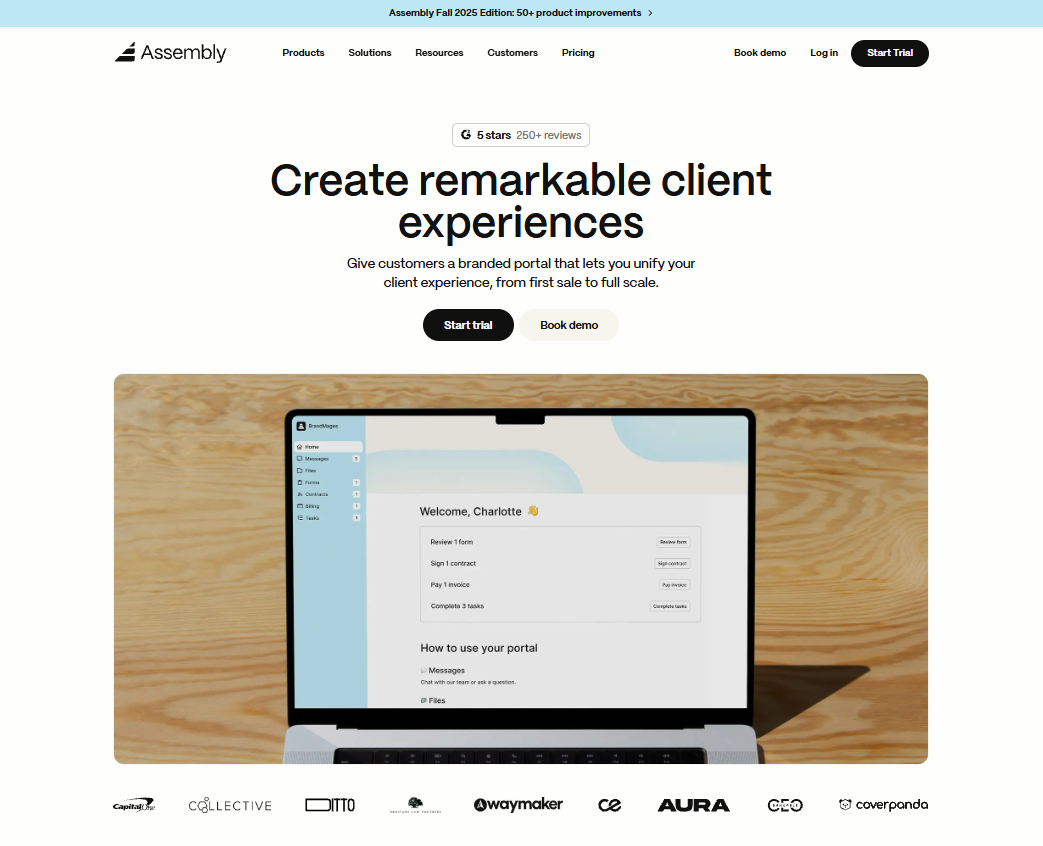
We built Assembly for service businesses that want to manage client work after the sale in one organized space. Many firms juggle separate tools for billing, contracts, messaging, and file sharing, which adds extra admin and slows communication.
Assembly brings everything together in a branded client portal where clients can sign contracts, pay invoices, upload files, and complete onboarding forms securely.
Inside Assembly, you can manage billing and subscriptions, automate reminders, and keep client records organized. E-signatures simplify approvals, and built-in messaging replaces long email chains. Each client gets a white-label portal that reflects your brand and keeps every interaction easy to track.
For teams that sell packaged services, Assembly Storefronts make it easier to move from interest to payment. You can list your services online so clients can buy subscriptions or one-time projects directly without waiting for quotes. Once they pay, their account is created automatically and onboarding begins inside their branded portal.
Assembly also integrates with Airtable, ClickUp, and Calendly, and connects through Zapier or Make for automation. The platform meets SOC 2, HIPAA, and GDPR standards, with encryption, permission controls, and audit logs that protect client data without limiting visibility for your team.
Why it beats Karbon
- Client experience: Clients access contracts, invoices, and files in one branded, easy-to-use portal.
- End-to-end visibility: Teams track the full client cycle from signup to renewal without switching tools.
- Automation options: Custom reminders, workflows, and approvals reduce admin work across projects.
- Built-in Storefronts: Clients can purchase services instantly, and onboarding starts automatically.
- Secure integrations: Connects with Airtable, ClickUp, and Calendly through Zapier or Make while meeting SOC 2, HIPAA, and GDPR standards.
Pros
- Keeps every client interaction organized in one portal.
- Lets you customize branding and client experience.
- Reduces admin time with integrated billing and automation.
Cons
- Limited accounting reports compared to full finance suites.
- Some advanced automations require higher plans.
Pricing
Assembly starts at $39 per month for one internal user and up to 50 clients.
Bottom line
Assembly helps firms manage the full client cycle, from onboarding to ongoing work, in one branded platform. It brings contracts, billing, and communication together so teams stay organized and clients always know where things stand. For firms that focus mainly on tax or audit reporting, tools like Canopy or Financial Cents may be a closer fit.
2. TaxDome: Best for workflow and document automation for accountants
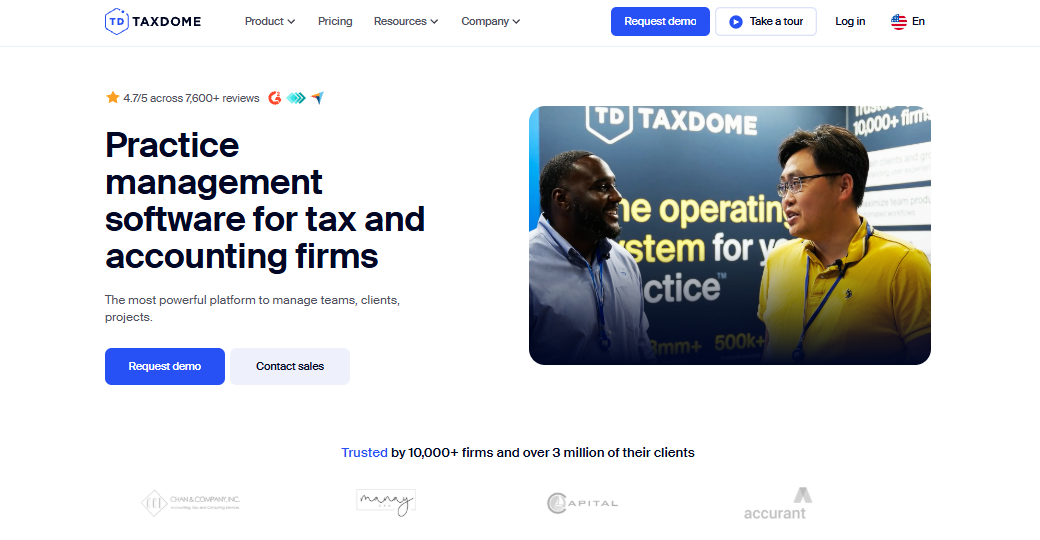
TaxDome approaches practice management with structure. I tested how it handles automation, client communication, and document flow, and it’s clear why many accounting firms rely on it.
The platform automates client handoffs, assigning tasks, requesting files, and tracking signatures across multiple accounts. Its automation builder lets you create templates that send forms, reminders, or contracts based on client status.
The document manager stores everything securely in one workspace, reducing the need for third-party file tools. The mobile app supports uploads and approvals, which helps clients stay responsive, and role-based permissions make it easier for larger firms to distribute work and control access.
Why it beats Karbon
- Workflow automation: Automatically triggers document requests, reminders, and follow-ups without manual scheduling.
- Centralized document control: Keeps all files, signatures, and messages in one system with role-based access.
- Mobile client access: Clients can upload, approve, and sign documents directly from the app.
Pros
- Strong for document-heavy accounting and tax workflows.
- Automation builder removes manual follow-ups for file collection.
- Role-based permissions simplify multi-staff collaboration.
Cons
- Setup and customization take time for new teams.
- Integrations are fewer compared to broader CRM platforms.
Pricing
TaxDome pricing starts at $800/year for a 1-year commitment. Multi-year plans are more affordable.
Bottom line
TaxDome automates client workflows by triggering document requests, signatures, and reminders based on project status. This structure keeps files and communication organized as the client volume grows. Teams that need more flexible integrations or faster onboarding might prefer Assembly or Cone.
3. Canopy: Best for modular accounting workflows and billing
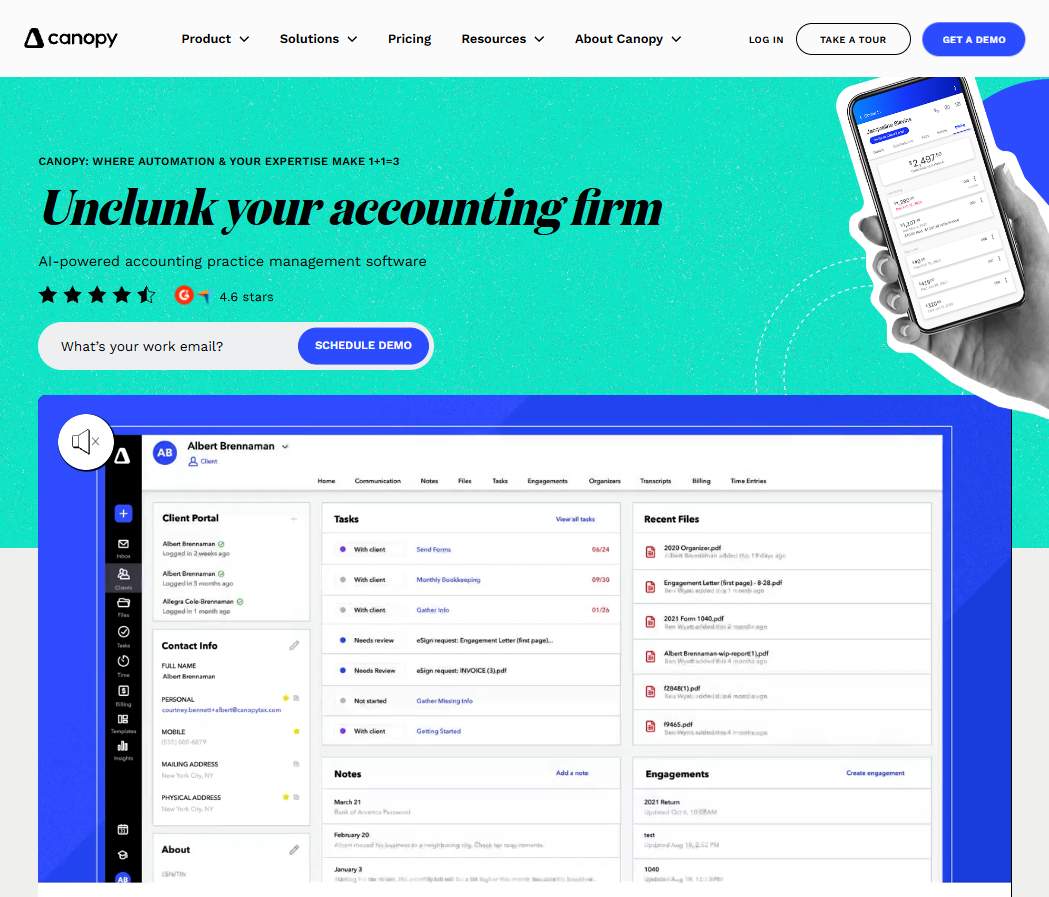
Canopy focuses on visibility and structure for accounting workflows. I tested how it manages task tracking, client communication, and billing across multiple teams. I liked that its modular setup lets firms choose only what they need, like document storage or workflow management.
The Canopy task dashboard is clear, and you can assign recurring jobs or track deadlines through pipelines. The document app includes e-signatures and secure file sharing, which removes the need for extra storage tools. For firms handling tax preparation, the time tracking and invoicing tools connect smoothly, giving admins a real sense of workload distribution without switching between systems.
Why it beats Karbon
- Flexible modules: Firms pay only for the workflow, document, or billing tools they need.
- Tax-specific features: Built-in time tracking and invoicing streamline tax preparation.
- Client transparency: Clients can share documents and see progress in real time.
Pros
- Modular pricing reduces unnecessary costs.
- Clean dashboard for workload visibility.
- Built-in e-signatures and secure file exchange.
Cons
- Customization options can be limited by plan.
- Some integrations require paid add-ons.
Pricing
Canopy pricing starts at $45 per user/month for the Starter plan for small firms.
Bottom line
Canopy connects workflows, billing, and document storage under one system, helping firms handle compliance-heavy work without juggling tools. Its modular setup lets teams pay only for what they need. Firms that prefer simpler automation or lower setup time may like Financial Cents or TaxDome more.
4. Financial Cents: Best for simple automation for small accounting teams
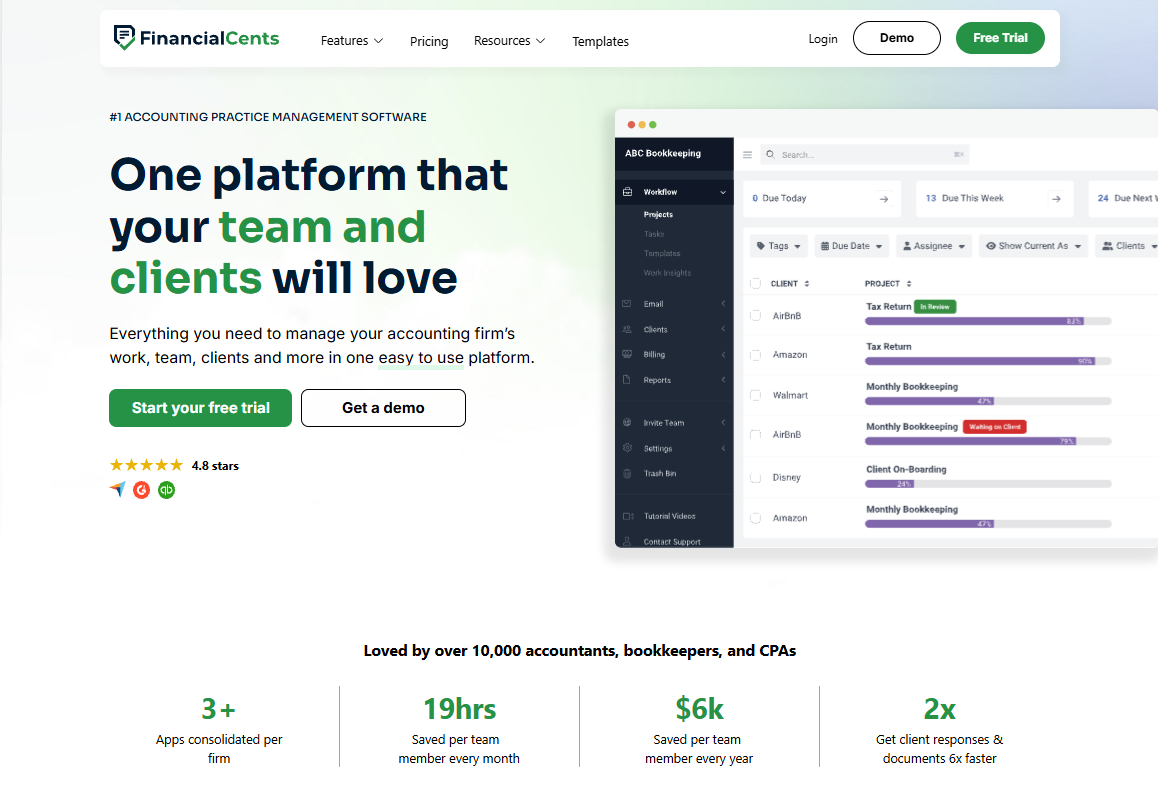
Financial Cents is built for smaller accounting teams that want automation without the complexity of enterprise software. When I tested it, setup took minutes, and the interface made it easy to track client tasks and recurring jobs. Each client has a profile that shows deadlines, assigned staff, and progress updates.
Workflows can be customized for repetitive jobs like payroll or month-end closes. Automations handle reminders and task creation based on due dates, and reports give managers a quick overview of bottlenecks. It’s functional and focused on keeping smaller teams organized without adding unnecessary steps.
Why it beats Karbon
- Simple automation: Handles recurring tasks and reminders without heavy setup.
- Client profiles: Keep deadlines, assignments, and communications together.
- Fast setup: Teams can get started without formal onboarding or training.
Pros
- Easy for small teams to adopt.
- Clear visibility into recurring jobs.
- Strong balance of automation and simplicity.
Cons
- Lacks advanced analytics and reporting.
- Limited integrations with non-accounting tools.
Pricing
Financial Cents starts at $19 per month for single-user firms only.
Bottom line
Financial Cents keeps recurring jobs on schedule by automating reminders and assigning accountability to each team member. It helps small firms stay organized without managing complex systems. Firms that need advanced analytics or month-end reporting may prefer Canopy or Xenett.
5. Xenett: Best for month-end reviews and reconciliation checks
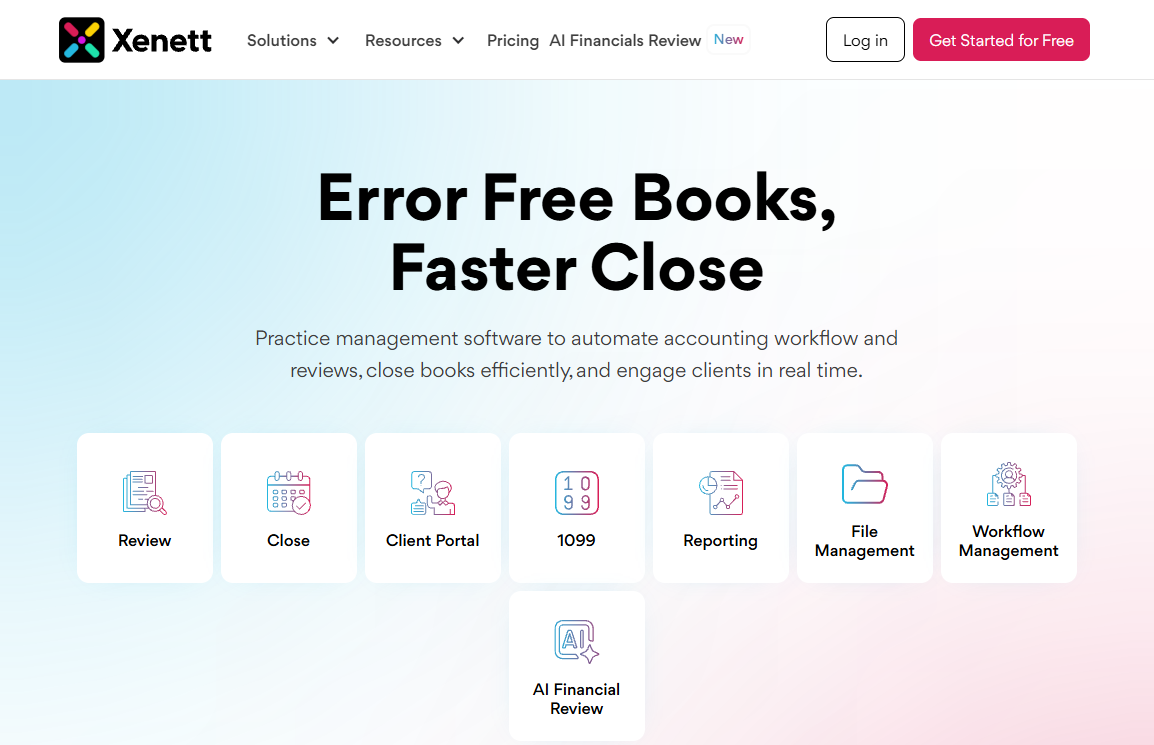
Xenett takes a focused approach to accounting review. I explored how it helps firms detect inconsistencies across trial balances and financial statements. Its automated review engine flags errors, duplicate entries, and missing transactions, which shortens the month-end close.
Integrations with QuickBooks and Xero import data directly, and reviewers can tag teammates or add comments within the platform. You can also export checklists once reviews are complete, giving managers an audit trail for every client. I like that the interface is clean and tuned for accuracy rather than volume, which makes Xenett valuable for firms that prioritize precision in their financial reviews.
Why it beats Karbon
- Automated review engine: Detects errors and anomalies across accounts.
- Direct accounting integrations: Syncs with QuickBooks and Xero for real-time data.
- Collaborative reviews: Lets teams tag and assign items for correction.
Pros
- Reduces time spent on financial reviews.
- Supports clear communication between reviewers.
- Provides structured audit trails for compliance.
Cons
- Limited outside of reconciliation and review tasks.
- No built-in CRM or billing tools.
Pricing
Xenett pricing starts at $6 per client per month with accounting integrations included.
Bottom line
Xenett helps firms tighten reviews by automatically scanning ledgers and trial balances for missing entries, duplicate transactions, and account mismatches. However, teams that want broader workflow or client-facing tools may find Assembly or Financial Cents more practical.
6. Cone: Best for unified proposals, billing, and workflows
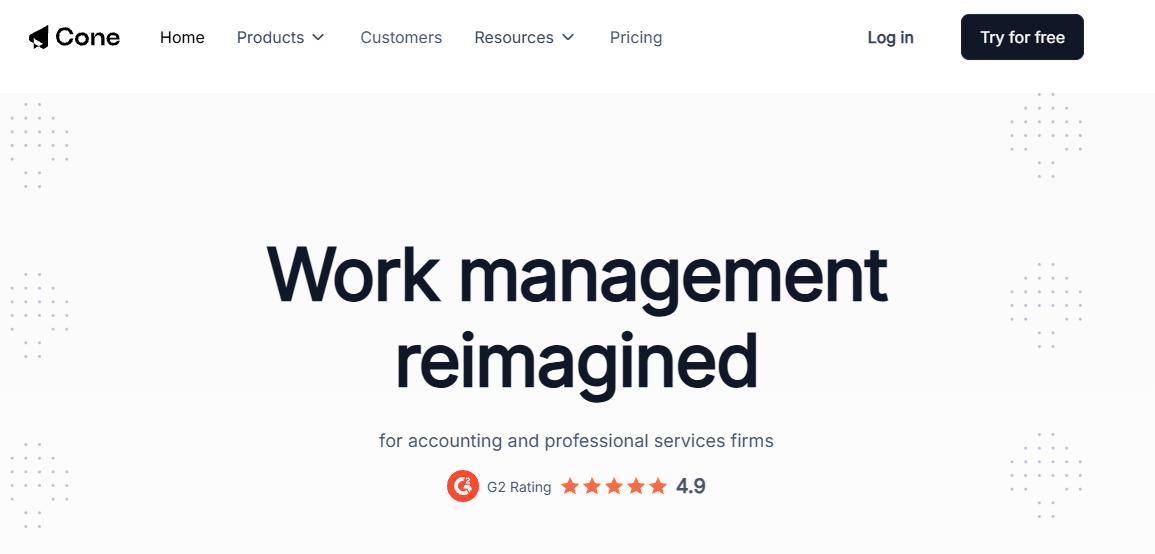
Cone combines proposals, billing, and task management in one workspace. I tested how it connects client onboarding with project delivery, and it does that well by automatically creating jobs once proposals are approved. Teams can send quotes, convert them to invoices, and collect payments through Stripe without extra setup.
The Cone dashboard tracks tasks and milestones, while automation rules handle client updates and reminders. The time tracker links directly to billing, giving teams visibility into what’s billable. For small firms, I think Cone reduces tool sprawl by combining sales, delivery, and billing in a single workflow.
Why it beats Karbon
- Sales-to-delivery link: Converts proposals into projects automatically.
- Integrated billing: Handles invoicing and payments without third-party tools.
- Automation options: Sends client updates based on project milestones.
Pros
- Brings proposals, projects, and billing into one view.
- Uses Stripe for easy online payments.
- Tracks time directly against billable jobs.
Cons
- Limited integration options.
- Reporting features could be stronger.
Pricing
Cone starts at $5 per user per month for unlimited clients and proposals.
Bottom line
Cone connects proposals, projects, and billing in one workspace so work starts the moment a client approves. It keeps revenue, progress, and communication aligned through the full client cycle. However, firms focused on audit tracking or advanced reporting may find Canopy or Xenett stronger.
7. Jetpack Workflow: Best for recurring job tracking and scheduling
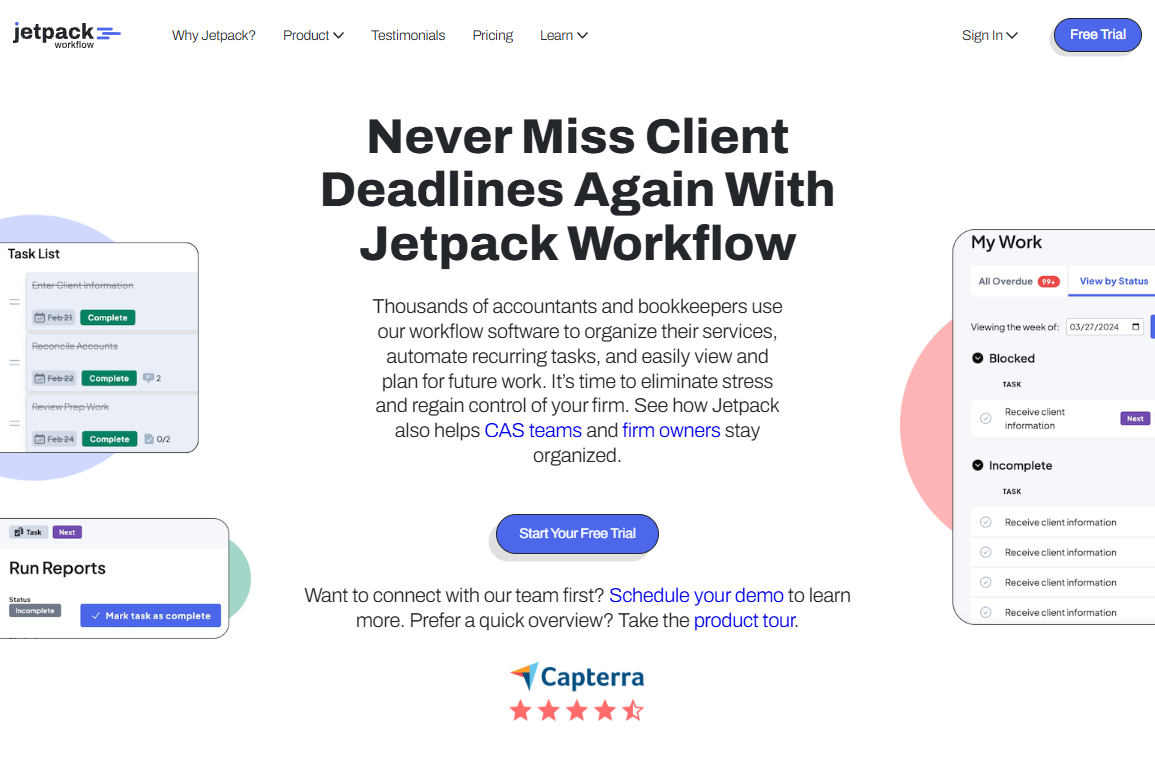
Jetpack Workflow is built for firms managing recurring client jobs like payroll and bookkeeping. I tried it across different job templates and schedules, and it made it easy to assign repeat work and track team capacity. The unified calendar view shows upcoming deadlines, and jobs can trigger automatic reminders when due dates approach.
I liked how managers could see completion progress and overdue work in real time. Reports summarize productivity by team member or service, which helps firms review performance.
Why it beats Karbon
- Recurring work automation: Templates and reminders handle repeat jobs easily.
- Capacity tracking: Shows workload and availability at a glance.
- Simple reporting: Tracks performance and overdue jobs in real time.
Pros
- Easy to create and assign recurring jobs.
- Clear visual calendar for planning.
- Quick to set up for small teams.
Cons
- No client-facing features or portal.
- Lacks document management tools.
Pricing
Jetpack Workflow starts at $30 per user per month for unlimited projects and clients.
Bottom line
Jetpack Workflow helps firms stay organized by automating recurring jobs and tracking team capacity across clients. Teams that also want client collaboration or payment processing may prefer Assembly or Cone.
8. Uku: Best for task planning and time tracking for accountants
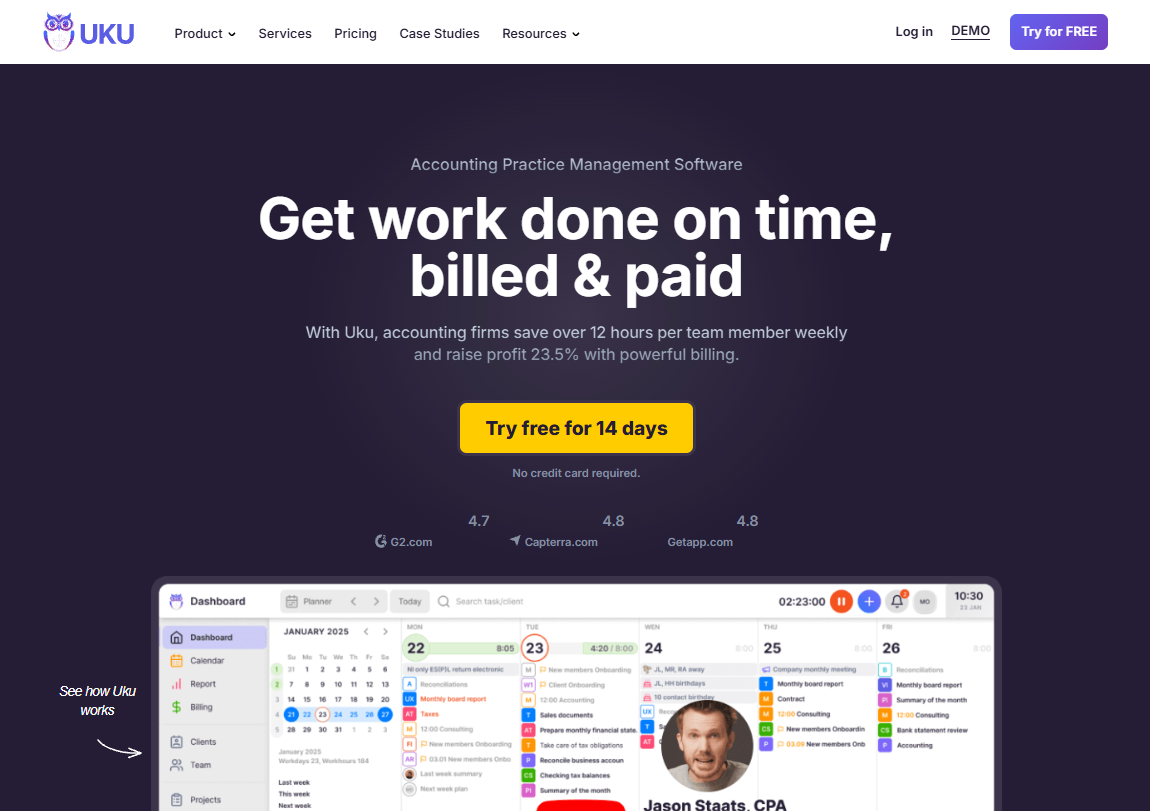
Uku focuses on structured planning for accounting firms. I used it to build recurring workflows, assign deadlines, and track time per job. Its interface shows upcoming tasks and progress in one dashboard, which helps managers balance workloads across staff.
I liked how time entries link directly to invoices, saving effort during billing. Automations can trigger tasks or reminders when deadlines shift, keeping work on schedule. Uku also offers customizable templates for jobs like monthly reports or VAT filings, making it easier to maintain consistency across teams.
Why it beats Karbon
- Time tracking built in: Connects logged hours directly to invoices.
- Custom templates: Speeds up repeat job creation.
- Workload visibility: Displays staff availability and task progress.
Pros
- Combines task management with billing.
- Simple dashboard for tracking deadlines.
- Templates for recurring accounting jobs.
Cons
- Interface can feel crowded with many tasks.
- Limited support for third-party integrations.
Pricing
Uku pricing starts at $38 per user per month for unlimited clients and imports.
Bottom line
Uku helps accounting teams plan and deliver recurring work with clear visibility. It connects time tracking and billing in one workflow, reducing manual entry. Firms that need advanced reporting or multi-entity management might prefer Canopy or TaxDome.
9. Dubsado: Best for client onboarding and invoicing for small firms
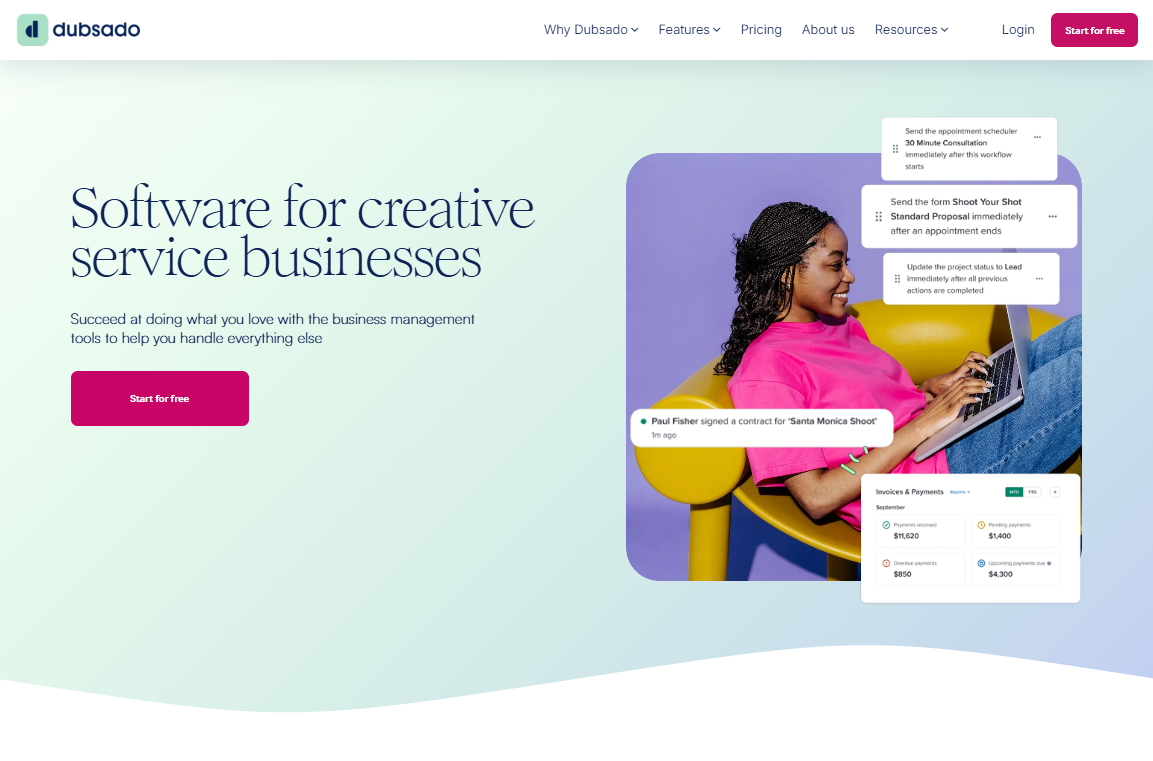
Dubsado is built for small service firms that manage client projects end-to-end. I tested how it handles proposals, contracts, and payments, and it kept every part of onboarding in one system. You can send a proposal, convert it to a contract, and request payment from the same dashboard.
Its automation builder lets you create triggers for reminders or follow-ups based on client activity. You can use templates, forms, and e-signatures to keep onboarding consistent and make repeat projects easier to manage. It’s a practical option for smaller teams that handle a steady client roster and want reliable, predictable workflows.
Why it beats Karbon
- End-to-end onboarding: Connects proposals, contracts, and payments.
- Automated workflows: Sends follow-ups and reminders based on triggers.
- Templates: Simplifies setup for recurring client jobs.
Pros
- Reduces manual steps during onboarding.
- Includes invoicing, forms, and e-signatures.
- Customizable branding for client materials.
Cons
- Interface can feel dated compared to newer tools.
- Reporting is limited for multi-user firms.
Pricing
Dubsado pricing starts at $200 per year (or $20 per month), with unlimited projects and clients.
Bottom line
Dubsado simplifies client onboarding by linking proposals, contracts, and payments in one workflow. Automations trigger reminders and approvals to keep projects moving. Larger teams that rely on analytics or detailed reporting may find Cone or Canopy better suited.
10. Bonsai: Best for project and payment tools for agencies
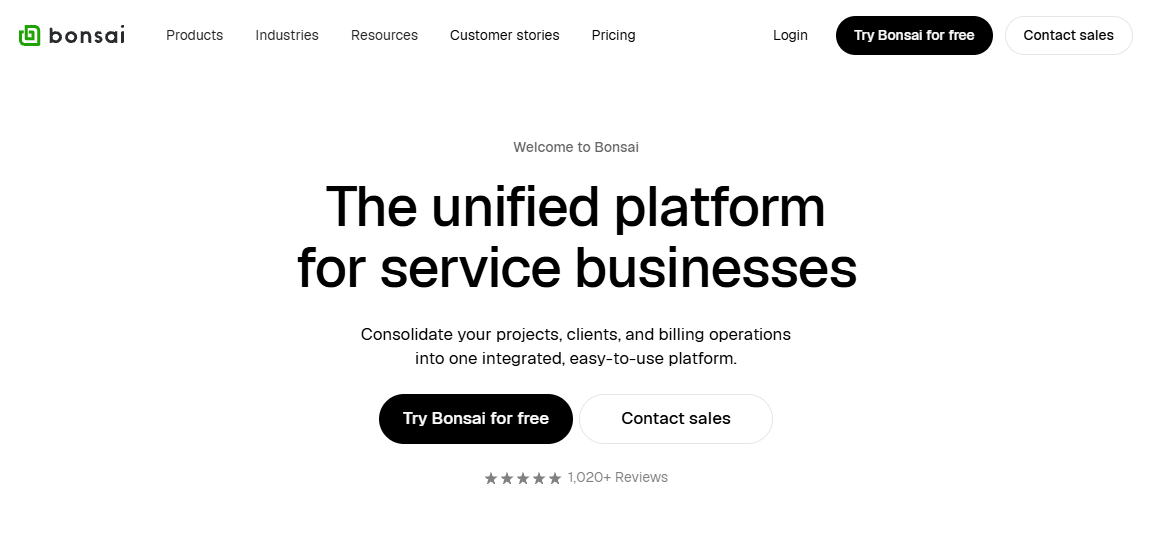
Bonsai combines contracts, proposals, and billing in a clean interface built for creative and professional services. I tested it by managing client projects and found its project dashboard useful for tracking deliverables and invoices together. Templates make it quick to send contracts and collect signatures.
Recurring billing works smoothly for retainers, and time tracking automatically links to invoices. Bonsai’s expense tracking gives freelancers and small agencies an easy way to organize payments and project costs without using external spreadsheets.
Why it beats Karbon
- Retainer support: Automates recurring invoices and payment reminders.
- All-in-one dashboard: Connects contracts, projects, and billing.
- Expense tracking: Helps small teams manage project costs easily.
Pros
- Combines contracts, billing, and expenses.
- Quick to set up for freelancers and small agencies.
- Clean, intuitive interface.
Cons
- Limited team collaboration tools.
- Basic reporting features.
Pricing
Bonsai starts at $9 per user per month for the basic plan.
Bottom line
Bonsai gives agencies a single dashboard for contracts, invoices, and expenses, keeping billing and project delivery in sync. It automates retainers and payment reminders to improve cash flow. Firms handling compliance-heavy or multi-department work might prefer Cone or Canopy.
11. Client Hub: Best for client communication and document sharing
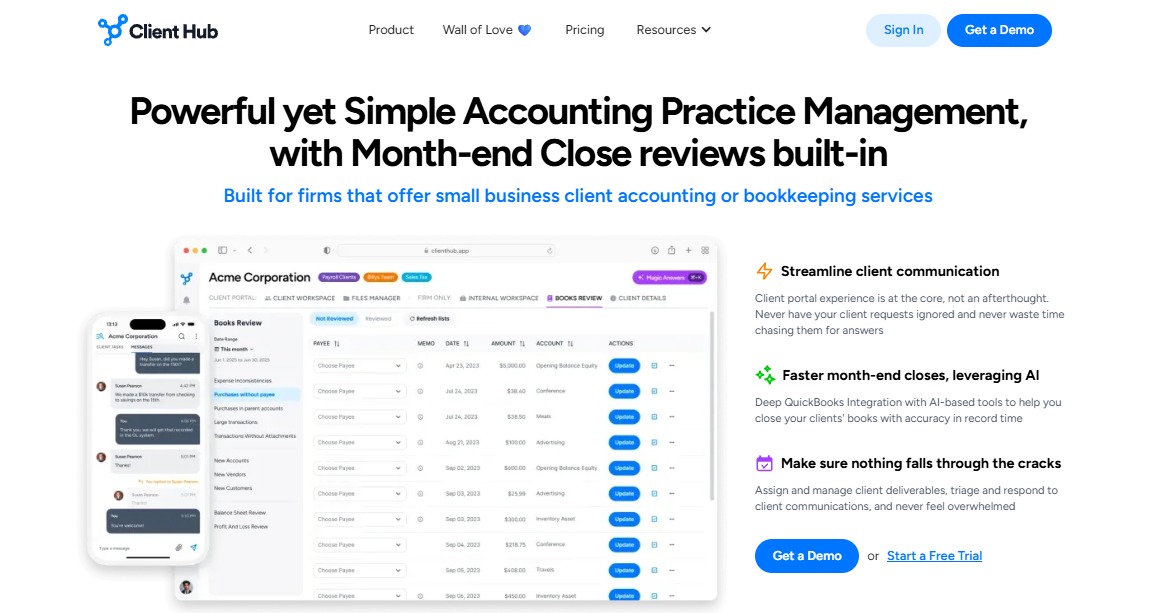
Client Hub focuses on communication and document exchange for accounting firms. I used it to test how teams collect client files and follow up on missing items, and it worked efficiently. Clients receive task lists directly in their portal, which keeps communication organized.
I liked that reminders are automatic, so firms don’t have to chase documents manually. The platform also integrates with QuickBooks Online, keeping client notes and requests linked to accounting records. For firms handling multiple client requests daily, it keeps follow-ups structured and visible.
Why it beats Karbon
- Client task lists: Simplifies file requests and approvals.
- Automation: Sends reminders without manual follow-up.
- QuickBooks integration: Links client communication with accounting data.
Pros
- Streamlines client communication and file collection.
- Reduces email clutter with automated reminders.
- Integrates with QuickBooks Online.
Cons
- No built-in billing or workflow features.
- Custom branding options are limited.
Pricing
Client Hub starts at $49 per user per month, giving you the capacity to invite unlimited clients.
Bottom line
Client Hub organizes client requests into task lists and sends automatic reminders when files are missing. It reduces back-and-forth emails and keeps both teams accountable. Firms that also need billing or workflow automation may prefer a tool like Assembly or TaxDome instead.
How I tested these Karbon alternatives
I tested each platform hands-on to see how well they supported client work, not just what they promised on paper. I recreated the same workflows I’ve seen in accounting and service firms by onboarding a new mock client, sharing documents, assigning jobs, and sending reminders. This made it easy to see which platforms simplified collaboration and which added more admin steps than they removed.
Here’s what I focused on:
- Client experience: I checked how clients received updates, signed contracts, and shared documents through each portal.
- Automation flow: I set up recurring reminders, approval steps, and file requests to see how much manual follow-up was removed.
- Visibility and reporting: I compared how easily managers could track progress and workload without building custom reports.
- Integration quality: I tested how well each tool worked with QuickBooks, Xero, and other software that firms already rely on.
- Pricing structure: I reviewed whether plans scaled clearly with users and client volume, or required a sales call for simple answers.
This hands-on approach showed me which platforms actually reduce workload for growing firms and which still depend on too many manual processes.
How to choose your Karbon alternative
Every firm runs differently, so the right alternative depends on how you manage clients, documents, and recurring jobs. I’ve grouped my picks by what each tool does best, based on how they performed during testing. Choose:
- Assembly if you want a branded client portal that combines billing, contracts, and communication after the sale.
- TaxDome if you need automation, document collection, and signature tracking in one structured workflow.
- Canopy if your firm handles compliance-heavy work and needs modular tools for different service lines.
- Financial Cents if you want simple, automated job tracking without complex setup.
- Xenett if you manage month-end reviews, reconciliations, and financial accuracy as part of your workflow.
- Cone if you prefer linking proposals, projects, and payments inside one system.
- Jetpack Workflow if your focus is scheduling and tracking recurring client jobs.
- Uku if you need structured task management tied directly to time tracking and billing.
- Dubsado if you want a unified onboarding process that connects proposals, contracts, and payments.
- Bonsai if you manage smaller creative or professional service projects and want quick client billing.
- Client Hub if your main goal is keeping client communication and file requests organized.
Each of these tools supports client management differently. The key is finding the one that reduces admin work for your team without overcomplicating your process.
My final verdict
The tools I tested take different approaches to client operations, from structured workflows to flexible collaboration. TaxDome and Canopy handle structure and compliance, while Financial Cents and Jetpack Workflow make recurring work easier to manage. Xenett and Uku focus on review accuracy, and Cone and Dubsado connect proposals and payments for smaller teams.
What stood out across all of them is that post-sales work often remains fragmented. Once a client comes on board, many firms rely on multiple tools just to manage billing, communication, and reporting. We built Assembly to bring those functions together in one branded portal so teams can stay organized and clients have clarity on progress.
Ready to switch from Karbon? Start with Assembly
When teams outgrow Karbon, it’s usually because they need faster setup, smoother automation, or better client visibility. Karbon alternatives bring those priorities together in different ways, but Assembly keeps everything connected by uniting client work, communication, and reporting in one platform.
Here’s what you can do with Assembly:
- See the full client record: Notes, files, payments, and communication history stay linked in one place. You never have to flip between systems or lose context when switching from sales to service.
- Prep faster for meetings: The Assistant pulls past interactions into a clear summary so you can walk into any call knowing exactly what’s been discussed and what’s next.
- Stay ahead of clients: Highlight patterns that may show churn risk or upsell potential, making outreach more timely and relevant.
- Cut down on admin: Automate repetitive jobs like reminders, status updates, or follow-up drafts that used to take hours. The Assistant handles the busywork so your team can focus on clients.
Ready to try a Karbon alternative that keeps client work consistent and easy to manage? Start your free Assembly trial today.
Frequently asked questions
Is Karbon good for accounting firms or only bookkeeping teams?
Yes, Karbon suits accounting firms by routing jobs through templates, assigning staff, and tracking email-based work in shared timelines. You can assign recurring jobs, track communication, and manage deadlines from a single dashboard. Bookkeeping teams also use it for ongoing task visibility, but larger firms benefit most from its automation and collaboration features.
What is Karbon practice management used for?
Karbon practice management software helps accounting firms organize workflows, emails, and client jobs in one platform. You can assign work, track due dates, and view progress across your team. It’s mainly used to keep recurring client processes consistent and transparent.
Does Karbon have a CRM and marketing automation feature?
Yes, Karbon includes light CRM and marketing automation features that help you manage client relationships by connecting emails, notes, and tasks in one place. You can log interactions, assign follow-ups, and send reminders directly from the client record. It’s enough for tracking communication history, but it’s not built for advanced campaign management.
How does Karbon task management work?
Karbon task management lets you create templates, assign jobs, and set automatic reminders for each client. Tasks can be grouped by service type or due date, making recurring work easier to control. This structure helps your team avoid missed deadlines and maintain accountability.
What is included in Karbon pricing?
Karbon pricing includes core email, task, and workflow tools in every plan. Pricing follows a per-user model starting at $59 per month when billed annually. Higher tiers add automation, integrations, and advanced reporting, while all plans cover the basics for team collaboration and task management.

